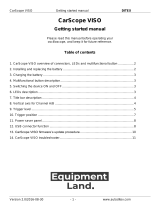ROCIT DEFENDER™
USER’S GUIDE
© 2009-2011 Absolute Identification, Inc. Page 3
All Rights Reserved
1.
Introduction
Thank you for choosing the Kanguru RocIT Defender USB drive, the world’s premier,
secure, mobile computing platform.
The technology incorporated into this device provides the ultimate in convenience,
portability and security. Utilizing a bootable, hardware encrypted, tamper proof
architecture, this drive can be connected to a computer and run completely
independent from that system, thereby providing an autonomous and secure
solution that will leave no trace on the host system once it is shutdown and
disconnected/removed.
The drive comes equipped with a virtualized Windows operating system (demo
version) that is integrated within a Virtual Machine Manager. A different operating
system may also be installed and activated. Currently 32 bit Windows XP, Vista and
Windows 7, as well as Linux are supported. A virtual machine (VM) is a special
environment that is created where a guest OS may be run. In other words, the guest
operating system is run within a VM.
Since the drive is compatible with multiple OS’s running under this Virtual System
on a Stick (ViSoS) environment, any applications which are supported by each
operating system may be run within the VM, as drive space allows of course. The
ViSoS Runtime Environment (or VRE) on the drive provides a secure area within the
drive from which multiple Guest operating systems can be installed and managed.
The VRE also provides a convenient mechanism for switching among each OS that
has been loaded and is running on the drive.
This guide covers the initial configuration of the drive, and details regarding key
functions and operations. Please be sure to read this entire guide to ensure you will
get the most out of the drive’s unique features and important operational processes.
1.1.
Minimum System Requirements
The RocIT Defender drive is a self-contained virtual platform that can be connected
to a computer and operated independently from that computer’s hard drive and
operating system. The USB drive will make use of the computer’s hardware
resources: processor, memory, ports and attached or networked devices. When
removed from one computer and then transported and connected into another
computer (office/home/etc.), it will then make use of the resources of that
computer. As such, the operating system(s) on the RocIT Defender drive will be
subject to the limitations of each computer it is connected to, such as variations in
the amount of RAM, which may affect the performance of applications installed on
the USB drive.