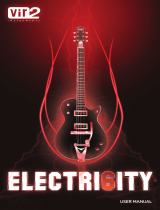Launchkey MK3 Firmware Update 1.1
Strum Mode
Arp Controls in Strum Mode
A new Strum mode has been added to the arpeggiator controls. Strum mode is inspired by playing stringed instruments such
as guitar or harp and also the popular “Omnichord” style control. It takes advantage of the modulation wheel and allows for a
controlled, performable strum of your arpeggio. You can think of Strum mode in terms of giving the Modulation wheel virtual strings
that you can strum.
To enter Strum mode press the sixth pad on the top row while in the Arp Controls page. This pad toggles the Strum mode on or o.
When on, the pad is lit green, when o, the pad is dimly lit red. You can also access the Strum mode by pressing the key labelled [Ø]
on the keyboard while holding the [Shift] button.
Once Strum mode is engaged you can then hold notes on the keyboard and use the Modulation wheel to play the virtual strings on
your arpeggiated chords.
In Strum mode you can still access much of the arpeggiators behaviour, the only exception to this is the Rhythm page which will
become inactive while Strum mode is engaged.
Mode
This will let you set the direction or order of notes on the touch strip.
Up – raising the Mod Wheel will play the notes in an ascending order.
Down – raising the Mod Wheel will play the notes in a descending order.
Up/Down – raising the Mod Wheel will play the notes in an ascending then descending order.
Played – raising the Mod Wheel will play the notes in the order they have been played into the arpeggiator.
Random – raising the Mod Wheel will play the notes in a random order.
Chord – raising the Mod Wheel will play full chords and apply up to four inversions on the chord shape.
Mutate – raising the Mod Wheel will follow the Arp’s Mutate rotary control setting.
Rate
This will let you increase the duration or “ring out” time of the strum’s individual notes. ¼ will give the longest note duration with
1/32 giving the shortest duration.
You can add further ne control of the note’s duration with the “Gate” rotary control.
Octave
You can add extra octaves to the Strum mode, in eect giving a much wider range of notes or virtual strings accessible from the
Mod Wheel.
When set to one octave the Mod Wheel places the virtual strings within a range of one octave. When set higher, the amount of
virtual strings will increase and the range of notes will also increase within the Mod Wheel area.
Latch
This will let you latch on the arpeggiator in the normal way so notes on the keyboard do not need to be held down.
NB: When the Arp latch is set on in Strum mode you will not hear any notes played on the keyboard until you use the Mod Wheel to
strum through the arpeggio.
novationmusic.com