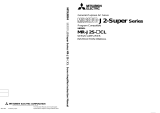Page is loading ...

ICPDAS PS600 Getting Started Rev.1.0 6/22/2010
1
PISO-PS600 Getting Started
Manual
(Version 1.0)
Hardware & Software & Application
Using PISO-PS600 PCI Motion Control Card

ICPDAS PS600 Getting Started Rev.1.0 6/22/2010
2
Warranty
All products manufactured by ICPDAS Inc. are warranted against defective
materials for a period of one year from the date of delivery to the original
purchaser.
Warning
ICPDAS Inc. assumes no liability for damages consequent to the use of this
product. ICPDAS Inc. reserves the right to change this manual at any time without
notice. The information furnished by ICPDAS Inc. is believed to be accurate and
reliable. However, no responsibility is assumed by ICPDAS Inc. for its use, or for
any infringements of patents or other rights of third parties resulting from its use.
Copyright
Copyright 1997-2010 by ICPDAS Inc., LTD. All rights reserved worldwide.
Trademark
The names used for identification only maybe registered trademarks of their
respective companies.
License
The user can use, modify and backup this software on a single machine. The
user may not reproduce, transfer or distribute this software, or any copy, in whole
or in part.
Technical Support
If you have problems about using the product, please contact ICP
DAS Product Support.
Email: Servi[email protected]

ICPDAS PS600 Getting Started Rev.1.0 6/22/2010
3
Contents of PISO-PS600
1 INTRODUCTION .............................................................. 5
1.1 Introduction ................................................................................................ 5
1.2 Hardware Specification ............................................................................. 8
1.3 Environment ............................................................................................... 9
1.4 Ordering Information ..............................................................................10
2 HARDWARE INSTALLATION ...................................... 11
2.1 Checking Package and Installation ........................................................ 11
2.1.1 Check Package ................................................ 11
2.1.2 Installation ................................................. 12
2.1.3 SW1 Setting .................................................. 13
2.2 DN-8368GB Terminal Board ...................................................................14
2.2.1 Board Layout for DN-8368GB ................................... 14
2.2.2 Signal Connections for DN-8368GB ............................. 14
2.2.3 Jumper Settings .............................................. 20
2.2.4 LED Description .............................................. 21
2.2.5 DN-8368GB Input/Output Connections ........................... 22
2.2.6 Connection Example for Motor Driver .......................... 26
2.3 DN-20M Terminal Board .........................................................................27
2.3.1 Board Layout for DN-20M ...................................... 27
2.3.2 Signal Connections for DN-20M ................................ 28
2.3.3 Jumper Settings .............................................. 31
2.3.4 Connection Example for MPG ................................... 32
3 SOFTWARE DEVELOPMENT OVERVIEW ............... 33
3.1 Software Development Overview ............................................................33
3.2 Safety IO Setting .......................................................................................34
3.2.1 Emergency Stop Signal Input .................................. 34
3.2.2 Configure the Servo ALARM Signals ............................ 34
3.2.3 Configure the Limit Switch Signals(±EL) ...................... 35
3.3 Error Checking .........................................................................................35
3.4 Basic Configuration of Motion ................................................................36
3.5 Manual Pulse Generator Testing ............................................................37

ICPDAS PS600 Getting Started Rev.1.0 6/22/2010
4
3.6 Home Search .............................................................................................38
3.6.1 Home Search Configuration .................................... 38
3.6.2 Running the Home Search ...................................... 38
3.7 Basic Motion .............................................................................................39
3.7.1 Speed Profile of the Motion Control........................... 39
3.7.2 Basic Motion of Single Axis .................................. 41
3.7.3 Basic Motion of Multi-axis Interpolation ..................... 42
3.7.4 Motion of Multi-axis Continuous Interpolation ................ 43
3.8 Advanced Motion Function .....................................................................43
4 PISO-PS600 PCEZGO ..................................................... 44
4.1 Configuration Dialog ................................................................................45
4.2 Basic Operation Dialog ............................................................................47
4.3 Interpolation Dialog .............................................................................50
4.4 FRnet DI/DO Dialog .................................................................................52
APPENDIX-A PISO-PS600 INSTALLATION .................. 54
APPENDIX-B OTHERS TERMINAL BOARDS ............. 59
B.1 DN-8368MB Daughter Board .................................................................59
B1.1 Board Layout for DN-8368MB .................................... 59
B1.2 I/O Signal connector .......................................... 60
B1.3 I/O connector for servo motor of Mitsubishi ................... 66
B1.4 Jumper and Switch Settings .................................... 70
B1.5 LED Description ............................................... 75

ICPDAS PS600 Getting Started Rev.1.0 6/22/2010
5
1 INTRODUCTION
1.1 Introduction
The PISO-PS600 is a 6-axis stepping/pulse-type servo motor PCI motion card.
Which combines a new generation DSP processor 1600 MIPS running up to 200
MHz, FPGA (Field Programmable Gate Array), I/O to control the position of 6-axis
and the maximum output pulse rate up to 4MHz(PPS) for each axis. This card also
contains one FRnet port witch allows you to expand additional fast remote digital I/O.
The FRnet I/O can added up to 128 DI and 128 DO maximally, and they are update
with a period of 0.72 ms automatically.
The motion card support two main position control-loop rules. One is open-loop
for servo or stepping motor, another is closed-loop control for stepping motor with
encoder feedback. The closed-loop control was included the feed-forward gain
control to reduce following error of velocity profile.
The PISO-PS600 can be used on any IPC with stander 3.3V/5V PCI bus, and
is suitable for general-purpose motion control applications. It offered a lot of general
motion control functions by API functions, such as 2~6 axis linear interpolation,
2/3-axis circular interpolation, T/S-curve velocity profile, various synchronous
actions, automatic homing, etc. In addition, The most of motion control functions are
execute by DSP. User application program can send the motion command by API to
the command buffers that DSP will execute, and can monitor the motion status,
FRnet I/O at the same time easily. That’s meaning one application system can
added on more motion control card that only added a little bit CPU loading.
ICP DAS has also provided a variety of API(relative and absolute) functions and
examples to reduce the need for programming by users, making it a highly
cost-effective solution for motion builders.

ICPDAS PS600 Getting Started Rev.1.0 6/22/2010
6
Main Features:
1.
6-axis DSP-based pulse command motion card
2.
32-bit/33MHz universal PCI bus 3.3V/5V
3.
6-axis full closed loop with PI/FF control in position loop
4.
Input/Output signals for each axis
1 channel high speed pulse output (CW, CCW or Pulse/DIR)
32-bit high speed quadrature encoder interface (A, B, Z)
Positive and negative limit switch input (LMT+, LMT-)
Home switch input (HOME)
Slow down switch input (SLD)
Servo alarm input (ALARM)
Servo in-position input (INP)
Servo ready input (RDY)
High speed position latch input (LTC+/LTC-)
Servo on output (SRV_ON)
Error counter clear output (ERC)
Servo alarm reset output (ALM_RST)
High speed auto incremental compare output (CMP+/CMP-)
5.
Dedicated 1 channel emergency stop input (EMG)
6.
Support full function manual pulse generator (with 1 A/B phase input, 6 axes-select inputs, 3 magnification
inputs, 2 jog inputs and 1 EMG inputs)
7.
Additional 1 channel general purpose input and 3 channel general purpose outputs
8.
Programmable digital filter for all input signals
9.
1 port FRnet real-time/high-speed serial interface for I/O expansion (128 in/128 out)

ICPDAS PS600 Getting Started Rev.1.0 6/22/2010
7
Block Diagram:
DSP
FPGA
32-Bits/33MHz PCI Bus
LMT+
LMT-
HOME
SLD
ALARM
INP
RDY
LTC
GDI
SDRAMFlash ROM
Encoder
I/O
PWR
Monitor
LED x 2
UART
or
Sync.
FRAM
FPGA
MPG
Pulse
CMP
SRV_ON
ERC
ALM_RST
GDO
FRnet
8M*16
100MHz
512k*16
128k*8

ICPDAS PS600 Getting Started Rev.1.0 6/22/2010
8
1.2 Hardware Specification
(with terminal board connected)
1. General Specification:
On board high performance floating-point DSP with 200 MHz/1600 MIPS
On board 128 KB nonvolatile FRAM
I/O connector: Two 68-pins VHDCI female connectors and one 20-pins SCSI-II female connector
2. Pulse Output
Number of Channels: 6
Isolation Voltage: 3 kVrms
Max. Output Pulse Rate: 4 MHz (PPS)
Programmable OUT/DIR, CW/CCW output modes
Selectable line drive or open collector output
3. Encoder Interface
Number of Channels: 6
Isolation Voltage: 3 kVrms
Max. Count Rate: 12 MHz(Max. 3M pps for A/B phase)
Programmable OUT/DIR, CW/CCW and EA/EB input modes
Min. turn on voltage: 3 V max.
4. Manual Pulse Generator Interface
Number of Channels: 1
Isolation Voltage: 3 kVrms
Max. Count Rate: 40 Kpps
Programmable OUT/DIR, CW/CCW and EA/EB input modes
Selectable 0 to 30 VDC input or 0 to 5 VDC input
5. Digital Input
Number of Channels
42-CH dedicated inputs for 6-axis LMT+/LMT-/HOME/SLD/ALARM/INP/ RDY
1-CH dedicated input for emergency stop
1-CH general purpose digital input
6-CH inputs for axes selection in MPG mode
3-CH inputs for magnification selection in MPG mode
2-CH inputs for jog operation in MPG mode
1-CH input for optional emergency stop in MPG mode
Isolation Voltage: 3 kVrms
Input Voltage: 0 to 30 VDC
Logic Low: 3 V max.
Logic High: 10 V min.
Input Impedance: 4.7 k
, 0.25W
Input Turn-On Delay: 4 us typ.
Input Turn-Off Delay: 75 us typ.
6. High Speed Input
Number of Channels: 6-CH inputs for 6-axis LTC
Isolation Voltage: 3 kVrms
Input Voltage:
0 to 30 VDC
Logic Low: 3 V max.

ICPDAS PS600 Getting Started Rev.1.0 6/22/2010
9
Logic High: 10 V min.
0 to 5 VDC
Logic Low: 1.5 V max.
Logic High: 3 V min.
Input Impedance
0 to 30 VDC: 4.7 k
, 0.25W
0 to 5 VDC: 220
, 0.125W
Input Turn-On Delay:
0 to 30 VDC: 50 ns typ.
0 to 5 VDC: 50 ns typ.
Input Turn-Off Delay:
0 to 30 VDC: 300 ns typ.
0 to 5 VDC: 150 ns typ.
7. Digital Output
Number of Channels
18-CH open collector outputs for 6-axis SRV_ON/ERC/ALM_RST
3-CH general purpose open collector digital outputs
Isolation Voltage: 3 kVrms
Output Current: 20 mA max.
Output Turn-On Delay: 7 us typ. @ I
LOAD
=5 mA
Output Turn-Off Delay: 200 us typ. @ I
LOAD
=5 mA
8. High Speed Output
Number of Channels: 6-CH open collector outputs for 6-axis CMP (with 390
pull-up to 5 V)
Isolation Voltage: 3 kVrms
Output Turn-On Delay: 40 ns typ.
Output Turn-Off Delay: 60 ns typ.
Maximum compare trigger output rate:
2000 Hz in buffer mode (Arbitrary Spacing)
4 MHz in auto increment mode (Constant Spacing)
Compare trigger output pulse width: Programmable (160 ns to 2.6 ms)
9. FRnet Interface
2-Wire wire saving serial interface
Max. Expandable I/O: 128 DI and 128 DO
Scan Cycle Time: 0.72 ms
Max. Distance: 100 M
1.3 Environment
Operating temperature: 0 to 60 ℃
Storage temperature: -20 to 80 ℃
Operating humidity: 10% to 85%, non-condensing
Storage humidity: 5% to 95%, non-condensing

ICPDAS PS600 Getting Started Rev.1.0 6/22/2010
10
1.4 Ordering Information
PISO-PS600 6-axis DSP-Base PCI motion card
DN-8368GB Three axis terminal board for general purpose servo motor (*)
DN-8368MB Three axis terminal board for Mitsubishi J2S servo motor (*)
DN-20M the daughter board is for FRnet connector and Full
function Manual-Pulse-Generator
CA-MINI68-15 68-pin Mini SCSI II to SCSI II Male connector cable 1.5M. (**)
CA-SCSI20-M1 SCSI II 20-pin & 20-pin Male connector cable 1M, for
DN-20M.
CA-SCSI20-M3 SCSI II 20-pin & 20-pin Male connector cable 3M, for
DN-20M.
CA-SCSI20-M5 SCSI II 20-pin & 20-pin Male connector cable 5M, for
DN-20M.
CA-2P4C-0100 The cable for FRnet modules; Length:100m.
(*) two boards are needed for 4 axis, 5 axis or 6 axis control
(**) two cables are required for 4 axis, 5 axis or 6 axis control
CA-SCSI20-M1
CA-SCSI20-M3
CA-SCSI20-M5
DN-8368GB
for
general
purpose
usage
DN-8368MB
for
Mitsubishi
servo J2S
two cables for
one driver
wiring by
user
Motion Module => PISO-PS600
to Daughter
board cables =>
Daughter
boards =>
to motor
Cable =>
CA-MINI68-15
One daughter
board for 3 axes
One Cable for 3
axes
FRnet
MPG
CA-SCSI20-M1
CA-SCSI20-M3
CA-SCSI20-M5
to IO board <=
Cable
DN-20M
for
FRnet and
Manual
Pulse
Generator
interfaces

ICPDAS PS600 Getting Started Rev.1.0 6/22/2010
11
2 HARDWARE INSTALLATION
2.1 Checking Package and Installation
2.1.1 Check Package
PISO-PS600 includes the following item
PISO-PS600 6-axis DSP-Base PCI motion card
Accessories item
DN-8368GB Three axis terminal board for general purpose servo motor (*)
DN-8368MB Three axis terminal board for Mitsubishi J2S servo motor (*)
DN-20M Terminal board for FRnet and Manual Pulse Generator
interfaces.
CA-MINI68-15 68-pin Mini SCSI II to SCSI II Male connector cable 1.5M. (**)
CA-SCSI20-M1(3/5) SCSI II 20-pin Male connector cable 1/3/5M, for DN-20M.
CA-2P4C-0100 Cable for FRnet modules; Length: 100m.
(*) two boards are needed for 4 axis, 5 axis or 6 axis control
(**) two cables are required for 4 axis, 5 axis or 6 axis control
Fig. 2-1 PISO-PS600 Outline Drawing
CN1
CN2
LED
1
CN3

ICPDAS PS600 Getting Started Rev.1.0 6/22/2010
12
2.1.2 Installation
Prepare controller
1. Choose a personal PC with empty PCI slot.
2. Turn power off
Motion card Plug-in and wiring
1. Switch SW1 to desired position.
2. Plug in the PISO-PS600 into an empty PCI slot of PC.
3. Connect the PISO-PS600 with DN-8368xB by a CA-MINI68-15 cable for very
DN-8368xB board, as the below figure:
4. Connect the PISO-PS600 with DN-20M by a CA-SCSI20-M1(3/5) cable, as the below
figure:
Fig. 2-2 PISO-PS600 Connecting
SW1
CA-SCSI20-M1(3,5)
for DN-20M
CA-MINI68-15 for 0,1,2
axis that connector near
the PCB
CA-MINI68-15 for 3,4,5
axis that connector far
form the PCB

ICPDAS PS600 Getting Started Rev.1.0 6/22/2010
13
2.1.3 SW1 Setting
The Card ID of each PISO-PS600 motion card is defined by setting the on-board switch SW1
(1~4) shown in section 2.1.2. The default setting of the Card ID is 0 by setting SW1(1~4) to be
OFF. If users set 1 and 2 on SW1 to be ON, the Card ID of the motion card is 3. Up to 16
motion cards in the same system can be supported by setting different Card ID (Card ID = 0~15).
Default setting

ICPDAS PS600 Getting Started Rev.1.0 6/22/2010
14
2.2 DN-8368GB Terminal Board
The DN-8368GB is the terminal board for general purpose amplifier usage. It has 3-axis I/O
signals.
2.2.1 Board Layout for DN-8368GB
Dimension and Placement
Fig. 2-3 Board layout for the DN-8368GB
2.2.2 Signal Connections for DN-8368GB
Assuring reliable connections is one of the most important tasks when sending or receiving data
from your application systems. This chapter will introduce I/O connector (for general purposes)
on DN-8368GB, that for specific I/O connector and other signals.

ICPDAS PS600 Getting Started Rev.1.0 6/22/2010
15
CON1
The I/O connector on DN-8368GB is a 68-pin SCSI II connector that enables you to connect
sensors and motor drivers to the motion card. Please note: there are two groups of connectors
(CN1A/ CN1B) on the main card; therefore, the same signal may have a different name on each
sub board. Please refer toTable 2-1, Table 2-2) for your reference.
Table 2-1 CN1A (be close the PCB)
No
.
Name
I/O
Function
No
.
Name
I/O
Function
1
AOUT0
O
Analog Output
35
AIN0
I
Analog Input
2
AOUT1
O
Analog Output
36
AIN1
I
Analog Input
3
AOUT2
O
Analog Output
37
AIN2
I
Analog Input
4
AGND
-
Analog Ground
38
AGND
-
Analog Ground
5
DGND
-
Digital Ground
39
ERC0
O
Error Counter Clear
6
LTC0
I
Position Latch
40
SVON0
O
Servo On
7
EA0
I
Encoder A-Phase
41
RDY0
I
Servo Ready
8
EB0
I
Encoder B-Phase
42
INP0
I
Servo In-Position
9
EZ0
I
Encoder Z-Phase
43
ALM0
I
Servo Alarm
10
CW0
O
Clockwise pulse
44
SLD0
I
Slow Down
11
CCW0
O
Counter-Clockwise
pulse
45
ORG0
I
Origin Signal
12
CMP0
O
Compare Trigger
46
MEL0
I
Minus End Limit
13
EMG
I
Emergency Stop
47
PEL0
I
Positive End Limit
14
ALMRST0
O
Servo Alarm Reset
48
DGND
-
Digital Ground
15
DGND
-
Digital Ground
49
ERC1
O
Error Counter Clear
16
LTC1
I
Position Latch
50
SVON1
O
Servo On
17
EA1
I
Encoder A-Phase
51
RDY1
I
Servo Ready
18
EB1
I
Encoder B-Phase
52
INP1
I
Servo In-Position
19
EZ1
I
Encoder Z-Phase
53
ALM1
I
Servo Alarm
20
CW1
O
Clockwise pulse
54
SLD1
I
Slow Down
21
CCW1
O
Counter-Clockwise
pulse
55
ORG1
I
Origin Signal
22
CMP1
O
Compare Trigger
56
MEL1
I
Minus End Limit
23
GDO1
O
Generic Digital
Output
57
PEL1
I
Positive End Limit
24
ALMRST1
O
Servo Alarm Reset
58
DGND
-
Digital Ground
25
DGND
-
Digital Ground
59
ERC2
O
Error Counter Clear
26
LTC2
I
Position Latch
60
SVON2
O
Servo On
27
EA2
I
Encoder A-Phase
61
RDY2
I
Servo Ready
28
EB2
I
Encoder B-Phase
62
INP2
I
Servo In-Position
29
EZ2
I
Encoder Z-Phase
63
ALM2
I
Servo Alarm
30
CW2
O
Clockwise pulse
64
SLD2
I
Slow Down
31
CCW2
O
Counter-Clockwise
pulse
65
ORG2
I
Origin Signal
32
CMP2
O
Compare Trigger
66
MEL2
I
Minus End Limit
33
DGND
-
Digital Ground
67
PEL2
I
Positive End Limit
34
ALMRST2
O
Servo Alarm Reset
68
VCC
-
5V Digital Power
from Bus

ICPDAS PS600 Getting Started Rev.1.0 6/22/2010
16
Table 2-2 CN1B
(
be distance from PCB
)
No.
Name
I/O
Function
No
.
Name
I/O
Function
1
AOUT3
O
Analog Output
35
AIN3
I
Analog Input
2
AOUT4
O
Analog Output
36
AIN4
I
Analog Input
3
AOUT5
O
Analog Output
37
AIN5
I
Analog Input
4
AGND
-
Analog Ground
38
AGND
-
Analog Ground
5
DGND
-
Digital Ground
39
ERC3
O
Error Counter Clear
6
LTC3
I
Position Latch
40
SVON3
O
Servo On
7
EA3
I
Encoder A-Phase
41
RDY3
I
Servo Ready
8
EB3
I
Encoder B-Phase
42
INP3
I
Servo In-Position
9
EZ3
I
Encoder Z-Phase
43
ALM3
I
Servo Alarm
10
CW3
O
Clockwise pulse
44
SLD3
I
Slow Down
11
CCW3
O
Counter-Clockwise
pulse
45
ORG3
I
Origin Signal
12
CMP3
O
Compare Trigger
46
MEL3
I
Minus End Limit
13
GDI11
I
Generic Digital Input
47
PEL3
I
Positive End Limit
14
ALMRST3
O
Servo Alarm Reset
48
DGND
-
Digital Ground
15
DGND
-
Digital Ground
49
ERC4
O
Error Counter Clear
16
LTC4
I
Position Latch
50
SVON4
O
Servo On
17
EA4
I
Encoder A-Phase
51
RDY4
I
Servo Ready
18
EB4
I
Encoder B-Phase
52
INP4
I
Servo In-Position
19
EZ4
I
Encoder Z-Phase
53
ALM4
I
Servo Alarm
20
CW4
O
Clockwise pulse
54
SLD4
I
Slow Down
21
CCW4
O
Counter-Clockwise
pulse
55
ORG4
I
Origin Signal
22
CMP4
O
Compare Trigger
56
MEL4
I
Minus End Limit
23
GDO2
O
Generic Digital Output
57
PEL4
I
Positive End Limit
24
ALMRST4
O
Servo Alarm Reset
58
DGND
-
Digital Ground
25
DGND
-
Digital Ground
59
ERC5
O
Error Counter Clear
26
LTC5
I
Position Latch
60
SVON5
O
Servo On
27
EA5
I
Encoder A-Phase
61
RDY5
I
Servo Ready
28
EB5
I
Encoder B-Phase
62
INP5
I
Servo In-Position
29
EZ5
I
Encoder Z-Phase
63
ALM5
I
Servo Alarm
30
CW5
O
Clockwise pulse
64
SLD5
I
Slow Down
31
CCW5
O
Counter-Clockwise
pulse
65
ORG5
I
Origin Signal
32
CMP5
O
Compare Trigger
66
MEL5
I
Minus End Limit
33
DGND
-
Digital Ground
67
PEL5
I
Positive End Limit
34
ALMRST5
O
Servo Alarm Reset
68
VCC
-
5V Digital Power
from Bus

ICPDAS PS600 Getting Started Rev.1.0 6/22/2010
17
CON2
The connector CON2 is a 5-pin connector for external Power supply (24V input). Table 2-3
shows its I/O connector signal description.
Table 2-3
Pin NO
Pin Define
Function description
1
FGND
Frame ground of DN-8368GB
2
EGND
Ground of the external power
3
EGND
Ground of the external power
4
E24V
External power supply of +24V DC
5
E24V
External power supply of +24V DC
CON3
The connector CON3 is a 3-pin connector for connecting general purpose I/O. There are one
digital input and one digital output signal. When the connectors connect to the CN1A of main
card (the one closer to the PCB board), the input signal is defined as emergency stop. When the
connector connects to the CN1B of main card, the input signal is defined as general purpose
input signal. Table 2-4 shows its I/O connector signal description:
Table 2-4
Pin NO
Pin Define
Function description
1
ICOM
Input common, when use with NPN sinking type sensor,
connecting to E24V. When use with PNP sourcing type
sensor, connecting to EGND.
2
EMG/GDI11
Emergency stop signal (or General purpose input signal)
3
GDO1/GDO2
General purpose output signal

ICPDAS PS600 Getting Started Rev.1.0 6/22/2010
18
CM0A~CM2A
The connector CMxA is a 20-pin connector that enables you to connect the main card to the
signals of your motor drivers. The Table 2-5 shows its I/O connector signal description for the
20-pin connector on the DN-8368GB.
Table 2-5
Pin NO
Pin Define
Function description
1
A+
Encoder A-phase(+)
2
A -
Encoder A-phase(-)
3
B+
Encoder B-phase(+)
4
B -
Encoder B-phase(-)
5
Z+
Encoder Z-phase(+)
6
Z-
Encoder B-phase(-)
7
CW+
Positive Direction Pulse(+)
8
CW -
Positive Direction Pulse(-)
9
CCW+
Negative Direction Pulse(+)
10
CCW -
Negative Direction Pulse(-)
11
INP
In-Position signal from the servo motor driver
12
ALARM
Alarm signal from the servo motor driver
13
SRV_ON
Servo ON signal to the servo motor driver
14
LMT+
Positive End Limit signal (PEL) input
15
LMT-
Negative End Limit signal (MEL) input
16
RDY
RDY signal from the servo motor driver
17
HOME
Origin signal (ORG) input
18
SLD
Slow-Down signal input
19
E24V
External Power +24V
20
EGND
External Power Ground

ICPDAS PS600 Getting Started Rev.1.0 6/22/2010
19
CM0B~CM2B
The connector CMxB is an 11-pin connector that enables you to connect the main card to the
signals of Digital and Analog input/output. The Table 2-6 shows its I/O connector signal
description for the 11-pin connector on the DN-8368GB.
Table 2-6
Pin NO
Pin Define
Function description
1
LTC+
High Speed Position Latch input
2
LTC-
Ground for Position Latch input
3
ERC
Error Counter Clear signal to servo motor driver
4
ALM_RST
Alarm Reset signal to servo motor driver
5
E24V
External power +24V
6
EGND
External Power Ground
7
CMP+
High Speed Compare trigger output
8
CMP-
Ground for Compare trigger output
9
AGND
Ground of analog signal (only for PISO-VS600 and PMDK)
10
AOUT
Analog output signal (only for PISO-VS600 and PMDK)
11
AIN
Analog input signal (only for PISO-VS600 and PMDK)

ICPDAS PS600 Getting Started Rev.1.0 6/22/2010
20
2.2.3 Jumper Settings
JP1 ~ JP3
Jumper 1~3(Fig 2-4) controls the input voltage of LTC for 24V (Jumper position is in 1~2) or 5V
(Jumper position is in 2~3). The default setting is 5V.
Fig. 2-4 Jumper 1~ Jumper 3 setting
JP4 ~ JP6
Jumper 4 ~ 6 (Fig 2-5) control the pulse output mode. Two types of the pulse output signal,
Differential-Type and Open-Collector Type, can be selected from JP4 ~ JP6. The default setting
is Differential-Type.
Fig 2-5 Jumper 4~6(Default setting is Differential-Type)
/