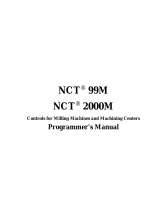Page is loading ...



MELDAS is a registered trademark of Mitsubishi Electric Corporation.
Other company and product names that appear in this manual are trademarks or registered
trademarks of the respective companies.


Introduction
This manual is a guide for using the MITSUBISHI CNC 700/70 Series.
Programming for M2/M0 format is described in this manual, so read this manual thoroughly
before starting programming. Thoroughly study the "Precautions for Safety" on the
following page to ensure safe use of this NC unit.
Details described in this manual
CAUTION
For items described in "Restrictions" or "Usable State", the instruction manual issued by the machine
tool builder takes precedence over this manual.
An effort has been made to note as many special handling methods in this user's manual. Items not
described in this manual must be interpreted as "not possible".
This manual has been written on the assumption that all option functions are added. Refer to the
specifications issued by the machine tool builder before starting use.
Refer to the Instruction Manual issued by each machine tool builder for details on each machine tool.
Some screens and functions may differ depending on the NC system or its version, and some
functions may not be possible. Please confirm the specifications before use.
General precautions
(1) Refer to the following documents for details on handling
MITSUBISHI CNC 700/70 Series Instruction Manual ................................. IB-1500042


Precautions for Safety
Always read the specifications issued by the machine maker, this manual, related manuals
and attached documents before installation, operation, programming, maintenance or
inspection to ensure correct use.
Understand this numerical controller, safety items and cautions before using the unit.
This manual ranks the safety precautions into "DANGER", "WARNING" and "CAUTION".
When the user may be subject to imminent fatalities or major injuries if
handling is mistaken.
When the user may be subject to fatalities or major injuries if handling is
mistaken.
When the user may be subject to injuries or when physical damage may
occur if handling is mistaken.
Note that even items ranked as " CAUTION", may lead to major results depending on the
situation. In any case, important information that must always be observed is described.
DANGER
Not applicable in this manual.
WARNING
Not applicable in this manual.
CAUTION
1. Items related to product and manual
For items described as "Restrictions" or "Usable State" in this manual, the instruction manual
issued by the machine tool builder takes precedence over this manual.
An effort has been made to describe special handling of this machine, but items that are not
described must be interpreted as "not possible".
This manual is written on the assumption that all option functions are added. Refer to the
specifications issued by the machine tool builder before starting use.
Refer to the Instruction Manual issued by each machine tool builder for details on each
machine tool.
Some screens and functions may differ depending on the NC system or its version, and some
functions may not be possible. Please confirm the specifications before use.
(Continued on next page)
DANGER
WARNING
CAUTION

CAUTION
2. Items related to operation
Before starting actual machining, always carry out dry operation to confirm the machining
program, tool compensation amount and workpiece offset amount, etc.
If the workpiece coordinate system offset amount is changed during single block stop, the new
setting will be valid from the next block.
Turn the mirror image ON and OFF at the mirror image center.
Refer to the Instruction Manual issued by each machine tool builder for details on each
machine tool.
If the tool compensation amount is changed during automatic operation (including during single
block stop), it will be validated from the next block or blocks onwards.
3. Items related to programming
The commands with "no value after G" will be handled as "G00".
“EOB", "%", and “EOR” are symbols used for explanation. The actual codes for ISO are "CR,
LF" ("LF") and "%".
The programs created on the Edit screen are stored in the NC memory in a "CR, LF" format,
however, the programs created with external devices such as the FLD or RS-232C may be
stored in an "LF" format.
The actual codes for EIA are "EOB (End of Block)" and "EOR (End of Record)".
When creating the machining program, select the appropriate machining conditions, and make
sure that the performance, capacity and limits of the machine and NC are not exceeded. The
examples do not consider the machining conditions.
Do not change fixed cycle programs without the prior approval of the machine tool builder.
When programming a program of the multi-part system, carefully observe the movements
caused by other part systems' programs.

Contents
1. Control Axes..................................................................................................................................1
1.1 Coordinate Words and Control Axis........................................................................................1
1.2 Coordinate Systems and Coordinate Zero Point Symbols......................................................2
2. Least Command Increments........................................................................................................3
2.1 Input Setting Units...................................................................................................................3
2.2 Input Command Increment Tenfold.........................................................................................5
2.3 Indexing Increment..................................................................................................................6
3. Data Formats.................................................................................................................................7
3.1 Tape Codes.............................................................................................................................7
3.2 Program Formats..................................................................................................................10
3.3 Tape Memory Format............................................................................................................13
3.4 Optional Block Skip...............................................................................................................13
3.4.1 Optional Block Skip ; /.....................................................................................................13
3.4.2 Optional Block Skip Addition ; /n .......................................................................................14
3.5 Program/Sequence/Block Numbers ; L(O), N.......................................................................16
3.6 Parity H/V..............................................................................................................................17
3.7 G Code Lists .........................................................................................................................18
3.8 Precautions Before Starting Machining.................................................................................21
4. Buffer Register............................................................................................................................22
4.1 Input Buffer............................................................................................................................22
4.2 Pre-read Buffers....................................................................................................................23
5. Position Commands ...................................................................................................................24
5.1 Position Command Methods ; G90, G91 ..............................................................................24
5.2 Inch/Metric Command Change; G20, G21............................................................................26
5.3 Decimal Point Input...............................................................................................................28
6. Interpolation Functions..............................................................................................................33
6.1 Positioning (Rapid Traverse); G00........................................................................................33
6.2 Linear Interpolation; G01.......................................................................................................40
6.3 Plane Selection; G17, G18, G19...........................................................................................42
6.4 Circular Interpolation; G02, G03 ...........................................................................................44
6.5 R-specified Circular Interpolation; G02, G03 ........................................................................49
6.6 Helical Interpolation ; G17 to G19, G02, G03 .......................................................................52
6.7 Thread Cutting ......................................................................................................................56
6.7.1 Constant Lead Thread Cutting; G33...............................................................................56
6.7.2 Inch Thread Cutting; G33................................................................................................60
6.8 Unidirectional Positioning; G60.............................................................................................61
6.9 Cylindrical Interpolation; G07.1.............................................................................................63
6.10 Polar Coordinate Interpolation; G12.1, G13.1.....................................................................71
6.11 Exponential Function Interpolation; G02.3, G03.3..............................................................78
6.12 Polar Coordinate Command; G16/G15...............................................................................84
6.13 Spiral/Conical Interpolation; G02.0/G03.1(Type1), G02/G03(Type2).................................90
6.14 3-dimensional Circular Interpolation; G02.4, G03.4............................................................95
6.15 NURBS Interpolation.........................................................................................................100
6.16 Hypothetical Axis Interpolation; G07.................................................................................105
7. Feed Functions .........................................................................................................................107
7.1 Rapid Traverse Rate...........................................................................................................107
7.2 Cutting Feedrate .................................................................................................................107
7.3 F1-digit Feed.......................................................................................................................108
7.4 Per-minute/Per-revolution Feed (Asynchronous/Synchronous Feed); G94, G95...............110

7.5 Inverse Time Feed; G93 .....................................................................................................112
7.6 Feedrate Designation and Effects on Control Axes............................................................116
7.7 Rapid Traverse Constant Inclination Acceleration/Deceleration.........................................120
7.8 Rapid Traverse Constant Inclination Multi-step Acceleration/Deceleration ........................122
7.9 Exact Stop Check; G09.......................................................................................................131
7.10 Exact Stop Check Mode; G61...........................................................................................134
7.11 Deceleration Check...........................................................................................................134
7.11.1 G1 -> G0 Deceleration Check.....................................................................................136
7.11.2 G1 -> G1 Deceleration Check.....................................................................................137
7.12 Automatic Corner Override ...............................................................................................138
7.13 Tapping Mode; G63 ..........................................................................................................143
7.14 Cutting Mode; G64............................................................................................................143
8. Dwell...........................................................................................................................................144
8.1 Per-second Dwell ; G04......................................................................................................144
9. Miscellaneous Functions .........................................................................................................146
9.1 Miscellaneous Functions (M8-digits BCD)..........................................................................146
9.2 Secondary Miscellaneous Functions (B8-digits, A8 or C8-digits) .......................................148
9.3 Index Table Indexing...........................................................................................................149
10. Spindle Functions...................................................................................................................151
10.1 Spindle Functions (S6-digits Analog)................................................................................151
10.2 Spindle Functions (S8-digits)............................................................................................151
10.3 Constant Surface Speed Control; G96, G97.....................................................................152
10.3.1 Constant Surface Speed Control................................................................................152
10.4 Spindle Clamp Speed Setting; G92 ..................................................................................153
10.5 Spindle/C Axis Control......................................................................................................154
10.6 Multiple Spindle Control....................................................................................................157
10.6.1 Multiple Spindle Control II...........................................................................................158
11. Tool Functions (T command).................................................................................................160
11.1 Tool Functions (T8-digit BCD)...........................................................................................160
12. Tool Compensation Functions ..............................................................................................161
12.1 Tool Compensation...........................................................................................................161
12.2 Tool Length Compensation/Cancel; G43/G44..................................................................165
12.3 Tool Length Compensation in the Tool Axis Direction ; G43.1/G44..................................168
12.4 Tool Radius Compensation; G38, G39/G40/G41,G42......................................................175
12.4.1 Tool Radius Compensation Operation........................................................................176
12.4.2 Other Commands and Operations During Tool Radius Compensation......................185
12.4.3 G41/G42 Commands and I, J, K Designation.............................................................194
12.4.4 Interrupts During Tool Radius Compensation.............................................................200
12.4.5 General Precautions for Tool Radius Compensation..................................................202
12.4.6 Changing of Compensation No. During Compensation Mode....................................203
12.4.7 Start of Tool Radius Compensation and Z Axis Cut in Operation...............................205
12.4.8 Interference Check .....................................................................................................207
12.4.9 Diameter Designation of Compensation Amount........................................................214
12.4.10 Workpiece Coordinate Changing During Radius Compensation..............................216
12.5 Three-dimensional Tool Radius Compensation ; G40/G41,G42.......................................218
12.6 Tool Position Offset; G45 to G48......................................................................................229
12.7 Programmed Compensation Input; G10, G11.1................................................................236
12.8 Compensation Data Input to Variable by Program; G11...................................................241
12.9 Inputting the Tool Life Management Data; G10, G11 .......................................................242
12.9.1 Inputting the Tool Life Management Data by G10 L3 Command................................242
12.9.2 Inputting the Tool Life Management Data by G10 L30 Command..............................244
12.9.3 Precautions for Inputting the Tool Life Management Data..........................................247

13. Program Support Functions ..................................................................................................248
13.1 Fixed Cycles......................................................................................................................248
13.1.1 Standard Fixed Cycles; G80 to G89, G73, G74, G75, G76........................................248
13.1.2 Drilling Cycle with High-Speed Retract.......................................................................276
13.1.3 Initial Point and R Point Level Return; G98, G99........................................................279
13.1.4 Setting of Workpiece Coordinates in Fixed Cycle Mode.............................................281
13.2 Special Fixed Cycle; G34, G35, G36, G37 .......................................................................282
13.3 Subprogram Control; G22, G22........................................................................................287
13.3.1 Calling Subprogram with G22 and G22 Commands...................................................287
13.3.2 Figure Rotation; G22 I_ J_ K_ ....................................................................................291
13.4 Variable Commands..........................................................................................................294
13.5 User Macro Specifications ................................................................................................299
13.5.1 User Macro Commands; G65, G66, G66.1, G67, G68(G23)......................................299
13.5.2 Macro Call Command.................................................................................................300
13.5.3 ASCII Code Macro......................................................................................................309
13.5.4 Variables.....................................................................................................................313
13.5.5 Types of Variables......................................................................................................315
13.5.6 Arithmetic Commands.................................................................................................353
13.5.7 Control Commands.....................................................................................................358
13.5.8 External Output Commands........................................................................................361
13.5.9 Precautions.................................................................................................................363
13.5.10 Actual Examples of Using User Macros....................................................................365
13.6 G Command Mirror Image; G50.1, G51.1 / G62...............................................................369
13.7 Corner Chamfering/Corner Rounding I.............................................................................372
13.7.1 Corner Chamfering " ,C_ "..........................................................................................372
13.7.2 Corner Rounding " ,R_ " .............................................................................................374
13.8 Linear Angle Command ....................................................................................................375
13.9 Geometric Command........................................................................................................376
13.10 Circle Cutting; G12, G13.................................................................................................380
13.11 Parameter Input by Program; G10, G11.1 ......................................................................382
13.12 Macro Interrupt; ION, IOF ...............................................................................................383
13.13 Tool Change Position Return; G30.1 to G30.6 ...............................................................391
13.14 Normal Line Control ; G40.1/G41.1/G42.1......................................................................394
13.15 High-accuracy Control ; G61.1, G08...............................................................................405
13.16 High-speed Machining Mode; G05, G05.1......................................................................419
13.16.1 High-speed Machining Mode I,II; G05 P1, G05 P2...................................................419
13.17 High-speed High-accuracy Control; G05, G05.1.............................................................422
13.17.1 High-speed High-accuracy Control I, II.....................................................................422
13.17.2 SSS Control..............................................................................................................428
13.18 Spline; G05.1 ..................................................................................................................433
13.19 High-accuracy Spline Interpolation ; G61.2.....................................................................440
13.20 Scaling; G50/G51............................................................................................................442
13.21 Coordinate Rotation by Program; G68.1/G69.1..............................................................447
13.22 Coordinate Rotation Input by Parameter; G10................................................................455
13.23 3-dimensional Coordinate Conversion; G68.1/69.1........................................................458
13.24 Tool Center Point Control; G43.4/G43.5.........................................................................475
13.25 Timing-synchronization between Part Systems..............................................................497
13.26 End Point Error Check Cancellation; G69.......................................................................500
13.27 Coordinate Read Function; G14 .....................................................................................502
14. Coordinates System Setting Functions................................................................................505
14.1 Coordinate Words and Control Axes.................................................................................505
14.2 Basic Machine, Workpiece and Local Coordinate Systems..............................................506
14.3 Machine Zero Point and 2nd, 3rd, 4th Reference Positions..............................................507
14.4 Basic Machine Coordinate System Selection; G53...........................................................508

14.5 Coordinate System Setting; G92.......................................................................................509
14.6 Automatic Coordinate System Setting ..............................................................................510
14.7 Reference (Zero) Position Return; G28, G29....................................................................511
14.8 2nd, 3rd and 4th Reference (Zero) Position Return; G30.................................................515
14.9 Reference Position Check; G27........................................................................................518
14.10 Workpiece Coordinate System Setting and Offset ; G54 to G59 (G54.1).......................519
14.11 Local Coordinate System Setting; G52...........................................................................531
14.12 Workpiece Coordinate System Preset; G92.1 ................................................................535
14.13 Coordinate System for Rotary Axis.................................................................................540
15. Measurement Support Functions..........................................................................................543
15.1 Automatic Tool Length Measurement; G37.1 ...................................................................543
15.2 Skip Function; G31............................................................................................................547
15.3 Multi-step Skip Function; G31.n, G04...............................................................................552
15.4 Multi-step Skip Function 2; G31........................................................................................554
15.5 Speed Change Skip; G31 .................................................................................................556
15.6 Programmable Current Limitation.....................................................................................559
15.7 Stroke Check Before Travel; G22.1/G23.1 .......................................................................560
Appendix 1. Program Error .......................................................................................................562
Appendix 2. Order of G Function Command Priority..............................................................582
INDEX.............................................................................................................................................X-1

1. Control Axes
1.1 Coordinate Words and Control Axis
1
1. Control Axes
1.1 Coordinate Words and Control Axis
Function and purpose
In the standard specifications, there are 3 control axes, but, by adding an additional axis, up to 4
axes can be controlled.
The designation of the processing direction responds to those axes and uses a coordinate word
made up of alphabet characters that have been decided beforehand.
Program coordinates
Direction o
f
table movement
Direction o
f
table movement
Bed
X-Y table
+Z
+Z
+Y
+X
+X
+Y
Workpiece
X-
Y
table
P
rogram coor
di
nates
Direction o
f
table
movement
Di
rect
i
on o
f
ta
bl
e
revolution
+Z
+C
+X
+X
+Y
+Y
+C
Workpiece
X-Y and revolving table

1. Control Axes
1.2 Coordinate Systems and Coordinate Zero Point Symbols
2
1.2 Coordinate Systems and Coordinate Zero Point Symbols
Function and purpose
: Reference position
: Machine coordinate zero point
: Workpiece coordinate zero points (G54 - G59)
Basic machine coordinate s
y
stem
M
ac
hi
ne
zero point
1
st re
f
erence
position
Workpiece
coordinate
system 3 (G56)
Workpiece
coordinate
system 2 (G55)
Workpiece
coordinate
system 1 (G54)
Workpiece
coordinate
system 6 (G59)
Workpiece
coordinate
system 5 (G58)
Workpiece
coordinate
system 4
(G57)
Local
coordinate
system
(G52)
-Y
y
3
-X
y
2
y
y
1
y
5
x
1
x
3
x
2
x
x
5

2. Least Command Increments
2.1 Input Setting Units
3
2. Least Command Increments
2.1 Input Setting Units
Function and purpose
The input setting units are, as with the compensation amounts, the units of setting data used in
common for all axes.
The command units are the movement amounts in the program which are commanded with MDI
inputs or command tape. These are expressed with mm, inch or degree (°) units.
With the parameters, the command units are decided for each axis, and the input setting units are
decided commonly for all axes.
Linear axis
Parameters
Millimeter Inch
Rotation axis
(°)
#1003 iunit = B
0.001 0.0001 0.001
= C
0.0001 0.00001 0.0001
= D
0.00001 0.000001 0.00001
Input setting unit
= E
0.000001 0.0000001 0.000001
#1015 cunit = 0 Follow #1003 iunit
= 1
0.0001 0.00001 0.0001
= 10
0.001 0.0001 0.001
= 100
0.01 0.001 0.01
= 1000
0.1 0.01 0.1
Command unit
= 10000
1.0 0.1 1.0
(Note 1) Inch/metric changeover is performed in either of 2 ways: conversion from the parameter
screen (#1041 I_inch: valid only when the power is turned ON) and conversion using the
G command (G20 or G21).
However, when a G command is used for the conversion, the conversion applies only to
the input command increments and not to the input setting units.
Consequently, the tool offset amounts and other compensation amounts as well as the
variable data should be preset to correspond to inches or millimeters.
(Note 2) The millimeter and inch systems cannot be used together.
(Note 3) During circular interpolation on an axis where the input command increments are
different, the center command (I, J, K) and the radius command (R) can be designated by
the input setting units. (Use a decimal point to avoid confusion.)

2. Least Command Increments
2.1 Input Setting Units
4
Detailed description
(1) Units of various data
These input setting units determine the parameter setting unit, program command unit and the
external interface unit for the PLC axis and handle pulse, etc. The following rules show how the
unit of each data changes when the input setting unit is changed. This table applies to the NC
axis and PLC axis.
Input setting unit
Data
Unit
system
Setting value
1µm (B) 0.1µm (C) 10nm (D) 1nm (E)
20000 (mm/min) 20000 20000 20000 20000Milli-
metre
Setting range 1 to 999999 1 to 999999 1 to 999999 1 to 999999
2000 (inch/min) 2000 2000 2000 2000
Speed data
Example:
rapid
Inch
Setting range 1 to 999999 1 to 999999 1 to 999999 1 to 999999
123.123 (mm) 123.123 123.1230 123.12300 123.123000Milli-
metre
Setting range ±99999.999 ±99999.9999 ±99999.99999 ±99999.999999
12.1234 (inch) 12.1234 12.12340 12.123400 12.1234000
Position data
Example:
SoftLimit+
Inch
Setting range ±9999.9999 ±9999.99999 ±9999.999999 ±9999.9999999
1 (µm) 2 20 200 2000Milli-
metre
Setting range ±9999 ±9999 ±9999 ±9999
0.001 (inch) 2 20 200 2000
Interpolation
unit data
Inch
Setting range ±9999 ±9999 ±9999 ±9999
(2) Program command
The program command unit follows the above table.
If the data has a decimal point, the number of digits in the integer section will remain and the
number of digits in the decimal point section will increase as the input setting unit becomes
smaller.
When setting data with no decimal point, and which is a position command, the data will be
affected by the input setting increment and input command increment.
For the feed rate, as the input setting unit becomes smaller, the number of digits in the integer
section will remain the same, but the number of digits in the decimal point section will increase.

2. Least Command Increments
2.2 Input Command Increment Tenfold
5
2.2 Input Command Increment Tenfold
Function and purpose
The program's command increment can be multiplied by an arbitrary scale with the parameter
designation.
This function is valid when a decimal point is not used for the command increment.
The scale is set with the parameters.
Detailed description
(1) When running a machining program already created with a 10µm input command increment
with a CNC unit for which the command increment is set to 1µm and this function's parameter
value is set to "10", machining similar to before this function is possible.
(2) When running a machining program already created with a 1µm input command increment
with a CNC unit for which the command increment is set to 0.1µm and this function's
parameter value is set to "10", machining similar to before this function is possible.
(3) This function cannot be used for the dwell function G04_X_(P_);.
(4) This function cannot be used for the compensation amount of the tool compensation input.
(5) This function can be used when decimal point type I is valid, but cannot be used when decimal
point type II is valid.
"UNIT*10" parameter
Program example
(Machining program:
programmed with 1=10µm)
(CNC unit is 1=1µm system)
10 1
X Y X Y
N1 G90 G00 X0 Y0; 0 0 0 0
N2 G91 X-10000 Y-15000; -100.000 -150.000 -10.000 -15.000
N3 G01 X-10000 Y-5000 F500; -200.000 -200.000 -20.000 -20.000
N4 G03 X-10000 Y-10000 J-10000; -300.000 -300.000 -30.000 -30.000
N5 X10000 Y-10000 R5000; -200.000 -400.000 -20.000 -40.000
N6 G01 X20.000 Y.20.000 -180.000 -380.000 0.000 -20.000
N1
N2
N3
N4
N5
R
-400
-300
-200
-100
W
-100 -200 -300
N6
UNIT*10 ON
N1
N2
N3
N4
N5
R
-40
-30
-20
-10
W
-10 -20 -30
N6
UNIT*10 OFF

2. Least Command Increments
2.3 Indexing Increment
6
2.3 Indexing Increment
Function and purpose
This function limits the command value for the rotary axis.
This can be used for indexing the rotary table, etc. It is possible to cause a program error with a
program command other than an indexing increment (parameter setting value).
Detailed description
When the indexing increment (parameter) for limiting the command value is set, the rotary axis can
be positioned with that indexing increment. If a program other than the indexing increment setting
value is commanded, a program error (P20) will occur.
The indexing position will not be checked when the parameter is set to 0.
(Example) When the indexing increment setting value is 2 degrees, only command with the
2-degree increment are possible.
G90 G01 C102. 000 ; … Moves to the 102 degree angle.
G90 G01 C101. 000 : … Program error
G90 G01 C102 ; … Moves to the 102 degree angle. (Decimal point type II)
The following axis specification parameter is used.
# Item Contents
Setting range
(unit)
2106 Index unit Indexing
increment
Set the indexing increment to which the rotary
axis can be positioned.
0 to 360 (° )
Precautions
• When the indexing increment is set, degree increment positioning takes place.
• The indexing position is checked with the rotary axis, and is not checked with other axes.
• When the indexing increment is set to 2 degrees, the rotary axis is set to the B axis, and the B
axis is moved with JOG to the 1.234 position, an indexing error will occur if "G90B5." or "G91B5."
is commanded.

3. Data Formats
3.1 Tape Codes
7
3. Data Formats
3.1 Tape Codes
Function and purpose
The tape command codes used for this controller are combinations of alphabet letters (A, B, C, ...
Z), numbers (0, 1, 2 ... 9) and signs (+, -, / ...). These alphabet letters, numbers and signs are
referred to as characters. Each character is represented by a combination of 8 holes which may, or
may not, be present.
These combinations make up what is called codes.
This controller uses, the ISO code (R-840).
(Note 1) If a code not given in the tape code table in Fig. 1 is assigned during operation, program
error (P32) will result.
(Note 2) For the sake of convenience, a semicolon " ; " has been used in the CNC display to
indicate the end of a block (EOB/IF) which separates one block from another. Do not use
the semicolon key, however, in actual programming but use the keys in the following
table instead.
CAUTION
“EOB", "%", and “EOR” are symbols used for explanation. The actual codes for
ISO are "CR, LF" ("LF") and "%".
The programs created on the Edit screen are stored in the NC memory in a "CR,
LF" format, however, the programs created with external devices such as the FLD
or RS-232C may be stored in an "LF" format.
The actual codes for EIA are "EOB (End of Block)" and "EOR (End of Record)".
Detailed descri
p
tion
EOB/EOR keys and displays
Code used
Key used
ISO Screen display
End of block LF or NL ;
End of record % %
(1) Significant data section (label skip function)
All data up to the first EOB ( ; ), after the power has been turned on or after operation has been
reset, are ignored during automatic operation based on tape, memory loading operation or
during a search operation. In other words, the significant data section of a tape extends from
the character or number code after the initial EOB ( ; ) code after resetting to the point where
the reset command is issued.

3. Data Formats
3.1 Tape Codes
8
(2) Control out, control in
All data between control out "(" and control in ")" or ";" , from "0" to ";" (when label L) are
ignored, although these data appear on the setting and display unit. Consequently, the
command tape name, No. and other such data not directly related to control can be inserted in
this section.
This information (except (B) in the tape codes) will also be loaded, however, during tape
loading. The system is set to the "control in" mode when the power is witched on.
L C S L
F R
G
00X-85000Y-64000(CUTTE
R
P
RE T URN )
F
•
•
••
•
•
•
•
•
•
•
•
•
•
••
••
••
•
•
•
•
•
••
•
•
••
••
••
•
•
•
•
•
•
•
•
•
•
••
•
••
• • • • • • • • • • • • • • • • • • • • • • • • • • • • • • • • • • • • • • • • • • • • • • • •
••
•
•
•
•
•
•
•
•••••
•••
•
•
•••
•
•
•
•
•
•
•
•
•
•
•
•
•
•
•
•
•
•
•
•••
•••
•
•
•••
•
•
•
•
•
•
•
•
•
•
•
•
•
•
•
•
•
•
•
•
•
•
•
•
•
•
•
•
•
•
•
••••
•
• • •• •
•
•
•
•
•
•
•
•
•
•
•
• • • •
Operator information print-out example
Information in this section is ignored and nothing is executed.
Example of ISO code
The difference of the label and variable code is the following tables.
Code Control in/out range Label (L) Label (O)
ISO/EIA Form "(" to ")" Ignore the data. Ignore the data.
From "O" to "; (EOB)" Ignore the data. The value after "O" will be
handled as label No.
(Note) Always set "O" at the head of the block. A program error (P32) will occur if there is "O"
besides the head of the block.
(3) EOR (%) code
Generally, the end-or-record code is punched at both ends of the tape. It has the following
functions:
(a) Rewind stop when rewinding tape (with tape handler)
(b) Rewind start during tape search (with tape handler)
(c) Completion of loading during tape loading into memory
(4) Tape preparation for tape operation (with tape handler)
Initial block
Last block
2m
10cm
%
2m
10cm %
(EOR)
(EOR)(EOB)
(EOB)
(EOB)(EOB)
;;;;
• • • • • • • •
• • • • • • • • • • • • • • • •
If a tape handler is not used, there is no need for the 2-meter dummy at both ends of the tape
and for the head EOR (%) code.
/