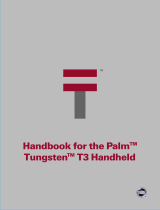Page is loading ...

Palm
™
Web Browser Pro
Handbook

Copyright
© 2002 Palm, Inc. All rights reserved. HotSync, Graffiti, and Palm OS are registered trademarks of
Palm, Inc. Palm, VersaMail, and the Palm logo are trademarks of Palm, Inc. Palm, Inc. uses the Bluetooth
trademarks under express license from Bluetooth SIG, Inc., U.S.A. All other brands are trademarks or
registered trademarks of their respective owners.
Disclaimer and Limitation of Liability
Palm, Inc. assumes no responsibility for any damage or loss resulting from the use of this handbook.
Palm, Inc. assumes no responsibility for any loss or claims by third parties which may arise through the use
of this software. Palm, Inc. assumes no responsibility for any damage or loss caused by deletion of data as
a result of malfunction, dead battery, or repairs. Be sure to make backup copies of all important data on
other media to protect against data loss.
IMPORTANT Please read the End User Software License Agreement with this product before using the
accompanying software program(s). Using any part of the software indicates that you accept the terms of the
End User Software License Agreement.
PN: 406-4544A-US

iii
About This Book . . . . . . . . . . . . . . . . . . . . . . . . . . . . . . . . . . . . . . . . . . . . . . . . 1
Chapter 1: Introducing Palm™ Web Browser Pro . . . . . . . . . . . . . . . . . . . . . 3
Ease of use . . . . . . . . . . . . . . . . . . . . . . . . . . . . . . . . . . . . . . . . . . . . . . . . . . . . . . . . . 3
Speed . . . . . . . . . . . . . . . . . . . . . . . . . . . . . . . . . . . . . . . . . . . . . . . . . . . . . . . . . . . . . . 3
Security . . . . . . . . . . . . . . . . . . . . . . . . . . . . . . . . . . . . . . . . . . . . . . . . . . . . . . . . . . . . 4
What Web Browser Pro looks like . . . . . . . . . . . . . . . . . . . . . . . . . . . . . . . . . . . . . 4
Getting help in Web Browser Pro . . . . . . . . . . . . . . . . . . . . . . . . . . . . . . . . . . . . . . 5
Chapter 2: Installing and Opening Palm™ Web Browser Pro . . . . . . . . . . . 7
Handheld system requirements . . . . . . . . . . . . . . . . . . . . . . . . . . . . . . . . . . . . . . . 7
Installing Web Browser Pro . . . . . . . . . . . . . . . . . . . . . . . . . . . . . . . . . . . . . . . . . . . 8
Opening Web Browser Pro . . . . . . . . . . . . . . . . . . . . . . . . . . . . . . . . . . . . . . . . . . . 8
Ending a modem or cell phone connection to the Internet . . . . . . . . . . . . . . . . . 9
Uninstalling Web Browser Pro . . . . . . . . . . . . . . . . . . . . . . . . . . . . . . . . . . . . . . . . 9
Chapter 3: Browsing the Web on Your Handheld . . . . . . . . . . . . . . . . . . . . 11
Visiting a web page . . . . . . . . . . . . . . . . . . . . . . . . . . . . . . . . . . . . . . . . . . . . . . . . . 11
Following a link . . . . . . . . . . . . . . . . . . . . . . . . . . . . . . . . . . . . . . . . . . . . . . . . . . . . 12
Returning to a web page you just visited . . . . . . . . . . . . . . . . . . . . . . . . . . . . . . 13
Returning to your home page . . . . . . . . . . . . . . . . . . . . . . . . . . . . . . . . . . . . . . . . 13
Downloading a file to your handheld . . . . . . . . . . . . . . . . . . . . . . . . . . . . . . . . . 13
Stopping the download process . . . . . . . . . . . . . . . . . . . . . . . . . . . . . . . . . . . . . . 14
Refreshing a page . . . . . . . . . . . . . . . . . . . . . . . . . . . . . . . . . . . . . . . . . . . . . . . . . . 15
Viewing information about a web page . . . . . . . . . . . . . . . . . . . . . . . . . . . . . . . . 15
Using passwords . . . . . . . . . . . . . . . . . . . . . . . . . . . . . . . . . . . . . . . . . . . . . . . . . . . 16
Disconnecting from and connecting to the Internet . . . . . . . . . . . . . . . . . . . . . . 17
Chapter 4: Copying and Pasting Text . . . . . . . . . . . . . . . . . . . . . . . . . . . . . . 19
Copying text . . . . . . . . . . . . . . . . . . . . . . . . . . . . . . . . . . . . . . . . . . . . . . . . . . . . . . . 19
Pasting text . . . . . . . . . . . . . . . . . . . . . . . . . . . . . . . . . . . . . . . . . . . . . . . . . . . . . . . . 20
Contents

Contents
iv
Chapter 5: Communicating with Other Users . . . . . . . . . . . . . . . . . . . . . . . 21
Sending e-mail . . . . . . . . . . . . . . . . . . . . . . . . . . . . . . . . . . . . . . . . . . . . . . . . . . . . . 21
Beaming a URL . . . . . . . . . . . . . . . . . . . . . . . . . . . . . . . . . . . . . . . . . . . . . . . . . . . . 22
E-mailing a URL . . . . . . . . . . . . . . . . . . . . . . . . . . . . . . . . . . . . . . . . . . . . . . . . . . . 22
Chapter 6: Bookmarking Your Favorite Pages . . . . . . . . . . . . . . . . . . . . . . . 25
Adding a bookmark . . . . . . . . . . . . . . . . . . . . . . . . . . . . . . . . . . . . . . . . . . . . . . . . 25
Visiting a bookmarked page . . . . . . . . . . . . . . . . . . . . . . . . . . . . . . . . . . . . . . . . . 26
Editing information about a bookmark . . . . . . . . . . . . . . . . . . . . . . . . . . . . . . . . 26
Deleting a bookmark . . . . . . . . . . . . . . . . . . . . . . . . . . . . . . . . . . . . . . . . . . . . . . . . 27
Chapter 7: Saving Pages . . . . . . . . . . . . . . . . . . . . . . . . . . . . . . . . . . . . . . . . 29
Saving a page . . . . . . . . . . . . . . . . . . . . . . . . . . . . . . . . . . . . . . . . . . . . . . . . . . . . . . 29
Opening a saved page . . . . . . . . . . . . . . . . . . . . . . . . . . . . . . . . . . . . . . . . . . . . . . 30
Editing information about a saved page . . . . . . . . . . . . . . . . . . . . . . . . . . . . . . . 30
Deleting a saved page . . . . . . . . . . . . . . . . . . . . . . . . . . . . . . . . . . . . . . . . . . . . . . . 31
Chapter 8: Finding Web Pages You Recently Visited . . . . . . . . . . . . . . . . . 33
Returning to a page you visited . . . . . . . . . . . . . . . . . . . . . . . . . . . . . . . . . . . . . . 33
Clearing the History list . . . . . . . . . . . . . . . . . . . . . . . . . . . . . . . . . . . . . . . . . . . . . 34
Chapter 9: Customizing Palm™ Web Browser Pro . . . . . . . . . . . . . . . . . . . 35
Changing the default size of text . . . . . . . . . . . . . . . . . . . . . . . . . . . . . . . . . . . . . 35
Changing your home page . . . . . . . . . . . . . . . . . . . . . . . . . . . . . . . . . . . . . . . . . . 35
Changing how images are downloaded . . . . . . . . . . . . . . . . . . . . . . . . . . . . . . . 36
Changing link colors . . . . . . . . . . . . . . . . . . . . . . . . . . . . . . . . . . . . . . . . . . . . . . . . 38
Enabling or disabling autofill . . . . . . . . . . . . . . . . . . . . . . . . . . . . . . . . . . . . . . . . 38
Enabling or disabling cookies . . . . . . . . . . . . . . . . . . . . . . . . . . . . . . . . . . . . . . . . 39
Enabling or disabling JavaScript . . . . . . . . . . . . . . . . . . . . . . . . . . . . . . . . . . . . . . 39
Changing the size and content of the cache . . . . . . . . . . . . . . . . . . . . . . . . . . . . 40
Controlling how Web Browser Pro accesses the Internet . . . . . . . . . . . . . . . . . 41
Changing network preferences . . . . . . . . . . . . . . . . . . . . . . . . . . . . . . . . . . . . . . . 42
Changing the host server . . . . . . . . . . . . . . . . . . . . . . . . . . . . . . . . . . . . . . . . . . . . 42
Index . . . . . . . . . . . . . . . . . . . . . . . . . . . . . . . . . . . . . . . . . . . . . . . . . . . . . . . . . 45

1
About This Book
Palm™ Web Browser Pro is your Palm™ handheld’s gateway to the web. The
Palm™ Web Browser Pro Handbook can help you learn to use Web Browser Pro to
visit web pages. Later, you can use this handbook as a reference for less common
tasks, such as changing your home page.
The Palm™ Web Browser Pro Handbook makes the following assumptions:
■ You know how to use the basic functions of your handheld, such as the basic
applications and HotSync
®
technology.
■ You know how to enter text and select onscreen items using the available
controls on your handheld, such as a built-in keyboard, a Graffiti
®
writing area,
an icon area, or a navigator button.
■ You have all the elements you need to connect to the Internet. For example, you
may need a data-enabled phone, an Internet service provider, and so on.
■ You know how to configure your handheld to connect to the Internet.
For information about any aspect of your handheld, please consult the
documentation that came with your handheld, or go to
www.palm.com/support.

About This Book
2

3
CHAPTER 1
Introducing Palm™ Web Browser Pro
Palm™ Web Browser Pro gives you access to the Internet on your Palm™
handheld.
Ease of use
Web Browser Pro is easy to use because it works much like the web browsers you
use on your desktop computer. You can enter Uniform Resource Locators (URLs,
also called web addresses), create bookmarks to mark favorite pages, save pages
for offline viewing later, and even download files directly to your handheld.
More importantly, Web Browser Pro is designed to be used on the small screen of
your handheld. It forces images to fit the handheld’s screen, it does not clutter your
screen with fancy icons, and it handles technical features (like caching and cookies)
with minimal input from you.
Speed
Web Browser Pro is designed with the knowledge that you may be viewing web
pages using a slow connection. Web Browser Pro processes each web page to make
the download as fast as possible, compressing the text, removing some large
images, and compressing other images. In addition, you can adjust preferences to
make downloading even faster.
Because wireless Internet connections tend to be slower than the wired
connections common on desktop computers, Web Browser Pro also avoids
downloading a web page when it can display that page from memory. Before it
downloads a web page, it can check with the web server to see if the content in
memory is up-to-date.
If you set the option to offer old content if it is available, when you open a web page
you’ve opened before, you’re given the choice of viewing a stored version of that
web page or connecting to the Internet to refresh the page. You can also choose to
manually confirm every connection you make to the Internet.

Chapter 1 Introducing Palm™ Web Browser Pro
4
Security
Web Browser Pro uses advanced encryption technology from Certicom.
Encryption makes your data unreadable by anyone but the intended recipient.
This encryption technology is used to secure the transmission of sensitive
information, such as credit card numbers, e-mail messages, and passwords. Data
is protected both when sent from your handheld over the network and when
coming in from the Internet directly to your handheld. For more information about
Certicom’s encryption technology, visit the Certicom web site:
www.certicom.com
.
It’s not unusual to experience an additional delay of several seconds when a
transaction is being encrypted.
What Web Browser Pro looks like
The Web Browser Pro screen has four parts:
■ The title bar displays the name of the current web page or shows the status of
actions, such as “Searching...”, “Saving...”, “Receiving...”, and so forth.
■ The action icons allow you to navigate in the browser, to refresh pages, and to
bookmark pages.
■ The URL Entry field allows you to quickly enter web page addresses.
■ The rest of the screen is devoted to displaying the content of the web page.
Title bar
Action icons
Web content
URL Entry field

Getting help in Web Browser Pro
5
You can perform other actions by tapping items in menus. Like in other Palm OS
®
applications, when you select the title bar, it is replaced by the menu bar.
Getting help in Web Browser Pro
Help is available in the following locations:
■ Most dialog boxes in Web Browser Pro have help about the options in the dialog
box. To see that information, tap the Tips icon .
■ For an onscreen keyboard to help you input text, open the menus, tap Edit, and
then tap Keyboard.
■ For help with drawing Graffiti
®
characters, open the menus, tap Edit, and then
tap Graffiti Help.
NOTE
Graffiti Help may not apply to your handheld; some handhelds do not
support Graffiti writing.
M
enu
b
ar
Menu items
Tap the Tips icon for
more information on
a dialog box.

Chapter 1 Introducing Palm™ Web Browser Pro
6

7
CHAPTER 2
Installing and Opening
Palm™ Web Browser Pro
Palm™ Web Browser Pro is easy to install and open.
Handheld
system requirements
To install Web Browser Pro, your handheld must have the following:
■ Palm OS
®
software version 4.1 or later
■ 16 megabytes (MB) of total RAM with 1.2MB of free RAM available.
■ A way to connect to the Internet. For example, one of the following:
– A radio built into your handheld
– A wireless connection made through peripheral hardware attached to your
handheld
– A connection using a cell phone and appropriate software, such as Palm
Mobile Connectivity software or a Palm Bluetooth card
– A modem for your handheld
NOTE Web Browser Pro is not supported on the following Palm™ handhelds:
Palm™ m100 series handhelds, Palm™ m500 series handhelds, and Palm™ i700
series handhelds.
To find the Palm OS version number:
1. Open the Applications Launcher.
2. Open the menus.
3. Tap Info in the App menu.
4. Tap Ver sion.

Chapter 2 Installing and Opening Palm™ Web Browser Pro
8
To find the amount of RAM:
1. Open the Applications Launcher.
2. Open the menus.
3. Tap Info in the App menu.
4. Tap Size.
In the line beginning “Free Space” are two numbers. The second number is the
total amount of RAM available on your handheld. The first number is the
amount of free RAM available. If the first number can be rounded up to 1.2MB
or more, your handheld has enough RAM to support Web Browser Pro.
Installing Web Browser Pro
To use Web Browser Pro, you must install the software files located on the
Software Essentials CD-ROM.
To install Web Browser Pro (Windows):
1. Insert the Software Essentials CD-ROM into your computer’s CD-ROM drive.
2. From the categories listed on the left side of the Install screen click the
Communications tab, click Web Browser Pro, and follow the onscreen
instructions.
3. Connect your handheld to the cradle/cable and press the HotSync
®
button ™.
To install Web Browser Pro (Mac computer):
1. Insert the Software Essentials CD-ROM into your computer’s CD-ROM drive.
2. Open the Software Essentials folder, open the Communications folder,
double-click the Web Browser Pro Installer icon, and follow the onscreen
instructions.
3. Connect your handheld to the cradle/cable and press the HotSync button .
Opening Web Browser Pro
Web Browser Pro works just like any other application on your handheld.
To open Web Browser Pro:
1. Open the Applications Launcher.
2. Select All in the Category pick list in the upper-right corner of the screen.
3. Tap the Web Browser Pro icon .
Web Browser Pro may take a moment to load the first page.
NOTE
The rest of the instructions in this handbook assume that you’re already
running Web Browser Pro and that you’ve successfully connected to the Internet.

Ending a modem or cell phone connection to the Internet
9
Ending a modem or cell phone connection to the Internet
If your connection to the Internet is established through a modem or cell phone,
you need to end the call to end your connection to the Internet.
To end a modem or cell phone connection:
1. Open the menus.
2. Tap Disconnect from the Page menu.
NOTE
You should always consider disconnecting from your modem or cell phone
when you are done using Web Browser Pro in order to reduce usage charges.
Uninstalling Web Browser Pro
Web Browser Pro is easy to uninstall from your handheld.
To uninstall Web Browser Pro:
1. Open the Applications Launcher.
2. Open the menus.
3. Tap Delete in the App menu.
4. Tap Web Pro.
5. Tap Delete
A confirmation dialog box appears.
6. Tap Yes.
7. If a dialog box appears, asking you to reset your handheld, tap Reset.
IMPORTANT
Uninstalling Web Browser Pro also removes your bookmarks, saved
pages, and browsing history.

Chapter 2 Installing and Opening Palm™ Web Browser Pro
10

11
CHAPTER 3
Browsing the Web on Your Handheld
Just like the web browser you use on your desktop computer, Palm™ Web
Browser Pro lets you browse the web in several ways:
■ Visit a web page by entering its URL.
■ Visit another web page by tapping a link.
■ Go back to the pages you already visited by using the Back and Forward icons.
Visiting a web page
You can visit web pages using the Open URL dialog box or using the URL Entry
field.
To visit a web page using the Open URL dialog box:
1. Tap the Open URL icon .
2. Enter the URL of the web page you want to visit.
The field in the Open URL dialog box already contains the characters “www.”
If the web address you want to enter starts with another set of letters, just drag
over the “www.” and backspace to erase them.
Tap buttons to enter other characters commonly used in web addresses.
3. Tap Go.
(Optional) Tap buttons to
complete the web address

Chapter 3 Browsing the Web on Your Handheld
12
During the short delay while the new page is being downloaded, the title bar
displays information about the download process.
To visit a web page using the URL Entry field:
1. Tap the URL Entry field at the top of the screen.
2. Enter the URL in the field.
3. Tap Go.
TIP
If autofill is enabled, when you enter the first few letters of a URL that you’ve
entered before in the URL Entry field, Web Browser Pro completes the URL for you.
For more information on autofill, see “Enabling or disabling autofill” in Chapter 9.
Following a link
Many web pages contain links, which are text or pictures that when clicked, take
you to another web page or to another part of the same page. Like many other web
browsers, Web Browser Pro highlights these links by underlining them.
To follow a link:
■ Tap the link.
Indicates how much data has
been downloaded so far (in
kilobytes)
Tells you what Web Browser
Pro is doing (receiving data,
sending data)
Activity icon shows you that
Web Browser Pro is busy
Select the URL field and enter
the URL
Links

Returning to a web page you just visited
13
Returning to a web page you just visited
To go back to the last web page you visited:
■ Tap the Back icon .
To go back to an earlier page:
■ Tap the Back icon until you return to the page you want.
The list of visited pages (which is limited by your handheld’s memory) is called
the cache. See Chapter 8 for more information on the cache.
To go forward through the cached pages:
■ Tap the Forward icon .
TIP
If your handheld includes a navigator, you can also press Left to go back to an
earlier page and Right to go forward through the cache.
Returning to your home page
Your home page is the web page that is displayed first every time you start Web
Browser Pro. No matter where you navigate on the Internet, you can always return
to your home page quickly and easily.
To return to your home page:
■ Tap the Home Page icon in the Web Browser Pro action bar .
If you want a different web page to be your home page, see “Changing your home
page” in Chapter 9.
Downloading a file to your handheld
Web Browser Pro can download files such as applications (PRCs), databases
(PDBs), and query applications (PQAs) for Palm OS
®
software. Downloading a file
is much like visiting a web page.
NOTE
Some handhelds do not support PQA files.

Chapter 3 Browsing the Web on Your Handheld
14
To download a file by following a link from a web page:
1. Tap the link.
2. A message appears asking you to confirm the file you want to download. If the
file is the one you want, tap OK.
3. A message is displayed showing you the progress of the download.
4. When the file download is complete, a message is displayed.
5. Tap OK .
Stopping the download process
If you decide that the download process is taking too long, you can stop it.
To stop a web page from downloading:
■ Tap the Stop icon in the Web Browser Pro action bar.
To stop a file from downloading:
■ Tap Cancel in the Download dialog box.
You can make changes to improve the download speed, such as not downloading
images that appear on web pages. See “Changing how images are downloaded” in
Chapter 9.

Refreshing a page
15
Refreshing a page
Some web pages, such as news sites, change frequently. If you visit a page and
spend several minutes reading an article, the web site may change during that
time. To make sure you have the latest content, refresh the page.
To refresh a page:
■ Tap the Refresh icon .
You can also view old content instead of accessing the Internet. (See “Controlling
how Web Browser Pro accesses the Internet” in Chapter 9.) Web Browser Pro lets
you know you’re looking at old content by displaying a dialog box when you open
the web page.
Tap Yes to view the stored version, or force the latest content to be downloaded by
tapping Update Content.
Viewing information about a web page
Because of the limited space on the handheld screen, sometimes the current web
address (URL) gets truncated. To find the full URL, name, and size of the current
web page, open the Web Page Info dialog box.
To view information about the current web page:
1. Open the menus.
2. Tap Page Info in the Page menu.
3. Tap OK .

Chapter 3 Browsing the Web on Your Handheld
16
Using passwords
Some web sites require that you use a password to gain access to information.
Passwords in Web Browser Pro work in a slightly different way from those in
typical desktop browsers.
To enter a password:
1. Open the web page where you must enter the password. The password field
contains the word “Unassigned.”
2. Enter your sign-in name in the appropriate field.
3. Tap the password field.
4. Enter your password and tap OK.
NOTE
Your password is visible only when you enter it.
5. The password field now contains the word “Assigned.” Tap the sign-in button
(Enter, Go, and so forth) on the web page to gain access to the
password-protected information.
/