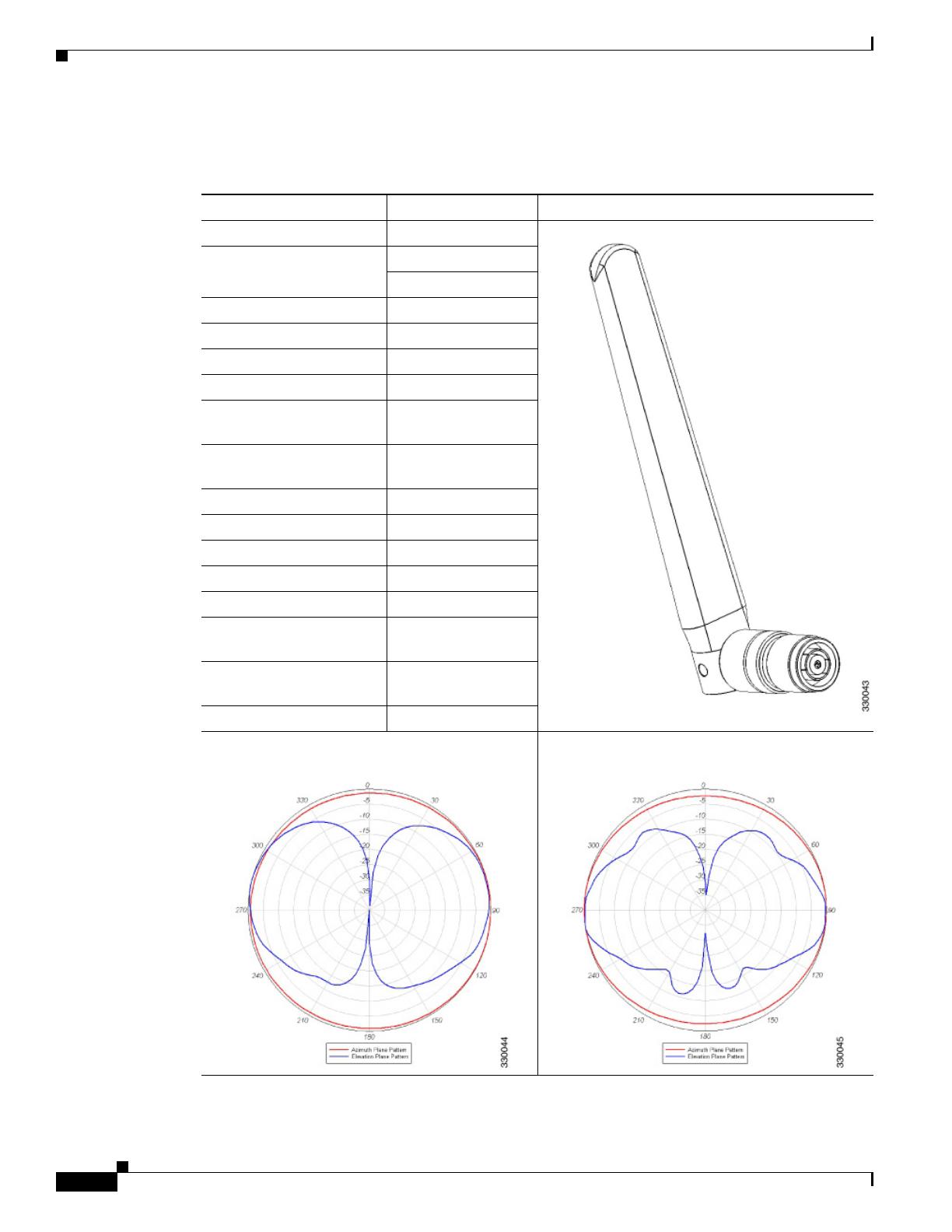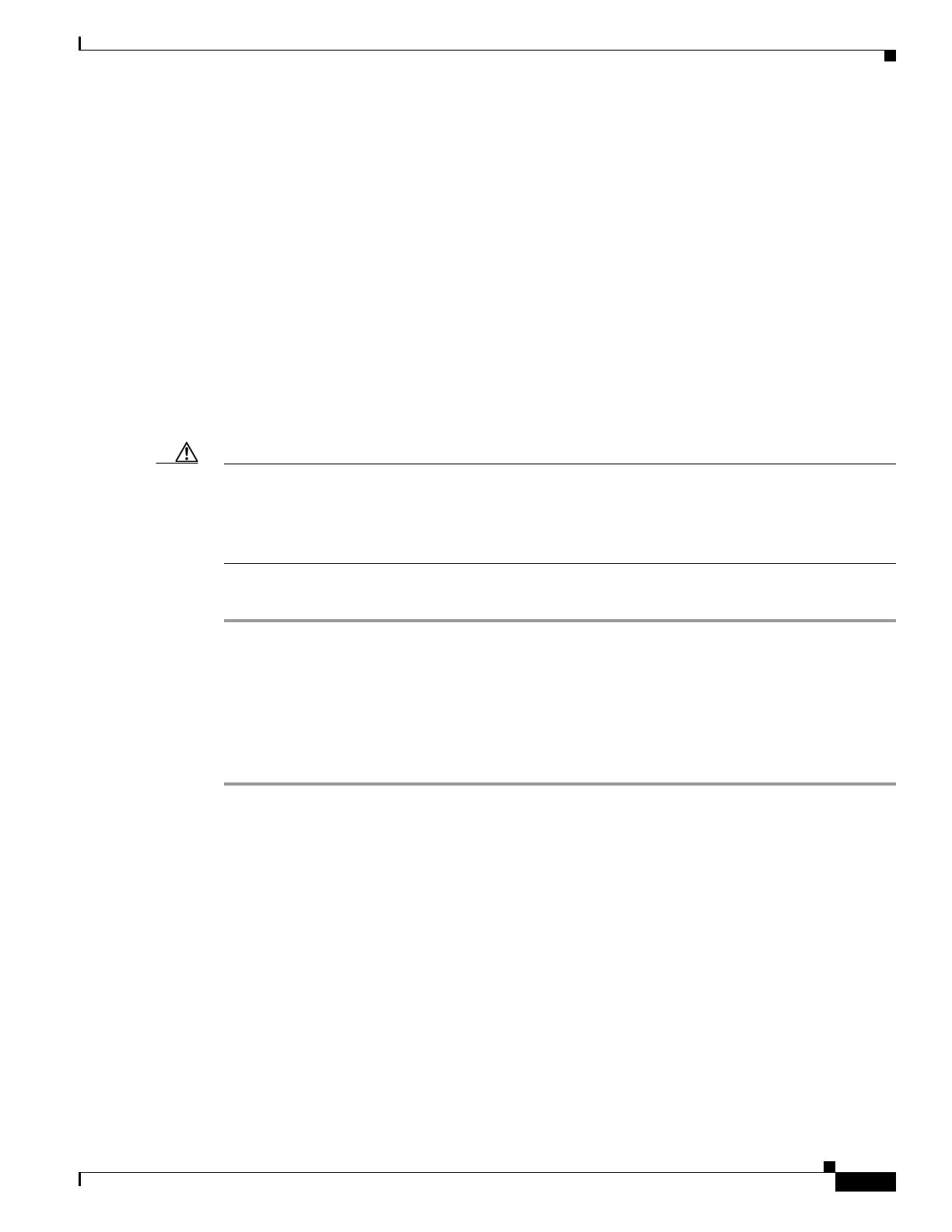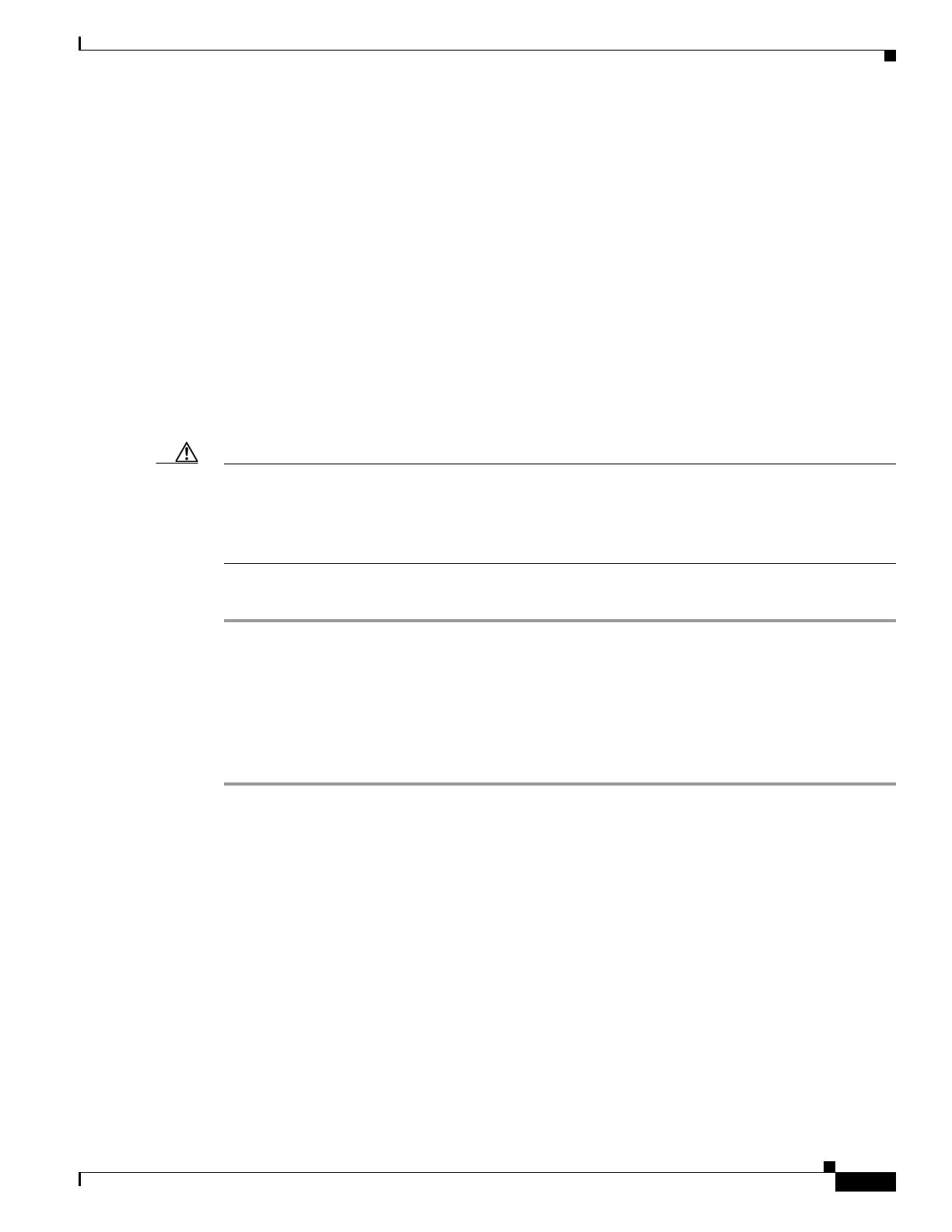
3
Cisco Aironet Dual-band Dipole Antenna (AIR-ANT2524DB-R, AIR-ANT2524DG-R, and AIR-ANT2524DW-R)
OL-58653-01
System Requirements
System Requirements
This antenna is designed for use with Cisco Aironet access points that support simultaneous operation
in the 2.4 GHz band and the 5 GHz band and that have dual-band antenna ports, labeled as such in orange
text.
Features
The antenna has an articulated base that can be rotated 360 degrees at the connection point and from 0
to 90 degrees at its joint.
Installing the Antenna
Caution The AIR-ANT2524Dx-R series of antennas are dual-band antennas, meaning that they operate in both
the 2.4 GHz and 5 GHz frequency bands. The AIR-ANT2524Dx-R series antennas have an orange ID
band on them to indicate their dual-band functionality. Connect these antennas only to dual-band antenna
ports, which are identified with orange text on Cisco Aironet access points. Using these antennas on
Cisco Aironet access points that employ single-band antennas might result in lower performance.
Follow these steps to install the antenna.
Step 1 Verify that the connector to which you are connecting the antenna is a dual-band antenna port, identified
by orange text on the access point.
Step 2 Align the antenna connector with the RP-TNC connector on the access point.
Step 3 Engage the antenna connector threads with the RP-TNC connector on the access point.
Step 4 Tighten the antenna by hand. Do not use a wrench or any other tool to tighten the antenna.
Step 5 Adjust the antenna’s articulating joint to the desired position.
Obtaining Documentation and Submitting a Service Request
For information on obtaining documentation, submitting a service request, and gathering additional
information, see the monthly What’s New in Cisco Product Documentation, which also lists all new and
revised Cisco technical documentation:
http://www.cisco.com/en/US/docs/general/whatsnew/whatsnew.html
Subscribe to the What’s New in Cisco Product Documentation as an RSS feed and set content to be
delivered directly to your desktop using a reader application. The RSS feeds are a free service. Cisco currently
supports RSS Version 2.0.