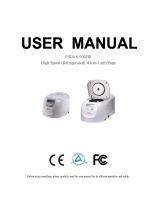20
6. Error code and Troubleshooting
6.1 Error code
In the event of a malfunction, an error message with code number appears indicating
the possible causes and the device is forced to stop. Turn off the power immediately,
identify the causes and follow the corrective actions as recommended below.
Error
Code Problem Possible Cause/Co
E1
RPM Sensor Error:
Failure to reach to 200 rpm
within 2 sec.
•Motor is out of order
•RPM Sensor is defective or damaged.
•RPM sensor cable or wire is not connected.
Corrective Action
•Turn the power switch off.
•Check RPM sensor and cable.
•Test again to see if the problem is repaired.
If the problem is not be fixed;
•Replace the RPM sensor assy
E2
Door Open Error:
Door opens during operation
•Door lock is loosened
•Door open sensor is defective or damaged.
Corrective Action
•Turn the power switch off.
•Detach the front panel.
•Test by Door button to see if the solenoid works.
•Adjust the Door lock position.
If the problem is not fixed;
•Replace the Door Lock assy or,
•Replace the solenoid assy and sensor
E3
Motor Overheated:
Detected internal temperature
is higher than 110
℃
•Ventilation inlet opening is blocked.
•Temperature sensor is defective or damaged.
Corrective Action
•Clean the ventilation inlet opening or remove any
objects blocking inside.
•Turn the power switch off and wait about 1 hour with
the door opened for cooling down the motor.
•Test again to see if the problem remains.
If the problem is not fixed;
•Replace the motor
E4
Under voltage
Supply voltage to Motor is
lower than required.
•SMPS and Inverter on the main board does not work normally.
Corrective Action •Confirm the voltage under the Test mode.
•Replace the motor.
E5
Over voltage
Supply voltage to Motor is
lower than allowed.
•SMPS and Inverter on the main board does not work normally.
Corrective Action •Confirm the voltage under test mode.
•Replace the motor.
E6
Over speed
Actual rpm speed value is
higher 1,000 rpm than set
speed value
•Inverter on the main board does not work normally.
Corrective Action •Confirm the speed under test mode or by tachometer.
•Upgrade the firmware
If the problem is not fixed;
•Replace the motor
E7
Control system failure
Device does not work at all
•Failure of control firmware
Corrective Action •After power on, check if the beep sound issued.
•Check if the Power LED on the main board is on.