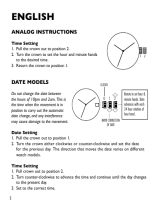Page is loading ...

Movement Caliber : VD53
Presentation
Display Elements
Minutes Hand
Hour Hand
Stopwatch
Minutes Hand
(Move in second
increments)
Second Hand
Stopwatch
Minutes Hand
(Move in second
increments)
24-Hour Hand
(Indicates the time on
a 24-Hour basis)
Date Window
1 2
Crown Positions
1: Date setting
2: Time setting
Push Button B
In stopwatch function:
Split / Split release / Reset
Control Buttons
Push Button A
In stopwatch function:
Start / Stop
0
· The measurement time indicated by the stopwatch hands move independently of the
center hands.
·Chrono1/10sec:Thestopwatch1/10secondhandmovesforarstminute.Afterone
minute, it indicates the measurement time when it is stopped.
INFO
Movement Caliber
VD53

Movement Caliber : VD53
Setting
Adjusting the Stopwatch Hand Position
Before setting the time, check if all the chronograph hands - second,
minute - are at the “0”(12 o’clock) position.
• If the stopwatch is in use, press the buttons in the following order to
reset it, and then, check if the hands return to “0” position.
(Fordetails,see“HOWTOUSETHESTOPWATCH”)
• If the chronograph is counting : A > B
• If the stopwatch is stopped : B
• If the split time is displayed: B > A > B
If either of the stopwatch hands are not in the “0” position , reset them
following the procedure below
Pull the crown out to position 2. Push the crown back to the normal position.
PressbuttonAorBtoresetallstopwatch
hands to “0” position.
·
The stopwatch minute hand moves
correspondingly with the stopwatch
second hand.
·The hands move quickly if the respective
buttons are kept pressed.
1.2
1.1 1.3

2.3
2.1
2.4
2.2
Movement Caliber : VD53
Setting
Time Setting
• Before setting the time, check that the chronograph measurement
isstopped.
•Donotsetthedatebetween9:00P.M.and1:00A.M,otherwisethe
day may not change properly. If it is necessary to set the date during
thetimeperiod,rstlychangethetimetoanytimeoutsideit,setthe
date and then reset the correct time.
2.1 Pull out the crown to the position 1
2.2 Turn the crown clockwise until the preview day’s date appears.
2.3 Pull out the crown to the position 2 when the second hand is at the 12 o’clock position.
Itwillstoponthespot.Setthehandstothedesiredtimeoftheday(makesureAM/PMis
set correctly) by turning the crown.
•
When the crown is at the second click position, do not press any button. Otherwise the
chronograph hands will move.
2.4 Push the crown back in the normal position in accordance with a time signal.

Movement Caliber : VD53
Functions
Standard Measurement
E.g.100mrace(PressthebuttonsinthefollowingorderA>A>B)
How to Use the Stopwatch
• The measurement time is indicated by the stopwatch hands that
move independently of the center hands (and 24-hour hand where
applicable).
• The stopwatch can measure up to 60 minutes.
3.1
3.2 3.3
Start
Stop (Finish) 10 Seconds Reset (Reset to "0'00")
A
A
B

4.3
4.1
4.4
4.2
Movement Caliber : VD53
Functions
Accumulated Elapsed Time Measurement
E.g. basketball game
(PressthebuttonsinthefollowingorderA>A/A····>A>B)
Restart and stop of the stopwatch can be repeated as many times as
necessarybypressingbuttonA.
4.1 Start>Stop(Startofgame)(Timeout)
4.2 Restart (Restart of game), 5 Seconds 10 Seconds
4.3 Stop (Game Over), 20 Seconds 00 Seconds
4.4 Reset

5.3
5.1
5.4
5.2
Movement Caliber : VD53
Functions
Split Time Measurement
E.g. 5,000m race
(PressthebuttonsinthefollowingorderA>B/B····>A>B)
Measurement and release of the split time can be repeated as many
times as necessary by pressing button B.
5.1 Start
5.2 Split / Split release, 5 Minutes 50 Seconds
5.3 Stop, 15 Minutes 10 Seconds
5.4 Reset
/