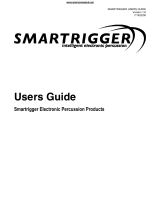Page is loading ...

Dear Friends and Fellow Percussionists,
Thank you for purchasing your Hart Dynamics Electracoustic
Percussion Product. You have purchased one of the finest Instruments avail-
able, and are assured of years of trouble free operation.
We at Hart Dynamics, are dedicated to providing the finest products and
services available, and continue to design our products with quality, playabili-
ty, ease of set-up, and compatibility being our foremost concerns. Our products
have undergone years of testing and tour/studio use, so that you may concen-
trate on playing. We also subscribe to the philosophy that “drummers want to
play drums” and have implemented this credo into our products so that you
donʼt have to alter your playing style.
The future is here, and as drummers, we now have the same technology
available to us that guitar and keyboard players have had. This technology
is continually improving and becoming more affordable, and embracing this
exciting technology will surely provide new creative avenues and opportuni-
ties.
We value your patronage and are very much interested in any comments
you might have. You may write or e-mail us so that we may use your input to
continue to provide the best products and services available.
Enjoy!
Peter Hart
President/CEO
Hart Dynamics, Inc.

HART DYNAMICS
STUDIO MASTER
DRUMSET TE3.2
IMPORTANT!
THANK YOU FOR PURCHASING
HART DYNAMICS
ELECTRACOUSTIC PERCUSSION PRODUCTS
IF YOU HAVE ANY
TECHNICAL QUESTIONS
OR BELIEVE YOUR ARE
MISSING COMPONENTS,
PLEASE CHECK YOUR
QUALITY CONTROL CHECK LIST
(NEXT PAGE)
AND REVIEW YOUR
OWNERS DOCUMENTATION.
IF YOU NEED ADDITIONAL HELP,
PLEASE VISIT OR WEBSITE:
WWW.HARTDYNAMICS.COM/SUPPORT
OR CALL HART DYNAMICS
DIRECT AT (850) 654-1466
FOR PROMPT, EXPERT ASSISTANCE.
THANK YOU

QUICK SET UP (NEXT PAGE)
QUALITY CONTROL CHECKLIST
STUDIO MASTER DRUMSET TE3.2
This order has been inspected and packed by:
_______________________________________

DRUM RACK
SET-UP
NOTE: We provide this picture so you can get a basic idea for set-up. You should set-up your
drums and position them so that playing is best suited for your style and ability.
YELLOW Cymbal Spring
is for RIDE CYMBAL. Felts
and Wing Nut are includ-
ed and may also be used
for RIDE CYMBAL.
RED Cymbal Spring(s) for
CRASH CYMBAL(s).
Although felts and Wing
Nut are included for
Crash Cymbals, we
highly recommend using
the springs for enhanced
feel and to keep Crash
Cymbals from rotating
while playing.
HI-HAT CLUTCH
The Hi-Hat “clutch”
holds the hh cym-
bal on to the X-Hat
mount.
1. These two “nuts”
lock together and
compress rubber
grommets to hold
HH CYMBAL
This “nut” should be
tightened securely
FIRST.
RUBBER
HI-HAT
“CUP”
NOTE: You may “compress”
Top Cymbal and tighten
clutch for losse or tight “feel”.
Use with Roland TD-20 in VH
mode requires adapter.

Introduction
Your Hart Dynamics Electracoustic® Drum System is the result of years of research and develop-
ment and represents the most comprehensive electronic drum system available. Easy enough to
use for the beginning drummer with features that allow the most advanced user flexibility never
before available. To assure proper set up, take full advantage of your drum set’s functions, and to
enjoy long and trouble free use, please review the Features and Set-up sheet provided with
each HDI instrument, Hardware Rack Set-up Guide, Hart Recommended Module Settings,
Cable Reference Guides and Set up instructions in this Manual carefully for simple, quick
set up. We have provided this protective laminate binder so you can compile all of the individual
product guides and store this information for future reference. All of the information necessary to get
you playing quickly is provided here. We suggest that you read your drum module owners manual
for additional information. Knowing about how the gear you are using functions will help you get the
most out of your set and provide the most enjoyment and capabilities.
How to Use this manual
This Set-up Guide is designed to help you configure your drumset to the “power on” stage as well
as provide all necessary information to configure most popular drum modules. Please refer to your
Drum Module Owner’s Manual for advanced playing and programming. Our Rack Set-up page and
Drum Module Parameter Reference Charts will provide additional assistance for quick set up. After
basic operation is achieved, you may want to “fine tune” settings to your personal style and taste.
Conventions
TRS stands for Tip / Ring / Sleeve.
This is the same as a “stereo” jack,where one input, output or cable can carry two signals at the
same time.
Drum Rack Set-up
Your HART DYNAMICS Electracoustic® Drumset comes with the hardware rack set-up sheet for
ease of set up.We have provided the set-up sheet so you have a picture for reference. You may set
your drumset up to suit your personal taste.
NOTE: Module mounts for virtually all modules are included with your drumset. Single rack space
modules (Alesis D4,DM5 and DMPro) use the two “rack ears” while Roland and Yamaha modules
mount with the HW-MT-TD10 module mount plate and HW-URCL rack clamp.
During the following assembly, we recommend you tighten each clamp only enough to hold it in
place. After complete assembly and positioning, it is then recommended you tighten each clamp
securely.
Disclaimer:
All Company and Product names, numbers, models and/or Trademarks in this manual are assumed to be registered and are the
property of their respective commercial entities. HDI makes no claims to endorse or recommend any of the above which might be
mentioned. HDI reserves the right to change any information at any time, and assumes no responsibility for any damage or injury that
occurs from information in this manual. Setting up this drum set and/or using it constitutes that you agree to these terms of use and
will hold HDI harmless. HDI makes no warrantees either expressed or implied other than our product Lifetime Guarantee.
Thank You.

Installing Drums and Cymbals
There are as many ways to configure your drum set as there are drummers. Our HARTWARE or
ULTILITE rack and mounting system will allow you to position each drum and cymbal to suit your
taste. The information below should be used with the Features and Set-up sheet supplied with
each instrument for best results.
1. Start with the HART PRO SNARE drum. Position your drum throne to the height at which you
are most comfortable, then install the Snare drum on to the Snare stand (Studio Master only uses
ACUPAD mounted to rack with HW-TMA tom arm).
2. Locate the Bass drum ( PRO BD, ACUPAD BD or HAMMER KICK).
3. Install Bass drum pedal and clamp pedal to Bass drum. Adjust position.
4. Locate the HH pedal (EPEDAL) and adjust position.
5. Install Hi-Hat cymbals (ECYMBAL II or ECYMBAL S) and adjust position.
6. Install Ride cymbal (ECYMBAL II or ECYMBAL S) and adjust position.
7. Install Toms ( HART PRO or ACUPAD) and adjust position.
8. Install Crash/Splash/China(s) cymbals (ECYMBAL II or ECYMBAL S) and adjust position.
9. Adjust the drum head tension. All drums are pre-tensioned from the factory, but you may adjust
them to your taste and playing style. Snare drums usually have the tightest tension, high tom
next , then down to loosest on floor tom(s) and Bass Drum. It is important to adjust head tensions
BEFORE setting up module as different tensions will affect triggering characteristics slightly. Adjust
using any standard drum key (supplied).
IMPORTANT! Hart Dynamics KONTROL SCREEN drum heads are extremely durable and will typi-
cally last much longer than their acoustic conterparts. BASS DRUM HEADS MUST BE TREATED
AS YOU WOULD AN ACOUSTIC BASS DRUM HEAD. Felt beaters are recommended and you
should not have to replace the bass drum head for a very long time, if ever. If you choose to use a
plastic or wooden beater, you should take the same precautions that you would normally take on an
acoustic bass drum. We recommend using a protective patch just as you would on an acoustic kick.
Hart Dynamics does not guarantee drum heads.
Cable Installation
Your Hart Dynamics Electracoustic® Drumset is supplied with 10’ stereo (TRS) cables. TRS cables
are used for dual trigger instruments and cymbals with choke capability. TRS cables can always be
used whenever a mono cable is required.
Start with input #1 and work your way around the set. You may use cable ties, velcro, or black elec-
trical tape to secure cables to rack hardware (Figure 2b next page). You may also make a “snake” by
securing cables together once you determine the optimum position for each component.
Sound Source Connection
Plug cables into sound source. Most modules come with pre-programmed drumset settings, so
check the inputs for ease of set-up (tom>tom, snare>snare, etc...). You may also program any sound
to any input. Please review Hart Recommended Module Settings and Cable Reference Guides
and/or your Module Owners Manual to determine which inputs to use to correspond with the drums
and cymbals on your Hart Dynamics Electracoustic Drumset.
NOTE: These are basic global tips for connecting HDI Electracoustic Percussion Products to all
manufacturers sound modules. Our products are the finest products available in the world, and
go through extensive testing to insure compatability, but you will only acheive optimum results by
using optimum settings. For best results, adjust each instrument individually by unplugging all inputs
except the one you are adjusting (Not necessary for users who are familiar with X-talk settings).

IMPORTANT!
It is VERY IMPORTANT that enough slack is provided for crash and splash cymbals which move up
and down and that cable is not just hanging from the cymbal. This may cause jack failure, bend trig-
ger housing, and cause intermittent triggering. When installing cable, bend cymbal to full extension
and attach cable to stand. (Fig. 2a,2b,2c)
Crash/Splash/China Cables
NOTE:
“Cutaway” ECYMBAL view is shown. Use the same guidelines for ALL HART ECYMBALS. All cables
feature one “straight” (-) jack and one “right angle jack” (L). Right angle connectors (NOT SHOWN)
are recommended for all trigger devices. Use the straight end for plugging into drum module.
Module Mounts
Attach all Yamaha and Roland modules using HW-URCL clamp and P-MT-TD10 mounting plate
(included).
HW-URCL P-MT-TD10
NOTE:
5pc. sets come with separate module mount tube and clamp. 6pc. sets use rack extension side tube
for module mount.
Ready To Play
You are now ready to “Power Up” your drum set. Locate the power supply (or power cord) and plug
connector into module back panel (where applicable). Plug other end into AC outlet. Press Power
button on front panel. Please refer to the appropriate Hart Recommended Module Settings located
in this package and your Drum Module Owners Manual for information regarding trigger settings and
advanced trigger and programming features.
THE FOLLOWING PAGES IN THIS MANUAL INCLUDE:
Cable Diagrams
Module Settings
Lifetime Guarantee
Fig. 2a
CORRECT MOUNTING
NOTE CABLE RELIEF
Fig 2b
CYMBAL FLEXES
WITH NO CABLE STRAIN
Fig 2c
INCORRECT: INCONSISTENT TRIGGERING.
DAMAGED CYMBAL/CABLE
x

This set-up is used for Hart Dynamics Studio
Master, Studio Master 5.3, Custom A, MegaPro
and Hart Pro 5.3 Drumsets.
With this configuration, the Ride and Bell triggers
on the ride cymbal are plugged in to 2 separate
inputs via the Y cable. This allows for maximum
control of the Ride and Bell triggering and sounds.
You can use any Ride sound in combination with
any Bell sound.
NOTE: You may also plug the TRS (stereo) cable from the ride cymbal in to the
ECSTAD ADAPTER, and then in to the RIDE Input. This set up uses only one input
and is useful if you wish to add other trigger devices (ECYMBAL, HAMMER, etc.).
If you use this set-up you MUST use an “X” Ride Sound (Rock Ride, Rock Bell,
“Rock X”). The “X” Ride sounds have both Ride and Bell sounds.
NOTE: Input 10 must be change from a Crash
sound to a Bell Sound.

Only highlighted ( settings need to be altered from factory settings.
HART PRO SNARE HH TE3.2® PD-120 5 1 LINEAR 30 1.6 3 8 10
HART PRO KICK HH TE3.2® KD-TYPE 10 4 LINEAR 20 2.0 5 4 NA
HART PRO TOM 8" HH TE3.2® PD80/100 4 3 LINEAR 60 1.0 3 8 NA
HART PRO TOM 10" HH TE3.2® PD80/100 4 3 LINEAR 60 1.0 3 8 NA
HART PRO TOM 12" HH TE3.2® PD-120 4 3 LINEAR 60 1.6 3 12 NA
HART PRO KICK BL TE3.2® KD-TYPE 10 4 LINEAR 20 2.0 5 4 NA
HART PRO TOM 8" BL TE3.2® PD80/100 4 3 LINEAR 60 1.0 3 8 NA
HART PRO TOM 10" BL TE3.2® PD80/100 4 3 LINEAR 60 1.0 3 8 NA
HART PRO TOM 12" BL TE3.2® PD-120 4 3 LINEAR 60 1.6 3 12 NA
ACUPAD IS/IIS/IIST TE3.2® PD-120 7 1 LINEAR 60 2.0 3 4 7 *
HMK (HAMMER KICK) KD-TYPE 4 4 LINEAR OFF 2.0 5 8 NA
ACUPAD BDS/ST TE3.2® KD-TYPE 8 13 3 LINEAR 20 2.0 5 4 NA
9" ECYMBAL II CY-6 10 3 LINEAR 30 2.0 3 8 NA
12" ECYMBAL II CY-6 10 3 LINEAR 30 2.0 3 8 NA
12" ECYMBAL II (choke) CY-6 10 3 LINEAR 30 2.0 3 8 NA
14" ECYMBAL II CY-6 10 3 LINEAR 30 2.0 3 8 NA
14" ECYMBAL II (choke) CY-6 10 3 LINEAR 30 2.0 3 8 NA
16" RIDE ECYMBAL II PD120 10 2 LINEAR 60 1.6 3 8 NA
ECII RIDE BELL CY-6 3 9 LINEAR 60 2.0 3 8 NA
12" HH ECYMBAL II PD80/100 10 3 LINEAR 60 1.5 3 8 NA
12" ECYMBAL II CHINA CY-6 10 3 LINEAR 30 2.0 3 8 NA
14" ECYMBAL II CHINA CY-6 10 3 LINEAR 30 2.0 3 8 NA
9" ECYMBAL S CY-6 10 3 LINEAR 30 2.0 3 8 NA
12" ECYMBAL S CY-6 10 3 LINEAR 30 2.0 3 8 NA
12" ECYMBAL S /CHOKE CY-6 10 3 LINEAR 30 2.0 3 8 NA
14" ECYMBAL S CY-6 10 3 LINEAR 30 2.0 3 8 NA
14" ECYMBAL S /CHOKE CY-6 10 3 LINEAR 30 2.0 3 8 NA
12" ECYMBAL S HH PD80/100 10 3 LINEAR 60 1.5 3 8 NA
16" ECYMBAL S RIDE PD120 10 2 LINEAR 60 1.6 3 8 NA
ECS RIDE BELL CY-6 3 9 LINEAR 60 2.0 3 8 NA
12" ECYMBAL S CHINA CY-6 10 3 LINEAR 30 2.0 3 8 NA
14" ECYMBAL S CHINA CY-6 10 3 LINEAR 30 2.0 3 8 NA
HM6MT (MULTIPAD) PD80/100 5 3 LINEAR 80 1.0 4 8 NA
HM1-C (HAMMER PAD) PD80/100 8 3 LINEAR 60 1.0 3 4 NA
* Rim Sensitivity is only adjustable on Snare Drum input (input 2)

This set-up is used for
Hart Dynamics Studio
Master, Studio Master
5.3, Custom A, Mega
Pro and Hart Pro 5.3
Drumsets.
With this configuration,
the Ride and Bell triggers
on the ride cymbal are
plugged in to 2 separate
inputs via the AUX input
using a TRS (Stereo)
cable. This allows for maxi-
mum control of the Ride
and Bell triggering and
sounds. You can use any
Ride sound in combination
with any Bell sound.
NOTE: You may also plug the
TRS (stereo) cable from the
ride cymbal in to the ECSTAD
ADAPTER, and then in to the
RIDE Input. If you use this set-up
you MUST use an “X” Ride Sound
(Rock Ride, Rock Bell, “Rock X”).
The “X” Ride sounds have both
Ride and Bell sounds.This set up
uses only one input and is use-
ful if you wish to add other trigger
devices (ECYMBAL, HAMMER,
etc.). AUX 11/12 is TRS (stereo)
input which accesses 2 separate
trigger/instrument channels. Input
9 may also be used for another
trigger device. Input 1/2 is also 2
separate inputs and you may use
a Y cable for an additional trigger
device besides the bass drum.
NOTE: Input
AUX 11 must be
programmed to
a BELL Sound.

Only highlighted ( settings need to be altered from factory settings.
HART PRO SNARE HH TE3.2® 12A 3 4 LINEAR 6 2.0 4 12 OFF 2 NORMAL
HART PRO KICK HH TE3.2® K12 9 2 LINEAR NA 2.0 6 0 30 NA NA
HART PRO TOM 8" HH TE3.2® 10B 3 4 LINEAR NA 1.0 4 12 60 NA NA
HART PRO TOM 10" HH TE3.2® 10B 3 4 LINEAR NA 1.0 4 12 60 NA NA
HART PRO TOM 12" HH TE3.2® 12B 3 4 LINEAR NA 1.0 4 12 60 NA NA
HART PRO KICK BL TE3.2® K12 9 2 LINEAR NA 2.0 6 0 30 NA NA
HART PRO TOM 8" BL TE3.2® 10B 3 4 LINEAR NA 1.0 4 12 60 NA NA
HART PRO TOM 10" BL TE3.2® 10B 3 4 LINEAR NA 1.0 4 12 60 NA NA
HART PRO TOM 12" BL TE3.2® 12B 3 4 LINEAR NA 1.0 4 12 60 NA NA
ACUPAD IS/IIS/IIST TE3.2® 12A 6 4 LINEAR 6 2.0 4 4 60 2 NORMAL
HMK (HAMMER KICK) K12 9 3 LINEAR NA 2.0 4 12 30 NA NA
ACUPAD BDS/ST TE3.2® K8 11 3 LINEAR NA 1.5 5 4 30 NA NA
9" ECYMBAL II CY1 10 4 LINEAR NA 2.5 8 8 50 NA NA
12" ECYMBAL II CY1 10 4 LINEAR NA 2.5 8 8 50 NA NA
12" ECYMBAL II (choke) CY1 10 4 LINEAR NA 2.5 8 8 50 NA NA
14" ECYMBAL II CY1 10 4 LINEAR NA 2.5 8 8 50 NA NA
14" ECYMBAL II (choke) CY1 10 4 LINEAR NA 2.5 8 8 50 NA NA
16" RIDE ECYMBAL II CY1 10 2 LINEAR NA 2.5 8 8 50 NA NA
12" HH ECYMBAL II CY1 10 2 LINEAR NA 2.5 4 8 60 NA NA
12" ECYMBAL II CHINA CY1 10 4 LINEAR NA 2.5 4 8 50 NA NA
14" ECYMBAL II CHINA CY1 10 4 LINEAR NA 2.5 5 8 60 NA NA
9" ECYMBAL S CY1 10 4 LINEAR NA 2.5 8 8 50 NA NA
12" ECYMBAL S CY1 10 4 LINEAR NA 2.5 8 8 50 NA NA
12" ECYMBAL S /CHOKE CY1 10 4 LINEAR NA 2.5 8 8 50 NA NA
14" ECYMBAL S CY1 10 4 LINEAR NA 2.5 8 8 50 NA NA
14" ECYMBAL S /CHOKE CY1 10 4 LINEAR NA 2.5 8 8 50 NA NA
12" ECYMBAL S HH CY1 10 2 LINEAR NA 2.5 4 8 60 NA NA
16" ECYMBAL S RIDE CY1 10 2 LINEAR NA 2.5 8 8 50 NA NA
12" ECYMBAL S CHINA CY1 10 4 LINEAR NA 2.5 8 8 50 NA NA
14" ECYMBAL S CHINA CY1 10 4 LINEAR NA 2.5 8 8 50 NA NA
HM6MT (MULTIPAD) 10B 6 3 LINEAR NA 1.0 4 4 80 NA NA
HM1-C (HAMMER PAD) 10B 8 3 LINEAR NA 1.0 4 4 60 NA NA
Ridebell ECII & ECS RIDE 10B 2 9 LINEAR NA 1.0 4 4 40 NA NA
when used with y-cable in AUX inputs

This set-up is used for
Hart Dynamics Studio
Master, Studio Master
5.3, Custom A, Mega
Pro and Hart Pro 5.3
Drumsets.
With this configuration,
the Ride and Bell triggers
on the ride cymbal are
plugged in to 2 separate
inputs via the AUX input
using a TRS (Stereo)
cable. This allows for maxi-
mum control of the Ride
and Bell triggering and
sounds. You can use any
Ride sound in combination
with any Bell sound.
NOTE: You may also plug the
TRS (stereo) cable from the
ride cymbal in to the ECSTAD
ADAPTER, and then in to the
RIDE Input. If you use this set-up
you MUST use an “X” Ride Sound
(Rock Ride, Rock Bell, “Rock X”).
The “X” Ride sounds have both
Ride and Bell sounds.This set up
uses only one input and is use-
ful if you wish to add other trigger
devices (ECYMBAL, HAMMER,
etc.). AUX 11/12 is TRS (stereo)
input which accesses 2 separate
trigger/instrument channels. Input
9 may also be used for another
trigger device. Input 1/2 is also 2
separate inputs and you may use
a Y cable for an additional trigger
device besides the bass drum.
NOTE: Input
AUX 1 (11) must
be programmed
to a BELL

HART PRO SNARE HH TE3.2® 12A 3 2 LINEAR 2 4 12 OFF SEPARATE 75 8 NORMAL
HART PRO KICK HH TE3.2® K12 12 5 LINEAR 2 6 4 OFF SEPARATE NA NA NA
HART PRO TOM 8" HH TE3.2® 10A 2 5 LINEAR 2 4 12 60 PAD MOUNT NA NA NORMAL
HART PRO TOM 10" HH TE3.2® 10A 2 5 LINEAR 2 4 12 60 PAD MOUNT NA NA NORMAL
HART PRO TOM 12" HH TE3.2® 12A 2 5 LINEAR 2 4 12 60 PAD MOUNT NA NA NORMAL
HART PRO KICK BL TE3.2® K12 12 5 LINEAR 2 6 4 OFF SEPARATE NA NA NA
HART PRO TOM 8" BL TE3.2® 10A 2 5 LINEAR 2 4 12 60 PAD MOUNT NA NA NORMAL
HART PRO TOM 10" BL TE3.2® 10A 2 5 LINEAR 2 4 12 60 PAD MOUNT NA NA NORMAL
HART PRO TOM 12" BL TE3.2® 12A 2 5 LINEAR 2 4 12 60 PAD MOUNT NA NA NORMAL
ACUPAD IS/IIS/IIST TE3.2® 10A 3 5 LINEAR 2 4 12 60 PAD MOUNT NA NA NORMAL
HMK (HAMMER KICK) K12 7 5 LINEAR 2 6 4 OFF SEPARATE NA NA NA
ACUPAD BDS/ST TE3.2® K12 10 5 LINEAR 2 6 4 OFF SEPARATE NA NA NA
9" ECYMBAL II CRA 12 4 LINEAR 2 10 12 60 CYM MOUNT NA NA NA
12" ECYMBAL II CRA 12 4 LINEAR 2 10 12 60 CYM MOUNT NA NA NA
12" ECYMBAL II (choke) CRA 12 4 LINEAR 2 10 12 60 CYM MOUNT NA NA NA
14" ECYMBAL II CRA 12 4 LINEAR 2 10 12 60 CYM MOUNT NA NA NA
14" ECYMBAL II (choke) CRA 12 4 LINEAR 2 10 12 60 CYM MOUNT NA NA NA
16" RIDE ECYMBAL II RDA 8 4 LINEAR 1 10 8 60 CYM MOUNT NA NA NA
ECII RIDE BELL P9B 2 24 LINEAR 1 4 12 70 CYM MOUNT NA NA NA
12" HH ECYMBAL II HH 7 2 LINEAR 1.5 4 8 60 CYM MOUNT NA N NA
12" ECYMBAL II CHINA CRA 12 4 LINEAR 2 10 12 60 CYM MOUNT NA NA NA
14" ECYMBAL II CHINA CRA 12 4 LINEAR 2 10 12 60 CYM MOUNT NA NA NA
9" ECYMBAL S CRA 12 4 LINEAR 2 10 12 60 CYM MOUNT NA NA NA
12" ECYMBAL S CRA 12 4 LINEAR 2 10 12 60 CYM MOUNT NA NA NA
12" ECYMBAL S /CHOKE CRA 12 4 LINEAR 2 10 12 60 CYM MOUNT NA NA NA
14" ECYMBAL S CRA 12 4 LINEAR 2 10 12 60 CYM MOUNT NA NA NA
14" ECYMBAL S /CHOKE CRA 12 4 LINEAR 2 10 12 60 CYM MOUNT NA NA NA
12" ECYMBAL S HH HH 7 2 LINEAR 1 4 8 60 CYM MOUNT NA NA NA
16" ECYMBAL S RIDE RDB 8 3 LINEAR 2 12 12 70 CYM MOUNT NA NA NA
ECS RIDE BELL 10B 1 32 LINEAR 1 10 8 70 CYM MOUNT NA NA NA
12" ECYMBAL S CHINA CRA 12 4 LINEAR 2 10 12 60 CYM MOUNT NA NA NA
14" ECYMBAL S CHINA CRA 12 4 LINEAR 2 10 12 60 CYM MOUNT NA NA NA
HM6MT (MULTIPAD) 10B 6 25 LINEAR 1 4 12 80 PAD MOUNT NA NA NA
HM1-C (HAMMER PAD) 10B 7 5 LINEAR 1 4 12 70 PAD MOUNT NA NA NA
Only highlighted ( settings need to be altered from factory settings.

This set-up is used for Hart Dynamics Studio Master, Studio Master 5.3, Custom A, Mega
Pro and Hart Pro 5.3 Drumsets.

HART PRO SNARE HH TE3.2® PD125 5 2 LINEAR 10 SEP 1 2.0 2 6 2.2 3.0 *90 ON
HART PRO KICK HH TE3.2® KD120 12 5 LINEAR 5 SEP 1 2.0 9 10 NA NA NA ON
HART PRO TOM 8" HH TE3.2® PD105 4 2 LINEAR 60 PAD 1 2.0 2 6 2.1 2.9 NA ON
HART PRO TOM 10" HH TE3.2® PD105 4 2 LINEAR 60 PAD 1 2.0 2 6 2.1 2.9 NA ON
HART PRO TOM 12" HH TE3.2® PD125 5 2 LINEAR 60 PAD 1 2.0 2 6 2.2 3.0 NA ON
HART PRO KICK BL TE3.2® KD120 12 5 LINEAR 5 SEP 1 2.0 9 10 NA NA NA ON
HART PRO TOM 8" BL TE3.2® PD105 4 2 LINEAR 60 PAD 1 2.0 2 6 2.1 2.9 NA ON
HART PRO TOM 10" BL TE3.2® PD105 4 2 LINEAR 60 PAD 1 2.0 2 6 2.1 2.9 NA ON
HART PRO TOM 12" BL TE3.2® PD125 5 2 LINEAR 60 PAD 1 2.0 2 6 2.2 3.0 NA ON
ACUPAD IS/IIS/IIST TE3.2® PD105 6 2 LINEAR 60 PAD 1 2.0 2 6 2.1 2.9 NA ON
HMK (HAMMER KICK) KD120 12 6 LINEAR 5 SEP 1 2.0 9 10 NA NA NA ON
ACUPAD BDS/ST TE3.2® KD120 15 5 LINEAR 5 SEP 1 2.0 9 10 NA NA NA ON
9" ECYMBAL II CY8 12 2 LINEAR 30 CYM 1 2.0 6 10 1.1 NA NA ON
12" ECYMBAL II CY8 12 2 LINEAR 30 CYM 1 2.0 6 10 1.1 NA NA ON
12" ECYMBAL II (choke) CY8 12 2 LINEAR 30 CYM 1 2.0 6 10 1.1 NA NA ON
14" ECYMBAL II CY8 12 2 LINEAR 30 CYM 1 2.0 6 10 1.1 NA NA ON
14" ECYMBAL II (choke) CY8 12 2 LINEAR 30 CYM 1 2.0 6 10 1.1 NA NA ON
16" RIDE ECYMBAL II CY15R 10 2 LINEAR 30 CYM 1 1.6 3 10 3.2 NA NA ON
12" HH ECYMBAL II VH12 12 2 LINEAR 40 CYM 1 1.6 3 4 0.8 NA NA ON
12" ECYMBAL II CHINA CY8 12 2 LINEAR 30 CYM 1 2.0 6 10 1.1 NA NA ON
14" ECYMBAL II CHINA CY8 12 2 LINEAR 30 CYM 1 2.0 6 10 1.1 NA NA ON
9" ECYMBAL S CY8 12 2 LINEAR 30 CYM 1 2.0 6 10 1.1 NA NA ON
12" ECYMBAL S CY8 12 2 LINEAR 30 CYM 1 2.0 6 10 1.1 NA NA ON
12" ECYMBAL S /CHOKE CY8 12 2 LINEAR 30 CYM 1 2.0 6 10 1.1 NA NA ON
14" ECYMBAL S CY8 12 2 LINEAR 30 CYM 1 2.0 6 10 1.1 NA NA ON
14" ECYMBAL S /CHOKE CY8 12 2 LINEAR 30 CYM 1 2.0 6 10 1.1 NA NA ON
12" ECYMBAL S HH VH12 12 2 LINEAR 40 CYM 1 1.6 3 4 0.8 NA NA ON
16" ECYMBAL S RIDE CY15R 10 2 LINEAR 30 CYM 1 1.6 3 10 3.2 NA NA ON
12" ECYMBAL S CHINA CY8 12 2 LINEAR 30 CYM 1 2.0 6 10 1.1 NA NA ON
14" ECYMBAL S CHINA CY8 12 2 LINEAR 30 CYM 1 2.0 6 10 1.1 NA NA ON
HM6MT (MULTIPAD) PD100 2 6 LINEAR 80 PAD 1 2.0 3 6 NA NA NA ON
HM1-C (HAMMER PAD) PD100 16 2 LINEAR 30 PAD 1 2.0 3 6 NA NA NA ON
EPEDAL II HH STAND VH/FD
EPEDAL PRO VARIABLE FD 90 NORMAL
EPEDAL STUDIO VARIABLE FD 90 NORMAL
EPEDAL STUDIO SWITCH FD 90 NORMAL
Only highlighted ( settings need to be altered from factory settings.

HART PRO SNARE HH TE3.2® PD125 5 2 LINEAR 10 SEP 1 2.0 2 6 2.2 3.0 *90 ON
HART PRO KICK HH TE3.2® KD120 12 5 LINEAR 5 SEP 1 2.0 9 10 NA NA NA ON
HART PRO TOM 8" HH TE3.2® PD105 4 2 LINEAR 60 PAD 1 2.0 2 6 2.1 2.9 NA ON
HART PRO TOM 10" HH TE3.2® PD105 4 2 LINEAR 60 PAD 1 2.0 2 6 2.1 2.9 NA ON
HART PRO TOM 12" HH TE3.2® PD125 5 2 LINEAR 60 PAD 1 2.0 2 6 2.2 3.0 NA ON
HART PRO KICK BL TE3.2® KD120 12 5 LINEAR 5 SEP 1 2.0 9 10 NA NA NA ON
HART PRO TOM 8" BL TE3.2® PD105 4 2 LINEAR 60 PAD 1 2.0 2 6 2.1 2.9 NA ON
HART PRO TOM 10" BL TE3.2® PD105 4 2 LINEAR 60 PAD 1 2.0 2 6 2.1 2.9 NA ON
HART PRO TOM 12" BL TE3.2® PD125 5 2 LINEAR 60 PAD 1 2.0 2 6 2.2 3.0 NA ON
ACUPAD IS/IIS/IIST TE3.2® PD105 6 2 LINEAR 60 PAD 1 2.0 2 6 2.1 2.9 NA ON
HMK (HAMMER KICK) KD120 12 6 LINEAR 5 SEP 1 2.0 9 10 NA NA NA ON
ACUPAD BDS/ST TE3.2® KD120 15 5 LINEAR 5 SEP 1 2.0 9 10 NA NA NA ON
9" ECYMBAL II CY8 12 2 LINEAR 30 CYM 1 2.0 6 10 1.1 NA NA ON
12" ECYMBAL II CY8 12 2 LINEAR 30 CYM 1 2.0 6 10 1.1 NA NA ON
12" ECYMBAL II (choke) CY8 12 2 LINEAR 30 CYM 1 2.0 6 10 1.1 NA NA ON
14" ECYMBAL II CY8 12 2 LINEAR 30 CYM 1 2.0 6 10 1.1 NA NA ON
14" ECYMBAL II (choke) CY8 12 2 LINEAR 30 CYM 1 2.0 6 10 1.1 NA NA ON
16" RIDE ECYMBAL II CY15R 10 2 LINEAR 30 CYM 1 1.6 3 10 3.2 NA NA ON
12" HH ECYMBAL II VH12 12 2 LINEAR 40 CYM 1 1.6 3 4 0.8 NA NA ON
12" ECYMBAL II CHINA CY8 12 2 LINEAR 30 CYM 1 2.0 6 10 1.1 NA NA ON
14" ECYMBAL II CHINA CY8 12 2 LINEAR 30 CYM 1 2.0 6 10 1.1 NA NA ON
9" ECYMBAL S CY8 12 2 LINEAR 30 CYM 1 2.0 6 10 1.1 NA NA ON
12" ECYMBAL S CY8 12 2 LINEAR 30 CYM 1 2.0 6 10 1.1 NA NA ON
12" ECYMBAL S /CHOKE CY8 12 2 LINEAR 30 CYM 1 2.0 6 10 1.1 NA NA ON
14" ECYMBAL S CY8 12 2 LINEAR 30 CYM 1 2.0 6 10 1.1 NA NA ON
14" ECYMBAL S /CHOKE CY8 12 2 LINEAR 30 CYM 1 2.0 6 10 1.1 NA NA ON
12" ECYMBAL S HH VH12 12 2 LINEAR 40 CYM 1 1.6 3 4 0.8 NA NA ON
16" ECYMBAL S RIDE CY15R 10 2 LINEAR 30 CYM 1 1.6 3 10 3.2 NA NA ON
12" ECYMBAL S CHINA CY8 12 2 LINEAR 30 CYM 1 2.0 6 10 1.1 NA NA ON
14" ECYMBAL S CHINA CY8 12 2 LINEAR 30 CYM 1 2.0 6 10 1.1 NA NA ON
HM6MT (MULTIPAD) PD100 2 6 LINEAR 80 PAD 1 2.0 3 6 NA NA NA ON
HM1-C (HAMMER PAD) PD100 16 2 LINEAR 30 PAD 1 2.0 3 6 NA NA NA ON
EPEDAL II HH STAND VH
EPEDAL PRO VARIABLE FD 90 NORMAL
EPEDAL STUDIO VARIABLE FD 90 NORMAL
EPEDAL STUDIO SWITCH FD 90 NORMAL
Only highlighted ( settings need to be altered from factory settings.

HART DYNAMICS, INC. (HDI) Guarantees all Electracoustic® Percussion Products* against defects in material and/or workmanship
for the life of the product** purchased from an authorized HDI reseller. All guarantee claims must be processed directly through
HDI. HDI Electracoustic® Percussion Products are manufactured to patented design specifications for transducer protection (where
applicable) and utmost durability. If you are experiencing any problems, please contact HDI with any questions or concerns for prompt
and accurate assistance. HDI will repair or replace any product that fails including all shipping costs*** for 30 days from the invoice
date of original sale from an authorized HDI retailer. All returns must be accompanied by a copy of the original sales receipt. After 30
days, HDI is not responsible for shipping and handling charges. This does not cover deterioration of any part due to normal wear and
tear (i.e.: drum heads, replaceable playing surfaces, finishes, etc.), abuse or misuse. All wear and tear items are user replaceable and
products are not required to be returned to HDI. User replaceable parts may be purchased through your preferred retailer or directly
from HDI. Please contact our Technical Support Department for assistance in determining the nature of your problem. Most issues can
be solved without returning the product to HDI. Any damage incurred during user replacement is the sole responsibility of the user.
User alteration or modification of any HDI Electracoustic® Percussion Product may void guarantee. HDI reserves the right to evaluate
and approve any product returned for repair or replacement and shipment must be properly packaged and shipped to Hart Dynamics
for evaluation. No shipments will be accepted without a return authorization number (RA#) printed clearly on the package. HDI must
be able to duplicate the problem with any product that is returned for service that user has determined is not functioning to factory
specifications. Any product that is evaluated by HDI may be subject to additional charges.
Thank you for purchasing HDI products expertly hand crafted in the USA.
Please contact us with any questions or comments you have.
We are dedicated to 100% Customer satisfaction and personal customer service is our rule, not exception.
We look forward to providing you with the best products and service in the World!
For a Return Authorization number (RA#) please call
Customer Service at 850.654.1455
You may also e-mail [email protected]
HART DYNAMICS, INC.
500 INDUSTRIAL PARK ROAD
BUILDING K4
DESTIN FLORIDA 32541
PHONE: 850.654.1455
FAX: 850.654.8505
www.hartdynamics.com
*Electracoustic® Percussion Products are defined as electronic percussion products designed and manufactured by HDI. All guarantee
information and product specifications are subject to change without notice. HDI reserves the right to change any information at any
time, and assumes no responsibility for any damage or injury that occurs from use or from any information provided by HDI, HDI
employees, agents, distributors, resellers or third parties. Purchasing or using HDI products constitutes that you agree to these terms of
use and will hold HDI harmless. If you do not agree to these terms, kindly return your purchase before use. HDI makes no warranties
either expressed or implied other than our product lifetime guarantee. This warranty allows U.S. purchasers specific legal rights. Other
legal rights may vary from state to state.
** Any product that has been discontinued, modified, upgraded, improved or replaced with newer technology by HDI may or may not
be able to be repaired or replaced to original specification due to replacement parts that are no longer available to, or manufactured by
HDI. Under these circumstances HDI will advise user of optional repair/replacement/improvement/upgrade services. Optional repair/
replacement/improvement/upgrade services which are available may be subject to additional charges.
*** Shipping costs are for standard ground shipping via HDI’s preferred shipping agent in the continental U.S. Expedited service is
available for an additional fee which is equal to the difference between HDI’s standard service and users choice of expedited service
and/or users preferred service provider.
Copyright© 2004 HDI
/