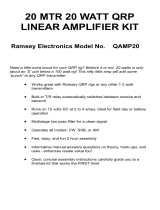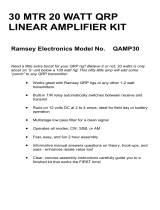Page is loading ...

©1999 Hamtronics, Inc.; Hilton NY; USA. All rights reserved. Hamtronics is a registered trademark. Revised: 5/3/04 - Page 1 -
GENERAL DESCRIPTION.
The LPA 2-40 is designed to am-
plify the 2W pep output of the XV2
Transmitting Converter or the TA51
Exciter or any other 2W 220 MHz rf
source to 30W p.e.p. on ssb (linear
mode) or 40W on fm or cw (class-C
mode). It is a linear amplifier; so it
may be used on any mode of opera-
tion, including ssb, am, cw, and fm. It
has a 50 ohm input and output im-
pedance. The LPA 2-40 operates on
+13.6Vdc at 8-10 Amp. It may be
tuned to any frequency in the 220-230
MHz range, and has a passband of 5
MHz.
CIRCUIT DESCRIPTION.
Refer to the schematic diagram.
Amplifier transistors Q1 and Q2 are of
the new high gain, emitter ballasted
type. They are both normally operated
well below their full output capability
to remain in the linear range. Imped-
ance matching is done with high Q,
discrete coil-capacitor tuned circuits
to aid signal purity. A low-pass filter is
used in the output circuit for har-
monic suppression.
The transistors are biased slightly
above class B for linearity. However,
when the unit is to be used only for
fm or cw, slightly greater efficiency
and power output is obtained by dc
grounding the transistor bases for
class-C operation. Both bias circuits
(Q1 & Q2) use silicon diodes which
are thermally coupled to the heatsink
to regulate bias according to tempera-
ture for a stable idle current over a
wide range of operating temperatures.
As the transistors warm up, they tend
to conduct more, but CR1 and CR2
reduce the bias, as warm up occurs,
to counteract the drift in idle current.
Feedback networks C4/R4 and
C18/R8 are employed to spoil the ex-
cessive low frequency gain of the tran-
sistors to prevent oscillations at low
frequencies.
CONSTRUCTION.
Most of the pertinent construction
details are given on the component lo-
cation and schematic diagrams. Fol-
lowing are details of coil winding and
special parts mounting procedures.
Note that all parts are tack soldered to
the pc board; so it is necessary to cut
and form leads so that they seat prop-
erly on the board. Use the shortest
possible leads on all bypass capaci-
tors. Be sure to observe polarity on
diodes and electrolytic capacitors.
The markings on disc capacitors
may be confusing; so some explana-
tion may be helpful. Some larger val-
ues may be marked in pf with two
significant figures and a multiplier
much as resistors are marked. For ex-
ample, 101 = 100pf and 103 = .01uf
(10,000 pf).
a. Refer to component location dia-
gram. Set heatsink flat on bench, and
set 1/16 inch thick washers over the
six holes for screws used to mount
board.
b. Carefully set the pc board over
the washers, positioning as shown.
Secure board with six 6-32 thread
cutting screws, being careful not to
move the washers below the board.
Align pc board over transistor and di-
ode holes before tightening screws.
c. Carefully open the package of
heatsink compound with scissors. Use
a toothpick or small piece of wire to
apply a small amount of compound to
the shoulder of the stud mount tran-
sistor where it contacts the heatsink.
d. Set the stud mount transistor in
location Q1, and orient the notched
collector lead to the right as shown.
Secure transistor with #8 lockwasher,
solder lug, and 8-32 nut. Orient sol-
der lug next to diode hole. Do not
overtighten nut; tighten only to the
point of being snug. Hold transistor
leads with fingers to prevent rotation.
If leads still rotate, you are probably
applying too much torque.
Note: Since heatsink compound is
used, it is unnecessary to use a lot of
torque. Excessive torque can break
stud or leads.
e. Apply heatsink compound to
flange type transistor and set in posi-
tion Q2. Note that the collector lead is
narrower than the base lead. The col-
lector lead should be facing the right
hand side. Secure transistor with two
4-40 screws. On the lower screw, in-
stall #4 lockwasher and 4-40 nut. On
the upper screw, install solder lug and
4-40 nut. Orient solder lug next to di-
ode hole.
f. Form the transistor leads down
against the board. Then, tack solder
them to the foil, using sufficient solder
so that a bond is formed under the
full length of the leads.
g. Install the 40pf and 250pf metal
clad mica capacitors in the exact posi-
tions shown. The flat side with the
part number should face up. The tab
contact on each capacitor should be
bent down to contact the pc board foil
and the tab should be soldered while
maintaining correct positioning. With
the capacitor firmly held in place by
the tab, the case can then be soldered
along each side to the ground plane
foil with generous amounts of solder.
(Exception: C21 tab should be bent
upward to form a solder terminal for
the junction of Z5 and Z6.) Note that
some pc board pads are not used.
h. Solder the tabs of the variable
mica capacitors to the board in the ex-
act positions shown. Doing so leaves
adequate space for coil connections.
i. Form coils L1, L2, L3, and L4
from #14 (heavy) bus wire exactly as
specified in the component location
diagram, and tack solder them to the
board. Note that all pertinent details
of coil winding are given in the details
above the schematic diagram.
j. Install the two silicon diodes as
shown in the diagram, observing po-
larity. In each case, position the body
of the diode directly resting on the
case of the transistor. Place a small
amount of heatsink compound be-
tween the transistor case and the di-
ode body. Form the cathode lead down
to the ground plane foil next to the
transistor, and tack solder in place.
Reseat the diode in its proper position,
and tack solder the anode lead to the
insulated bus pad on the pc board.
k. Ferrite chokes Z2, Z4, Z5, and
Z6 are wound (threaded) with 2-1/2
turns of #22 bus wire (fine) as shown
in the detail diagram, by feeding the
wire through adjacent holes and pull-
ing tight. One hole will not be used.
Ferrite chokes are mounted flat
against the pc board, and their leads
are tack soldered to the board.
l. The network formed by Z3/R5 is
made by threading 2 turns of #22
(fine) wire through a ferrite choke (4
holes used). Then, one lead of the re-
sistor is passed through a remaining
hole and tack soldered to the bus wire
to form a junction as shown in the de-
tail. (3.3 ohm resistor is coded
org/org/gold.) Be careful that no part
of the winding of the choke touches
other metal parts.
m. Feedback networks C4/R4 and
C18/R8 are tack soldered between the
base and collector leads of the transis-
tors, using short leads. The free leads
are brought together over the transis-
tor and diode to form a junction and
tack soldered together in mid air.
n. Tack solder all other parts to the
HAMTRONICS
®
LPA 2-40 220 MHZ LINEAR PO
W
ER AMPLIFIER:
CONSTRUCTION, OPERATION, AND MAINTENANCE

©1999 Hamtronics, Inc.; Hilton NY; USA. All rights reserved. Hamtronics is a registered trademark. Revised: 5/3/04 - Page 2 -
pc board in the positions shown, ex-
cept do not install bias resistors R3
and R7 until directed to do so later in
the text. Ground leads are tack sol-
dered to the
ground plane. Use short, direct lead
dressing, and install parts as close as
possible to positions shown so you
have enough room for all of them.
Observe polarity of components,
such as diodes and electrolytic ca-
pacitors. Note that leads may be tack
soldered to the top side of power tran-
sistor leads if necessary.
o. Check to make sure all parts are
installed except bias resistors R3 and
R7. Several 1/4W and 1/2W resistors
will be left for this purpose.
p. Check all connections against
diagrams, check all solder connec-
tions, and check polarity of diodes
and electrolytic capacitors.
CONNECTIONS FOR
CLASS-C OPERATION.
If the unit is to be used exclusively
on fm or cw, you may wish to change
the bias circuit for class-C operation
for slightly higher efficiency and out-
put power and for zero idling current.
To do that, the cold end of R1 and Z3
should be connected to ground in-
stead of the bias source, and resistors
R3 and R7 should not be installed. R5
is not used. If the unit has not been
built up, and if you never intend to
use linear operation, the other bias
circuit components need not even be
installed. If you intend to use ssb or
other modes requiring linear operation
at times, it is best to build the unit up
as a linear amplifier as designed and
not worry about changing back and
forth between linear and class-C.
There really isn't much advantage to
try to switch modes on the PA.
BIAS RESISTOR
CONNECTIONS.
For linear operation, values must
be chosen and installed for R3 and R7
to provide the proper bias for the two
stages. Each resistor actually is a
parallel combination of several resis-
tors to arrive at the correct amount of
bias to just begin to turn on the tran-
sistor (biased slightly beyond class-B).
To install the resistors, proceed as fol-
lows.
a. Temporarily unsolder Z2 from
the B+ bus on the pc board and re-
connect through milliameter (50-100
mA range). Apply 13.6 Vdc and
ground from power supply to points
on right side of pc board indicated in
component location diagram. (As a
check, there should be no current
drawn from the power supply yet.)
b. Tack solder a 330 ohm, 1/2W
resistor in one position indicated for
R3. (Temporarily turn off power sup-
ply each time a part is soldered in.)
Check Q1 collector current on meter.
The desired collector current is 20-40
mA. If you have obtained this level of
current with the first resistor, stop at
this point. If the current is too high, a
higher value resistor should be used
instead. If the current is too low,
which is likely to be the case, add an-
other resistor and check again. First
try a 330 ohm, 1/2W resistor. If still
not enough, add a 1.2K, 1/4W resis-
tor or a 680 ohm, 1/4W resistor or
both until the proper idling current is
obtained. Note that as base voltage in-
creases beyond the voltage required to
turn on the transistor, the collector
current will rise rapidly. At low volt-
ages, though, no collector current will
be drawn.
c. When the proper resistor values
have been determined, dress the leads
neatly, and solder the resistors in
permanently. Double check the idling
current, and then remove the meter
and resolder Z2 to the pc board B+
bus.
d. In similar fashion, lift the lead of
Z5 from the B+ bus and connect mil-
liameter in series. Try various combi-
nations of resistors for R7 as done
before, using one or two 330 ohm,
1/2W resistors first. Apply B+ and
look for 50-100 mA idling current for
the collector of Q2. As done before,
add or subtract resistors to arrive at
the desired idle current. Then, dis-
connect meter and solder everything
together neatly.
e. Connect milliameter in series
with B+ line to pc board bus to check
overall idling current of the two stages
and the bias circuits. This value
should be approximately 200-400 mA.
INPUT/OUTPUT
CONNECTIONS.
The input and output connections
are made with lengths of 50 ohm coax
cable connected to the appropriate in-
put and output pads and ground
(shield) of the pc board as shown on
the component location diagram.
Connect cables by stripping as il-
lustrated and tack-soldering to board.
Keep leads short and neat. Connect
the shield by pretinning all around the
shield and then tack soldering just the
part of the shield which contacts the
board. Avoid melting polyethelene in-
sulation on cable by pretinning board
and cable and then tacking them to-
gether quickly. If desired, light gauge
wire can be wrapped around the
shield before soldering to make a
neater shield termination.
Connectors were deliberately
avoided at the pa, since connectors
must be used at the other ends of the
cable at the Exciter and rear panel
and short connections to the pa board
are desired. RG-174/u cable is con-
venient to use for short connections to
the pa. (See catalog.)
The unit does not have provisions
for t/r switching of the antenna. If one
antenna is to be used with the pa and
a receiver, some form of coax relay
must be provided between the pa and
the antenna.
Note: The input circuit of the LPA
2-40 is such that bias voltage will be
present at the input coax cable. Check
to be sure the output circuit of the
Exciter is dc blocked by a capacitor so
the bias voltage is not shorted to
ground.
POWER CONNECTIONS.
+13.6Vdc should be connected to
the B+ pad at the top of the pc board.
A ground return cable should be con-
nected from the power supply to the
ground plane of the pc board as
shown in the component location dia-
gram. The cable should be #16 or lar-
ger wire to minimize voltage drop. A 6
Amp, quick acting fuse should be
connected in the positive supply line
for protection.
A well regulated power supply
should be used for any ssb equip-
ment, including the PA. Current drain
of the PA at full output is about 6
Amp. Note that the output capability
of the PA drops rapidly as the voltage
is reduced below 13.6Vdc; therefore,
you should try to use a power source
of sufficient voltage and minimize ca-
ble losses so that you have full B+
available at the PA.
If the unit is used in a mobile ap-
plication, or on anything other than a
well regulated and protected power
supply, a hash filter consisting of a
choke and large electrolytic capacitor
should be connected in series with the
B+ line and a rectifier diode, such as a
1N4001, should be connected across
the line with reverse polarity to shunt
any reverse voltage transients which
may occur on the B+ line. This is in
addition to the fuse mentioned above.
The rest of the transmitter may also
be operated on the same filtered line
output if desired.
In addition, both power lines
should be run directly to the battery
or power supply. Do not depend on
other conductors for a good, low-
impedance ground. the battery in a

©1999 Hamtronics, Inc.; Hilton NY; USA. All rights reserved. Hamtronics is a registered trademark. Revised: 5/3/04 - Page 3 -
car acts as a huge filter capacitor for
the electrical system, and it is the only
place good, clean power can be ob-
tained in a vehicle. If ignition switch
operation is desired, use a relay to
switch the power to the radio.
CAUTIONS TO PROTECT
TRANSISTORS.
Because it is so easy to damage rf
power transistors in the field due to
accidents and abuse, transistor
manufacturers do not provide any
warranty to cover replacements once a
transistor is installed in the unit. They
test them thoroughly at the factory
because they are expensive parts and
they want to be sure you get good
parts with your kit. Therefore, they do
not honor claims that "the transistor
must have been bad from the factory".
For your protection, please be sure to
observe the following precautions:
1. Transistors are made to operate
in specific circuits. Do not try to check
with ohmmeter, etc. Sometimes, you
can blow a transistor when you re-
verse polarity.
2. Observe power and duty cycle
ratings in the specifications published
in our catalog. some units are not de-
signed for continuous operation. Keep
heatsink fins in free air, not closed in,
and not upside down on solid surface
blocking air circulation. When tuning
on bench, allow for cooling periods to
avoid overheating.
3. Sometimes, transistors may be
destroyed by parasitic oscillations oc-
curring during tuning because of the
extremes of capacitor settings, or due
to accidental shorting of components.
To protect against such damage as
much as possible, turn power supply
voltage down to 9 or 10 Volts when
you first apply power until the unit is
tuned. Then, turn up to full 13.6Vdc. Of
course, bias adjustments and final tun-
ing should be done at full 13.6V.
4. Never exceed 13.6Vdc, as even a
small over-voltage causes strain on
transistors.
5. Be sure you have a low imped-
ance connection to the power supply,
i.e., short, heavy cable.
ALIGNMENT.
Alignment is very simple. Connect
the input to a 220 MHz transmitting
converter or exciter which has already
been tuned into a 50-ohm dummy
load. Connect the output to a 50-ohm
load of sufficient power rating. Apply
moderate drive and B+. Alternately
tune the various pairs of mica trim-
mer capacitors for maximum output.
Continue increasing drive slightly and
repeaking capacitors until maximum
output is achieved.
At this point, the current drain
should not exceed about 6 Amp, and
the exciter or transmitting converter
should be within proper current limit
(i.e., no more than 450 mA). Of
course, during normal operation, you
would not drive the PA to its limit
such as this unless you were running
fm or cw; you would stay in the linear
region. However, for alignment, you
want to tune for absolute maximum
output to establish the proper load for
the pa transistors for best linearity on
ssb.
Note: Do not retune exciter or
transmitting converter with PA con-
nected. Once it is tuned into a 50-ohm
load, it should never be tuned again.
Tuning the input of the PA takes care
of matching the PA to the exciter or
transmitting converter.
OPERATION.
Operation is quite simple. B+ can
be applied either just during transmit
or all the time if desired. Merely apply
a signal to the PA when you want to
transmit.
It is necessary to avoid overdriving
the PA. Moderate overdrive will not
damage the unit, but it will cause ex-
cessive intermodulation distortion of
ssb signals. About 1 to 1-1/2 Watts of
drive should be sufficient to obtain
30W p.e.p. output. Do not drive the
PA to the saturation point on ssb. For
cw or fm operation, up to 2 Watts of
drive can be used for 40W output. Of
course, avoid drive levels in excess of
2 Watts entirely, as PA transistor
damage may occur on severe overdrive
(over 2-1/2 to 3 Watts).
TROUBLESHOOTING.
Since the unit has only two simple
amplifier stages, there isn't much
which can go wrong. It is helpful to
know that the Q1 and Q2 base volt-
ages should be about +0.5 to +0.7
Vdc. The rest of the circuitry is
straightforward, with shorted coax ca-
bles or incorrect or shorted pc board
component connections being the first
things to suspect should there be no
output.
Should it be necessary to replace rf
power transistor Q1 or Q2, be sure to
use an exact replacement. There are
other transistors rated at similar out-
put levels, but they may have lower
gain or different impedance character-
istics.
To replace a transistor, carefully
peel each lead away from the pc board
while melting the solder. Then, remove
the mounting hardware and gently
push the old transistor out of the
heatsink. Clean all the old solder off
the pc board. Add new heatsink com-
pound, and install new transistor with
collector lead in correct location. Care-
fully tighten nut on Q1 transistor
without over-torquing or tighten the
screws on Q2. Then, flatten leads
against the board, and sweat solder
them to the board. Remember to re-
solder any components removed for
access to the transistor leads.
A word about relay coils. Any relay
coil connected to the same B+ line as
solid state equipment should have a
reverse diode connected across it to
absorb the inductive kickback which
occurs when the coil is de-energized.
Relay coils and similar inductors can
cause transients up to several hun-
dred volts. This is the most common
problem related to damaged semi-
conductors. You should also be sure
that your power supply does not have
an inductive surge when you turn it
on or off. If in doubt, borrow an os-
cilloscope and watch the B+ line when
you turn the switch on and off.
MOUNTING.
If desired, the PA can be mounted
to a panel with screws in the left and
right hand edges of the heatsink as
indicated in the component location
diagram. It can be mounted with
standoffs to clear the components, or
a cutout can be made in the rear
panel to clear the pc board and the
heatsink can then be mounted flush
to the panel. Standard 6-32 or #6 self-
threading screws can be threaded into
the aluminum heatsink if 1/8 inch pi-
lot holes are drilled, or screws can be
used with nuts if you are careful to
clear the fins.However the unit is
mounted, the fins should be in free air
to allow for good convection cooling
and keep the heat away from the os-
cillator on the Exciter or Transmitting
Converter board. Do not mount the PA
with the fins inside a cabinet.

©1999 Hamtronics, Inc.; Hilton NY; USA. All rights reserved. Hamtronics is a registered trademark. Revised: 5/3/04 - Page 4 -

©1999 Hamtronics, Inc.; Hilton NY; USA. All rights reserved. Hamtronics is a registered trademark. Revised: 5/3/04 - Page 5 -
/