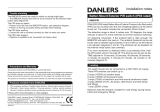Page is loading ...

1. Technical Specifications
Product type Dual sense motion sensor (HF and PIR, Daylight harvest)
Operating voltage 220~240VAC 50/60Hz
Rated load 1600W (resistive)
800VA (capacitive)
Power consumption < 1W
Detection angle 360o
Detection area (Max.)*
Detection range 10% / 50% / 75% / 100%
Hold time 2s / 30s / 1min / 5min / 10min / 15min / 20min / 30min
Stand-by time 0s / 10s / 1min / 5min / 10min / 30min / 1h / +∞
Stand-by dimming level 10% / 20% / 30% / 50%
Daylight threshold 50 ~ 500Lux, Disable
Warmming up time 30s
Operating temperature -20oC ~ +55oC
Sensor mode PIR, HF, PIR+HF, PIR / HF
3. Rotary Switch Settings
A rotary switch is built inside the sensor for
scene selection / fast programming. Total
16 channels available:
Note: settings can also be changed by remote control HRC-11. The last action controls.
Rotary switch preset (Please
see the location in 2. Installation)
Detection
range
Channel
0
1
2
3
4
5
6
7
8
9
A
B
C
D
E
F
100%
100%
100%
100%
100%
100%
100%
100%
100%
100%
100%
100%
100%
100%
100%
100%
5s
1min
5min
5min
5min
5min
10min
10min
10min
10min
20min
20min
30min
30min
30min
5s
10s
5min
10min
+∞
+∞
+∞
30min
+∞
+∞
+∞
1h
+∞
+∞
+∞
+∞
10s
10%
10%
10%
10%
10%
30%
10%
10%
10%
30%
10%
30%
10%
30%
50%
10%
Disable
50Lux
50Lux
75Lux
100Lux
200Lux
50Lux
75Lux
100Lux
200Lux
100Lux
200Lux
100Lux
200Lux
400Lux
100Lux
Hold
time
Stand-by
time
Stand-by
dimming level
Daylight
threshold
6. Functions
4. Sensor Mode Selection
Sensor mode can be easily selected by choosing the correct combination of the DIP switches
(see table below):
6.1 Lux Off Function
HIM12-20190104-A1
HF
PIR
HF+PIR
HF/PIR
1 2
I
II
III
IV
HF+PIR: Light is on when both HF
and PIR sensors are activated.
HF/PIR: Light is on when HF or PIR
sensors are activated.
Installation and Instruction Manual
SURFACE MOUNT DUAL SENSE MOTION SENSOR HIM12
TM
2. Installation
Warnings:
1. Installation must be carried out by a
qualified engineer in accordance with
local regulations.
2. Disconnect supply before installing.
3. Install to a solid surface - vibrations may
cause mis-triggering.
4. Ensure environmental conditions are
suitable for electronic equipment
Infrared receiver
HF Sensor module Photocell
PIR
LED indicator
Sensor mode selection
Rotary switch preset
A - Control Board
Direct junction “J” box mounting
a. Separate control board (A) from facia (B)
& junction box (C).
b. Make electrical connections to control board
(A). See detailed wiring diagram on next page.
c. Secure control board (A) to junction box.
d. Set-up sensor modes as per sections 3 & 4
of this manual.
e. Clip facial plate (B) to control board (A).
Surface mount assembly
a. Separate control board (A) from facia (B) &
Surface box (C).
b. Securely mount surface box (C) to a flat and
solid surface.
c. Make electrical connections to control board
(A). See detailed wiring diagram on next page.
d. Set-up sensor modes as per sections 3 & 4 of
this manual.
e. Secure control board (A) to surface box (C).
f. Clip facial plate (B) to control board (A).
The light dims to minimum level even switches off completelly if ambient daylight is sufficient
(natural light level exceeds target lux level), no matter it is during hold-time or stand-by time, with
or without motion.
Note: if the stand-by time is preset at "+∞", the light never turns off even when natural light is
sufficient.
5. Wiring Diagram
P
1-10V
L
N
+
-
+
+
-
-
L’N N L L N LED
Max.800W
1-10V
LED driver
HIM12
+
+
-
-
L N LED
1-10V
LED driver
* Note: if neither function 5.3 nor 5.4 is desired, simply leave the “push” terminal disconnected.
29
56
50.2
55.2
109
38.6
56
A
56
A
BB
CC
Blind
A
B
Blind
Note: the blinds are optional, they may be inserted behind the lens for focussing the detection range.
C - Surface box
B - Facia Cover
11
43.5
64.7
69.1
Note:We recommend the mounting distance between sensor to sensor
should be more than 2m to prevent sensors from false-triggering.
Installation Height : 6m
Detection Range (Ø) :12m

Description of the
Button Functions
(remote control HRC-11)
8.
HRC-11
6
8
10
11
12
13
14
2
4
1
3
7
9
5
Detection Pattern7.
HIM12-20190104-A1
The built-in daylight sensor can measure ambient natural light, and calculate how much electrical light is
needed to reach the target lux level. The demand is given to the LED driver by 1-10V signal, so as to deliver
the needed amount of electric light. The target lux level can be adjusted by remote control or long press on
the push switch.
6.2 Daylight Harvest (Daylight Regulating)
0 24
Light level
Time (hrs)
Normal Electric Light
Daylight controlled light
Energy Saving Zone
Natural light
Hold time
Stand-by time
The motion sensor is employed, but only activated on the manual press of the push switch. With
presence, the light remains on and can interact with ambient natural light, then dims down in
absence, eventually switching off automatically after the stand-by time has expired.
Note: end-user can choose either function 5.3 or 5.4 for application. Default function is 5.3.
6.4 Semi-auto Function (Absence Detection)
With the help of push-switch, this sensor maybe over-ridden by the end-users to switch on/off the
lights manually, or adjust the target lux level. This makes the product more user-friendly and offers
more options to fit for extra-ordinary demands.
* Short push (<1s): on/off function;
ON OFF: the light turns off immediately and cannot be lighten for a certain time (equals to hold
time preset) even movement is detected. After this period, the sensor goes back to
auto sensor mode.
OFF ON: the light turns on and goes to auto sensor mode.
* Long push (>1s): adjust the target lux level by turning the light up or down. Both the adjustment
by remote control and push switch can overwrite each other, the last adjustment
remains in memory.
6.3 Manual Override (Push Function)
Ambient daylight threshold [ button ]
Stand-by time [ zone ]
Press buttons in zone to set the stand-by time at 0s / 10s / 1min /
5min / 10min / 30min / 1h / +∞.
Note: “0s” means on/off control; “+∞” means bi-level control, 100%
on when motion detected, and remains at the stand-by
dimming level when no presence after hold-time.
Daylight threshold [ zone ]
Press buttons in zone to set the daylight sensor at 50Lux / 100Lux
/ 300Lux / 500Lux or Disable as threshold / target Lux level.
Note: 2Lux / 10Lux are disabled.
To set daylight sensor at 100Lux / 300 Lux / 500Lux, press
button Shift at first.
1. Press button Shift, the red LED flashes for indication.
2. Press button , the ambient lux level is sampled and set as
daylight threshold / target Lux level.
Hold time [ zone ]
Press buttons in zone to set the hold time at 2s / 30s / 1min /
5min / 10min / 15min / 20min / 30min.
Note: 1.To set hold-time at 30s / 5min / 15min / 30min, press button
Shift at first.
2. 2s is for test purpose only, stand-by time and daylight
sensor settings are disabled in this mode.
* To exit from Test mode, press button or any button in zone .
Stand-by dimming level [ zone ]
Press buttons in zone to set the stand-by dimming level at 10% /
20% / 30% / 50%.
Dual tech & RF mode [ zone ]
1. Press buttons in zone to select sensor technology.
HF+PIR: Light is on when both HF and PIR sensors are activated.
HF/PIR: Light is on when HF or PIR sensors are activated.
2. Learn / Erase, Transmit, RX100% and RX STBY% are disabled.
3
3
2
9
10
11
12
13
14
14
13
12
11
11
10
9
3
Permanent ON/OFF [ ]
Press button to select permanent ON or permanent OFF mode.
* Press button / to resume automatic operation.
The mode will change to AUTO Mode after power failure.
Semi-auto Mode [ button & ]
Power output [ button ]
Press button , the light output shifts between 80% and 100%.
Note: the function of “Sensor off” and “Twilight” are disabled.
button
Auto Mode [ button ]
Brightness +/- [ button ]
Press button to adjust light brightness to reset the target lux level.
Scene prog. [ zone ] (One-key-commissioning)
Shift [ button ]
RESET [ button ]
Press button , all settings go back to the rotary switch settings.
Sensor mode return to DIP switch settings.
Press button to initiate automatic mode. The sensor starts working
and all settings remain as before the light was switched ON/OFF.
1. Press button “Start” to program.
2. Select the buttons in “Detection range”, / “Daylight threshold”,
“Hold time”, “Stand-by time”, “Stand-by dimming level” to
set all parameters.
3. Press button “Memory” to save all the settings programmed in the
remote control.
4. Press button “Apply” to set the settings to each sensor unit(s).
For example, to pre-set detection range 100%, daylight threshold
Disable, hold time 5min, stand-by time +∞, stand-by dimming level
30%, steps should be:
Press button Start, button 100%, Disable, Shift, 5min,
Shift, +∞ , 30%, Memory. By pointing to the sensor unit(s)
and pressing Apply, all settings are passed on the sensor(s).
Press button , the LED on the top left corner flashes for indication.
All values / settings in RED are in valid for 20 seconds.
1. Press button Shift (the red LED flashes for indication),
2. press button to initiate semi-auto mode. The fixture is manually on
by push-switch and automatically off in semi-auto mode.
1
2
2
3
3
3
3
4
4
4
5
6
7
7
7
7
3
3
8
8 9
10
10 11
1312
11 12 13
6
5
4
1
2 4
Hytronik Industrial Ltd. | www.hytronik.com
3rd Floor, block C, complex building, 155#, Bai'gang road south,
Bai'gang village, Xiao Jin Kou town, Huicheng district, Huizhou 516023
Tel: 86-752-2772020 Fax: 86-752-2777877
Detection range [ zone ]
Press buttons in zone to set HF detection range at 100% / 75% /
50% / 10%.
8
8
Daylight harvest auto-configuration function
1. Press button “Shift”, the red LED is on for indication.
2. Select a time period and the sensor will do light level measurement
and determine/save the lowest light level (commission line) with 100%
light on, so as to set the target lux level automatically.
Note: 1. Make sure the light level measurement covers the night time.
2. The fixture will go into sensor mode after the measurement,
all sensor settings remain unchanged.
&
A
4
4 hhh
PIR
HF
PIR tangential movement 10m
HF walking across 8m
3m
PIR
HF
B
4m
HF walking across 8m
PIR tangential movement 10m
3m
PIR
HF
A
3m
HF walking across 8m
PIR tangential movement 5m
/