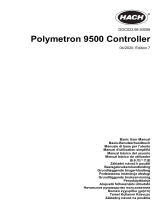Page is loading ...

GDA-1600
16-Channel Controller
Instruction 5700-9001
Installation / Operation / Maintenance
Rev. 1 – September 2012
Product Leadership • Training • Service • Reliability

GDA-1600 16-Channel Controller Instruction 5700-9001
2
WARRANTY
Bacharach, Inc. warrants to Buyer that at the time of delivery this Product will be free from defects in
material and manufacture and will conform substantially to Bacharach Inc.'s applicable specifications.
Bacharach's liability and Buyer's remedy under this warranty are limited to the repair or replacement, at
Bacharach's option, of this Product or parts thereof returned to Seller at the factory of manufacture and
shown to Bacharach Inc.'s reasonable satisfaction to have been defective; provided that written notice of the
defect shall have been given by Buyer to Bacharach Inc. within one (1) year after the date of delivery of this
Product by Bacharach, Inc.
Bacharach, Inc. warrants to Buyer that it will convey good title to this Product. Bacharach's liability and
Buyer's remedy under this warranty of title are limited to the removal of any title defects or, at the election of
Bacharach, to the replacement of this Product or parts thereof that are defective in title.
The warranty set forth in paragraph 1 does not apply to parts the Operating Instructions designate as having
a limited shelf-life or as being expended in normal use (e.g., filters).
THE FOREGOING WARRANTIES ARE EXCLUSIVE AND ARE GIVEN AND ACCEPTED IN LIEU OF (I)
ANY AND ALL OTHER WARRANTIES, EXPRESS OR IMPLIED, INCLUDING WITHOUT LIMITATION THE
IMPLIED WARRANTIES OF MERCHANTABILITY AND FITNESS FOR A PARTICULAR PURPOSE: AND
(II) ANY OBLIGATION, LIABILITY, RIGHT, CLAIM OR REMEDY IN CONTRACT OR TORT, WHETHER OR
NOT ARISING FROM BACHARACH'S NEGLIGENCE, ACTUAL OR IMPLIED. The remedies of the Buyer
shall be limited to those provided herein to the exclusion of any and all other remedies including, without
limitation incidental or consequential damages. No agreement varying or extending the foregoing
warranties, remedies or this limitation will be binding upon Bacharach, Inc. unless in writing, signed by a duly
authorized officer of Bacharach.
Register your warranty by visiting
www.MyBacharach.com
NOTICE
Product improvements and enhancements are continuous; therefore the specifications and information
contained in this document may change without notice.
Bacharach, Inc. shall not be liable for errors contained herein or for incidental or consequential damages in
connection with the furnishing, performance, or use of this material.
No part of this document may be photocopied, reproduced, or translated to another language without the
prior written consent of Bacharach, Inc.
Copyright © 2012, Bacharach, Inc., All Rights Reserved
BACHARACH
®
is a registered trademark of Bacharach, Inc. All other trademarks, trade names, service
marks and logos referenced herein belong to their respective owners.

Instruction 5700-9001 GDA-1600 16-Channel Controller
3
Table of Contents
1 IMPORTANT SAFETY ISSUES ................................................................................................................... 5
2 GENERAL DESCRIPTION .......................................................................................................................... 6
2.1 Data Display Screens..................................................................................................................... 6
2.1.1 Trend Screen .................................................................................................................. 7
2.1.2 Bar Graphs Screen .......................................................................................................... 7
2.1.3 Combination Screen ....................................................................................................... 7
2.2 Specifications ................................................................................................................................ 8
2.3 Accessories ................................................................................................................................... 9
3 OPERATION ........................................................................................................................................... 10
3.1 Setup Menu Configuration ......................................................................................................... 10
3.1.1 Changing Menu Variables Using the Keypad ................................................................ 11
3.2 Channel Configuration Menus .................................................................................................... 11
3.2.1 Channel Setup Entry Menu .......................................................................................... 11
3.2.2 Alarm 1 / Alarm 2 / Horn Relay Setup Menu ................................................................ 13
3.2.3 Alarm 3 / Fault Alarm Menu ......................................................................................... 14
3.2.4 Data From Menu to Set Input Source........................................................................... 14
3.2.5 Linearization Menu....................................................................................................... 18
3.2.6 Configure Menu............................................................................................................ 18
3.2.7 CAL Mode ..................................................................................................................... 19
3.3 System Configuration Menus ..................................................................................................... 20
3.3.1 Common Alarm Relay 1 & 2 ......................................................................................... 22
3.3.2 Discrete Relay “Failsafe” Mode .................................................................................... 23
3.3.3 Common Horn Relay & Local Piezo .............................................................................. 23
3.3.4 Comm Port Menus ....................................................................................................... 24
3.3.5 Eight / Sixteen Channel Modes .................................................................................... 25
3.3.6 Sensor Information ....................................................................................................... 25
3.4 Authorization Mode ................................................................................................................... 26
3.5 LCD Contrast Adjustment ........................................................................................................... 26
4 DISPLAY TO DEVICE CONNECTIONS ...................................................................................................... 27
4.1 Main I/O Interface PCB # 5700-0002 .......................................................................................... 27
4.2 Input / Output Optional PCBs ..................................................................................................... 27
4.2.1 Optional Analog Input PCB # 5700-0004 ...................................................................... 29
4.2.2 Optional Discrete Relay PCB # 5700-0012 .................................................................... 30
4.2.3 Optional *Bridge Sensor Input Board #5700-0011 ...................................................... 31
4.2.4 Catalytic Bead Sensor Initial Setup ............................................................................... 32
4.2.5 Optional RTD / 4-20mA Analog Input Board # 5700-0006 ........................................... 34
4.2.6 Optional 4-20mA Analog Output Board #5700-0005 ................................................... 35
5 SYSTEM DIAGNOSTICS .......................................................................................................................... 37
6 MODBUS DESCRIPTIONS ...................................................................................................................... 39
6.1 MODBUS RS-485 Ports................................................................................................................ 39
6.2 MODBUS Slave Register Locations ............................................................................................. 39
7 ENCLOSURE INSTALLATION .................................................................................................................. 43
7.1 Panel / Rack Mount Enclosure .................................................................................................... 43
7.2 Wall Mount Fiberglass Enclosure ............................................................................................... 43
8 ADDING THE WIRELESS RADIO KIT OPTION .......................................................................................... 45
8.1 Introduction ................................................................................................................................ 45
8.2 Radio Setup Menu ...................................................................................................................... 46

GDA-1600 16-Channel Controller Instruction 5700-9001
4
8.3 Wireless Receiver Mode ............................................................................................................. 47
8.3.1 Radio Status Alarms - Wireless Receiver Mode............................................................ 47
8.3.2 Wireless Modbus Slave Mode ...................................................................................... 48
8.4 Wireless Modbus Master Mode ................................................................................................. 48
8.5 Antenna Selection....................................................................................................................... 49
8.5.1 Dipole and Collinear Antennas ..................................................................................... 49
8.5.2 Yagi Antennas ............................................................................................................... 49
8.5.3 Mounting Near Other Antennas ................................................................................... 50
8.5.4 Coax Cables .................................................................................................................. 50
8.6 Surge Protection and Grounding ................................................................................................ 50
8.6.1 Antenna Grounding ...................................................................................................... 51
8.6.2 Connections to Other Equipment ................................................................................ 51
9 SERVICE CENTER ................................................................................................................................... 52

Instruction 5700-9001 GDA-1600 16-Channel Controller
5
1 Important Safety Issues
The following symbols are used in this manual to alert the user of important instrument
operating issues.
This symbol is intended to alert the user to the presence of important
operating and maintenance / servicing instructions.
This symbol is intended to alert the user to the presence of dangerous
voltage amounts within the instrument enclosure that may be of sufficient
magnitude to constitute a risk of electric shock.
WARNINGS:
•
Read and understand the contents of this manual prior to operation.
Failure to do so could result in serious injury or death.
• SHOCK HAZARD - Disconnect or turn off power before servicing this
instrument.
•
NEMA 4X wall mount models should be fitted with a locking
mechanism after installation to prevent access to high voltages by
unauthorized personnel (see Figure 7.2 on page 44).
•
Only the combustible monitor portions of this instrument have been
assessed by CSA for 122.2 No. 152 performance requirements.
• This equipment is suitable for use in Class I, Division 2, Groups A,B,C
and D or non-hazardous locations only.
• EXPLOSION HAZARD-
Substitution of components may impair
suitability for Class I, Division 2.
• EXPLOSION HAZARD- Do not replace fuse unless power has been
switched off or the area is known to be non-hazardous.
• EXPLOSION HAZARD- Do not disconnect equipment unless power
has been switched off or the area is known to be non-hazardous.
• Use a properly rated CERTIFIED AC power cable installed as per local
or national codes.
• A certified AC power disconnect or circuit breaker should be mounted
near the controller and installed following applicable local and national
codes. If a switch is used instead of a circuit breaker, a properly rated
CERTIFIED fuse or current limiter is required to be installed as per
local or national codes. Markings for positions of the switch or breaker
should state (I) for on and (O) for off.
• Clean using only a damp cloth with no solvents.
• Equipment not used as prescribed within this manual may impair overall
safety.

GDA-1600 16-Channel Controller Instruction 5700-9001
6
2 General Description
The Bacharach GDA-1600 Sixteen channel Controller is designed to display and control
alarm event switching for up to sixteen sensor data points. It may also be set as an eight
channel controller for applications needing fewer inputs. Alarm features such as ON and
OFF delays, Alarm Acknowledge, and a dedicated horn relay make the GDA-1600 well
suited for many multi-point monitoring applications. Data may be input to the
GDA-1600 by optional analog inputs or the standard Modbus
®
RTU master RS-485 port.
A Modbus RTU slave RS-485 port is also standard for sending data to PCs, PLCs, DCSs,
or even other GDA-1600 Controllers. Options such as analog I/O and discrete relays for
each alarm are easily added to the addressable I
2
C bus. Option boards have 8 channels,
therefore 16-channel applications require two boards.
In addition to traditional analog and serial methods of providing monitored values, the
GDA-1600 is also capable of sending and receiving wireless data.
A 240 x 128 pixel graphic LCD readout displays monitored data as bar graphs, trends and
engineering units. System configuration is accomplished through user friendly menus
and all configuration data is retained in non-volatile memory during power interruptions.
The GDA-1600 front panel is shown below in Figure 2.0 displaying the 8-channel bar
graph screen. Additional data screens are shown in Figure 3.0 on page 10.
Figure 2.0 – Front Panel
2.1 Data Display Screens
The GDA-1600 Controller offers 3 distinct graphic displays for depicting the monitored
data. These consist of Bar Graphs, 24-Hour Trend and Combination. Each is shown in
Figure 3.0 on page 10.

Instruction 5700-9001 GDA-1600 16-Channel Controller
7
2.1.1 Trend Screen
The GDA-1600 Trend screen shown in Figure 3.0 (on page 10) displays a 24-hour trend
of input data for the channel selected. Horizontal tic marks signify each hour and vertical
tic marks are each 10% of full scale. Dashed lines indicate alarm levels. The graphic
LCD is 240 pixels wide so each pixel represents 1/10 hour, or 6 minutes worth of data.
The trend is 100 pixels high so each represents 1% of full scale in amplitude. Since each
data point must be collected for 6 minutes before it may be displayed, it is likely that
input values will fluctuate during this interval. Therefore, MAX, MIN and AVERAGE
values are stored in RAM memory for each 6 minute subinterval. To accurately portray
the trend, a vertical line is drawn between MIN & MAX values for each 6-minute
subinterval. The AVERAGE value pixel is then left blank, leaving a gap in the vertical
line. This is demonstrated in the noisy area of the 24-hour trend in Figure 3.0 (on page
10). If the MAX & MIN values are within 2% of each other there is no need for the
vertical line and only the AVERAGE value pixel is darkened as in the quiet areas.
The top portion of each trend screen indicates channel number, real time reading in
engineering units, measurement name, range, and MIN, MAX & AVERAGE values for
the preceding 24-hour period. The SI field on the top right indicates number of seconds
remaining in the current 6-minute subinterval.
2.1.2 Bar Graphs Screen
The GDA-1600 Bar Graphs screen shown in Figure 3.0 (on page 10) allows all active
channels to be viewed simultaneously. Both engineering unit values and bar graph values
are indicated in real time. Lines across the bars indicate the alarm trip points making it
easy to identify channels at or near alarm. A feature in the Systems menu tree allows
new alarms to always force the LCD to the bar graphs screen. This is useful for
applications requiring channels with alarms to be displayed.
2.1.3 Combination Screen
The GDA-1600 Combination screen shown in Figure 3.0 (on page 10) offers a view of a
single channel but displays the data as a 30 minute trend, bar graph and large engineering
units. It is also useful for testing inputs for stability since MAX, MIN & AVERAGE
values refresh each time this screen is selected. For example, to test stability over a one
hour period for an input, begin timing as soon as the channel is selected. One hour later,
record the MAX, MIN & AVERAGE values. The difference between MAX & MIN
indicates peak to peak excursions over the one hour period and AVERAGE is the
calculated average for the hour. Longer or shorter tests may also be run. The numeric
value shown below the bar-graph indicates number of minutes samples have been taken.
After 999 minutes the AVERAGE buffer overflows and the message ERROR appears in
the AVERAGE field. Exiting this screen resets the buffer and clears the error message.

GDA-1600 16-Channel Controller Instruction 5700-9001
8
2.2 Specifications
Specification Description
Input Power Standard GDA-1600 power requirements are 10-30VDC @ 3 watts applied to
terminals 9 and 11 of TB2 on the standard I/O PCB (see section 4.0 on page 27).
Optional features increase power consumption as described below:
• Discrete Relay PCB option (5700-0012) - add 2 watts per PCB (assumes all 8
relays are energized).
• Analog Input PCB option (5700-0004) - add 1/2 watt.
• 4-20mA Output PCB option (5700-0005) - add 1 watt.
• Catalytic Bead Sensor Input option (5700-0011) - add 12 watts max (assumes
maximum sensor power consumption).
• TB2 terminals 10 & 12 of the standard I/O PCB provide a maximum of 500mA
fused output power for powering of auxiliary external devices such as relays,
lamps or transmitters. Power consumed from these terminals should be
considered when calculating system power consumption.
Power Supply 150 Watt AC – 24VDC Power Supply (5700-0007)
• 110-120 VAC* @3.2A max
• 220-240VAC* @ 1.6A max
* A slide switch on the front of the power supply selects AC input range.
Relays
Common relays are standard and menus provide voting logic for
ALARM 1, ALARM 2, FAULT, and HORN. Discrete relays are
optional. All relays are rated at 5 Amp for 28 VDC and 250 VAC
RESISTIVE loads.
IMPORTANT: Appropriate diode (DC load) or MOV (AC load) snubber devices must
be installed with inductive loads to prevent RFI noise spikes. Relay
wiring should be kept separate from low-level signal wiring.
Temperature -25 to 50 degrees C (Ambient)
Humidity 0 to 90% R. H. Non-condensing
Altitude Recommended up to 2000 meters
Housings
• General purpose panel mount weighing 7 lbs and including hardware for 19”
rack mounting (Figure 7.1 on page 43).*
• NEMA 4X wall mount in fiberglass enclosure weighing 17 lbs (see Figure 7.2 on
page 44).*
* Includes non-intrusive magnetic keypad (see below)
Keypad Non-intrusive; Magnetic
The operator interface includes five front panel touch keys. A magnetic keypad
offers these five keys with adjacent magnetic keys as a standard feature. It is useful
in applications where it may be inconvenient to open the enclosure’s door to access
the touch keypad.
Approvals
CSA C22.2 No 1010.1 and ISA S82.02
CSA C22.2 No 152 for combustibles
UL 1604 / C22.2 No 213 (Div 2 Groups A,B,C,D)
EN55011 & EN61000 (CE Mark)
CSA File # = 219995 and may be seen at: CSA-International.org.

Instruction 5700-9001 GDA-1600 16-Channel Controller
9
2.3 Accessories
Part Number Description
5700-0002 Main I/O Interface Board
5700-0003 Auxiliary COMMON relay for Alarm 1, 2, and Horn
5700-0004 Optional Analog Input Printed Circuit Board
5700-0005 Optional 8-channel 4-20mA Analog Output Board
5700-0006 Optional 8-channel RTD/4-20mA Analog Input Module
5700-0007 150 Watt AC – 24VDC Power Supply
5700-0008 NEMA 4X Expanded Enclosure (for up to 8 Modules)
5700-0009 NEMA 4X Expansion Back Plane (Required for 5700-0008 Enclosure)
5700-0011 Optional 8-channel Bridge Sensor Input Board
5700-0012 Optional Discrete 8-channel Alarm Relay Printed Circuit Board
5700-0018 RS-485 3-port hub
5700-0021 6 inch I/O I
2
C Cable
5700-0022 6 foot I/O PCB Ribbon Cable
5700-0023 10 inch I/O PCB Ribbon Cable
5700-0034 2.4GHz single port wireless kit w/collinear antenna
5700-0035 2.4GHz dual port wireless kit w/collinear antenna
5700-0036 900MHz single port wireless kit w/collinear antenna
5700-0037 900MHz dual port wireless kit w/collinear antenna
5700-0038 900MHz NEMA 4x radio modem kit (includes 5700-0036)
5700-0039 2.4GHz NEMA 4x radio modem kit (includes 5700-0034)
5700-0041 2.4GHz antenna base station, collinear
5700-0042 900MHz antenna, dipole
5700-0043 2.4GHz antenna, collinear
5700-0044 900MHz antenna, Yagi
5700-0045 2.4GHz antenna, Yagi
5700-0046 Antenna lightning protector
5700-0047 "N"-to-"RP-SMA" connector adapter
5700-0048 15ft. LMR-195 N-type male to RP-SMA male cable
5700-0049 75ft. RP-TNC low-loss coax antenna cable
5700-0050 50ft. RP-TNC low-loss coax antenna cable
5700-0051 25ft. RP-TNC low-loss coax antenna cable
5700-0052 15ft. RP-TNC low-loss coax antenna cable

GDA-1600 16-Channel Controller Instruction 5700-9001
10
3 Operation
The GDA-1600 offers 3 graphic screens for viewing monitored data and a Set-Up menu
screen for operator interface to configuration menus. They are shown below in Figure
3.0. The Bar Graphs screen allows viewing of all active channels simultaneously. The
Trend screen displays a 24 hour trend, one channel at a time. The Combination screen
displays a bar graph, large engineering units and a 30 minute trend, one channel at a time.
Input channels may be displayed in sequence with the UP/DOWN keys. The NEXT key
switches between the 3 graphic data screens. When power is applied to the GDA-1600,
the graphic LCD returns to the last active screen from when power was removed.
Setup menus are entered by pressing EDIT from any data screen, and scrolling to the
desired menu using the UP/DOWN keys. Pressing EDIT again enters the selected
menu’s tree of variables. This Setup mode may be exited manually by pressing NEXT,
or automatically when no keys are pressed for 5 minutes. Alarm relays and front panel
alarm LED indicators remain active during the Setup mode. An AUTHORIZE menu
offers a password feature to prevent tampering with GDA-1600 parameters.
Figure 3.0 – Setup Menus
3.1 Setup Menu Configuration
Variables inside system and channel menu trees allow optimum GDA-1600 configuration
for a wide range of demanding multi-point monitoring applications. Access to menus are
accomplished via the Setup mode by pressing EDIT and activating the Setup screen
shown in Figure 3.0. Menu trees are provided for each of the 16 channels and another for
system variables. Select the desired menu by scrolling with UP/DOWN and EDIT to
enter the menus.

Instruction 5700-9001 GDA-1600 16-Channel Controller
11
3.1.1 Changing Menu Variables Using the Keypad
Upon entering a menu, a pointer controlled by the UP/DOWN keys indicates the selected
variable. Some are simple YES/NO or ON/OFF entries toggled by pressing the EDIT
key. Others, such as Measurement Name and Eunits fields, may have many ASCII
character possibilities. Allowed ASCII characters are ordered as follows:
• Uppercase letters A through Z
• Lowercase letters a through z
• <blank space>
• Special characters as follows: ! " # $ % & ` ( ) * + , - . /
• Numerals 0 through 9
• Special characters as follows: : ; < = > ? @
EDIT places a cursor over the item and UP/DOWN scrolls through each allowed entry.
The NEXT key moves the cursor to the next position within a field. When the field is
complete, EDIT clears the cursor and loads it into non-volatile memory where it is
retained indefinitely. With no cursor present, NEXT closes open menus in reverse order
and returns the LCD to the most recent data display.
3.2 Channel Configuration Menus
Figure 3.1 illustrates the menu tree for configuring the Channel variables. These items
affect only the specific channel selected. System specific variables are in the menu tree
shown in section 3.3 System Configuration Menus (on page 20).
3.2.1 Channel Setup Entry Menu
The entry menu shown on the left side of Figure 3.1 allows access to all configuration
variables for the selected channel. These are Alarm 1, Alarm 2, Alarm 3, Data
From, Linearize, Configure, and Calibrate.

GDA-1600 16-Channel Controller Instruction 5700-9001
12
Figure 3.1 – Channel Configuration Menus

Instruction 5700-9001 GDA-1600 16-Channel Controller
13
3.2.2 Alarm 1 / Alarm 2 / Horn Relay Setup Menu
Alarms 1 and 2 are identical except A1 may not be acknowledged and front panel LED
indicators are yellow while A2s are red. Since their configuration menus are the same
only one is shown in Figure 3.2 for clarity.
Figure 3.2 – Alarm / Horn Relay Setup Menu
Entries Description
Setpoint Value where the alarm trips. It is entered in engineering units. For example, if a
channel monitors 0-50 ppm H
2
S and the alarm is to trip at 10 ppm, the correct entry is
10.00.
Latching Determines either manual or automatic alarm reset operation. YES requires a manual
Alarm Reset to unlatch the alarm even though an alarm condition no longer exists. YES
also causes this alarm group’s common relay, front panel LED, and optional discrete
relay to latch. NO allows all outputs for this alarm to automatically reset as soon as the
alarm condition clears.
Trip On TRIP ON is set to HIGH for increasing alarms or LOW for decreasing alarms to determine
if the alarm activates upon exceeding or falling below the setpoint.
On/Off
Delay
Allow ON and OFF time delays affecting how long the setpoint must be surpassed
before an alarm event transition occurs. ON delays are limited to 10 seconds while OFF
delays may be as long as 120 minutes. Delays are useful in many applications to
prevent nuisance alarms and unwanted cycling into and out of alarm conditions.
Horn On Used to link this alarm to the common horn relay. NO causes the alarm to have no
effect upon the horn relay. Entering YES causes this alarm to turn the horn relay on
steady, or, to pulse it depending upon horn configuration in they system menu (see
section 3.3.1).
Discrete LED indicators on the front panel indicate the status of each alarm and relay.
Any new alarm event causes the associated LED to flash until Alarm Reset occurs
causing an acknowledged, steady on condition. Operators should recognize new alarms
by a flashing LED. Alarm Reset also acknowledges, or deactivates, the horn relay until
another new alarm occurs.
All relays are rated at 5 Amp for 28 VDC and 250 VAC RESISTIVE loads.
IMPORTANT: Appropriate diode (DC loads) or MOV (AC loads)
snubber devices must be installed with inductive loads to prevent RFI noise
spikes. Relay wiring should be kept separate from low level signal wiring.

GDA-1600 16-Channel Controller Instruction 5700-9001
14
3.2.3 Alarm 3/Fault Alarm Menu
The discrete channel alarms identified as Alarm 3/Fault may be configured either as a 3
rd
level alarm or as a Fault alarm indicating the input is out of range in the negative
direction. When used as a level alarm, features such as on / off delays, latching, and trip
direction are also available. It is important to understand that though discrete channel
alarms (LEDs and optional discrete relays) may be set as Alarm 3 level alarms, the
common relay for this group is always a Fault alarm. The fault out of range threshold for
the channel is the most recent Fault trip point entered prior to changing the menu to
Alarm 3. The following example describes how to configure both the Fault out of range
and Alarm 3 level trip points for a channel.
Example: If the common Fault relay must trip as the input falls below negative 10% of
full scale, and the discrete alarms trip as the input exceeds a level, then the -10% Fault
setpoint must be entered first. Toggle the TYPE menu entry to FAULT and enter
-10.00% into the setpoint entry. Next, toggle the menu back to LEVEL and enter the
desired Alarm 3 level setpoint. The -10% Fault value is retained in memory even though
it no longer appears on the menu.
Figure 3.3 – Alarm / Fault Menus
3.2.4 Data From Menu to Set Input Source
Channels may be independently configured to accept input data from the following
sources (also see Figure 3.4):
• An analog input PCB attached to the I
2
C bus.
• A sensor input PCB attached to the I
2
C bus.
• The Modbus RS-485 master port connected to Modbus slave devices.
NOTE: Each Modbus menu selection also requests the RTU # and the Alias
register # location of the data to be retrieved from the RTU. Alias register
numbers define the location of the variable representing the input value and
must be obtained from the manufacturer of the Modbus RTU device.
EDIT toggles the Data From: entry between Analog, Analog with Local Cal or Sensor
Direct, and Modbus RTU (signed, unsigned & floating point).

Instruction 5700-9001 GDA-1600 16-Channel Controller
15
Entries Description
Sensor Direct
with Local Cal
Sensor Direct is identical to Analog with Local Cal and both activate the GDA-1600’s
Cal Mode features (see section 3.2.7 on page 19). Problems may arise if calibrations
are performed in two places upon the same signal so that Cal Mode menus become
visible only when Sensor Direct or Analog with Local Cal is selected. These
selections should only be used when the input originates from a non-calibrated
signal source such as the Bridge Sensor Input option described in section 4.2.3 (page
31), or, our GDX-150 Transmitter with a non-calibrated 4-20mA output. These
applications require the GDA-1600 to be used as the calibration point since the
sensors have no zero or span controls.
12-
bit analog inputs may be direct from Sensor Input options of Voltage/Current
Input options.
Analog Input
with Local Cal
Analog with Local Cal is available when the GDA-1600 will be the point of calibration
for the analog input.
Analog Input Analog Input should be selected when the channel’s input comes from a transmitter
or monitoring device with a calibrated output such as 4-20mA.
Modbus 16 Bit The Modbus 16 Bit menu may be used with most wireless modems if a wireless
Modbus interface is required. Modbus 16 Bit is returned as an integer that can be 0
to 65536. Typically, a slave will put out a number with say 10bit (0-1023) or 12bit (0-
4095) resolution to represent a range value. In the GDX-350, this value is 12 bit and
is ranged in a 4-20 mA style signal where 4mA sends a value or counts of 800 (min
raw) and 20mA sends a value or counts of 4000 (max raw). A slave with a 10-bit
output would send 200 for 4mA and 1000 for 20mA.
The Modbus Master RS-
485 port supports most integer types, resolutions, and
formats. “MODBUS 16 BIT” menu indicates that 16-bit is the maximum
MB 16 Bit
Signed
, but also
supports 8-, 10-, and 12-bit formats by editing the Min/Max Raw menus to contain
the correct counts ranges.
Modbus 16 Bit Signed sends 15 data bits and the MSB indicates the sign bit. If the
bit is set, the value is negative and positive if not set. In this case, the min raw is
usually zero and the max raw is set to the full scale value.
Wireless RF900 The Wireless RF900 input option should only be used with our proprietary wireless
monitors.
Modbus 32 Bit
Modbus 32 Bit represents a IEEE754 data format that requires no scaling between
min raw and max raw values. The value is read directly by the firmware and is
displayed in the format sent by the slave.
NOTE: Most slaves do not implement a means to determine if the value is valid or
faulty. Generally, they return a zero value with a fault present (requiring additional
data registers be read to determine the validity of the data). There is no standard
defining how this is done, so this option typically requires special firmware drivers.
(Compare this to 16-bit data types, in which the value is driven negative below the
controller’s fault level which generates a fault alarm trip. This, along with expected
cal data values can be achieved by reading a single register.)

GDA-1600 16-Channel Controller Instruction 5700-9001
16
Figure 3.4 – Input Data Sources
3.2.4.1 Min / Max Raw Counts Menus
Entries Description
Min Raw
The Minimum and Maximum Raw count entries, included in Input Data from menus,
define the range of input counts that provide Measurement Range read-out values
described in section 3.2.6.2 (on page 19). This menu entry is determined by the A/D
converter resolution of the channel’s input. For example, if the input is a 10 bit
Modbus® device with zero at 200 counts and 100% at 1000 counts, then this menu’s
MIN should be set at 200 and MAX at 1000. If communicating with the GDA-1600’s
optional 12-bit Analog Input PCB, the MIN should be 800 and the MAX should be
4000.
If the input device’s resolution is unknown, the live counts variable on the bottom of
the screen displays the actual raw A/D counts currently being read by this channel.
This reading may be used to test the input device for what A/D counts are provided
for zero and 100% if these values are unknown. Forcing the input device to read
zero should provide the A/D counts value needed to make this channel’s display also
read zero. Likewise, forcing the input device to read 100% should provide the A/D
counts value needed to make the GDA-1600 channel’s display also read 100%.
If Modbus 32 BIT is selected, a Byte Order entry appears at the bottom of the menu.
This deter
mines WORD and BYTE alignment of data at the remote Modbus
transmitter when sending its 4 byte IEEE Floating Point values. With the pointer on
this entry, the EDIT key toggles between the 4 possible modes. Min / Max Raw
values are not used in this mode.
Max Raw
NOTE: Each Data From: item has a matching default Min/Max counts value of 20% to
100% with ± 5% over/under range applied. If the default value is incorrect for
the input device it should be edited.

Instruction 5700-9001 GDA-1600 16-Channel Controller
17
3.2.4.2 Marker Menus
Some transmitters/monitoring devices providing GDA-1600 inputs also indicate special
modes of operation (such as Calibration, Maintenance or Fault) by transmitting a special
<4mA or negative “Marker” value. The GDA-1600 offers channel Marker menus for
detecting and indicating such events (see Figure 3.5). While active, the GDA-1600
displays a 6-digit ASCII message to indicate the special event and if equipped with the
4-20mA output option (P/N 5700-0005), the GDA-1600 also transmits the same <4mA
value.
Figure 3.5 – Marker Menus
Entries Description
Marker Enabled Marker Enabled turns the marker feature ON and OFF
Marker % The negative Marker value is entered into the Marker % field as a negative percent
of the full scale. For example, -15.62% of full scale detects a marker value of 1.5mA
(1.5mA is -15.62% of full scale when 4-20mA is the range).
Mark As The Mark As menu allows user entry of the 6-digit ASCII message to be displayed
when the marker is detected.
3.2.4.3 Sensor Life Detection
Sensor Life should only be activated when the Marker event is Calibration and when a
sensor life value is transmitted after each calibration.
NOTE: This feature is provided primarily for use when interfacing with the GDA-1600
to Bacharach’s GDX-350 Sensor Transmitters which may be configured to
transmit sensor life values after each calibration (see Figure 3.6).
Entries Description
Sensor Life For Sensor Life to record properly, the monitor must perform as follows: After the
Calibration Marker interval,
4.0mA transmits for 10 seconds to indicate its
calibration mode is complete. The monitor then transmits between 4.0mA and
5.0mA for five seconds depending on remaining sensor life, where 4.0mA = 0% and
5.0mA = 100% remaining sensor life. The GDA-1600 reads this value and records it
as the channel’s Sensor Life. Sensor Life is stored in the GDA-1600 Modbus
database and displayed as a bar-graph in the Sensor Info screen (see section 3.3.6
on page
25). It is a useful tool for planning sensor replacement schedules.
Reset Sen. Life

GDA-1600 16-Channel Controller Instruction 5700-9001
18
Figure 3.6 – Sensor Life Detection
3.2.5 Linearization Menu
The linearization menu allows each channel to have its own linearization curve stored in
the controller’s non-volatile memory. Input versus output points must be entered in
percent of full scale values. This means if the range is 0-200 ppm H
2
S then 100 ppm is
50% of full scale. Zero input will provide a zero output and 100% input a 100% output.
Nine intermediate points may be entered to define the curve.
EDIT
NEXT
Entry menu
C h a n n e l X X
Me a s u r e me n t N a me
Linearization menu
C h a n n e l X X
L i n e a r i z a t i o n
%I n p u t
%Ou t p u t
10 . 0 0
2 0 . 0 0
3 0 . 0 0
4 0 . 0 0
5 0 . 0 0
6 0 . 0 0
7 0 . 0 0
8 0 . 0 0
9 0 . 0 0
10 . 0 0
2 0 . 0 0
3 0 . 0 0
4 0 . 0 0
5 0 . 0 0
6 0 . 0 0
7 0 . 0 0
8 0 . 0 0
9 0 . 0 0
A l a r m 1
A l a r m 2
A l a r m 3
D a t a F r o m
C a l i b r a t e
L i n e a r i z e
C o n f i g u r e
Figure 3.7 – Linearization Menus
3.2.6 Configure Menu
The CONFIGURE menu may be entered from the entry level setup menu in Figure 3.8.
This is used for setting variables which define how the controller presents monitored data
to the various graphic displays.
Entry menu
C h a n n e l X X
Me a s u r e me n t N a me
A l a r m 1
A l a r m 2
A l a r m 3
D a t a F r o m
C a l i b r a t e
L i n e a r i z e
C o n f i g u r e
EDIT
NEXT
Input / Copy To: menu
C h a n n e l X X
C ON F I GU R A T I ON
Me a s u r e me n t N a me
E u n i t s
Z e r o
S p a n
D e c i ma l P o i n t s
P C T L E L
0 . 0 0 0
C o p y N o w ?
10 0 . 0
C h a n n e l O n ?
0
Y E S
C o p y T o X X
Figure 3.8 – Configure Menus

Instruction 5700-9001 GDA-1600 16-Channel Controller
19
Entries Description
Measurement
Name
The first two items in this menu are for entering the 6 character engineering unit and
16 character Measurement Name ASCII fields. Eunits should define the units of
measure for what this channel is to display. Measurement Name should describe the
source of this data in the user’s terminology. Section 3.1.1 (see page 11) of this
manual describes how to use the front keypad to modify these fields.
EUnits
Zero
The ZERO and SPAN entries (Input Measurement Range) allow configuration of the
measurement range displayed by this channel. Measurement Range works along
with A/D Counts menus, described in section 3.2.4.1 (page 16), to define the range of
the input signal’s engineering units. For example, if a channel’s input is 4-20mA from
a transmitter monitoring 0 to 10 ppm chlorine, then the Zero value should equal
0.000 and the Span value equal 10.00. The six ASCII engineering units previously
entered are automatically displayed at the top of each menu as a reminder. Four
digits must appear in this entry resulting in trailing 0s that may appear here which are
not displayed on other data screens.
Span
Decimal Points
(Resolution)
Resolution of displayed channel values is configured in this menu by setting the
number of digits trailing the decimal point. Values are limited to a maximum of four
digits and a polarity sign. An auto-ranging feature displays the highest resolution
allowed by this menu’s decimal point entry. For example, if three decimal points are
entered, and the range is 0 to 100ppm, the reading will be 0.000 at 0ppm and 100.0
at 100ppm. However, this may be undesirable due to the high resolution at zero
unless the sensor’s output is extremely stable. If decimal points are limited to one,
the 0ppm reading becomes 0.0 and the 100ppm reading remains 100.0. Resolution
may be limited further by setting Decimal Points to 0. In the above example, this
would cause 0ppm to display 0 and 100ppm to display 100.
Channel On?
(Turning Off
Unused
Channels)
The Channel On entry determines if this channel is to be utilized. Turning it off will
cause the controller to never process inputs applied to this channel and no alarms
will be tripped or data displayed. Inactive channels have a line drawn through them
on the Setup screen as indicated by channels 15 & 16 in Figure 3.0 (page 10). If less
than 9 channels are to be activated, the GDA-1600 may be set for 8 channel mode,
deactivating channels 9-16. This is done in the System Setup menu described in
section 3.3 (page 20). The GDA-1600 will only allow 15 channels to be turned off, as
at least one must remain on.
Copy (Data) To This menu simplifies the Setup procedure by allowing similar channels to be copied
from one to another. For example, if all channels are identical except for the
Measurement Name entry, channel 1 could be configured and copied to channels 2 –
16. Only Measurement Name then must be configured on channels 2 – 16. Use EDIT
to increment channel numbers and UP/DN to point to Copy Now? Press EDIT once
more to copy.
Copy Now?
3.2.7 CAL Mode
IMPORTANT! Each channel’s CALIBRATION menu is inactive unless its Input Data
From: menu, described in section 3.2.4 (see page 14), is set for Analog with Local Cal or
Sensor Direct. GDA-1600 CAL MODE features will allow pushbutton calibration of
zero and span values. This feature should be utilized only when there are no other
zero/span controls within the monitoring system since it is inappropriate to calibrate a
signal at more than one point. Therefore, if calibration is to be performed at another
transmitter or monitoring device, the GDA-1600 CAL MODE feature should not be used.

GDA-1600 16-Channel Controller Instruction 5700-9001
20
Figure 3.9 – Calibration Menus
Entries Description
Set Zero The CALIBRATION MENU allows for entering of the correct Cal ZERO & Cal SPAN set-
point values needed to calibrate the sensor. These are entered in the same
engineering units as input range. Set Zero & Set Span controls in this menu allow
pushbutton calibration by moving the pointer to each and pressing the EDIT key. A
live reading of the channel’s value allows calibration checks to see if an adjustment
is needed. Unintentional calibrations are reset by the Unity Gain menu item. Unity
Gain resets zero offset to 0 and span gain to 1. It is useful for returning the
calibration to a known starting place. Sensor aging may be monitored by recording
zero and span readings at Unity Gain when it is new, and again at later dates when
degradation may have occurred.
Set Span
Cal Zero
Cal SPAN
Unity Gain
Zero Gas
Span Gas
To check zero calibration, apply the ZERO calibration value to the sensor and observe
the live reading. If the zero reading differs from the zero setpoint, a calibration is
necessary. To calibrate zero, move the pointer to Set Zero and press EDIT. A warning
message explains that pressing EDIT again will change the zero calibration and any other
key will exit. The procedure for span calibration is identical. For example, if an LEL
combustible sensor is to be spanned with 50% LEL span gas, the span set-point must be
50%. If 45% LEL is to be used later, the span set-point must be changed to 45% in order
to match the span calibration gas. If the reading is only 40% LEL with the 50% gas
applied, a span calibration is needed. Move the pointer to the Set Span entry and press
EDIT twice. Unity Gain may be used at anytime to cancel incorrect calibrations and
start again.
3.3 System Configuration Menus
Some items needing configuration are not specific to a channel but affect the entire
GDA 1600 system. These are located in the system entry menu shown on the left side of
Figure 3.10. System menus are accessed by pointing to the desired item and pressing
EDIT.
/