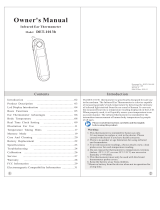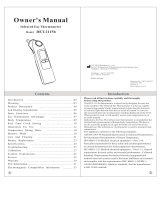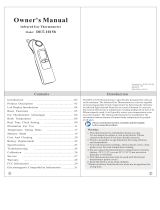Page is loading ...

This thermometer is a Personal Care Product and cannot be
returned to the retailer. All exchange and refund requests
should be directed to the Help Desk at
1-888-232-6476
Mon-Fri from 9:00AM - 5:00PM EST
Thermomètre est une produit de soins personnels et ne peut
pas être renvoyé au détaillant. Adressez toutes les
demandes d´échange et de remboursement au Service
d´aide au
1-888-232-6476
Lundi-Vendredi de 9 heures à 17 heures HNE
Termómetro es un producto de aseo personal y no puede
devolverse a la tienda. Todas las peticiones de cambio o de
devolución del dinero deben dirigirse al Departamento de
Atención al Cliente al
1-888-232-6476
De Lunes a Viernes de 9:00 a 17:00 (hora del este)
Unisar Inc.
15 West 36th Street
New York, NY 10018
1-800-233-1196
info@unisar.com
Register for coupons and monthly prizes at
www.bebesounds.com
©2005 Listro Associates
1 - FRONT COVER 32 - BACK COVER
Ear Thermometer
Model# BR144 and BR146
User's Manual

INTRODUCTION
Thank you for purchasing our BébéSounds
®
Ear Thermometer.
This Ear Thermometer will enable you to take an accurate
temperature in just one second.
The ear thermometer is a delicate electronic device designed to
measure body temperature. This thermometer will provide you
with an accurate and reliable temperature reading by detecting
infrared heat from the eardrum. The eardrum reflects the body’s
temperature because it shares blood vessels with the part of
the brain that controls body temperature.
Temperature readings from an ear thermometer are considered
to be as accurate as those taken orally. Please keep in mind
that body temperature will differ based on a person’s age and
the time of day it is taken. Temperature will also vary from ear
to ear. Therefore, for best results, temperature should be taken
from the same ear whenever possible.
NOTE: According to extensive clinical examinations, the
temperature readings given by an ear thermometer are
equivalent to those given by its oral counterparts.
Use of this ear thermometer should not replace a visit to your
doctor. It is recommended that you advise your doctor any
time a temperature is above 100°F/37.8°C.
KEY FEATURES
• No probe cover needed
• Probe can be wiped clean with water or alcohol
• Each temperature reading takes only 1 second
• A second temperature reading can be taken after waiting 10
seconds
• Lighted, easy-to-read, jumbo LCD display
• 512 temperature scanning sequences per second ensure
reliable accuracy
• Automatic shut-off after one minute of non-use
• Battery lasts for approximately 5,000 measurements
• Ergonomic design makes the thermometer comfortable and
easy to use
• Memory stores and recalls last 10 readings
• Small and lightweight design makes it ideal for home use
and traveling
• Temperature shown in Fahrenheit (F) or Centigrade (C)
Probe
Power & Scan
button
Memory button
LCD Display
Battery cover

BATTERY INSTALLATION
NOTE: The word Lo by itself does not mean the battery is low and
needs to be changed. It means the temperature being measured is
out of the thermometer’s range.
Replace the battery when the low battery
warning symbol appears (See Fig. 1). If
only the symbol appears, you may still
use the thermometer but you will need to
replace the battery soon. If the symbol
appears with the word Lo (See Fig. 2),
you must replace the battery to use the
thermometer.
1. Slide the battery
compartment lid off.
2. Carefully release the battery
by using a non-metal tool
3. Insert one 3-volt CR-2032
lithium battery with the the
positive side (+) facing up.
4.
Replace the battery compartment
lid by sliding it forward.
INSTRUCTIONS FOR USE
Please do not use this ear thermometer when the ear canal is wet.
1. Press and realease the POWER/SCAN
button. The system will start its self-
testing cycle (See Fig. 4).
2. Once the self-testing is completed
(approximately 1 second), the
thermometer will beep twice and the
display will show the last temperature
recorded. This indicates the thermometer
is ready to take a temperature (See Fig. 5).
3. Press the POWER/SCAN button again
and do not release it. The symbol
will appear beneath the last reading
(See Fig. 6). The word Lo may also
appear indicating the temperature
registering is lower than 93.2°F/34°C.
NOTE: The word Lo does not mean the
battery is low and needs to be changed
unless the low battery icon appears with
it (See Fig. 7). It means the
temperature being measured is out of
the thermometer’s range.
4. Keeping the POWER/SCAN button
depressed, insert the probe into the ear
canal. The probe must be inserted well
into the ear to allow the probe tip to
continuously scan the ear canal. This
will ensure an accurate temperature
measurement (See Fig. 8).
5. After one second you will hear a beep
indicating the reading is complete.
Remove the thermometer from the ear
and release the POWER/SCAN button to
get the temperature reading.
6. A smiling face will appear
indicating a temperature reading lower
than 100.4°F/38°C. A frowning face
accompanied by one long and two
short beeps, will indicate a temperature
of 100.4°F/38°C or higher (See Figs. 9
and 10).
7. To change the reading from Celsius to
Fahrenheit, press the POWER/SCAN
button without releasing it, then press
the blue M button on the underside of
Figure 7
Figure 1
Figure 3
Figure 4
Figure 8
Figure 2
Figure 5
Figure 6
Figure 9
Figure 10

the thermometer. First release the M
button and then the POWER/SCAN button.
8. The Ear Thermometer stores and
recalls the last 10 temperature
readings. To recall the prior readings
simply press the blue M button on the
underside of the thermometer. The
memory symbol, the number of the
reading, and the temperature reading
will appear on the display (See Fig. 11).
9. If you want to immediately take a
second reading, please wait at least
10 seconds.
10. The temperature may vary between
both ears so try to take the
temperature from the same ear each
time. If your child has an ear infection,
avoid taking a temperature in that ear.
11. The thermometer has a temperature
measurement range of 93.2°-109.4°F/
34°-43°C. If the temperature being
measured is below the range, the
word Lo will appear. The word Hi will
appear when the temperature
measured is above 109.4°F/43°C
(See Figs. 12 and 13).
12. If the ambient temperature is outside
the thermometer’s range (60.8°-
104°F/16°- 40°C), the word Err will
appear (See Fig. 14).
UNDERSTANDING THE
SYMBOLS
Degrees of temperature
Temperature is being scanned
Smiling face indicating
temperature lower than
100.4°F/38°C
Frowning face indicating
a temperature of 100.4°F/38°C
or higher
Fahrenheit
Celsius
Low battery warning
Replace battery
Memory symbol
Figure 12
Figure 13
Figure 14
The Ear Thermometer is a Personal Care Product and cannot be
returned to the retailer. All exchange and repair requests should be
directed to the BébéSounds
®
Help Desk at 1-888-232-6476
Mon-Fri from 9:00AM – 5:00PM EST
Figure 11

CARE AND CLEANING
1. The ear thermometer is a delicate electronic device.
Although the probe can be cleaned with alcohol, the body
of the thermometer should never be submerged in water or
any other liquid.
2. Clean the probe with a cotton swab moistened with alcohol
after every measurement and before each use. Clean the
body of the thermometer with a soft dry cloth. Never use an
abrasive.
3. Avoid touching the probe with your fingers.
4. Do not expose the thermometer to direct sunlight.
5. Keep out of the reach of children when not in use. The
optimal storage temperature range is 4°-122°F/-20°-50°C.
6. Use the ear thermometer to take temperature from the ear
canal only. Do not use it to take rectal, oral, or underarm
temperatures.
7. Do not disassemble the thermometer.
8. Only use a 3-volt CR-2032 lithium battery.
NOTE: According to extensive clinical examinations, the
temperature readings given by an ear thermometer are
equivalent to those given by its oral counterparts.
Use of this ear thermometer should not replace a visit to your
doctor. It is recommended that you advise your doctor any
time a temperature is above 100°F/37.8°C.
TROUBLESHOOTING
1. Consistent low temperature readings:
a. The probe is not positioned properly in the ear canal.
The tip of the probe must be snug and fully seated
against the opening of the ear canal. Failure to properly
position the probe may lead to a low temperature
reading.
b. The probe lens is dirty. Clean the lens with a soft cloth
moistened with water or alcohol.
2. The word Lo or Hi appears. Temperature is out of the range
of thermometer:
a. The probe is not positioned properly in the ear canal.
The tip of the probe must be snug and fully seated
against the opening of the ear canal. Please properly
position the ear thermometer in the ear canal and then
repeat the measurement.
3. Thermometer will not take a reading
a. Check to see if the low battery icon appears with the word
Lo. If it does, the battery needs to be replaced. See
Battery Installation section of the manual.
b. Check to see if the low battery icon appears by itself. If it
does, the battery may need to be replaced. See the
Battery Installation section of the manual.
NOTE: If you believe your thermometer is defective or
otherwise not operating properly, please check the battery first.
If the thermometer is still not operating properly or if you are
having any other technical problems, please contact the
Unisar
®
help desk at 1-888-232-6476.

TECHNICAL SPECIFICATIONS
• For home use only
• Requires one 3-volt CR-2032 battery (included)
• Temperature readings are to the nearest 0.1°F or °C
• Temperature measurement range:
93.2°-109.4/34°C-43°C
• Ambient operating environment:
60.8-104°F/16°-40°C
• Ambient storage environment: -4°-122°F/-20°-50°C
• Measuring accuracy: +/- 0.4°F/0.2°C from 96.8°F to
102.2°F/36°C to 39°C; +/- 0.5°F/0.3°C below 96.8°/36°C
or above 102.2°F/39°C
APPLIED STANDARDS AND APPROVALS
This product conforms to the provisions of the EC directive
MDD(93/42/EEC).
The following standards apply to design and/or manufacturing
of the products:
• ASTM E 1965-98: Standard Specification for infrared
thermometers for intermittent determination of patient
temperature.
• EN 980:1997: Graphical symbol for use in the labeling of
medical devices.
• EN 60601-1: Medical electrical equipment – Part 1:
General requirement for safety.
• EN60601-1-2: Medical electrical equipment – Part 2:
Collateral standard: Electromagnetic compatibility –
Requirements and tests.
LIMITED PRODUCT WARRANTY
Unisar Inc., the distributor of the BébéSounds
®
Ear
Thermometer warrants to the original owner of this product
that this product is free from defects in materials and
workmanship for a period of three (3) years from the date of
the original purchase. If this thermometer fails to function
properly when used as directed under normal conditions,
within the 3-year period, Unisar Inc. will either repair or
replace the product at its option, free of charge, when it is
returned in its original packaging, postage prepaid, with proof
of purchase. Unisar
®
will bear the cost of repairing or
replacing the product and shipping it back to you. Repair or
replacement of the defective item is subject to verification of
the malfunction or defect when delivered to:
Unisar
®
Service Center
15 West 36th Street
New York, NY 10018
NOTE: The warrantor expressly disclaims liability for
incidental, consequential, or special damages of any nature.
This warranty does not cover 1) A defect that has been
caused by repair or modification by any person other than a
Unisar® technician; 2) A defect caused by negligence,
accident, or misuse of the product; 3) A defect caused by
incorrect installation of and/or defective batteries; 4) Battery
life; or 5) Damage resulting from improper operation.
LEGAL RIGHTS VARY FROM STATE TO STATE.
If you have any questions, please call our technical support line
toll free at: 1-888-232-6476 Mon-Fri from 9:00AM-5:00PM EST.
/