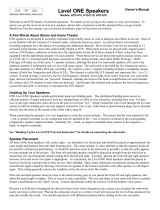Morel ST-90 User manual
- Category
- Soundbar speakers
- Type
- User manual
This manual is also suitable for
Morel ST-90 is a floor stand designed to enhance the sound experience of Morel SoundSpot speakers. It elevates the speakers to an optimal listening height, providing a more immersive and dynamic sound. The stand's sturdy construction ensures stability and minimizes vibrations, allowing for clear and accurate audio reproduction. The ST-90 is compatible with Morel SoundSpot SA-2, SI-2, and BI-2 stereo models, offering a convenient and stylish solution for home audio systems.
Morel ST-90 is a floor stand designed to enhance the sound experience of Morel SoundSpot speakers. It elevates the speakers to an optimal listening height, providing a more immersive and dynamic sound. The stand's sturdy construction ensures stability and minimizes vibrations, allowing for clear and accurate audio reproduction. The ST-90 is compatible with Morel SoundSpot SA-2, SI-2, and BI-2 stereo models, offering a convenient and stylish solution for home audio systems.




















-
 1
1
-
 2
2
-
 3
3
-
 4
4
-
 5
5
-
 6
6
-
 7
7
-
 8
8
-
 9
9
-
 10
10
-
 11
11
-
 12
12
-
 13
13
-
 14
14
-
 15
15
-
 16
16
-
 17
17
-
 18
18
-
 19
19
-
 20
20
-
 21
21
-
 22
22
Morel ST-90 User manual
- Category
- Soundbar speakers
- Type
- User manual
- This manual is also suitable for
Morel ST-90 is a floor stand designed to enhance the sound experience of Morel SoundSpot speakers. It elevates the speakers to an optimal listening height, providing a more immersive and dynamic sound. The stand's sturdy construction ensures stability and minimizes vibrations, allowing for clear and accurate audio reproduction. The ST-90 is compatible with Morel SoundSpot SA-2, SI-2, and BI-2 stereo models, offering a convenient and stylish solution for home audio systems.
Ask a question and I''ll find the answer in the document
Finding information in a document is now easier with AI
Related papers
-
Morel SOUNDSPOT™ MT-2 Owner's manual
-
Morel SOUNDSPOT™ MT-1 User manual
-
Morel SOUNDSPOT™ SP-3 Owner's manual
-
Morel SOUNDSPOT™ MT-3 Owner's manual
-
Morel BREEZ CX600 Owner's manual
-
Morel Sopran 934 Owner's manual
-
Morel Fat Lady Owner's manual
-
Morel SoundWall LCR In-wall Soundbar Modular System Owner's manual
-
Morel SUPREMO PICCOLO LOTUS Owner's manual
-
Morel Sopran Owner's manual