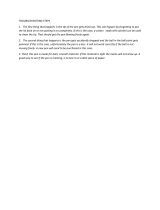Page is loading ...

1
600360001IWTI-01600360001IWTI-01
600360001IWTI-01600360001IWTI-01
600360001IWTI-01
MODEL 60-036MODEL 60-036
MODEL 60-036MODEL 60-036
MODEL 60-036
ELECTRONIC LCD GAME

2
THE GAME STORYTHE GAME STORY
THE GAME STORYTHE GAME STORY
THE GAME STORY
DO IT FOR BLUFFINGTON!DO IT FOR BLUFFINGTON!
DO IT FOR BLUFFINGTON!DO IT FOR BLUFFINGTON!
DO IT FOR BLUFFINGTON!
DO IT FOR PATTI!DO IT FOR PATTI!
DO IT FOR PATTI!DO IT FOR PATTI!
DO IT FOR PATTI!
The town of Bluffington is never quite the same after the
Funnie family moves into town. In some ways, Doug Funnie
is your average Bluffington freshman high school student,
with the same kind of problems that any high school guy has.
But Doug is special, he’s a really nice guy. Everyone (except
maybe Roger) likes him a lot. (Even Roger probably likes him
though he won’t admit it).
The Beets (only the world’s greatest rock band) are having a
concert in Bluffington. Doug has asked Patti to go with him
and she said yes!!! So that’s good. The problem is, well,
money. Doug doesn’t have any and the ticket price is pretty
steep. So Doug has to make some bucks pretty quick or
else he knows Roger is ready in the wings to step forward
and take Patti there! With the help of his two best friends,
Skeeter, and Porkchop (his dog), Doug is going to do a series
of odd jobs (very odd) to get the money he needs.
Thank goodness, for Mr. Dink, Doug’s next door neighbor and
amateur inventor. Mr. Dink will give Doug a very odd
invention to do each odd job.

3
THE GAME STORYTHE GAME STORY
THE GAME STORYTHE GAME STORY
THE GAME STORY
Then in the end of the game, in the final stage, Doug has to
win the town’s big bicycle race. The prize money from the
race will give Doug enough money to take Patti to the
concert! If you can win the big race, you’ll see the game
winning ending but it’s kind of a surprise ending, so you’ll have
to win the big race to see it for yourself.

4
NO JOB TOO ODDNO JOB TOO ODD
NO JOB TOO ODDNO JOB TOO ODD
NO JOB TOO ODD
You always play as DOUG. There are 5 stages of play. You
always play through all 5 stages of the game. Each stage
requires a special challenge:
STAGE 1: APPLE PICKERSTAGE 1: APPLE PICKER
STAGE 1: APPLE PICKERSTAGE 1: APPLE PICKER
STAGE 1: APPLE PICKER
Doug, Skeeter and Porkchop go to Bluffington Farm to pick
apples for the farmer. Doug thinks he’ll have to climb up and
down a ladder to reach the high apples, which takes a lot of
time (even if you don’t lose your balance!) Mr. Dink appears
and gives Doug a pair of jumping boots with springs on them.
They allow Doug to jump up high in the air to pick the apples.
If you can throw an apple in mid-air to either Porkchop or
Skeeter down on the ground, you score bonus points!
STAGE 2: BLACK-TOP KINGSTAGE 2: BLACK-TOP KING
STAGE 2: BLACK-TOP KINGSTAGE 2: BLACK-TOP KING
STAGE 2: BLACK-TOP KING
Bee Bee is not only the richest girl in school she also has the
biggest house and biggest driveway. Doug is hired to blacktop
the driveway. Doug thinks he’ll have to do it the old fashioned
way with a big tar pot and a broom. But Mr. Dink gives him a
tar-machine. It’s a tractor that lays tar! Don’t drive the tar-
machine into potholes on the driveway. When Porkchop falls
THE OBJECT OF THE GAMETHE OBJECT OF THE GAME
THE OBJECT OF THE GAMETHE OBJECT OF THE GAME
THE OBJECT OF THE GAME

5
out of the tar-machine, pick him up before his feet get stuck
in the tar!
STAGE 3: PAPER BOYSTAGE 3: PAPER BOY
STAGE 3: PAPER BOYSTAGE 3: PAPER BOY
STAGE 3: PAPER BOY
Doug gets a paper route to deliver newspapers. He thinks
he’ll have to drive his bicycle by each house. But Mr. Dink
gives Doug an electronic skateboard to make deliveries!
There are dogs and cats at many of the houses. Steer clear
of the dogs and cats! They’re frisky and want to play and
can knock you off your skateboard! When you see Skeeter
go by in the other direction, do a loop-de-loop for bonus
points!
STAGE 4: HOT DOG VENDORSTAGE 4: HOT DOG VENDOR
STAGE 4: HOT DOG VENDORSTAGE 4: HOT DOG VENDOR
STAGE 4: HOT DOG VENDOR
Doug is going to make cash selling hot dogs at the field
where Patti’s team plays softball. Doug thinks he’ll have to
walk up and down each aisle of the grandstand seats to pass
out hot dogs. But Mr. Dink gives Doug a “hot dog” sling
shot in order to make “special deliveries” of each hot dog —
long distance style! Dodge flying softballs (foul balls). When
Patti runs to catch a foul ball out of play, she might trip and
fall into the stands. Catch her in your arms to score bonus
points!
THE OBJECT OF THE GAMETHE OBJECT OF THE GAME
THE OBJECT OF THE GAMETHE OBJECT OF THE GAME
THE OBJECT OF THE GAME

6
THE OBJECT OF THE GAMETHE OBJECT OF THE GAME
THE OBJECT OF THE GAMETHE OBJECT OF THE GAME
THE OBJECT OF THE GAME
STAGE 5 BICYCLE RACERSTAGE 5 BICYCLE RACER
STAGE 5 BICYCLE RACERSTAGE 5 BICYCLE RACER
STAGE 5 BICYCLE RACER
The day of the concert has almost arrived. Doug hasn’t
come up with all the money he needs. So Doug enters a bike
race. If Doug wins the race, he wins enough prize money
for great seats at the concert! Don’t crash into other
racers (especially Roger) and steer clear of bumps in the
road!
Game Winning Animation:Game Winning Animation:
Game Winning Animation:Game Winning Animation:
Game Winning Animation:
Doug is a special guy. If you’re lucky and skillful enough to
have Doug win the bicycle race in the final stage, instead of
using the money to buy seats for the concert, Doug gives all
the money to a charity that he knows really needs it! So
now it’s clear sailing for Roger to take Patti to the concert,
right? Wrong. Instead, when Patti sees what a nice thing
Doug did with the money, she asks Doug to sit with her on
the hill overlooking the concert. So it’s not front-row seats
but it’s a great game-winning animation of Doug and Patti
sitting side by side on the hill and from Doug’s point of view,
any seat with Patti is the best seat in the house!

7
HOW TO PLAYHOW TO PLAY
HOW TO PLAYHOW TO PLAY
HOW TO PLAY
SWING
SWING
LEFT
OFF
DOUG
BUTTON
MAX
SCORE
RIGHT
FASTER
ON/
START
SOUND
OVERCOME EVERY CHALLENGE!OVERCOME EVERY CHALLENGE!
OVERCOME EVERY CHALLENGE!OVERCOME EVERY CHALLENGE!
OVERCOME EVERY CHALLENGE!
RESET
ON/START -to turn on the unit.
-to start the game.
-to start each stage.
MAX SCORE -to take a look at the maximum score
during the pause between stages and after
the story is complete (after stage 4).

8
HOW TO PLAYHOW TO PLAY
HOW TO PLAYHOW TO PLAY
HOW TO PLAY
SOUND -to control sound: on or off.
OFF -to turn off the unit. (the unit also
shut off automatically after 3
minutes of no action)
“ ” -to jump/move/steer/dodge left.
“ ” -to jump/move/steer/dodge right.
FASTER -to move faster.
DOUG BUTTON -to pick apples.
-to lay strips of tar.
-to throw newspapers.
-to sling shot hot dogs.
-to collect bonus points by helping
out a friend, either Porkchop,
Skeeter, or Patti.
-for turbo speed in bicycle race (can
only use 3 times in the stage).
RESET -to reset the unit if your game
malfunctions.

9
HOW TO PLAYHOW TO PLAY
HOW TO PLAYHOW TO PLAY
HOW TO PLAY
Press the ON/START button to turn on the game. You will
hear an “On” beep and the maximum score is displayed.
Press the ON/START button again to start the game from
stage 1 when you are ready. You will hear a “Game Start”
melody and you begin play with zero score. Each stage
begins with Doug having to fulfill a special challenge.
There are 5 stages of play. You always play as Doug and
always play through all 5 stages. In each stage, in addition
to performing the specific stage challenge, you are also given
the opportunity to help out a friend either Porkchop,
Skeeter, or Patti.
You WIN the game if you can come in first place in the
bicycle race in stage 5.
If you win the bicycle race in the final stage, you will see the
game winning animation of Doug and Patti together. If you
don’t win the game, you don’t see the game winning animation.
There is a timer on the screen showing the time left in this
stage.

10
HOW TO PLAYHOW TO PLAY
HOW TO PLAYHOW TO PLAY
HOW TO PLAY
Use your control buttons to help you:Use your control buttons to help you:
Use your control buttons to help you:Use your control buttons to help you:
Use your control buttons to help you:
“ ” -to jump/move/steer/dodge left.
“ ” -to jump/move/steer/dodge right.
FASTER -to move faster.
DOUG BUTTON -to pick apples.
-to lay strips of tar.
-to throw newspapers.
-to sling shot hot dogs.
-to collect bonus points
by helping out a friend,
either Porkchop,
Skeeter, or Patti.
-for turbo speed
in bicycle race
(can only use 3
times in the
stage).

11
HOW TO PLAYHOW TO PLAY
HOW TO PLAYHOW TO PLAY
HOW TO PLAY
In stage 1, you’re an APPLE PICKER.In stage 1, you’re an APPLE PICKER.
In stage 1, you’re an APPLE PICKER.In stage 1, you’re an APPLE PICKER.
In stage 1, you’re an APPLE PICKER.
AN APPLE A DAY... KEEPS
ROGER FROM ASKING PATTI
TO THE CONCERT!
Use your “ ” and “ ” buttons to jump into the apple tree
in the jumping boots designed by Mr. Dink. Then press the
DOUG button to grab each apple. On your way down from
jumping, press the DOUG button again to throw the apples
to Porkchop or Skeeter for bonus points!

12
HOW TO PLAYHOW TO PLAY
HOW TO PLAYHOW TO PLAY
HOW TO PLAY
In stage 2, black top Bee Bee’s driveway.In stage 2, black top Bee Bee’s driveway.
In stage 2, black top Bee Bee’s driveway.In stage 2, black top Bee Bee’s driveway.
In stage 2, black top Bee Bee’s driveway.
TAR CAN BE A
STICKY BUSINESS!
Use the “ ” and “ ” buttons to tar
over the holes in the tar machine
that Mr. Dink built for you. Press
the DOUG button quickly when a
hole appears, so you tar it perfectly
instead of getting your tar machine
stuck in the hole! When Porkchop
falls out of the tar machine, press
the DOUG button to pick him up
to score bonus points!
In stage 3, you’re a paper boy!In stage 3, you’re a paper boy!
In stage 3, you’re a paper boy!In stage 3, you’re a paper boy!
In stage 3, you’re a paper boy!
WAHOO! YOU’RE RIDING HIGH ON
MR. DINK’S ELECTRONIC
SKATEBOARD!

13
HOW TO PLAYHOW TO PLAY
HOW TO PLAYHOW TO PLAY
HOW TO PLAY
Use your “ ” and “ ” to ride your electronic skateboard
that Mr. Dink invented! Stay out of the way of dogs and
cats (they’re not good newspaper readers anyway!). Use
your DOUG button to throw the newspapers to the right
houses. When Skeeter appears, use the DOUG button to do
a loop-de-loop!
In stage 4, you’re a hotIn stage 4, you’re a hot
In stage 4, you’re a hotIn stage 4, you’re a hot
In stage 4, you’re a hot
dog vendor!dog vendor!
dog vendor!dog vendor!
dog vendor!
LONG DISTANCE HOT DOG
DELIVERIES!
Thanks to Mr. Dink’s sling shot
invention, you can slingshot hot
dogs long distance to Roger and
Skeeter! Use your “ ” and “ ” buttons to move into
position and the DOUG button to slingshot your hot dogs!
While you’re selling hot dogs in the stands, Patti is down on
the field. When she runs after a foul ball, use the DOUG
button to save her from crashing into the stadium wall!
Wow, you’re a nice guy for doing that!

14
HOW TO PLAYHOW TO PLAY
HOW TO PLAYHOW TO PLAY
HOW TO PLAY
In stage 5, you have one last chance to earn enough moneyIn stage 5, you have one last chance to earn enough money
In stage 5, you have one last chance to earn enough moneyIn stage 5, you have one last chance to earn enough money
In stage 5, you have one last chance to earn enough money
to take Patti to the concert. You have to win the bicycleto take Patti to the concert. You have to win the bicycle
to take Patti to the concert. You have to win the bicycleto take Patti to the concert. You have to win the bicycle
to take Patti to the concert. You have to win the bicycle
race!race!
race!race!
race!
RIDE TO VICTORY!
Mr. Dink has put together a great bike but you have to
steer it! Use the “ ” and “ ” buttons to steer clear of
other drivers. Use the FASTER button to ride even faster!
Three times during the final stage, you can use the DOUG
button for added TURBO power to go even faster!

15
HOW TO PLAYHOW TO PLAY
HOW TO PLAYHOW TO PLAY
HOW TO PLAY
There is a simple “Stage Complete” melody as you complete
each stage. The game pauses after each stage and the next
stage number is shown. Press the ON/START button to
start the next stage when you are ready.
After the story is complete (after stage 5), press the ON/
START button to start the game again from stage 1. The
maximum score is displayed for 2 seconds and then you will
hear the “Game Start” melody again and the display will
show stage 1. You begin again with zero score.
Press the OFF button to turn off the game after play. The
game also shuts off automatically after 3 minutes of no play.
CONGRATULATIONS! YOU WON
THE RACE! BUT YOU DIDN’T
NEED THE MONEY TO BUY
PATTI A GREAT SEAT AFTER
ALL. SHE’S JUST AS HAPPY TO
SIT NEXT TO YOU ON THE TOP
OF THE HILL OVERLOOKING THE
CONCERT. PATTI ISN’T
IMPRESSED BY MONEY. SHE’S
IMPRESSED BY YOU!

16
SCORINGSCORING
SCORINGSCORING
SCORING
1010
1010
10 each apple you pick up, you can get 10 points and if you
POINTS throw it to Skeeter or Porkchop, you can earn 10 points.
If you press DOUG button while Skeeter or Porkchop is
receiving the apple, you can get 50 points as bonus.
2020
2020
20 For steering clear of bumps in the road. If you can place
POINTS the tar on the hole successfully in stage 2, you can earn
20 points.
3030
3030
30 Each hot dog you sell, for dodging cats and dogs.
POINTS
4040
4040
40 Each newspaper you deliver, each time you pass another
POINTS racer in the bicycle race.
5050
5050
50 For picking Porchop out of the tar, for doing skateboard
POINTS loop-de-loop with Skeeter, for catching Patti so she
doesn’t trip chasing a foul ball, each time you pass Roger
in the bicycle race.
EVERY POINT YOU EARN GETS YOUEVERY POINT YOU EARN GETS YOU
EVERY POINT YOU EARN GETS YOUEVERY POINT YOU EARN GETS YOU
EVERY POINT YOU EARN GETS YOU
CLOSER TO THE CONCERT!CLOSER TO THE CONCERT!
CLOSER TO THE CONCERT!CLOSER TO THE CONCERT!
CLOSER TO THE CONCERT!

17
BATTERIESBATTERIES
BATTERIESBATTERIES
BATTERIES
To insert the batteries, remove the battery compartment
cover at the back of the game. (To remove cover, push
in direction of the arrow.)
Insert two “AA”/LR6 batteries (not included), making
sure to align “+” and “-” as shown.
TO ENSURE PROPER FUNCTION:TO ENSURE PROPER FUNCTION:
TO ENSURE PROPER FUNCTION:TO ENSURE PROPER FUNCTION:
TO ENSURE PROPER FUNCTION:
- Do not mix old and new batteries.
- Do not mix alkaline, standard or
rechargeable batteries.
- Battery installation should be done by an adult.
- Non-rechargeable batteries are not to be recharged.
- Rechargeable batteries are to be removed from the toy before being charged
(if removable).
- Rechargeable batteries are only to be charged under adult supervision (if removable).
- Only batteries of the same or equivalent type as
recommended are to be used.
- Batteries are to be inserted with the correct polarity.
- Exhausted batteries are to be removed from the toy.
- The supply terminals are not to be short-circuited.
RESET BUTTON:RESET BUTTON:
RESET BUTTON:RESET BUTTON:
RESET BUTTON:
After battery insertion, the RESET switch may be
pushed only if the game doesn’t work properly. (Use a
ball-point pen.) The display should appear as shown in
the diagram at the right.
INSERTING THE BATTERIESINSERTING THE BATTERIES
INSERTING THE BATTERIESINSERTING THE BATTERIES
INSERTING THE BATTERIES

18
Do not press the liquid
crystal display and
avoid heavy shock or
the display may fail.
High temperature will
destroy the unit. Do
not leave unit in direct
sunlight.
Do not use a pencil or
pin to press the
RESET switch. Use a
ball-point pen.
Clean only with a piece
of soft dry cloth.
CAUTIONCAUTION
CAUTIONCAUTION
CAUTION
DEFECT OR DAMAGEDEFECT OR DAMAGE
DEFECT OR DAMAGEDEFECT OR DAMAGE
DEFECT OR DAMAGE
If a part of your game is damaged or something has been left out, DO NOT
RETURN THE GAME TO THE STORE. The store doesn’t have replacement
parts. Instead, write to us at:
TIGER ELECTRONICS, LTD. REPAIR CENTER
980 Woodlands Parkway, Vernon Hills, Illinois 60061, U.S.A.
In your note, mention the name of your game, the game’s model number, and
tell us briefly what the problem is. Also include sales slip, date, place of purchase
and price paid. We will do our best to help.
Replace batteries at the first sign of erratic operation.
CAUTION DEFECT/DAMAGECAUTION DEFECT/DAMAGE
CAUTION DEFECT/DAMAGECAUTION DEFECT/DAMAGE
CAUTION DEFECT/DAMAGE
SWING
SWING

19
WARRANTYWARRANTY
WARRANTYWARRANTY
WARRANTY
90-DAY LIMITED WARRANTY90-DAY LIMITED WARRANTY
90-DAY LIMITED WARRANTY90-DAY LIMITED WARRANTY
90-DAY LIMITED WARRANTY
Tiger Electronics, Ltd. (Tiger) warrants to the original consumer purchaser of this
product that the product will be free from defects in materials or workmanship for
90 days from the date of original purchase. This warranty does not cover damages
resulting from accident, negligence, improper service or use or other causes not
arising out of defects in materials or workmanship.
During this 90-day warranty period, the product will either be repaired or replaced
(at Tiger’s option) without charge to the purchaser, when returned with proof of
the date of purchase to either the dealer or to Tiger.
Product returned to Tiger without proof of the date of purchase or after the 90-
day warranty period has expired, but prior to one year from the original date of
purchase, will be repaired or replaced (at Tiger’s option) for a service fee of U.S.$10.
Payments must be by check or money order payable to Tiger Electronics, Inc.
The foregoing states the purchaser’s sole and exclusive remedy for any breach ofThe foregoing states the purchaser’s sole and exclusive remedy for any breach of
The foregoing states the purchaser’s sole and exclusive remedy for any breach ofThe foregoing states the purchaser’s sole and exclusive remedy for any breach of
The foregoing states the purchaser’s sole and exclusive remedy for any breach of
warranty with respect to the product.warranty with respect to the product.
warranty with respect to the product.warranty with respect to the product.
warranty with respect to the product.
All product returned must be shipped prepaid and insured for loss or damage to:
Tiger Electronics, Ltd. Repair Dept.
980 Woodlands Parkway,
Vernon Hills, Illinois 6006l, U.S.A.
The product should be carefully packed in the original box or other packing materials
sufficient to avoid damage during shipment. Include a complete written description
of the defect, a check if product is beyond the 90-day warranty period, and your
printed name, address and telephone number.

20
®, TM, & © 1998 Tiger Electronics, Ltd. All Rights Reserved.
980 Woodlands Parkway, Vernon HIlls, Illinois 60061, USA.
®, TM & © 1998 TIGER ELECTRONICS UK LTD. All Rights Reserved.
Belvedere House, Victoria Avenue,
Harrogate, North Yorkshire, HG1 1EL, England
www.tigertoys.com
U.S. PAT. D397, 369
PRINTED IN CHINA
© DISNEY / JUMBO PICTURES, INC.
www.disney.com
WARRANTYWARRANTY
WARRANTYWARRANTY
WARRANTY
THIS WARRANTY IS IN LIEU OF ALL OTHER WARRANTIES AND NOTHIS WARRANTY IS IN LIEU OF ALL OTHER WARRANTIES AND NO
THIS WARRANTY IS IN LIEU OF ALL OTHER WARRANTIES AND NOTHIS WARRANTY IS IN LIEU OF ALL OTHER WARRANTIES AND NO
THIS WARRANTY IS IN LIEU OF ALL OTHER WARRANTIES AND NO
OTHER REPRESENTATIONS OR CLAIMS OF ANY NATURE SHALL BEOTHER REPRESENTATIONS OR CLAIMS OF ANY NATURE SHALL BE
OTHER REPRESENTATIONS OR CLAIMS OF ANY NATURE SHALL BEOTHER REPRESENTATIONS OR CLAIMS OF ANY NATURE SHALL BE
OTHER REPRESENTATIONS OR CLAIMS OF ANY NATURE SHALL BE
BINDING ON OR OBLIGATE TIGER IN ANY WAY. ANY IMPLIEDBINDING ON OR OBLIGATE TIGER IN ANY WAY. ANY IMPLIED
BINDING ON OR OBLIGATE TIGER IN ANY WAY. ANY IMPLIEDBINDING ON OR OBLIGATE TIGER IN ANY WAY. ANY IMPLIED
BINDING ON OR OBLIGATE TIGER IN ANY WAY. ANY IMPLIED
WARRANTIES APPLICABLE TO THIS PRODUCT, INCLUDING WARRANTIESWARRANTIES APPLICABLE TO THIS PRODUCT, INCLUDING WARRANTIES
WARRANTIES APPLICABLE TO THIS PRODUCT, INCLUDING WARRANTIESWARRANTIES APPLICABLE TO THIS PRODUCT, INCLUDING WARRANTIES
WARRANTIES APPLICABLE TO THIS PRODUCT, INCLUDING WARRANTIES
OF MERCHANTABILITY AND FITNESS FOR A PARTICULAR PURPOSE, AREOF MERCHANTABILITY AND FITNESS FOR A PARTICULAR PURPOSE, ARE
OF MERCHANTABILITY AND FITNESS FOR A PARTICULAR PURPOSE, AREOF MERCHANTABILITY AND FITNESS FOR A PARTICULAR PURPOSE, ARE
OF MERCHANTABILITY AND FITNESS FOR A PARTICULAR PURPOSE, ARE
LIMITED TO THE NINETY (90) DAY PERIOD DESCRIBED ABOVE. IN NOLIMITED TO THE NINETY (90) DAY PERIOD DESCRIBED ABOVE. IN NO
LIMITED TO THE NINETY (90) DAY PERIOD DESCRIBED ABOVE. IN NOLIMITED TO THE NINETY (90) DAY PERIOD DESCRIBED ABOVE. IN NO
LIMITED TO THE NINETY (90) DAY PERIOD DESCRIBED ABOVE. IN NO
EVENT WILL TIGER BE LIABLE FOR ANY SPECIAL, INCIDENTAL, OREVENT WILL TIGER BE LIABLE FOR ANY SPECIAL, INCIDENTAL, OR
EVENT WILL TIGER BE LIABLE FOR ANY SPECIAL, INCIDENTAL, OREVENT WILL TIGER BE LIABLE FOR ANY SPECIAL, INCIDENTAL, OR
EVENT WILL TIGER BE LIABLE FOR ANY SPECIAL, INCIDENTAL, OR
CONSEQUENTIAL DAMAGES RESULTING FROM POSSESSION, USE, ORCONSEQUENTIAL DAMAGES RESULTING FROM POSSESSION, USE, OR
CONSEQUENTIAL DAMAGES RESULTING FROM POSSESSION, USE, ORCONSEQUENTIAL DAMAGES RESULTING FROM POSSESSION, USE, OR
CONSEQUENTIAL DAMAGES RESULTING FROM POSSESSION, USE, OR
MALFUNCTION OF THIS TIGER PRODUCT.MALFUNCTION OF THIS TIGER PRODUCT.
MALFUNCTION OF THIS TIGER PRODUCT.MALFUNCTION OF THIS TIGER PRODUCT.
MALFUNCTION OF THIS TIGER PRODUCT.
Some states do not allow limitations as to how long an implied warranty lasts and/
or exclusions or limitations of incidental or consequential damages, so the above
limitations and/or exclusions of liability may not apply to you. This warranty
gives you specific rights, and you may also have other rights which vary from
state to state.
For more information about Tiger Electronics, our products and specialFor more information about Tiger Electronics, our products and special
For more information about Tiger Electronics, our products and specialFor more information about Tiger Electronics, our products and special
For more information about Tiger Electronics, our products and special
promotions, please visit our Web Site at: www.tigertoys.compromotions, please visit our Web Site at: www.tigertoys.com
promotions, please visit our Web Site at: www.tigertoys.compromotions, please visit our Web Site at: www.tigertoys.com
promotions, please visit our Web Site at: www.tigertoys.com
/