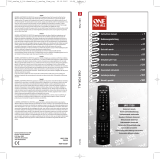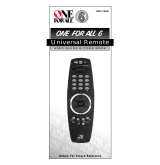Page is loading ...

Universal remote
Universal Fernbedienung
Télécommande universelle
Mando a Distancia Universal
Telecomando Universal
Telecomando Universale
Universele Afstandsbediening
Univerzális távvezérlő
Uniwersalny pilot zdalnego sterowania
Univerzální dálkové ovládání
Instruction manual . . . . . . . . . . . . . . . . . . . . . . . . . . . . . .P. 2
Bedienungsanleitung .
. . . . . . . . . . . . . . . . . . . . . . . . .S.
14
Mode d’emploi . . . . . . . . . . . . . . . . . . . . . . . . . . . . . . . . . .P. 26
Guía del usario . . . . . . . . . . . . . . . . . . . . . . . . . . . . . . . . . .P. 38
Manual de instruções .
. . . . . . . . . . . . . . . . . . . . . . . .P.
50
Istruzioni per l’uso . . . . . . . . . . . . . . . . . . . . . . . . . . . . .P. 62
Gebruiksaanwijzing . . . . . . . . . . . . . . . . . . . . . . . . . . . .P. 74
Használati útmutató
. . . . . . . . . . . . . . . . . . . . . . . . .P. 86
Instrukcja obsługi
. . . . . . . . . . . . . . . . . . . . . . . . . . . . . . .P. 98
Návod k použití
. . . . . . . . . . . . . . . . . . . . . . . . . . . . . . . .P. 110
Englis
h
Deut
s
ch
Français
Es
pañol
Port
uguês
It
aliano
Nederla
nds
Magy
ar
Pols
ki
Č
esky
URC-7940

2 WWW.ONEFORALL.COM2 WWW.ONEFORALL.COM
THE KEYPAD
3
SET UP
SETTING UP THE ONE FOR ALL 4
5
D
irect code set up 5
S
earch Method 6
SET-UP CODES
TV : Television / LCD / Plasma / Projector / Rear Projector
. . . . . .
123
V
CR : Video Cassette Recorder / TV/VCR Combi / DVD/VCR
C
ombi / PVR
.
. . . . . . . . . . . . . . . . . . . . . . . . . . . . . . . . . . . .
1
33
SAT : Satellite Receiver / Set-Top-Box / DVB-S / DVB-T /
Freeview (UK) / TNT (F) / Digitenne (NL) / SAT/HDD
.
. . . . . .
136
CBL : Cable Converter / Set-Top-Box / DVB-C
. . . . . . . . . . . . . . .
139
VAC : Video Accessory like Media Centres / AV Accessories /
AV Selectors
.
. . . . . . . . . . . . . . . . . . . . . . . . . . . . . . . . . . . .
140
DVD : DVD Player / DVD-R / DVD Home Cinema / DVD Combi /
DVD/HDD
. . . . . . . . . . . . . . . . . . . . . . . . . . . . . . . . . . . . . . .
140
CODE BLINK OUT
(To find out which code is currently programmed)
7
QUICK CODE REFERENCE
7
EXTRA FEATURES
• Mode re-assignment (Changing a device mode) 8
• Volume Punch-Through 9
• Macros (Sequence of co\mmands) 10
• Key Magic (How to program missing functions) 12
TROUBLE-SHOOTING
13
CUSTOMER SERVICE
13
Table of Contents
En
g
l
i
s
h
Installing the Batteries
Your ONE FOR ALL 4 needs 2 new “AA/LR6” alkaline batteries.
1 Remove the battery cover from the back of your ONE FOR ALL 4.
2 Match the batteries to the + and - marks inside the battery case,
then insert the batteries.
3 Press the battery cover back into place.

WWW.ONEFORALL.COM 3
The Keypad
1 Television / LCD / Plasma / Projector / Rear Projector
D
VD Player / DVD-R / DVD Home Cinema / DVD Combi /
D
VD/HDD
Satellite Receiver, Cable Converter, DSS / Video Accessory (e.g.
M
edia Centres) Personal Video Recorder, Hard Disc Recorder
Video Cassette Recorder / TV/VCR Combi / DVD/VCR Combi
2
Power (LED)
The POWER key operates the same function it did on
the original remote control. The red LED (Light
E
mitting Diode) underneath the POWER key will light
u
p every time a key is pressed.
3 Number Keys
The Number keys (0-9, / -/--) provide functions just like
your original remote. If your original remote has an
20 key, this function can be found under the AV key.
4 AV Key
In TV mode you will obtain the AV / Input function. In
VCR mode you will obtain the “TV/VCR” function, if
available on your original remote. In DVD mode you
will obtain the “TV/DVD” function, if available on
your original remote. In DVD mode you will obtain
the “TV/SAT” or “TV/DTV” function, if available on
your original remote.
5 red, green, yellow, blue
After pressing the TV key and accessing the text
mode, the keys marked red, green, yellow and blue,
allow you to access the Fastext functions of your
television. If on your original remote control these
keys are used for Menu navigation, the ONE FOR ALL
Fastext keys may operate in the same way.
6 Guide
In TV, DVD and/or SAT mode you will obtain the
“Guide” function (if available on your original
remote).
7 M (MAGIC) Key
The M (MAGIC) key is used to set up your ONE FOR
ALL 4.
8 Menu Key
The MENU key controls the same function as it did on
your original remote.

4 WWW.ONEFORALL.COM
9 Directional Keys
If available on your original remote, these keys will
allow you to navigate through the menu mode of
y
our device.
1
0 OK
T
he OK key will confirm your choice in menu
operation.
11 Volume +/- Keys
These keys operate in the same way as the keys on
your original remote. In TV mode you may obtain
Colour + / - when you press and release the M
(
MAGIC) key and then press Volume + / - .
12 Channel +/- Keys
These keys operate in the same way as the keys on
your original remote. In TV mode you may obtain
Brightness + / - when you press and release the M
(MAGIC) key and then press Channel + / -
13 Transport Keys (VCR / DVD)
These keys operate the transport functions (PLAY, FF,
REW etc.) of your device. To prevent accidental
recording, the RECORD key mustbe pressed twice to
start recording.
14 Teletext Keys
After pressing the TV key, the transport keys (REW, PLAY, PAUSE, FF)
are used to operate the main Teletext functions. The symbols below
the keys are for Teletext. The text keys are used to access the Teletext
functions of your television. Of course, your television must have
Teletext capability.
TEXT ON: Puts the television in the Teletext mode.
EXPAND: Shows the top half of the Teletext page in larger letters.
By pressing again, you can see the bottom half of the Teletext
page enlarged. To return to regular Teletext viewing, press the
EXPAND key again, or press the TEXT ON key, depending on your
television.
TEXT OFF: Switches the television back to regular viewing mode.
On some televisions, this may be done by pressing the TEXT ON
key several times.
HOLD/STOP: Stops changing pages.
MIX: Shows teletext and regular television simultaneously. You
may also use this key for subtitling. On some televisions this
function is accessed by pressing the text key twice.
16:9: This key provides you the (16:9) wide screen view function,
if available on your original remote).
Important note:
For a more detailed explanation of Teletext and Fastext, please
refer to the manual of your television. Remember, different televisions
control Teletext and Fastext features in different ways. Not all of the
Teletext functions may be available for your particular model.

Direct code set up
E
xample: To set up the ONE FOR ALL 4 for your television:
1 Find the code for your device in the Code list (page 123 -
143). Codes are listed by device type and brand name.
The most popular code is listed first. Make sure your
device is switched on (not on standby).
2
Press the TV key on the ONE FOR ALL 4 for the device
you wish to Set-Up.
3 Press and hold down the M (MAGIC) key
until the red LED underneath the POWER key
blinks twice (the red LED will blink once
then twice).
4 Enter your (four-digit device code) using the number
keys. The red LED will blink twice.
5 Now, aim the ONE FOR ALL 4 at your device and
press POWER If your device switches off, the ONE
FOR ALL 4 is ready to operate your device.
6 Turn your device back on and try all the remote’s functions to ensure
they are working properly. If the functions do not work properly,
repeat steps 1-5 using another code listed under your brand.
7 If your device does not respond, follow steps 1 to 5 with
each code listed for your brand. If none of the codes listed
for your brand operate your device, or if your brand is not
listed at all, try the search method described on page 6.
Setting up the ONE FOR ALL 4
Before you start, please read these instructions carefully
Important notes:
- Most TV’s do not switch on pressing the POWER key. Please try pressing a
“number” key or the “TV-text off” key to switch your TV back on.
- Some codes are quite similar. If your device does not respond or is not func-
tioning properly with one of the codes, try another code listed under your
brand.
- If your device’s original remote control does not have a POWER key, press
PLAY instead of POWER when setting up your device.
- Remember to press the correct device key before operating your device.
Only one device can be assigned to a device key. If your original remote
operates more than one device, you need to set up each device separately.
ON
E
F
OR
A
A
c
u
r
a
A
d
m
i
r
a
l
A
d
y
s
o
n
A
g
a
zi
A
G
B
A
g
e
f
A
i
k
o
0
0
0
9
0
0
8
7
,
0
0
9
3
,
0
3
6
3
,
0
4
1
0
2
1
7
,
0
2
1
6
0
2
6
4
0
5
1
6
0
0
8
7
0
2
1
6
,
0
0
0
9
,
0
0
3
7
,
0
0
0
3
7
,
0
2
7
4
0
3
6
1
,
0
2
0
8
,
0
3
7
1
_ _ _ _
x2
WWW.ONEFORALL.COM 5

6 WWW.ONEFORALL.COM
The Search Method
If your device does not respond to the ONE FOR ALL 4 after you have tried
all the codes listed for your brand, try searching for your code. The Search
M
ethod allows you to find the code for your device by scanning through all
the codes contained in the memory of the ONE FOR ALL 4. The Search
Method may also work if your brand is not listed at all.
Example: To search for your TV code:
1 Switch your television on (not on standby) and aim your ONE FOR ALL
at your TV.
2 Press the TV key on your ONE FOR ALL 4.
3
Press and hold down the M (MAGIC) key
until the red LED underneath the POWER key
blinks twice (the red LED will blink once
then twice).
4 Press 9 9 1. The red LED will blink twice.
5 Next, press POWER.
6 Aim the ONE FOR ALL 4 at your Television. Now press CH+
over and over, until your Television turns off (everytime
you press the CH+ key the ONE FOR ALL 4 will send out a
POWER signal from the next code contained in the
memory). You may have to press this key many times (up
to 150 times) so please be patient. If you skip past a code,
you can go to the previous code(s) by pressing the CH-
key. Remember to keep pointing the ONE FOR ALL 4 at
your Television while pressing this key.
7 As soon as your television turns off, press the M (MAGIC)
key to store the code.
Important notes:
- Most TV’s do not switch on pressing the POWER key. Please try pressing a
“number” key or the “TV-text off” key to switch your TV back on.
- To search for the code for another device follow the instructions above
only press the appropriate device key instead of TV during step 2.
- If your Video’s original remote control does not have a POWER key, press
PLAY instead of POWER during step 5.
x2
6 WWW.ONEFORALL.COM

x
2
O
nce you have Set-Up your ONE FOR ALL 4, you can blink back your
SET-UP CODE for future reference.
Example: To blink out your Television code:
1 Press TV once.
2 Press and hold down the M (MAGIC) key
u
ntil the red LED underneath the POWER key
b
links twice (the red LED will blink once
then twice).
3 Press 9 9 0. The red LED underneath the POWER key will
b
link twice.
4 For the first digit of your four-digit code, press 1 and
count all the red blinks. If there are no blinks, the digit is
"0".
5 For the second digit, press 2 and count all the red blinks.
If there are no blinks, the digit is "0".
6 For the third digit, press 3 and count all the red blinks.
If there are no blinks, the digit is "0".
7 For the fourth digit, press 4 and count all the red blinks.
If there are no blinks, the digit is "0". Now you have
your four-digit code.
Code Blink out
(To find out which code is currently programmed)
Quick Code Reference
Device Type Code
1._________________________
2._________________________
3._________________________
4._________________________
5._________________________
■
■
■
■
■
■
■
■
■
■
■
■
■
■
■
■
■
■
■
■
■
■
■
■
■
■
■
■
■
■
■
■
■
■
■
■
■
■
■
■
WWW.ONEFORALL.COM 7

It is possible to change the mode of any device key. This is useful if you
want to set up two of the same devices on the ONE FOR ALL 4. The code
c
an be set up using “Direct code set up” (pag. 5) or “Search method” (pag.
6). To change a device key, see the three examples below.
E
xample 1) if you want to program a second TV on the VCR key.
Example 2) if you want to program a second TV on the DVD key.
E
xample 1:
To program a second Television on the VCR key (for example), you need
to change the VCR key into a TV key, so press:
(*) (**)
The VCR key has now become a second TV key.
Now enter the Set-Up code for your second TV by pressing:
(*) (TV code) (**)
Example 2:
To program a second Television on the DVD key (for example), you need
to change the DVD key into a TV key, so press:
(*) (**)
The DVD key has now become a second TV key.
Now enter the Set-Up code for your second TV by pressing:
(*) (TV code) (**)
Resetting a Device key
Example: To reset the VCR key to its original mode, press:
(*) (**)
Example: To reset the DVD key to its original mode, press:
(*) (**)
(*) Press and hold down the M (MAGIC) key until the red LED
underneath the POWER key blinks twice.
(**) The the red LED underneath the POWER key will blink once
then twice.
Extra Features
Mode re-assignment
(
Changing a device mode)
_ _ _ _
_ _ _ _
8 WWW.ONEFORALL.COM

Volume Punch Through
Y
ou may be able to use some functions of your Television, Video recorder,
DVD player, Satellite receiver or Cable converter at the same time. For
example: if you are watching a program on your video recorder, you
c
an adjust the volume (a TV function) without pressing the TV mode key
o
n your ONE FOR ALL 4. The table below lists some of the possibilities.
T
o punch through to TV volume while in the VCR, DVD or SAT
mode:
1. Press and hold down the M (MAGIC) key until
the red LED underneath the POWER key blinks
twice (the red LED will blink once then twice).
2. Press 9 9 3.
3. Then press the TV key and the red light will
blink twice.
To cancel the “Volume Punch Through” per mode:
(Example: to cancel the “Volume Punch Through” for the VCR mode)
1. Press VCR once.
2 Press and hold down the M (MAGIC) key until
the red LED underneath the POWER key blinks
twice (the red LED will blink once then twice).
3. Press 9 9 3.
4. Then press the Volume (-) key and the red light
will blink four times.
Result: being in VCR mode, you will be able to control VOL+/- or MUTE
functions of your VCR (provided it has volume control).
To cancel the „Volume Punch Through“:
1 Press and hold down the M (MAGIC) key until
the red LED underneath the POWER key blinks
twice (the red LED will blink once then twice).
2. Press 9 9 3.
3. Press the Volume (+) key and the red light will
blink four times.
Extra Features
WWW.ONEFORALL.COM 9

Macros (Sequence of commands)
Extra Features
Macros (Direct)
You can program your ONE FOR ALL 4 to issue a sequence of commands at
t
he press of one button. Any sequence of commands you regularly use can
b
e reduced to one key stroke for your convenience. For example, you may
want to turn off your TV, VCR and DVD Player at the same time.
E
xample: To set up the Macro mentioned above on the ”Red” key
o
n your ONE FOR ALL 4:
1
Press and hold down the M (MAGIC) key until the red LED
u
nderneath the POWER key blinks twice (the red LED will
b
link once then twice).
2 Press 9 9 5.
3 Then press the Red key to which the Macro will be assigned.
4 Next press TV, POWER, VCR, POWER, DVD, POWER.
5 To store the Macro, Press and hold down the M (MAGIC) key
until the red LED underneath the POWER key blinks twice (the red
LED will blink once then twice).
6 Whenever you press the ”Red” key, the ONE FOR ALL 4 will turn
off your TV, VCR and DVD player.
• To erase the Macro from the Red key, press:
M* 9 9 5 Red key M*
* Here you must hold down THE M (MAGIC) KEY until the red LED
underneath the POWER key blinks twice (the red LED will blink
once then twice).
10 WWW.ONEFORALL.COM

Shifted Macros
You can install a Shifted Macro on any key, except for the device
k
eys (TV, VCR, SAT and DVD), the M (MAGIC) key, and the
N
UMBER keys.
I
f for example, you want to program a shifted Macro on the POWER
key, simply press M (MAGIC) once then the POWER key during
s
tep 3.
Now everytime you press M (MAGIC), then the POWER key, the ONE FOR
ALL will turn off your TV, VCR and DVD Player.
• To erase the Shifted Macro from the POWER key press:
M* 9 9 5 M POWER key M*
* Here you must press and hold down the M (MAGIC) key until the red LED
underneath the POWER key blinks twice (the red LED will blink once then
twice).
- Each MACRO can consist of a maximum of 15 key strokes.
- Make sure that you program a Macro on a spare key that you don’t use in
any mode.
- Once you program a Macro on a specific key, the sequence will work
regardless of the mode (TV, VCR, SAT and DVD) you are using.
- To avoid accidental recordings with the ONE FOR ALL 4, you must press the
Record key twice to begin recording. Because of this, you cannot assign a
Macro or Shifted Macro to the Record key.
- If you had to hold down a key for a few seconds on the original remote
control to get a function, this function may not work in a macro on your
ONE FOR ALL remote.
- If you program a Macro on a key, the original function will become shifted
(excluding CH+/- and VOL+/- keys). Press M (MAGIC) key then the key to
access it. If you place a Macro shifted on a digit key, access the original
function by pressing the M (MAGIC) key twice and then the digit key.
Extra Features
WWW.ONEFORALL.COM 11

Key Magic
®
h
ow to program missing functions
Key Magic is an exclusive ONE FOR ALL feature. The design of the ONE FOR
A
LL ensures that many functions of your original remote control can be
operated - even those that do not have their own key on the ONE FOR ALL
keypad. Frequently used functions can be assigned to a key of your choice
using the Key Magic feature of your ONE FOR ALL.
I
n order to program a certain function with Key Magic you need to know
the corresponding function code. As these function codes vary with
different types of devices, they cannot be found in the manual. You can
request your function codes calling our consumer service or by sending us a
f
ax or e-mail.
P
lease mention:
• The 4-digit set-up code your device is working with.
• How the function was labelled on your original remote control.
Once you obtain(ed) your function code(s) from customer service,
programming the code is easy:
1 Press the device key (TV, VCR, SAT and DVD).
2 Press and hold down the M (MAGIC) key until the red LED
underneath the POWER key blinks twice (the red LED will blink
once then twice).
3 Press 9 9 4. The red LED underneath the POWER key will blink
twice.
4 Press the M (MAGIC) key once.
5 Enter the 5-digit function code (provided by customer service).
6 Press the key to which the function will be assigned. The device
key will blink twice.
EXTENDED FUNCTION REFERENCE
(first entry is an example):
DEVICE SET-UP CODE FUNCTION FUNCTION CODE
TV 0556 16/9 format 00234
- To access the function you have programmed, press the corresponding
device key first.
- Key Magic can be assigned to any key EXCEPT the Device keys and the M
(MAGIC) key.
- Please note all the extended function codes you obtain from customer
service for easy future reference.
Extra Features
12 WWW.ONEFORALL.COM

Problem & Solution
P
roblem:
Your brand is not listed
i
n the code section?
T
he ONE FOR ALL does
n
ot operate your
device(s)?
T
he ONE FOR ALL is not
performing commands
properly?
P
roblems changing
channels?
Video not recording?
The ONE FOR ALL does
not respond after
pressing a key?
The red LED does not
blink when you press
a key?
S
olution:
Try the search method on page 6.
A
) Try all the codes listed for
y
our brand. B) Try the search
method on page 6.
Y
ou may be using the wrong
code. Try repeating the Direct
Set-Up using another code listed
u
nder your brand or start the
search method over again to
locate the proper code.
E
nter the programme number
exactly as you would on your
original remote.
As a safety feature on your ONE
FOR ALL, you must press the
Record key twice.
Make sure you are using new
batteries and are aiming the one
for all at your device.
Replace batteries with 2 fresh,
new “AA” alkaline batteries.
Customer Service
In the UK
E-mail : ofahelp@uebv.com (***)
Fax : +31 53 432 9816
Tel. : 0901-5510010 (£ 0,50 per minute)
In Ireland In Australia
E-mail : ofahelp@uebv.com (***) E-mail : ofahelp@uebv.com (***)
Fax : +31 53 432 9816 Fax : 03 9672 2479
Tel. : 016015986 Tel. : 1 300 888 298
In South Africa In New Zealand
E-mail : support@oneforall.co.za E-mail : ofahelp@uebv.com (***)
Fax : 011 298 2302 Fax : (06) 878 2760
Tel. : 0860 100551 Tel. : 0508 ONE 4 ALL (663 4 255)
Tel. : 011 298 2300
(***) Just send a blank message, you’ll get auto-reply.
WWW.ONEFORALL.COM 13

Variación del volumen
E
s posible utilizar al mismo tiempo varias particularidades del TV, VCR, DVD
y SAT. Si usted está viendo un programa en el vídeo, puede regular el
volumen (una función del TV) sin primero tener que pulsar la tecla TV. La
s
iguiente tabla indica algunas de las posibilidades:
Para variar el volumen de la TV al mismo tiempo que en el
modo VCR, DVD o SAT:
1
. Pulse y mantenga pulsada la tecla M (MAGIC)
hasta que el LED rojo de debajo de la tecla
POWER parpadee dos veces (el LED rojo
parpadeará primero una vez y luego dos).
2. Pulse 9 9 3.
3. continuación, pulse la tecla TV y la luz roja
parpadeará dos veces.
Para anular “Variación del volumen” en cada módulo:
(Ejemplo: para anular la “Variación del volumen” en el modo VCR)
1. Press VCR once.
2 Press and hold down the M (MAGIC) key until
the red LED underneath the POWER key blinks
twice (the red LED will blink once then twice).
3. Press 9 9 3.
4. Then press the Volume (-) key and the red light
will blink four times.
Result: being in VCR mode, you will be able to control VOL+/- or MUTE
functions of your VCR (provided it has volume control).
To cancel the „Volume Punch Through“:
1 Press and hold down the M (MAGIC) key until
the red LED underneath the POWER key blinks
twice (the red LED will blink once then twice).
2. Press 9 9 3.
3. Press the Volume (+) key and the red light will
blink four times.
Características extra
WWW.ONEFORALL.COM 45

DE TOETSEN
75
INSTELLEN
DE ONE FOR ALL 4 INSTELLEN
77
D
irect instellen via de code 77
Z
oekmethode 78
INSTELCODES
TV : Televisie / LCD / Plasma / Projector / Rear-projector
. . . . . . .
123
V
CR : Videorecorder / TV/VCR-combinatie / DVD/VCR-
c
ombinatie / PVR
. . . . . . . . . . . . . . . . . . . . . . . . . . . . . . . . .
1
33
SAT : Satellietontvanger / Set-top-box / DVB-S / DVB-T /
Freeview (GB) / TNT (F) / Digitenne (NL) / SAT/HDD
. . . . . . .
136
CBL : Kabeldecoder / set-top-box / DVB-C
. . . . . . . . . . . . . . . . . .
139
VAC : Videoaccessoires zoals Media Center / AV-accessoires /
AV-selector
. . . . . . . . . . . . . . . . . . . . . . . . . . . . . . . . . . . . . .
140
DVD : DVD-speler / DVD-Recorder / DVD-home cinema /
DVD-combinatie / DVD/HDD
. . . . . . . . . . . . . . . . . . . . . . . .
140
CODE UITLEZEN
(Opzoeken welke code momenteel is geprogrammeerd)
79
CODELIJST
79
EXTRA FUNCTIES
• Hertoewijzing van modus (een apparaatmodus wijzigen) 80
• Directe bediening van het volume 81
• Macro (reeks commando´s) 82
• Key Magic (ontbrekende functies programmeren) 84
PROBLEMEN OPLOSSEN
85
KLANTENSERVICE
85
Inhoudsopgave
N
e
d
e
r
l
an
d
s
De batterijen installeren
De ONE FOR ALL 4 heeft nieuwe alkaline AA/LR6-batterijen nodig.
1 Verwijder de batterijklep aan de achterkant van de ONE FOR ALL 4.
2 Plaats de batterijen zodanig dat de + en – overeenkomen met de
markeringen in het batterijvakje.
3 Breng de batterijklep weer aan.
74 WWW.ONEFORALL.COM

WWW.ONEFORALL.COM 123
TV
TV
TV
888 0264 0412
A.R. Systems 0037 0352 0556 0374
0
455
A
ccent 0009 0037 0556
A
cer 1339 1509
A
coustic
R
esearch 1296
Acura 0009
Adcom 0625
Addison 0653 0108
ADL 1217
Admiral 0093 0163 0363 0418
0264
Advent 0876
Adyson 0217 0216
AEA 0037 0556
A
EG 1556 0606 1163
A
gashi 0216 0264 0217
A
GB 0516
Aiko 0009 0037 0556 0216
0371 0035 0433 0072
0361 0191 0264 0217
Aim 0037 0072 0412 0556
0753 0208 0706 0805
0698
Airis 0844
Aiwa 0701 1916 1908 1505
Akai 0009 0361 0208 0556
0037 0371 1442 1537
0433 0745 0191 0035
0218 0672 0329 0072
0753 0163 0412 0729
0714 0516 0715 0602
0548 0480 1074 0217
0631 0216 0264 0178
0377 0606 1037 1908
0473 0648 1259 1248
1935
Akashi 0860 0009
Akiba 0218 0282 0455 0037
0556
Akira 0418
Akito 0037 0556
Akura 0037 0218 0264 0556
0668 0412 0009 0282
0714 1982
Alaron 0216
Alba 0009 0037 1037 0556
0036 0714 0218 0418
0370 0371 0668 0355
0216 0247 0163 0487
1908 0443 1935
Alfide 0672
Alkos 0035
All-Tel 0865
Allorgan 0217
Allstar 0037 0556
Ambassador 0177
Amplivision 0217 0370 0320
Amstrad 0009 0177 0037 0516
0264 0362 0371 0218
0412 0433 0556 1037
0648 1982
Anam 0037 0556 0009 0650
0861
Anam National 0037 0556 0650
Andersson 1163 1149
Anglo 0009 0264
Anitech 0009 0264 0037 0556
0282 0102
Ansonic 0370 0037 0556 0009
0668 0374 0163 0102
0411 0259 0247 1437
0104
AOC 0009 0060 0093 0108
0178
Aolingpike 0264 0412
Apollo 0473
A
rc en Ciel 0109
A
rcam 0216 0217
A
rdem 0486 0714 0037 0633
0
556
A
ristona 0556 0037
Arthur Martin 0163
ASA 0104 0105 0346 0070
Asambal 1046
Asberg 0037 0556 0102
Asora 0009
Astra 0037 0556
Asuka 0218 0217 0216 0264
0282
ATD 0698
A
tlantic 0037 0556 0216 0320
0
259
A
tori 0009
A
uchan 0163
Audiosonic 0009 0037 0374 0820
0109 0556 0714 0715
0217 0370 0337 0264
0218 0486 1308
Audioton 0217 0486 0370 0264
Audioworld 0698
Aumark 0060
Autovox 0217 0247
AVP 1908
AWA 0009 0011 0036 0374
0412 0037 0556 0216
0606 0217 0108 0264
1376
Axxent 0009
Axxon 0714
B&D 1217
Baier 0876
Baihe 0009 0264 0412
Baile 0001 0009 0374 0661
Baird 0109 0343 0193 0072
0073 0217 0208 1196
Bang & Olufsen 0565
BaoHuaShi 0264 0412
Baosheng 0009
Barco 0163
Basic Line 0009 0374 0037 0218
0163 0668 0556 0282
0217 0455 0339 1037
Bastide 0217
Bauer 0805 0009
Baur 0009 0037 0361 0512
0535 0195 0556 0191
1505
Bazin 0217
Beaumark 0178
Beijing 0001 0009 0208 0226
0264 0374 0412 0482
0661 0821
Beko 0370 0714 0035 0486
0715 0037 0418 1037
0556 0606 0808
Belson 1191 0894
Bennett 0556 0037
BenQ 1756
Beon 0037 0556 0418
Berthen 0668
Best 0337 0370
Bestar 0037 0556 0370 0374
Bestar-Daewoo 0374
Binatone 0217

124 WWW.ONEFORALL.COM
TV
TV
Black Diamond 0614 0820 1037 0556
0821 0753 1163
Black Panther 0102
Black Star 0247
Black Strip 0035
Blackway 0282 0218
Blaupunkt 0195 0191 0535 0200
0327 0328 0455 0170
0
036
B
lue Sky 0037 0218 0556 0668
0
714 1037 0487 0715
1
909 0282 0455 1908
1
191 0808 1363
Blue Star 0282
Bondstec 0247
Boots 0217 0009
Bosch 0320 0327
BPL 0037 0282 1440 0556
1046 1242 0208 0896
1233 1472 1227 1443
1476 1477 1432
Brandt 0109 0625 0335 0287
0
343 0560 1365
B
randt
E
lectronique 0287 0335
B
rinkmann 0037 0556 0668 0519
0418 0486
Brionvega 0037 0362 0556
Britannia 0216 0217
Brother 0264
Bruns 0486
BSR 0163 0361
BTC 0218
Bush 0009 0614 0036 1037
0037 0660 1473 0218
0714 0282 0668 0355
0163 0371 0374 0519
0698 0363 0264 0361
0487 0208 0217 1556
0556 1900 1908 0778
1259 1248 1916 1652
Caihong 0009
Caishi 0891
Canton 0218
Capsonic 0264
Carad 0610 0037 0556 0668
1037
Carena 0455 0037 0556
Carrefour 0036 0070 0037 0556
Carver 0170
Cascade 0009 0037 0556
Casio 0037 0556 0163
Cathay 0037 0556
CCE 0037 0217 0556 0329
CE 1046
Celestial 0819 0820 0821 0767
Centrex 0780 0891
Centrum 1037
Centurion 0037 0556
Century 0247
CGE 0074 0084 0247 0418
0370 0163
Changcheng 0001 0009 0264 0374
0412 0661
Changfei 0009 0329 0374
Changfeng 0264 0412 0753
Changhai 0009 0329
Changhong 0767 0820 0009 0264
0508 0821
Chengdu 0009
Ching Tai 0009
Chun Yun 0009
Chunfeng 0009 0264
Chung Hsin 0108 0036
ChungFeng 0412
Chunsun 0009
Cimline 0009 0218
Cinema 0672
Cinex 0648 1556
Citizen 0060
City 0009
Clarivox 0037 0418 0556 0070
0102
Clatronic 0037 0247 0370 0371
0714 0218 0264 0556
0
217 0009 0102 0320
0
648 0606 1163
C
layton 1037
C
MS 0216
C
MS hightec 0217
Cobolt 0891
Combitech 1908
Concorde 0009
Condor 0320 0037 0370 0556
0216 0009 0282 0102
0247 0418 0411 0163
0264
Conia 0754 0821 0894 0820
Conrac 0808
C
onrad 0037 0556
C
onrowa 0009 0264 0412 0698
0
753 1170
C
ontec 0009 0216 0036 0011
0264 0037 0556
Continental
Edison 0109 0287 0487
Cosmel 0009 0337 0037 0556
Crosley 0074 0247 0084 0163
Crown 0009 0712 0037 0370
0486 0556 0418 0487
0714 0606 0672 0715
0208 0653 0339 1037
Crown Mustang 0672
CS Electronics 0216 0218 0247
CTC 0247
CTX 1756
Curtis Mathes 0060 0093 0166
Cybertron 0218
Cytronix 1298
D-Vision 0037 1982 0556
Daewoo 0634 0661 0374 1909
0499 0037 0556 0009
0216 0218 0217 1137
0178 0170 1902 1908
0880 0108 1307 1598
0876 0865 0672
Dainichi 0218 0216
Daitsu 1267
Danichi 0218
Dansai 0037 0556 0264 0035
0216 0009 0036 0217
0208
Dansette 0412
Dantax 0370 0486 0714 0606
0715 1908
Datsura 0208
Dawa 0009 0037 0556
Daytek 0698 1207 0706 1376
0672 1374
Dayton 0009 1207 1374
Daytron 0009 0374 0037 0556
Dayu 0374 0661
de Graaf 0208 0044 0548 0163
0363
DEC 0795 0860 0891
Decca 0037 0072 0516 0556
0217 1137 0621 1908
Deitron 0037 0556 0374 0218
Dell 1264
Denko 0264
Denver 0037 0556 0606 1189
0587
DER 0193
Desmet 0320 0037 0556 0009

WWW.ONEFORALL.COM 125
TV
TV
Diamant 0037 0556
Diamond 0264 0698 0009 0825
0216 0371 0860 0820
Digatron 0037 0556
Digihome 1149
Digiline 0037 0556 0105 0668
DigiLogic 0037 0556
Digitex 0820
D
igitor 0037 0556 0888 0861
D
igivision 0361
D
igiX 0880
D
iK 0037 0556
D
ixi 0009 0037 0556 0247
0217
DL 0891 0780 0037 0587
0865
DMTECH 1964 1338
Domeos 0668
Domland 0394
Dongda 0009
Donghai 0009
Dream Vision 1704
D
SE 0888 0861 1556 0820
D
TS 0009
D
ual 0519 0217 0343 0037
0
556 0259 0352 0394
0163 1137 0631 1149
1037
Dual Tec 0217
Dumont 0070 0104 0102 0217
0072
Dunai 0163
Durabrand 0037 0178 1437 0556
Dux 0037 0556
DVX 0891
Dynatron 0037 0556
e:max 0606
Easy Living 1248 1259
Ecco 0773 0706
ECE 0037 0556
Edison-Minerva 0487
Elbe 0259 0435 0362 0370
0163 0037 0556 0218
0191 0411 0610 0217
0516 0361 0630
Elbe-Sharp 0516
Elcit 0247 0516 0102 0163
Elekta 0009 0037 0556 0264
0282
Elfunk 1208 1037
ELG 0037 0556
Elin 0037 0216 0548 0556
0105 0104 0361 0163
0009
Elite 0218 0037 0320 0556
Elman 0102
Elta 0009 0264 0216
Emco 0247
Emerson 0177 0178 0714 0247
0037 0556 0371 0070
0282 0320 0361 1909
0486 0370 0163 0321
0668
Emperor 0282
Enzer 0753
Erae 1371
Erres 0037 0556
ESC 0037 0556 0217
Estèle 0163
Ether 0009
Etron 0001 0009 0037 0556
0163 0820
Eurofeel 0264 0217
EuroLine 0037
Euroman 0216 0264 0037 0556
0217 0370
Europa 0037 0556
Europhon 0037 0516 0102 0163
0217 0556 0247 0216
Evesham 1248 1259
Excel 0037 0556
Expert 0259 0163
Exquisit 0037 0556 0247
Fagor 0037 0556
FairTec 1191
F
amily Life 0037 0556
F
eilang 0009
F
eilu 0009
F
eiyan 0264 0412
F
eiyue 0009
Fenner 0374 0009
Ferguson 0037 0073 0109 0625
0287 0335 0343 0560
0193 0556 0035 0653
0104 0108 0361 0548
0443 1037 1471 1916
1908
Fidelity 0163 0216 0512 0361
0363 0037 0556 0371
0
412 0193 0264 1908
F
ilsai 0217
F
inlandia 0208 0346 0548 0361
0
163 0363 0072 0287
0343 0045
Finlux 0037 0105 0070 0104
0072 0556 0714 0346
0411 0516 0217 0163
0715 0102 0631 0492
0480 1556 0473 0418
0606 0621 0808
Firstar 0009
Firstline 0009 0037 0216 0556
0217 0374 0247 0668
0321 0714 0163 1909
0102 0411 0072 0208
0361 1037 1191 0808
1363 1163 1371
Fisher 0104 0217 0036 0208
0370 0555 0045 0361
0163 0072
Flatdisplays 0874
Flint 0037 0455 0556 0610
0072 0218 0264
FNR 0102
Fonda 1239
Force 1149
Forgestone 0193
Formenti 0037 0163 0320 0556
0486 0216
Formenti-
Phoenix 0216 0320
Fortress 0093
Fraba 0037 0556 0370
Friac 0009 0037 0556 0102
0370 0499 0655 0610
Frontech 0163 0247 0264 0363
0217 0009
Fujimaro 0865
Fujitsu 0683 0072 0102 0853
0217 0163 0009 0352
0037 0556 0361 0259
Fujitsu General 0009 0217 0163
Fujitsu Siemens 1298 1259 1248 1373
1163 0808
Funai 0668 0264 0412
Furi 0264 0412
Furichi 0860
Futronic 0264 0795 0860
Future 0037 0556
G-Luxon 0844
Galaxi 0102 0037 0556 0361
0163
Galaxis 0370 0418 0037 0102
0556

126 WWW.ONEFORALL.COM
TV
TV
Galeria 0009
Gateway 1756
GBC 0163 0009 0374 0218
0363
GE 0343 0178 0282 0560
0287 0109 0335 0625
Geant Casino 0163
GEC 0037 0163 0361 0072
0
217 0516 0556
G
eloso 0009 0247 0363 0163
0
374
G
eneral 0109 0287
G
eneral Electric 0343 0287
General Technic 0009
Genesis 0009 0037 0556
Genexxa 0163 0218 0037 0556
0412 0009
Gericom 0865 1298 1206 1217
0880
Gevalt 1371
Giant 0217
Gintai 0721
G
oldfunk 0668
G
oldhand 0216
G
oldline 0337
G
oldStar 0001 0037 0009 0178
0370 0377 0217 0247
0556 0216 0163 0361
0109 0363 0606 0044
0714 0715 0455
Gooding 0487
Goodmans 0634 1259 0036 1037
1248 0037 0072 0499
0217 0556 0714 0343
0668 0371 1909 0374
0264 0516 0009 0487
0035 0480 0560 0335
0218 1908 0630 0661
1900 0880 1308 0587
1376
Gorenje 0370
GPM 0218
Gradiente 0653 0170 1053 0037
0556
Graetz 0163 0714 0361 0371
0037 0339 0556 1163
Gran Prix 0648
Granada 0037 0045 0072 0556
0208 0226 0217 0339
0516 0108 0036 0473
0335 0560 0163 0363
0225 0343 0548
Grandin 0037 0282 0556 0009
0163 0610 0714 0715
0668 0374 0320 0218
0455 1037 0865 1191
0880 1374 1377
Gronic 0102 0217 0163
Grundig 0195 0508 0535 1371
0037 0070 0191 0487
0556 0587 0443 0672
0706 0009 0036 0370
1935 1908 0630 1223
1916 1308 0178 1376
0343
Grunkel 1163
H&B 0808
Haaz 0706
Haier 0698 0264 0779
Haihong 0009
Haiyan 0264 0412
Halifax 0264 0216 0217
Hallmark 0178
Hammerstein 0264 0060
Hampton 0216 0217
Hanimex 0218 1908
Hankook 0178
Hanseatic 0037 0320 0556 0361
0499 0519 0163 0661
0282 0394 0634 0370
0009 0217 0377 0714
0808 0486
Hantarex 0009 0516 0037 0556
0102 1338 1465
Hantor 0037 0556
H
arsper 0865
H
arwa 0773 1196 1269
H
arwood 0009 0412 0037 0556
0
487
H
auppauge 0037 0556
Havermy 0093
HCM 0009 0282 0412 0037
0556 0217 0218 0418
0264
Hedzon 0556 0037
Hema 0217 0009
Hicon 1467
Hifivox 0109
Higashi 0216
H
ighline 0264 0037 0556
H
ikona 0218
H
imitsu 0779
H
inari 0009 0208 0036 0037
0556 0218 0163 0355
0443 0487 0264 1908
Hisawa 0282 0218 0455 0610
1908 0714
HISense 1363 0208 0009 0508
0753 0821 1170 1208
0780 0556 1074
Hitachi 0225 1225 0009 0578
0036 0044 0108 0473
0163 0343 0217 0109
0194 0178 0516 0072
0481 0499 0037 0508
0556 0548 0363 0719
0634 0744 1037 1137
1170 0105 0492 1481
0361 0512 0480 1045
1576 1149 0877
Hitachi Fujian 0108 0225
Hitsu 0009 0610 0455 0218
HMV 0193
Höher 0714 1556 0865 1163
Home Electronics 0606
Hongmei 0009 0093 0264
Hongyan 0264 0412
Hornyphon 0037 0556
Hoshai 0218 0455 0282
Hua Tun 0009
Huafa 0009
Huanghaimei 0009
Huanghe 0009
Huanglong 0009
Huangshan 0009 0264 0412
Huanyu 0216 0374 0264
Huaqiang 0264 0412
Huari 0264 0412
Hugoson 0890 1217
Hygashi 0217 0216
Hyper 0009 0216 0217 0247
Hypersonic 0361
Hypson 0037 0264 0556 0282
0714 0715 0217 0455
1908 1037 0668 0486
Hyundai 0037 0865 1468 0556
0706 0860 0753 1152
1244 0876 1598 1556
1518 1532
Iberia 0037 0556
ICE 0217 0264 0037 0371
0009 0556 0218 0216
Ices 0218 0216
Ict 0037 1137 0556

WWW.ONEFORALL.COM 127
TV
TV
Igo 1224
IISonic 1376
Iiyama 1217 0890
Imperial 0037 0074 0163 0247
0370 0418 0084 0556
0630 0411 0361
Imperial Crown 0001 0009 0264 0374
0412 0661
I
ndiana 0037 0556
I
nFocus 1164 1206
I
ngelen 0163 0487 0610 0714
0
361
I
ngersoll 0009
Inno Hit 0009 0072 0516 0037
0556 0218 0217 0247
0102 0282 1163
Innova 0037
Innovation 0519 0037 0556
Innowert 0865 1298
inotech 0773 0820
Interactive 0037 0556 0512 0327
0163 0361 0370 0109
0
411
I
nterbuy 0009 0037 0264 0247
0
512 0556
I
nterfunk 0037 0163 0556 0247
0361 0512 0327 0370
0109 0200
Internal 0037 0556 0499 0374
1909
International 0216
Intervision 0037 0282 0217 0102
0455 0264 0371 0377
0519 0486 0370 0394
0487 0218 0163 0247
0009 0556
Irradio 0009 0037 0556 0218
0247 0371
IRT 0698
Isukai 0218 0037 0556 0282
0455
ITC 0217 0320
ITS 0037 0371 0218 0282
0264 0216 0009 0556
ITT 0163 0361 0480 0548
0473 0193 0346 0339
0208 0610
ITT Nokia 0361 0548 0163 0473
0480 0346 0208 0339
0606 0610 0631 0363
ITV 0264 0037 0556 0247
0374
JDV 1982
Jean 0036 0721 0009
JEC 0035
Jialicai 0009 0264 0412
Jinfeng 0208 0226
Jinque 0009 0264 0412
Jinta 0009 0264 0412
Jinxing 0009 0264 0698 0821
JMB 0037 0499 0634 0374
0556 0443 1908
JNC 1964 0876
Jocel 0712
Jubilee 0556
Juhua 0264 0412
JVC 0653 0036 1053 0371
0508 0606 0683 0193
0218 0418 0731 0093
0650
Kaige 0009 0264 0412
Kaisui 0009 0218 0216 0282
0037 0217 0556 0455
Kambrook 0377
Kamp 0216
Kanghua 0896
Kangli 0001 0009 0264 0374
0661
Kangyi 0009 0264 0412
Kapsch 0163 0361 0259 0104
Karcher 0037 0556 0370 0610
0163 0282 0102 0264
0778 0714 1556 0606
Kathrein 0556 0037
K
awa 0371
K
awasho 0216
K
B Aristocrat 0163
K
endo 0037 0610 0362 0556
0
163 0519 0512 0370
0377 0363 0411 0102
0247 0648 1037 1437
0486
Kennedy 0163 0435
Kennex 1037
Kenwood 0105
KIC 0217 0329
Kingsley 0216
Kiota 0001
K
ioto 0556 0706
K
iss 0800
K
iton 0556 0037 0668
K
LL 0037
Kneissel 0037 0259 0370 0610
0411 0374 0499 0556
0435 0362 1908
Kobra 1467
Kolin 0108 0036
Kolster 0037 0556 0102 0247
0218
Kongque 0009 0264
Konichi 0009
Konka 0037 0556 0371 0714
0418 0218 0641 0587
0754 0779 0894 0795
Kontakt 0487
Korpel 0037 0556
Korting 0370 0320
Kosmos 0037 0556
Kotron 0412 0264
Koyoda 0009
KTV 0217
Kuaile 0009 0264 0412
Kuba 0163
Kuba Electronic 0163
Kulun 0009
Kunlun 0208 0226 0264 0374
0661
Kyoshu 0412 0418 0264
Kyoto 0163 0216 0217
L&S Electronic 0865 0714
LaSAT 0486 0370
Lavis 1037 0037 0163
Leader 0009
Lecson 0037 0556
Legend 0009 0337
Lemair 0411
Lenco 0037 0721 0009 0163
0374 0556 0104 0587
1037
Lenoir 0009
Lesa 0247
Levis Austria 0037 0556
Lexsor 1196
Leyco 0037 0264 0072 0556
LG 0178 0001 0037 0370
1423 0377 1265 0556
0009 0714 0217 0216
0644 0060 0163 0108
0606 0109 0698 0715
1637 1148 1191 1252
1305 0247 0361
Liesenk & Tter 0037 0327 0556
Liesenkotter 0037 0327 0328 0556
/