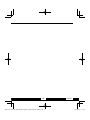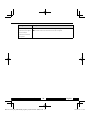MGR-E8
DIGITAL AUDIO RECORDER
INSTRUCTION MANUAL
© B60-5825-08/00 (E/X) 1AJ6P1P0109-- (XE0)
Declaration of Conformity with regard to the
EMC Directive 2004/108/EC
Manufacturer:
Kenwood Corporation
2967-3 Ishikawa-machi, Hachioji-shi, Tokyo, 192-8525 Japan
EU Representative's:
Kenwood Electronics Europe BV
Amsterdamseweg 37, 1422 AC UITHOORN, The Netherlands

MGR-E8 2
Contents
Safety precautions ............................................4
Unpacking ...........................................................9
Read Before Use
Names and functions of parts ...................10
Screen display items ..................................... 14
Getting started
About the power supply ............................. 16
Switch this unit ON ............................................ 16
Switch this unit OFF...........................................16
Remaining battery power indication...... 16
Recharging from a PC connected with
USB connection ...............................................17
Operation while supplying external
power .....................................................................18
Preventing accidental operation
(Hold function)............................................ 19
Defeating all control buttons ...................... 19
Defeating only the record button ............ 19
Enabling all buttons...........................................19
Switching on for the first time .................. 20
Connecting stereo headphones ............... 22
Selecting the ear tips ........................................ 22
Inserting/ removing a microSD card.......23
Recording music
Basic recording operation ...........................24
Preparing for recording ................................... 24
Starting to record ................................................ 25
Stop recording ...................................................... 26
About wind noise................................................26
About successive recording .........................26
Control and display during recording ....28
Folders and recorded files ..........................30
Name of recorded files.....................................30
About folders ......................................................... 30
Switching the folder .......................................... 31
Other recording operations ....................... 32
Recording by manually adjusting the
microphone recording level ....................32
Recording from
an external microphone ............................33
Recording from an external audio
component or musical instrument
connected to the line input .................... 34
Changing the Recording Settings............35
Editing a recorded file
Moving a recorded file .................................38
Dividing a recorded file ............................... 40
Playing music tracks
Operations and display in playback ........42
Resume function ................................................. 42
Playback by selecting music
from the list .................................................. 44
Various play modes .......................................46
Setting the playback setting items .......... 46
Setting A-B repeat ...............................................47
Varying the playback speed .......................48
Searching the point to be played by
specifying the time ...................................49
Adding to/Deleting from the Favorite ...50
Adding to the Favorite ..................................... 50
Playing Favorite.....................................................51
Deleting from the Favorite ............................51
Connection of external components......52
Connecting to the Line outout .................. 52
Connecting to the USB connector ...........53
Digital Audio Player Link ............................. 54
Deleting files
Deleting files ....................................................56
Deleting a selected file .................................... 56
Deleting all files (Formatting) ...................... 57

English3
Adjusting the audio
Adjusting the audio ......................................58
Adjusting the volume .......................................58
Selecting the sound effects ..........................58
Menu function
Common settings under the menu.........60
Setting the time .............................................. 62
Sleep timer and alarm timer ...................... 64
Utilizing your computer
Connecting a PC .............................................66
Connecting a PC ..................................................66
Disconnecting this unit from the PC ...... 67
Configurations of folders and files ..........68
Transferring recorded files to a PC...........70
Capturing Music in PC/
Transferring Music from PC .................... 72
This unit can play the following
3 types of music files. ...................................72
Using Windows Media Player 12 ............... 72
Data transfer by drag & drop ....................... 73
Deleting files ....................................................75
Deleting using the Explorer ..........................75
Appendix
Specifications...................................................76
Error messages ................................................ 78
Troubleshooting ............................................. 80
Glossary ............................................................. 82

MGR-E8 4
IMPORTANT SAFETY INSTRUCTIONS
¤ Caution:
Read this page carefully to ensure safe operation.
Read Instructions – All the safety and operating instructions should be read before the
product is operated.
Retain Instructions – The safety and operating instructions should be retained for future
reference.
Heed Warnings – All warnings on the product and in the operating instructions should be
adhered to.
Follow Instructions – All operating and use instructions should be followed.
WARNING :
• Do not use headphones during riding/driving a vehicle or walking.
Otherwise, a traffic accident may result. Never use headphones when you ride a bicycle
or driving an automobile or motorbike. If this unit is used during walking, the ambient
sounds will be cut and you may have difficulties in hearing various warning sounds.
• Do not operate this unit during riding or driving a vehicle.
Do not operate this unit when you drive or ride an automobile, motorbike or bicycle.
Otherwise, a traffic accident may result. Be sure to stop the vehicle in a safe place before
operating this unit.
• Do not stare at the display screen during riding or driving a vehicle.
Otherwise, a traffic accident may result.
• Always use the designated AC adapter.
Otherwise, a fire or electric shock may result.
• Always plug the power plug of the AC adapter into an outlet supplying the
specified voltage.
Otherwise, a fire or electric shock may result.
Precautions :
• Do not insert or drop a metallic object or an easily flammable object inside this unit
through an opening. Otherwise, a fire hazard or battery leak may result.
• When connecting ancillary equipment to this unit, read the instruction for the
equipment, switch this unit off and connect the equipment as instructed. Also be sure
to use the specified cord for the connection. Inappropriate connection, use of a non-
specified cord or extension of the cord may cause heat generation and a burn or other
injuries.
Safety precautions

English5
Do not use or place the product in the following locations:
• A place with high humidity, such as in a bathroom or shower room. Also do not use this
unit in a place subject to water splashes. Otherwise, a fire hazard or battery leak may
result.
• Do not approach this unit to heating equipment (a stove, iron, etc.). Otherwise, a fire
hazard or battery leak may result.
• Do not place this unit in a place subject to soot or vapor, for example in a kitchen or near
an air humidifier, or in a place subject to excessive humidity or dust. Otherwise, a fire
hazard or battery leak may result.
• Do not leave this unit in a place where the temperature may rise abnormally high, for
example in a closed automobile or under direct sunlight. Otherwise, this unit or its parts
may deteriorate or a fire hazard or battery leak may result.
Notes on using through headphones:
• Do not start listening with too high a volume. Otherwise, sudden output of a high-
volume sound may cause hearing failure, etc.
• Do not listen to the audio with an extremely high volume for long hours. Otherwise, your
hearing ability may be damaged.
• Do not use headphones if an abnormality is felt on the skin. Otherwise, skin
inflammations may result. Should any abnormality be felt on the skin or ears during use
of headphones, immediately stop using them and see a doctor.
• A person with an ear disease is discommended to use headphones. Otherwise, the
disease may worsen. Should any abnormality be felt on the skin or ears during use of
headphones, immediately stop using them and see a doctor.
• Attach and detach headphones around the ears gently and slowly. Violent attaching or
detaching may injure the ear.
Notes on using through car stereo :
• Do not leave the products or batteries in the car, particularly above the dashboard, for
this may lead to malfunction or damage due to solar heat.
• If the unit is connected to a car stereo using an audio cord, noise may sometimes
interfere.

MGR-E8 6
Safety precautions
Handling
• Do not apply an excessive force to the display part. Otherwise, it may be damaged.
• Avoid storing this unit in a bag together with a hard object. Otherwise, this unit may be
damaged when the bag is pushed.
• Do not expose this unit to an insecticide or other volatile substance or bring this unit in
extended contact with a rubber or vinyl material. Otherwise, discoloration or peeling of
the surface finish may result.
• Do not put this unit in a pocket of trousers. Otherwise, it may be damaged due to a
strong impact when you sit down, etc.
• Protect this unit against sweat and moisture.
Do not use this unit by putting it in a breast pocket for long hours in the summer or
during exercise. Otherwise, penetration of moisture or sweat may cause malfunction or
failure.
Operating conditions
Temperature: 5 to 35°C. (without condensation)
Caution on condensation
Condensation (of dew) may occur inside the unit when there is a great difference in
temperature between this unit and the outside. This unit may not function properly if
condensation occurs. In this case, leave the unit for a few hours and restart the operation
after the condensation has dried up.
Be specially cautious against condensation in the following circumstances:
When this unit is carried from one place to another across a large difference in temperature,
when the humidity in the room where this unit is installed increases, etc.
Maintenance of the unit
When the front panel or case becomes dirty, wipe with a soft, dry cloth.
Do not use thinner, benzine, alcohol, etc. for these agents may cause discoloration.
In regard to contact cleaner
Do not use contact cleaners because it could cause a malfunction. Be specially careful not
to use contact cleaners containing oil, for they may deform the plastic component.

English7
Note on the built-in battery
• The battery built into this unit discharges spontaneously even when this unit is not used.
This means that the built-in battery may be exhausted completely when this unit is left
unused for a long period. If this happens, recharge the battery before using this unit.
• The battery recharging time is variable depending on the condition of the battery and
ambient temperature.
• The available playback time reduces when this unit is used under low temperatures.
• The built-in battery can be recharged for about 400 times. (This is a reference value and is
not guaranteed.)
• The built-in battery is a consumable part, and the available playback time reduces
gradually after repeated use. If the available playback time becomes very short even after
the battery has been recharged fully, the battery may be degraded; replace it with new
one.
• Kenwood will not assume any liabilities for the alteration or loss of data caused due to
complete discharging of the built-in battery.
• The built-in battery is a lithium ion battery.
It is free from the memory effect of Ni-Cd and nickel-hydrogen batteries, with which the
capacity decreases if the battery is charged or discharged incompletely for several times.
The built-in battery therefore accepts additional charging before it has exhausted
completely.
WARNING
• For the replacement of the built-in battery, contact your dealer.
Danger of Explosion if the battery is incorrectly replaced.
• Do not heat excessively the built-in battery, open it, modify it or throw it in fire or
water.
Excessive heat generation, explosion or fire ignition may cause a fire.
• Do not leave the built-in battery near fire or under direct sunlight.
A fire, explosion or excessive heat generation may result.
• Attach insulating tape on the connectors of the built-in battery.
A fire or explosion may result if the battery electrodes are short-circuited.
• Do not leave the built-in battery within the reach of children.
Injury or other accidents may result.
• If the built-in battery fluid leaks and enters your eyes, immediately rinse your eyes
with fresh water and call a doctor.
If the fluid is left in your eyes, an eye injury may result.

MGR-E8 8
Safety precautions
Storage and maintenance of SD card
Before storage
• Be sure to put the SD card in the case before storing it.
• Do not leave the SD card in a place with extremely high temperature (under direct
sunlight, etc.) or extremely high humidity.
When the SD card gets dirty
• Wipe lightly with a soft cloth, etc.
• Do not use lacquer thinner, benzine or alcohol.
Other cautions
• Do not open or modify the SD card.
• Do not peel off the label from the SD card.
• Do not attach a label or sticker on the SD card.
• Do not touch the metallic terminals on the backside with a finger or metallic object.
Note on disposal/transfer of SD card
The “Format” and “Delete” functions of this unit or a PC simply change the file management
information and do not erase the data in the SD card completely. Before disposing of or
transferring the SD card, it is recommended to destroy it physically or erase the internal
data completely using commercially available PC data erasing software.
It is the user’s responsibility to manage the data in the SD card properly.

English9
Unpacking
0*5(
',*,
7
$/
$
8',25(&25'(5
,167
5
8&7,210$18
$/
%
(;
Decla
ra
tion
of
C
on
formi
t
y
with
r
egar
d
t
o
the
EMC
D
i
r
e
c
ti
v
e
2004/108/EC
M
anufa
c
ture
r
:
K
e
n
w
ood
C
o
r
poration
2967-3
Ishik
a
wa-machi,
Hachioji-shi,
T
o
k
y
o
,
192-8525
Japan
EU
Rep
rese
n
t
a
tiv
e
's:
K
e
n
w
ood
Ele
c
t
r
onics
E
u
r
ope
B
V
Ams
te
r
dams
e
w
eg
37,
1422
A
C
UITHOORN,
The
Nethe
r
lands
Recorder
Instruction manual
USB cable
Ear tip
(L size, S size)
Headphones
(Ear tip: M size)
Wind-screen
¤
CAUTION
Excessive sound pressure from earphones or
headphones can cause hearing loss.

MGR-E8 10
1 Reset button
• If all of the buttons of this unit
are defeated while [* HOLD]
is set to OFF, press the RESET
button to reset and switch off
this unit. Press the RESET button
with the tip of a clip.
CAUTION
When this unit is reset, its settings
return to those of the last time
it was switched on. The settings
made since then are cleared.
2 USB jack
• Connect to a PC using the
provided USB cable to transfer
music files or recharge the
battery.
3 microSD card slot
• Insert a microSD card. (page 23)
4 Right microphone
5 Left microphone
6 Center microphone
7 Menu button
• Press shortly to open the menu.
Pressing the button again closes
the menu.
Names and functions of parts
Read Before Use
1
2
)
(
*
_
+
¡
3
8
7
5
6
4
=
-
~
#
%
!
^
&
@
$
0
9

English11
8 /LIST Power/ List button
• Press and hold to switch the
power ON/OFF.
• Press shortly during stop or play
mode to open the list screen at
the highest level of hierarchy.
• Press shortly while a list is
displayed to return to the display
during playback.
9 Select/ Play button
5 Up button
• Press while the menu or list is
displayed to move the cursor
upward.
• Press during stop or play mode
to open the list screen.
∞ Down button
• Press while the menu or list is
displayed to move the cursor
downward.
4 Left button
• Press during playback to skip
to the beginning of the current
track. Pressing the button at the
beginning of a track skips to the
beginning of the previous track.
• Press and hold to fast reverse the
music.
¢ Right button
• Press while the menu or list is
displayed to enter an item and
go to the next item.
• Press during playback to skip to
the beginning of the next track.
• Press and hold to fast forward
the music.
£/8 Play/ Pause button
• Press to play a track or let it
pause.
• Press while the menu or list is
displayed to enter a selected
item.
0 7/BACK Stop/ Back button
• Press during playback to stop it.
• Press during stop mode to switch
the displayed information.
• Press during recording to stop it.
• Press shortly while the menu
or list is open to return to the
previous display page.
- PEAK indicator
= REC LEVEL knob
• During recording to adjust the
recording level. (The adjustment
is possible when [) MIC REC
LEVEL] is set to MANUAL.)
Continued to next page

MGR-E8 12
Names and functions of parts
~ REC button
• Press to enter recording standby
mode. Press again to start
recording.
• Press during recording to enter
recording pause mode. Press
again to resume recording.
• Rec indicated by the indicator
Steady lighting Recording mode
Blink Recording standby or
Recording pause mode
Extinguished Stop mode
! EDIT button
• Press during stop mode or while
the list is displayed to open the
file edit screen.
• Press during playback to add/
delete favorite tracks or set A-B
repeat.
• Press during recording standby
to set the AUTO recording level
adjustment.
• Press during recording to divide
the recorded file at the point
where the button is pressed.
@
Volume button
• Press to increase (5) or decrease
(∞) the volume. Pressing and
holding a button segment varies
the volume gradually.
# Strap eyelet
• Pass the strap through this hole.
CAUTION
• Do not pass a metallic hook or
like (a key holder, etc.) through
the strap eyelet. Otherwise, this
unit may be damaged.
• Do not swing around the unit by
holding the strap. If the unit hits
a person, an injury, malfunction
or damage may result.
$ LINE OUT Line output
%
Phones jack
^ MIC Microphone input
& LINE IN Line input
* HOLD switch
• ALL : Press to defeat all other
buttons. This helps prevent
erroneous operation of this unit
when it is carried in a bag, etc.
• REC : Press to defeat only the
REC button. This prevents
unintended recording mistake
during playback of music, etc.
( Speaker
• When nothing is connected to
[$ LINE OUT] terminal and [%
] Phones jack, the speaker
output the audio of the track
being played.
• The speaker does not output any
audio during recording.

English13
) MIC REC LEVEL Microphone
recording level switch
• When the built-in microphones
or an external microphone is
used, set the recording level
adjustment method to either
MANUAL or AUTO.
_ MIC MODE Microphone mode
switch
• When the built-in microphones
are used, set the microphone
mode to Monaural,
2-Microphone or 3-Microphone.
+ PLUG IN POWER Plug-in power
switch
• Set ON when using an external
microphone with the plug-in
power type.
¡ Tripod mount hole

MGR-E8 14
Screen display items
Record settings
menu (page 35)
List screen (page 44)
Playback settings
menu (page 46)
Common settings
menu (page 60)
Press for various settings.
Press to select the track to
be played from a list. (page 4 4)

English15
Display during
playback (page 42)
File edit screen
File move (page 38)
File divide (page 40)
File delete (page 56)
Favorite (page 50)
A-B repeat (page 47)
Display during
recording (page 28)
Press to edit files, etc.
The first press initiates recording
standby and the second press
starts recording. (page 24)

MGR-E8 16
HOLD
Power
Switch this unit ON
1
Cancel the HOLD function
Slide [HOLD] to the “OFF” position.
2
Switch this unit ON
Press [Power] until the KENWOOD logo is displayed.
Switch this unit OFF
1
Switch this unit OFF
Press and hold [Power] until the display is turned off.
This unit switches OFF automatically after it has been left in stop mode for a
certain period of time (Auto Power-OFF). The time until Auto Power-OFF occurs
can be changed (page 60).
Remaining battery power indication
The icon on the bottom right of the display indicates the battery power
status.
➞
➞
Shows the remaining power of the battery.
The battery is nearly exhausted. Recharge the battery.
Battery cannot be recharged. The battery should be recharged within the
operating temperature range. (page 76)
About the power supply
Getting started

English17
Recharging from a PC connected with USB connection
This unit incorporates a rechargeable battery (hereafter “the battery”),
which can be charged from a PC connected through a USB cable.
1
Start up the PC
2
Connect a USB cable to the USB port of the PC
3
Connect the USB cable to the USB jack of this unit
USB cable
The battery will be recharged fully in about 2.5
hours.
The battery icon is animated during recharging.
When recharging completes (about 4 hours), the
icon stops in the “
” condition.
4
Disconnecting this unit from the PC (page 67)
For the PC system requirements, see <Specifications> (page 76).
This unit is switched ON automatically at the moment it is connected to the PC.
When the USB connection, always use a supplied USB cable.
This unit should be connected directly to the USB port of the PC. We cannot
guarantee the operation if this unit is connected via a USB hub.
Recharging is not possible during data transfer with the PC. If software that loads
files permanently from this unit is running, exit it before recharging.
Continued to next page

MGR-E8 18
Turning On/Off the power
Operation while supplying external power
For long hours of recording or playback, the power can be supplied
externally from the USB port of a PC.
1
Start up the PC
2
Connect a USB cable to the USB port of the PC
3
Switch this unit OFF
Press and hold [Power] until the display is turned off.
4
While holding [7/BACK], connect the USB cable to the USB jack of this
unit
7
/BACK
USB cable
Power
To finish operation
5
Switch this unit OFF
6
Disconnect the USB cable from this unit
The following operations are unavailable during operation using the external
power supply.
Battery status indication
Battery recharging
Control from PC
When the USB connection, always use a supplied USB cable.
This unit should be connected directly to the USB port of the PC. We cannot
guarantee the operation if this unit is connected via a USB hub.

English19
The HOLD function defeats all of this unit’s buttons and helps prevent
erroneous operation when this unit is carried in a bag, etc.
Defeating all control buttons
1
Set the hold function for all buttons of this unit
Slide [HOLD] to the “ALL” position.
Defeating only the record button
1
Set the hold function for the REC button
Slide [HOLD] to the “REC” position.
Enabling all buttons
1
Cancel the hold function
Slide [HOLD] to the “OFF” position.
When a defeated button is pressed while either hold function is set, “Keys: ALL
HOLD” or “Keys: REC HOLD” is displayed.
Preventing accidental operation (Hold function)

MGR-E8 20
When you switch this unit on for the first time after purchase, you need to
set the language used in the display and the current date/time information.
It is recommended to set the correct date and time because each of the
recorded file will be named after the date and time of each recording
session (time stamp function).
£ 8
5
4
¢
∞
Power
1
Switch this unit ON
Press the [Power] until the KENWOOD logo is displayed.
2
Setting the menu language
Press [5]/[∞] to select language and press
[£/8].
3
Setting the date and time
Press [4]/[¢] to select Year, Month, Day,
“24H/AM/PM”, Hour and Minute.
Press [5]/[∞] to vary the figures of date and
time.
4
Enter the date and time
Press [£/8].
Switching on for the first time
Page is loading ...
Page is loading ...
Page is loading ...
Page is loading ...
Page is loading ...
Page is loading ...
Page is loading ...
Page is loading ...
Page is loading ...
Page is loading ...
Page is loading ...
Page is loading ...
Page is loading ...
Page is loading ...
Page is loading ...
Page is loading ...
Page is loading ...
Page is loading ...
Page is loading ...
Page is loading ...
Page is loading ...
Page is loading ...
Page is loading ...
Page is loading ...
Page is loading ...
Page is loading ...
Page is loading ...
Page is loading ...
Page is loading ...
Page is loading ...
Page is loading ...
Page is loading ...
Page is loading ...
Page is loading ...
Page is loading ...
Page is loading ...
Page is loading ...
Page is loading ...
Page is loading ...
Page is loading ...
Page is loading ...
Page is loading ...
Page is loading ...
Page is loading ...
Page is loading ...
Page is loading ...
Page is loading ...
Page is loading ...
Page is loading ...
Page is loading ...
Page is loading ...
Page is loading ...
Page is loading ...
Page is loading ...
Page is loading ...
Page is loading ...
Page is loading ...
Page is loading ...
Page is loading ...
Page is loading ...
Page is loading ...
Page is loading ...
Page is loading ...
Page is loading ...
-
 1
1
-
 2
2
-
 3
3
-
 4
4
-
 5
5
-
 6
6
-
 7
7
-
 8
8
-
 9
9
-
 10
10
-
 11
11
-
 12
12
-
 13
13
-
 14
14
-
 15
15
-
 16
16
-
 17
17
-
 18
18
-
 19
19
-
 20
20
-
 21
21
-
 22
22
-
 23
23
-
 24
24
-
 25
25
-
 26
26
-
 27
27
-
 28
28
-
 29
29
-
 30
30
-
 31
31
-
 32
32
-
 33
33
-
 34
34
-
 35
35
-
 36
36
-
 37
37
-
 38
38
-
 39
39
-
 40
40
-
 41
41
-
 42
42
-
 43
43
-
 44
44
-
 45
45
-
 46
46
-
 47
47
-
 48
48
-
 49
49
-
 50
50
-
 51
51
-
 52
52
-
 53
53
-
 54
54
-
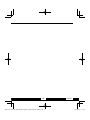 55
55
-
 56
56
-
 57
57
-
 58
58
-
 59
59
-
 60
60
-
 61
61
-
 62
62
-
 63
63
-
 64
64
-
 65
65
-
 66
66
-
 67
67
-
 68
68
-
 69
69
-
 70
70
-
 71
71
-
 72
72
-
 73
73
-
 74
74
-
 75
75
-
 76
76
-
 77
77
-
 78
78
-
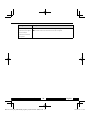 79
79
-
 80
80
-
 81
81
-
 82
82
-
 83
83
-
 84
84
Kenwood MGR-E8 User manual
- Category
- Dictaphones
- Type
- User manual
Ask a question and I''ll find the answer in the document
Finding information in a document is now easier with AI
Related papers
-
Kenwood MGR-A7 User manual
-
Kenwood M1GC7 User manual
-
Kenwood KRFV7200D User manual
-
Kenwood KRF-V5200D User manual
-
Kenwood Electronics C-515BT Owner's manual
-
Kenwood Electronics K-821DV Owner's manual
-
Kenwood R-K1000 User manual
-
Kenwood C-707I User manual
-
Kenwood M-707I User manual
-
Kenwood KRF-9300D User manual