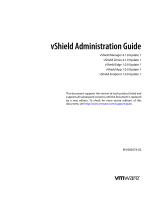Page is loading ...

Corporate Headquarters:
Cisco Systems, Inc., 170 West Tasman Drive, San Jose, CA 95134-1706 USA
Copyright © 2006 Cisco Systems, Inc. All rights reserved.
DES/3DES/AES VPN Encryption Module
(AIM-VPN/SSL-1, AIM-VPN/SSL-2, and
AIM-VPN/SSL-3)
First Published: June 19, 2006
Last Updated: May 30, 2006
The DES/3DES/AES VPN Encryption Module (AIM-VPN/SSL-1, AIM-VPN/SSL-2, and
AIM-VPN/SSL-3) feature describes how to configure virtual private network (VPN) encryption
hardware advanced integration modules (AIM) in Cisco IOS Release 12.4(9)T.
Finding Feature Information in This Module
Your Cisco IOS software release may not support all of the features documented in this module. To reach
links to specific feature documentation in this module and to see a list of the releases in which each feature is
supported, use the “Feature Information for DES/3DES/AES VPN Encrytion Module (AIM-VPN/SSL-1,
AIM-VPN/SSL-2, and AIM-VPN/SSL-3)” section on page 22.
Finding Support Information for Platforms and Cisco IOS Software Images
Use Cisco Feature Navigator to find information about platform support and Cisco IOS software image
support. Access Cisco Feature Navigator at http://www.cisco.com/go/fn. You must have an account on
Cisco.com. If you do not have an account or have forgotten your username or password, click Cancel at
the login dialog box and follow the instructions that appear.
Contents
• Prerequisites for the DES/3DES/AES VPN Encryption Module (AIM-VPN/SSL-1,
AIM-VPN/SSL-2, and AIM-VPN/SSL-3), page 2
• Restrictions for the DES/3DES/AES VPN Encryption Module (AIM-VPN/SSL-1,
AIM-VPN/SSL-2, and AIM-VPN/SSL-3), page 2
• Information About the DES/3DES/AES VPN Encryption Module (AIM-VPN/SSL-1,
AIM-VPN/SSL-2, and AIM-VPN/SSL-3), page 2
• How to Configure the DES/3DES/AES VPN Encryption Module (AIM-VPN/SSL-1,
AIM-VPN/SSL-2, and AIM-VPN/SSL-3), page 3

DES/3DES/AES VPN Encryption Module (AIM-VPN/SSL-1, AIM-VPN/SSL-2, and AIM-VPN/SSL-3)
Prerequisites for the DES/3DES/AES VPN Encryption Module (AIM-VPN/SSL-1, AIM-VPN/SSL-2, and AIM-VPN/SSL-3)
2
Cisco IOS Security Configuration Guide
• Additional References, page 6
• Command Reference, page 7
• Feature Information for DES/3DES/AES VPN Encrytion Module (AIM-VPN/SSL-1,
AIM-VPN/SSL-2, and AIM-VPN/SSL-3), page 22
Prerequisites for the DES/3DES/AES VPN Encryption Module
(AIM-VPN/SSL-1, AIM-VPN/SSL-2, and AIM-VPN/SSL-3)
Installation Preconditions
• Cisco IOS software Release 12.4(9)T
Note See Table 1 for AIM-VPN/SSL-1, AIM-VPN/SSL-2, and AIM-VPN/SSL-3 encryption module support
by Cisco IOS release.
• A working IP network
For more information about configuring IP, see the Cisco IOS IP configuration guides, Release 12.4,
which may be accessed at Cisco IOS Software Releases 12.4 Mainline Configuration Guides.
Restrictions for the DES/3DES/AES VPN Encryption Module
(AIM-VPN/SSL-1, AIM-VPN/SSL-2, and AIM-VPN/SSL-3)
• Rivest, Shamir, and Adelman (RSA) encryption supports only 512, 1024, 1536, and 2048 bit keys.
• To achieve maximum benefit from hardware-assisted IP Payload Compression Protocol (IPPCP), it
is suggested that prefragmentation be disabled if IP compression with the Limpel Zif Stac (LZS)
algorithm is enabled on IP Security (IPsec) sessions.
• Hardware acceleration is supported only for clients that are connecting to an SSL VPN gateway
using SSL2.0 or SSL3.0 protocols when the rc4-md5 encryption transform is configured on the SSL
VPN gateway. If aes-sha1 or 3des-sha1 encryption transforms are used, those protocols are
processed on the router by the Cisco IOS software. SSL VPN clients should be configured for
version 1.0 of the Transport Layer Security (TLS) protocol if you are using an encryption algorithm
other than rc4-md5.
Information About the DES/3DES/AES VPN Encryption Module
(AIM-VPN/SSL-1, AIM-VPN/SSL-2, and AIM-VPN/SSL-3)
Before using the DES/3DES/AES VPN Encryption Module (AIM-VPN/SSL-1, AIM-VPN/SSL-2, and
AIM-VPN/SSL-3), you should be familiar with the following concept:
• Determining Which Encryption Module to Use, page 3

DES/3DES/AES VPN Encryption Module (AIM-VPN/SSL-1, AIM-VPN/SSL-2, and AIM-VPN/SSL-3)
How to Configure the DES/3DES/AES VPN Encryption Module (AIM-VPN/SSL-1, AIM-VPN/SSL-2, and
3
Cisco IOS Security Configuration Guide
Determining Which Encryption Module to Use
Determine which VPN encryption module to use as described in Table 1.
How to Configure the DES/3DES/AES VPN Encryption Module
(AIM-VPN/SSL-1, AIM-VPN/SSL-2, and AIM-VPN/SSL-3)
There are no configuration tasks that are specific to the encryption hardware. Both software-based and
hardware-based encryption are configured in the same way. The system automatically detects the
presence of the encryption hardware at bootup and uses it to encrypt data. If no encryption hardware is
detected, software is used to encrypt data.
This section includes the following procedures:
• Disabling an AIM Encryption Module on a Specific Slot, page 3
• Reenabling an AIM Encryption Module on a Specific Slot, page 4
• Clearing the Statistical and Error Counters, page 5
• Verifying AIM-VPN/SSL-1, AIM-VPN/SSL-2, and AIM-VPN/SSL-3 Encryption Information,
page 5
Disabling an AIM Encryption Module on a Specific Slot
To disable an AIM encryption module on a specific slot, perform the following steps.
SUMMARY STEPS
1. enable
2. configure terminal
3. no crypto engine aim aim-slot-number
Table 1 AIM-VPN/SSL-1, AIM-VPN/SSL-2, and AIM-VPN/SSL-3 Encryption Module Support by
Cisco IOS Release
Platform Cisco IOS Release 12.4(9)T
Cisco 1841 AIM-VPN/SSL-1
Cisco 2691 AIM-VPN/SSL-2
Cisco 2801 AIM-VPN/SSL-2
Cisco 2811 AIM-VPN/SSL-2
Cisco 2821 AIM-VPN/SSL-2
Cisco 2851 AIM-VPN/SSL-2
Cisco 3725 AIM-VPN/SSL-3
Cisco 3745 AIM-VPN/SSL-3
Cisco 3825 AIM-VPN/SSL-3
Cisco 3845 AIM-VPN/SSL-3

DES/3DES/AES VPN Encryption Module (AIM-VPN/SSL-1, AIM-VPN/SSL-2, and AIM-VPN/SSL-3)
How to Configure the DES/3DES/AES VPN Encryption Module (AIM-VPN/SSL-1, AIM-VPN/SSL-2, and AIM-VPN/SSL-3)
4
Cisco IOS Security Configuration Guide
DETAILED STEPS
Reenabling an AIM Encryption Module on a Specific Slot
To reenable an AIM encryption module on a specific slot, perform the following steps.
SUMMARY STEPS
1. enable
2. configure terminal
3. crypto engine aim aim-slot-number
DETAILED STEPS
Command Purpose
Step 1
enable
Example:
Router> enable
Enables privileged EXEC mode.
• Enter your password if prompted.
Step 2
configure terminal
Example:
Router# configure terminal
Enters global configuration mode.
Step 3
no crypto engine aim aim-slot-number
Example:
Router (config)# no crypto engine aim 0
Disables an AIM encryption module on a specific slot.
Command Purpose
Step 1
enable
Example:
Router> enable
Enables privileged EXEC mode.
• Enter your password if prompted.
Step 2
configure terminal
Example:
Router# configure terminal
Enters global configuration mode.
Step 3
crypto engine aim aim-slot-number
Example:
Router (config)# crypto engine aim 0
Reenables an AIM encryption module on a specific slot.

DES/3DES/AES VPN Encryption Module (AIM-VPN/SSL-1, AIM-VPN/SSL-2, and AIM-VPN/SSL-3)
How to Configure the DES/3DES/AES VPN Encryption Module (AIM-VPN/SSL-1, AIM-VPN/SSL-2, and
5
Cisco IOS Security Configuration Guide
Clearing the Statistical and Error Counters
To clear the statistical and error counters of the hardware accelerator of a router, perform the following
steps.
SUMMARY STEPS
1. enable
2. clear crypto engine accelerator counter
DETAILED STEPS
Verifying AIM-VPN/SSL-1, AIM-VPN/SSL-2, and AIM-VPN/SSL-3
Encryption Information
To verify AIM-VPN encryption information, perform the following steps.
SUMMARY STEPS
1. enable
2. show crypto engine brief
3. show crypto engine accelerator statistic
DETAILED STEPS
Command Purpose
Step 1
enable
Example:
Router> enable
Enables privileged EXEC mode.
• Enter your password if prompted.
Step 2
clear crypto engine accelerator counter
Example:
Router# clear crypto engine accelerator
counter
Resets the statistical and error counters for the hardware
accelerator of a router to zero.
Command Purpose
Step 1
enable
Example:
Router> enable
Enables privileged EXEC mode.
• Enter your password if prompted.
Step 2
show crypto engine brief
Example:
Router# show crypto engine brief
Displays a summary of the configuration information for the
crypto engines.

DES/3DES/AES VPN Encryption Module (AIM-VPN/SSL-1, AIM-VPN/SSL-2, and AIM-VPN/SSL-3)
Additional References
6
Cisco IOS Security Configuration Guide
Additional References
The following sections provide references related to DES/3DES/AES VPN Encryption Module
(AIM-VPN/SSL-1, AIM-VPN/SSL-2, and AIM-VPN/SSL-3).
Related Documents
Standards
Step 3
show crypto engine accelerator statistic
Example:
Router# show crypto engine accelerator
statistic
Displays the statistics and error counters for the onboard
hardware accelerator of the router for IPsec encryption.
Command Purpose
Related Topic Document Title
Installation of VPN encryption modules
• Installing and Upgrading Internal Modules in Cisco 1800
Series Routers (Modular)
• Installing Advanced Integration Modules in Cisco 2600 Series,
Cisco 3600 Series, and Cisco 3700 Series Routers
• Installing and Upgrading Internal Modules in Cisco 2800
Series Routers
• Installing and Upgrading Internal Components in Cisco 3800
Series Routers
Cisco 1800 series, Cisco 2600 series, Cisco 2800
series, Cisco 3700 series, and Cisco 3800 series routers
Cisco 1800 Series Integrated Service Routers, Cisco 2600 Series
Multiservice Platforms, Cisco 2800 Series Integrated Service
Routers, Cisco 3700 Series Multiservice Access Routers, and
Cisco 3800 Series Integrated Service Routers
Routers Support documentation index on Cisco.com
Cisco IOS references
• Cisco IOS Security Configuration Guide, Release 12.4
• Cisco IOS Security Command Reference, Release 12.4T
Standard Title
No new or modified standards are supported by this
feature, and support for existing standards has not been
modified by this feature.
—

DES/3DES/AES VPN Encryption Module (AIM-VPN/SSL-1, AIM-VPN/SSL-2, and AIM-VPN/SSL-3)
Command Reference
7
Cisco IOS Security Configuration Guide
MIBs
RFCs
Technical Assistance
Command Reference
This section documents new and modified commands only.
Modified Commands
• show crypto engine
• show crypto engine accelerator statistic
New Commands
• crypto engine aim
Commands that may be used with this feature but are not modified in this release
For information about commands, see the Cisco IOS Security Command Reference (a link is provided in
the “Related Documents” subsection of the Additional References section above).
• crypto engine accelerator
MIB MIBs Link
No new or modified MIBs are supported by this
feature, and support for existing MIBs has not been
modified by this feature.
To locate and download MIBs for selected platforms, Cisco IOS
releases, and feature sets, use Cisco MIB Locator found at the
following URL:
http://www.cisco.com/go/mibs
RFC Title
No new or modified RFCs are supported by this
feature, and support for existing RFCs has not been
modified by this feature.
—
Description Link
The Cisco Technical Support website contains
thousands of pages of searchable technical content,
including links to products, technologies, solutions,
technical tips, and tools. Registered Cisco.com users
can log in from this page to access even more content.
http://www.cisco.com/techsupport

DES/3DES/AES VPN Encryption Module (AIM-VPN/SSL-1, AIM-VPN/SSL-2, and AIM-VPN/SSL-3)
crypto engine aim
8
Cisco IOS Security Configuration Guide
crypto engine aim
To reenable an advanced integration module (AIM) encryption module, use the crypto engine aim
command in global configuration mode. To disable an AIM encryption module, use the no form of this
command.
crypto engine aim aim-slot-number
no crypto engine aim aim-slot-number
Syntax Description
Defaults An AIM module is not reenabled or disabled.
Command Modes Global configuration
Command History
Examples The following example shows that the AIM module in slot 0 is to be reenabled:
crypto engine aim 0
The following example shows that the AIM module in slot 0 is to be disabled:
no crypto engine aim 0
aim-slot-number Slot number to which an AIM module is to be reenabled or disabled.
Release Modification
12.3(11)T This command was introduced.

DES/3DES/AES VPN Encryption Module (AIM-VPN/SSL-1, AIM-VPN/SSL-2, and AIM-VPN/SSL-3)
show crypto engine
9
Cisco IOS Security Configuration Guide
show crypto engine
To display a summary of the configuration information for the crypto engines, use the
show crypto engine command in privileged EXEC mode.
show crypto engine [accelerator | brief | configuration | connections | qos]
Syntax Description
Command Modes Privileged EXEC
Command History
Usage Guidelines This command displays all crypto engines and displays the AIM-VPN product name.
Examples The following example of the show crypto engine command and the brief keyword shows typical crypto
engine summary information:
Router# show crypto engine brief
crypto engine name: Virtual Private Network (VPN) Module
crypto engine type: hardware
State: Enabled
Location: aim 0
accelerator (Optional) Displays crypto accelerator information.
brief (Optional) Displays a summary of the configuration information for the
crypto engine.
configuration (Optional) Displays the version and configuration information for the
crypto engine.
connections (Optional) Displays information about the crypto engine connections.
qos (Optional) Displays quality of service (QoS) information.
• This keyword has a null output if any advanced integration module
(AIM) except AIM-VPN/SSL-1 is used. The command-line interface
(CLI) will accept the command, but there will be no output.
Release Modification
11.2 This command was introduced on the Cisco 7200, RSP7000, and 7500
series routers.
12.2(15)ZJ This command was implemented for the AIM-VPN/BPII on the following
platforms: Cisco 2610XM, Cisco 2611XM, Cisco 2620XM,
Cisco 2621XM, Cisco 2650XM, and Cisco 2651XM.
12.3(4)T This command was integrated into Cisco IOS Release 12.3(4)T.
12.4(4)T IPv6 address information was added to command output.
12.4(9)T AIM-VPN/SSL-3 encryption module information was added to command
output.
12.2(33)SRA This command was integrated into Cisco IOS release 12.(33)SRA.

DES/3DES/AES VPN Encryption Module (AIM-VPN/SSL-1, AIM-VPN/SSL-2, and AIM-VPN/SSL-3)
show crypto engine
10
Cisco IOS Security Configuration Guide
VPN Module in slot: 0
Product Name: AIM-VPN/SSL-3
Software Serial #: 55AA
Device ID: 001F - revision 0000
Vendor ID: 0000
Revision No: 0x001F0000
VSK revision: 0
Boot version: 255
DPU version: 0
HSP version: 3.3(18) (PRODUCTION)
Time running: 23:39:30
Compression: Yes
DES: Yes
3 DES: Yes
AES CBC: Yes (128,192,256)
AES CNTR: No
Maximum buffer length: 4096
Maximum DH index: 3500
Maximum SA index: 3500
Maximum Flow index: 7000
Maximum RSA key size: 2048
crypto engine name: Cisco VPN Software Implementation
crypto engine type: software
serial number: CAD4FCE1
crypto engine state: installed
crypto engine in slot: N/A
The following example of the show crypto engine command shows IPv6 information:
Router# show crypto engine connections
ID Interface Type Algorithm Encrypt Decrypt IP-Address
1 Et2/0 IPsec MD5 0 46 FE80::A8BB:CCFF:FE01:2C02
2 Et2/0 IPsec MD5 41 0 FE80::A8BB:CCFF:FE01:2C02
5 Tu0 IPsec SHA+DES 0 0
3FFE:2002::A8BB:CCFF:FE01:2C02
6 Tu0 IPsec SHA+DES 0 0
3FFE:2002::A8BB:CCFF:FE01:2C02
1001 Tu0 IKE SHA+DES 0 0
3FFE:2002::A8BB:CCFF:FE01:2C02
Table 1 describes significant fields shown in the display.
Table 2 show crypto engine brief Field Descriptions
Field Description
crypto engine name Name of the crypto engine as assigned with the key-name argument
in the crypto key generate dss command.
crypto engine type If “software” is listed, the crypto engine resides in either the Route
Switch Processor (RSP) (the Cisco IOS crypto engine) or in a
second-generation Versatile Interface Processor (VIP2).
If “crypto card” or “ESA” is listed, the crypto engine is associated
with an Encryption Service Adapter (ESA).

DES/3DES/AES VPN Encryption Module (AIM-VPN/SSL-1, AIM-VPN/SSL-2, and AIM-VPN/SSL-3)
show crypto engine
11
Cisco IOS Security Configuration Guide
Related Commands
crypto engine state The state “installed” indicates that a crypto engine is located in the
given slot, but it is not configured for encryption.
The state “dss key generated” indicates the crypto engine found in
that slot has DSS keys already generated.
crypto engine in slot Chassis slot number of the crypto engine. For the Cisco IOS crypto
engine, this is the chassis slot number of the RSP.
Table 2 show crypto engine brief Field Descriptions (Continued)
Field Description
Command Description
crypto engine
accelerator
Enables the use of the onboard hardware accelerator for IPSec encryption.

DES/3DES/AES VPN Encryption Module (AIM-VPN/SSL-1, AIM-VPN/SSL-2, and AIM-VPN/SSL-3)
show crypto engine accelerator statistic
12
Cisco IOS Security Configuration Guide
show crypto engine accelerator statistic
To display IP Security (IPsec) encryption statistics and error counters for the onboard hardware
accelerator of the router or the IPsec Virtual Private Network (VPN) Shared Port Adapter (SPA), use the
show crypto engine accelerator statistic command in privileged EXEC mode.
show crypto engine accelerator statistic
IPsec VPN SPA
show crypto engine accelerator statistic [slot slot/subslot | all] [detail]
Syntax Description
Command Modes Privileged EXEC
Command History
slot slot/subslot (IPsec VPN SPA only—Optional) Chassis slot number and secondary slot
number on the SPA Interface Processor (SIP) where the SPA is installed.
Refer to the appropriate hardware manual for slot information. For SIPs,
refer to the platform-specific SPA hardware installation guide or the
corresponding “Identifying Slots and Subslots for SIPs and SPAs” topic in
the platform-specific SPA software configuration guide.
Displays platform statistics for the corresponding IPsec VPN SPA. This
output will not include network interface controller statistics.
all (IPsec VPN SPA only—Optional) Displays platform statistics for all IPsec
VPN SPAs on the router. This output will not include network interface
controller statistics.
detail (IPsec VPN SPA only—Optional) Displays platform statistics for the IPsec
VPN SPA and network interface controller statistics. Note that the
controller statistics contain Layer 2 (L2) counters.
Release Modification
12.1(1)XC This command was introduced for the Cisco 1700 series router and other
Cisco routers that support hardware accelerators for IPsec encryption.
12.1(3)XL This command was implemented on the Cisco uBR905 cable access router.
12.2(2)XA Support was added for the Cisco uBR925 cable access router.
12.2(13)T This command was integrated into Cisco IOS Release 12.2(13)T and
implemented for the AIM-VPN/EPII and AIM-VPN/HPII on the following
platforms: Cisco 2691, Cisco 3660, Cisco 3725, and Cisco 3745. In
addition, the output for this show command was enhanced to display
compression statistics.
12.2(15)ZJ This command was implemented for the AIM-VPN/BPII on the following
platforms: Cisco 2610XM, Cisco 2611XM, Cisco 2620XM,
Cisco 2621XM, Cisco 2650XM, and Cisco 2651XM.
12.3(4)T The AIM-VPN/BPII was integrated into Cisco IOS Release 12.3(4)T on the
following platforms: Cisco 2610XM, Cisco 2611XM, Cisco 2620XM,
Cisco 2621XM, Cisco 2650XM, and Cisco 2651XM.

DES/3DES/AES VPN Encryption Module (AIM-VPN/SSL-1, AIM-VPN/SSL-2, and AIM-VPN/SSL-3)
show crypto engine accelerator statistic
13
Cisco IOS Security Configuration Guide
Usage Guidelines No specific usage guidelines apply to the hardware accelerators.
IPsec VPN SPA
Enter the slot keyword to display platform statistics for the corresponding IPSec VPN SPA. This output
will not include network interface controller statistics.
Enter the all keyword to display platform statistics for all IPSec VPN SPAs on the router. This output
will not include network interface controller statistics.
Enter the detail keyword to display platform statistics for the IPSec VPN SPA and network interface
controller statistics. Note that the controller statistics contain L2 counters.
Examples
Hardware VPN Module
The following example displays compression statistics for a hardware VPN module:
Router# show crypto engine accelerator statistic
Device: AIM-VPN/SSL-3
Location: AIM Slot: 0
Virtual Private Network (VPN) Module in slot : 0
Statistics for Hardware VPN Module since the last clear
of counters 85319 seconds ago
560 packets in 560 packets out
95600 bytes in 124720 bytes out
0 paks/sec in 0 paks/sec out
0 Kbits/sec in 0 Kbits/sec out
0 packets decrypted 560 packets encrypted
0 bytes before decrypt 124720 bytes encrypted
0 bytes decrypted 95600 bytes after encrypt
0 packets decompressed 0 packets compressed
0 bytes before decomp 0 bytes before comp
0 bytes after decomp 0 bytes after comp
0 packets bypass decompr 0 packets bypass compres
0 bytes bypass decompres 0 bytes bypass compressi
0 packets not decompress 0 packets not compressed
0 bytes not decompressed 0 bytes not compressed
1.0:1 compression ratio 1.0:1 overall
10426 commands out 10426 commands acknowledged
Last 5 minutes:
0 packets in 0 packets out
0 paks/sec in 0 paks/sec out
0 bits/sec in 0 bits/sec out
0 bytes decrypted 0 bytes encrypted
0 Kbits/sec decrypted 0 Kbits/sec encrypted
1.0:1 compression ratio 1.0:1 overall
Errors:
ppq full errors : 0 ppq rx errors : 0
cmdq full errors : 0 cmdq rx errors : 0
12.2(33)SRA This command was integrated into Cisco IOS Release 12.2(33)SRA to
support the IPsec VPN SPA on Cisco 7600 series routers and Catalyst 6500
series switches.
12.4(9)T Output was added for the AIM-VPN Secure Sockets Layer (SSL)
encryption module.
Release Modification

DES/3DES/AES VPN Encryption Module (AIM-VPN/SSL-1, AIM-VPN/SSL-2, and AIM-VPN/SSL-3)
show crypto engine accelerator statistic
14
Cisco IOS Security Configuration Guide
ppq down errors : 0 cmdq down errors : 0
no buffer : 0 replay errors : 0
dest overflow : 0 authentication errors : 0
Other error : 0 Raw Input Underrun : 0
IPSEC Unsupported Option: 0 IPV4 Header Length : 0
ESP Pad Length : 0 IPSEC Decompression : 0
AH ESP seq mismatch : 0 AH Header Length : 0
AH ICV Incorrect : 0 IPCOMP CPI Mismatch : 0
IPSEC ESP Modulo : 0 Unexpected IPV6 Extensio: 0
Unexpected Protocol : 0 Dest Buf overflow : 0
IPSEC Pkt is fragment : 0 IPSEC Pkt src count : 0
Invalid IP Version : 0 Unwrappable : 0
SSL Output overrun : 0 SSL Decompress failure : 0
SSL BAD Decomp History : 0 SSL Version Mismatch : 0
SSL Input overrun : 0 SSL Conn Modulo : 0
SSL Input Underrun : 0 SSL Connection closed : 0
SSL Unrecognised content: 0 SSL record header length: 0
PPTP Duplicate packet : 0 PPTP Exceed max missed p: 0
RNG self test fail : 0 DF Bit set : 0
Hash Miscompare : 0 Unwrappable object : 0
Missing attribute : 0 Invalid attrribute value: 0
Bad Attribute : 0 Verification Fail : 0
Decrypt Failure : 0 Invalid Packet : 0
Invalid Key : 0 Input Overrun : 0
Input Underrun : 0 Output buffer overrun : 0
Bad handle value : 0 Invalid parameter : 0
Bad function code : 0 Out of handles : 0
Access denied : 0 Out of memory : 0
NR overflow : 0 pkts dropped : 0
Warnings:
sessions_expired : 0 packets_fragmented : 0
general: : 0
HSP details:
hsp_operations : 10441 hsp_sessions : 1
Tip In Cisco IOS Release 12.2(8)T and later releases, you can add a time stamp to show commands using
the exec prompt timestamp command in line configuration mode.
Table 3 show crypto engine accelerator statistic Compression Statistics Descriptions
Counter Description
packets decompressed Number of packets that were decompressed by the interface.
packets compressed Number of packets that were compressed by the interface.
bytes before decomp Number of compressed bytes that were presented to the
compression algorithm from the input interface on decrypt.
bytes before comp Number of uncompressed bytes (payload) that were presented to the
compression algorithm from Cisco IOS on encrypt.
bytes after decomp Number of decompressed bytes that were sent to Cisco IOS by the
compression algorithm on decrypt.
bytes after comp Number of compressed bytes that were forwarded to Cisco IOS by
the algorithm on encrypt.

DES/3DES/AES VPN Encryption Module (AIM-VPN/SSL-1, AIM-VPN/SSL-2, and AIM-VPN/SSL-3)
show crypto engine accelerator statistic
15
Cisco IOS Security Configuration Guide
IPsec VPN SPA
The following example shows the platform statistics for the IPSec VPN SPA in slot 1 subslot 0 and also
displays the network interface controller statistics:
Router# show crypto engine accelerator statistic slot 1/0 detail
VPN module in slot 1/0
Decryption Side Data Path Statistics
====================================
Packets RX...............: 454260
Packets TX...............: 452480
IPSec Transport Mode.....: 0
IPSec Tunnel Mode........: 452470
AH Packets...............: 0
ESP Packets..............: 452470
GRE Decapsulations.......: 0
NAT-T Decapsulations.....: 0
Clear....................: 8
ICMP.....................: 0
Packets Drop.............: 193
Authentication Errors....: 0
Decryption Errors........: 0
Replay Check Failed......: 0
Policy Check Failed......: 0
Illegal CLear Packet.....: 0
GRE Errors...............: 0
SPD Errors...............: 0
HA Standby Drop..........: 0
Hard Life Drop...........: 0
Invalid SA...............: 191
SPI No Match.............: 0
Destination No Match.....: 0
Protocol No Match........: 0
packets bypass compres Number of packets that were not compressed because they were too
small (<128 bytes).
packets not compressed Number of packets that were not compressed because the packets
are expanded rather than compressed.
compression ratio Ratio of compression and decompression of packets presented to the
compression algorithm that were successfully compressed or
decompressed. This statistic measures the efficiency of the
algorithm for all packets that were compressed or decompressed.
overall Ratio of compression and decompression of packets presented to the
compression algorithm, including those that were not compressed
due to expansion, too small. This ratio indicates whether the data
traffic on this interface is suitable for compression. A ratio of 1:1
would imply that no successful compression is being performed on
this data traffic.
Table 3 show crypto engine accelerator statistic Compression Statistics Descriptions
Counter Description

DES/3DES/AES VPN Encryption Module (AIM-VPN/SSL-1, AIM-VPN/SSL-2, and AIM-VPN/SSL-3)
show crypto engine accelerator statistic
16
Cisco IOS Security Configuration Guide
Reassembly Frag RX.......: 0
IPSec Fragments..........: 0
IPSec Reasm Done.........: 0
Clear Fragments..........: 0
Clear Reasm Done.........: 0
Datagrams Drop...........: 0
Fragments Drop...........: 0
Decryption Side Controller Statistics
=====================================
Frames RX................: 756088
Bytes RX.................: 63535848
Mcast/Bcast Frames RX....: 2341
RX Less 128Bytes.........: 756025
RX Less 512Bytes.........: 58
RX Less 1KBytes..........: 2
RX Less 9KBytes..........: 3
RX Frames Drop...........: 0
Frames TX................: 452365
Bytes TX.................: 38001544
Mcast/Bcast Frames TX....: 9
TX Less 128Bytes.........: 452343
TX Less 512Bytes.........: 22
TX Less 1KBytes..........: 0
TX Less 9KBytes..........: 0
Encryption Side Data Path Statistics
====================================
Packets RX...............: 756344
Packets TX...............: 753880
IPSec Transport Mode.....: 0
IPSec Tunnel Mode........: 753869
GRE Encapsulations.......: 0
NAT-T Encapsulations.....: 0
LAF prefragmented........: 0
Fragmented...............: 0
Clear....................: 753904
ICMP.....................: 0
Packets Drop.............: 123
IKE/TED Drop.............: 27
Authentication Errors....: 0
Encryption Errors........: 0
HA Standby Drop..........: 0
Hard Life Drop...........: 0
Invalid SA...............: 191
Reassembly Frag RX.......: 0
Clear Fragments..........: 0
Clear Reasm Done.........: 0
Datagrams Drop...........: 0
Fragments Drop...........: 0
Encryption Side Controller Statistics
=====================================
Frames RX................: 454065
Bytes RX.................: 6168274/

DES/3DES/AES VPN Encryption Module (AIM-VPN/SSL-1, AIM-VPN/SSL-2, and AIM-VPN/SSL-3)
show crypto engine accelerator statistic
17
Cisco IOS Security Configuration Guide
Mcast/Bcast Frames RX....: 1586
RX Less 128Bytes.........: 1562
RX Less 512Bytes.........: 452503
RX Less 1KBytes..........: 0
RX Less 9KBytes..........: 0
RX Frames Drop...........: 0
Frames TX................: 753558
Bytes TX.................: 100977246
Mcast/Bcast Frames TX....: 2
TX Less 128Bytes.........: 3
TX Less 512Bytes.........: 753555
TX Less 1KBytes..........: 0
TX Less 9KBytes..........: 0
Table 4 describes significant fields shown in the display.
Table 4 show crypto engine accelerator statistic IPsec VPN SPA
Statistics Descriptions
Field Description
Decryption Data Side Path Statistics
Packets RX Number of packets received on the decryption
side of the IPSec VPN SPA.
Packets TX Number of packets transmitted by IPSec VPN
SPA in the decryption direction.
IPSec Transport Mode Number of packets in IPSec Transport Mode.
IPSec Tunnel Mode Number of packets in IPSec Tunnel Mode.
AH Packets Number of packets with authentication headers
(AHs).
ESP Packets Number of packets with Encapsulating Security
Payload (ESP) headers.
GRE Decapsulations Number of packets that were generic routing
encapsulating (GRE) decapsulated.
NAT-T Decapsulations Number of packets that were Network Address
Translation-Traversal (NAT-T) decapsulated.
Clear Number of clear packets received.
ICMP Number of Internet Control Message Protocol
(ICMP) packets received.
Packets Drop Number of packet drops.
Authentication Errors Number of authentication errors.
Decryption Errors Number of decryption errors.
Replay Check Failed Number of replay check errors.
Policy Check Failed Number of policy check errors.
Illegal Clear Packet Number of illegal clear packets.
GRE Errors Number of GRE errors due to invalid packets or
invalid security associations (SAs).

DES/3DES/AES VPN Encryption Module (AIM-VPN/SSL-1, AIM-VPN/SSL-2, and AIM-VPN/SSL-3)
show crypto engine accelerator statistic
18
Cisco IOS Security Configuration Guide
SPD Errors Number of Security Policy Database (SPD)
errors.
HA Standby Drop Number of packet drops on a High Availability
(HA) standby IPSec VPN SPA.
Note The standby IPSec VPN SPA is not
supposed to receive packets.
Hard Life Drop Number of packet drops due to SA hard life
expiration.
Invalid SA Number of packet drops due to invalid SA.
SPI No Match Number of packet drops due to SPI mismatch.
Destination No Match Number of packet drops due to destination no
match.
Protocol No Match Number of packet drops due to protocol no match.
Reassembly Frag RX Number of packets that required reassembly
processing.
IPSec Fragments Number of IPSec fragments.
IPSec Reasm Done Number of IPSec fragments reassembled.
Clear Fragments Number of clear fragments.
Clear Reasm Done Number of clear fragments reassembled.
Datagrams Drop Number of reassembled datagrams dropped.
Fragments Drop Number of fragments dropped.
Decryption Side Controller Statistics
Frames RX Number of frames received.
Bytes RX Number of bytes received.
Mcast/Bcast Frames RX Number of multicast/broadcast frames received.
RX Less 128Bytes Number of frames less than 128 bytes.
RX Less 512Bytes Number of frames with size greater than or equal
to 128 bytes and less than 512 bytes.
RX Less 1KBytes Number of frames with size greater than or equal
to 512 bytes and less than 1 kilobyte (KB).
RX Less 9KBytes Number of frames with size greater than or equal
to 1KB and less than 9 KBs.
RX Frames Drop Number of frames dropped.
Frames TX Number of frames transmitted.
Bytes TX Number of bytes transmitted.
Mcast/Bcast Frames TX Number of multicast/broadcast frames
transmitted.
TX Less 128Bytes Number of frames less than 128 bytes.
Table 4 show crypto engine accelerator statistic IPsec VPN SPA
Statistics Descriptions (Continued)
Field Description

DES/3DES/AES VPN Encryption Module (AIM-VPN/SSL-1, AIM-VPN/SSL-2, and AIM-VPN/SSL-3)
show crypto engine accelerator statistic
19
Cisco IOS Security Configuration Guide
TX Less 512Bytes Number of frames with size greater than or equal
to 128 bytes and less than 512 bytes.
TX Less 1KBytes Number of frames with size greater than or equal
to 512 bytes and less than 1 KB.
TX Less 9KBytes Number of frames with size greater than or equal
to 1 KB and less than 9 KBs.
Encryption Side Data Path Statistics
Packets RX Number of packets received on the encryption
side of the IPSec VPN SPA.
Packets TX Number of packets transmitted by the IPSec VPN
SPA in the encryption direction.
IPSec Transport Mode Number of packets in IPSec Transport Mode.
IPSec Tunnel Mode Number of packets in IPSec Tunnel Mode.
GRE Encapsulations Number of packets that were GRE encapsulated.
NAT-T Encapsulations Number of packets that were NAT-T
encapsulated.
LAF prefragmented Number of packets with Look Ahead
Fragmentation set and that were prefragmented.
Fragmented Number of packets fragmented.
Clear Number of clear packets.
ICMP Number of ICMP packets.
Packets Drop Number of packet drops.
IKE/TED Drop Number of packet drops because SA has not been
set up.
Authentication Errors Number of authentication errors.
Encryption Errors Number of Encryption errors.
HA Standby Drop Number of packet drops on a HA standby IPSec
VPN SPA.
Note The standby IPSec VPN SPA is not
supposed to receive packets.
Hard Life Drop Number of packet drops due to SA hard-life
expiration.
Invalid SA Number of packet drops due to invalid SA.
Reassembly Frag RX Number of packets that required reassembly
processing.
Clear Fragments Number of clear fragments.
Clear Reasm Done Number of clear fragments reassembled.
Datagrams Drop Number of reassembled datagrams dropped.
Fragments Drop Number of fragments dropped.
Table 4 show crypto engine accelerator statistic IPsec VPN SPA
Statistics Descriptions (Continued)
Field Description

DES/3DES/AES VPN Encryption Module (AIM-VPN/SSL-1, AIM-VPN/SSL-2, and AIM-VPN/SSL-3)
show crypto engine accelerator statistic
20
Cisco IOS Security Configuration Guide
Related Commands
Encryption Side Controller Statistics
Frames RX Number of frames received.
Bytes RX Number of bytes received.
Mcast/Bcast Frames RX Number of multicast/broadcast frames received.
RX Less 128Bytes Number of frames less than 128 bytes.
RX Less 512Bytes Number of frames with size greater than or equal
to 128 bytes and less than 512 bytes.
RX Less 1KBytes Number of frames with size greater than or equal
to 512 bytes and less than 1 KB.
RX Less 9KBytes Number of frames with size greater than or equal
to 1 KB and less than 9 KBs.
RX Frames Drop Number of frames dropped.
Frames TX Number of frames transmitted.
Bytes TX Number of bytes transmitted.
Mcast/Bcast Frames TX Number of multicast/broadcast frames
transmitted.
TX Less 128Bytes Number of frames less than 128 bytes.
TX Less 512Bytes Number of frames with size greater than or equal
to 128 bytes and less than 512 bytes.
TX Less 1KBytes Number of frames with size greater than or equal
to 512 bytes and less than 1 KB.
TX Less 9KBytes Number of frames with size greater than or equal
to 1 KB and less than 9 KBs.
Table 4 show crypto engine accelerator statistic IPsec VPN SPA
Statistics Descriptions (Continued)
Field Description
Command Description
clear crypto engine accelerator
counter
Resets the statistical and error counters for the hardware
accelerator to zero.
crypto ca Defines the parameters for the certification authority used for a
session.
crypto cisco Defines the encryption algorithms and other parameters for a
session.
crypto dynamic-map Creates a dynamic map crypto configuration for a session.
crypto engine accelerator Enables the use of the onboard hardware accelerator of the
Cisco uBR905 and Cisco uBR925 routers for IPSec encryption.
crypto ipsec Defines the IPsec SAs and transformation sets.
crypto isakmp Enables and defines the IKE protocol and its parameters.
crypto key Generates and exchanges keys for a cryptographic session.
crypto map Creates and modifies a crypto map for a session.
/