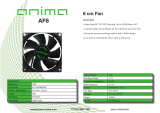2
MINI
SKELETON-90
U
SER
’
S
M
ANUAL
THINK BEYOND THE BOX
At Antec, we continually refine and improve our products to ensure the highest quality. It’s possible that
your new case will differ slightly from the descriptions in this manual. This isn’t a problem; it’s simply an
improvement. As of the date of publication, all features, descriptions, and illustrations in this manual are
correct.
Disclaimer
This manual is intended only as a guide for Antec’s computer enclosures. For more comprehensive
instructions on installing the motherboard and peripherals, please refer to the user’s manuals that come
with those components.
The innovative Mini Skeleton case by Antec features an open-air design, giving you the freedom to
design your ideal Mini-ITX computing solution without the usual limitations that come with a standard
enclosure. This enclosure consists of two major parts – the Component Tray and the Frame. The
Component Tray is the main structure holding your motherboard, 5.25” device, HDDs and power
adapter/PCB. It can slide in and out of the Frame for component installation.
The Mini Skeleton comes with the EP-90 90-watt power adapter, which supplies your computer with
sufficient power to operate reliably.
Note: The Mini Skeleton comes without any panels or cover. Antec does not recommend that users
place any liquid-containing items (drinks, food, sprays, etc.) near it. It is highly recommend that you keep
your pets or children away from it.