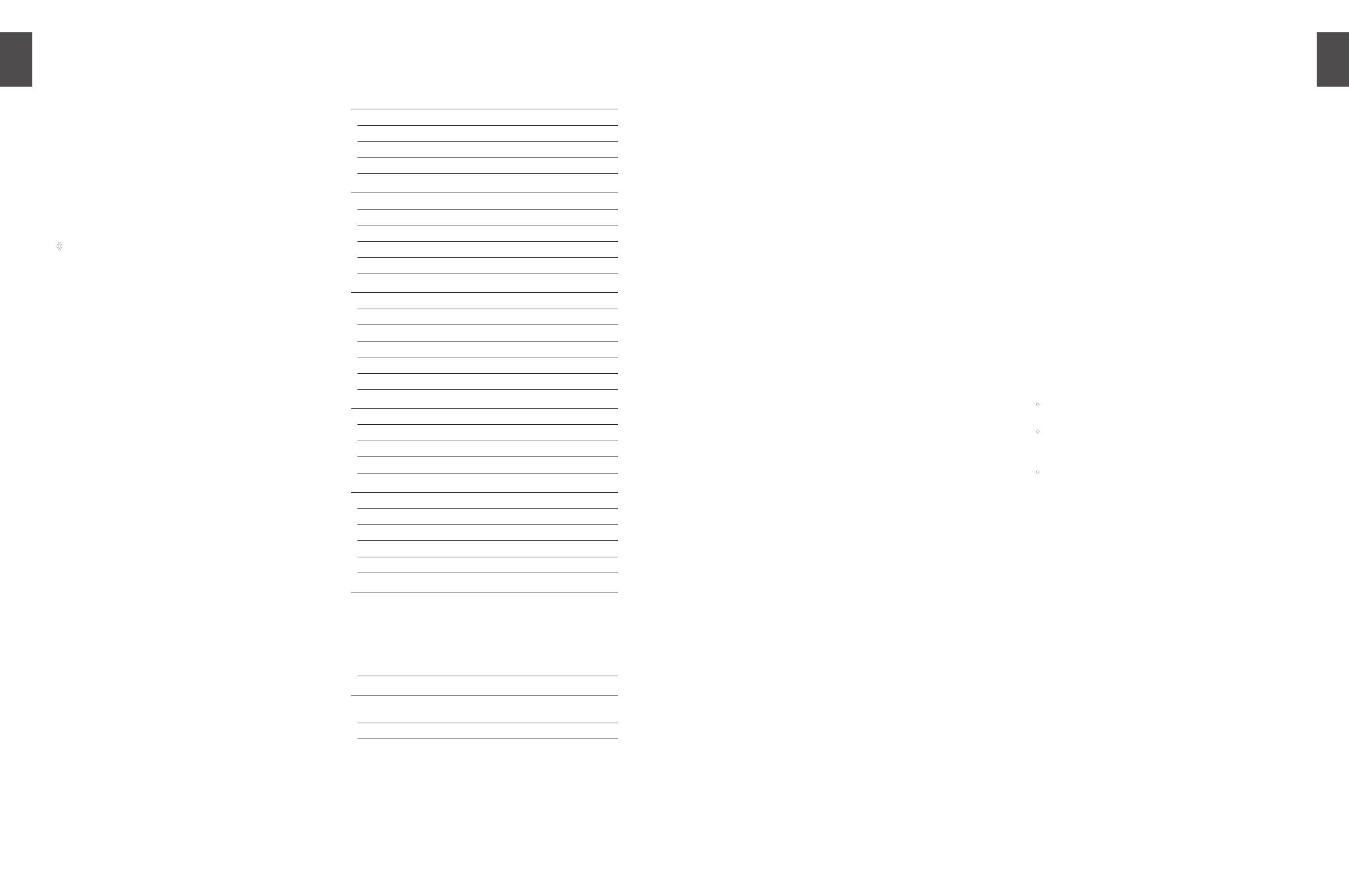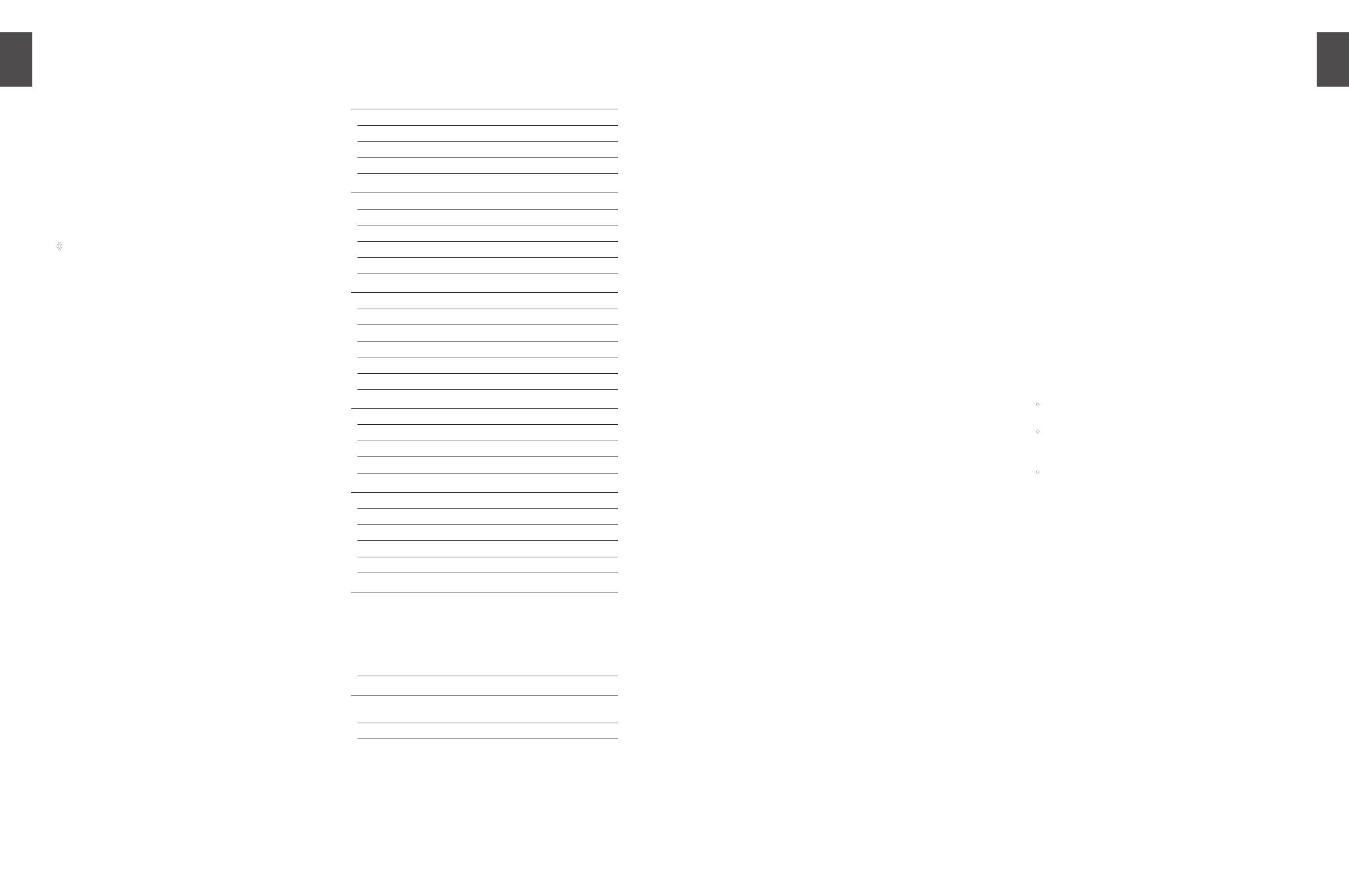
PRO MIXER VMX300USB User Manual
8
PRO MIXER VMX300USB User Manual
9
The [37] TAPE output enables you to record your performance
by connecting a tape deck, DAT recorder etc. Unlike the
AMP and BOOTH outputs, the TAPE level is fixed, so that
you have to adjust the input level on the recorder.
The [38] POWER switch turns on the PRO MIXER.
FUSE HOLDER/VOLTAGE SELECTOR. [39] Before you connect
the equipment to an AC outlet, please be sure that
the voltage displayed corresponds with your local AC
voltage. If you should need to replace the fuse, be sure
to replace it with one of the same type and value. Some
units allow you to switch between 230 V and 115 V by
rotating the fuse holder.
To operate the unit at 115 V, you must install a fuse ◊
with a higher ampere rating.
This is the socket for the power cable. The impulse [40]
behavior of any given amplifier circuit depends largely
upon the power supply’s inherent reserves. All mixers
contain numerous operational amplifiers (op-amps)
for processing line-level signals. Due to the restricted
performance of their power supplies, many mixers
show “stress symptoms” when used under extreme
conditions, resulting in inferior audio quality. Thanks to
its generously proportioned power supply, this will never
happen to your VMX300USB: The sound will always be
clear, transparent and powerful.
SERIAL NUMBER[41] . Please take the time to fill out and
return the warranty card within 14 days after the date of
purchase. This will entitle you to all the benefits of our
extended warranty. Alternatively, you can register online
at www.behringer.com.
The VMX has built-in USB connectivity, allowing stereo [42]
signals to be sent to and from the mixer and a computer.
The audio sent from the mixer to a computer is identical
to the TAPE OUT signal, which is the pre-fader MAIN
signal. Audio being sent from a computer to the VMX can
be selected with the Channel 2 PHONO/LINE-USB switch.
Connect a USB type B plug into the USB jack on the
mixer, and the other end into a free USB port on
your computer. There are no required drivers, but
we recommend that PC users install the included
ASIO driver. The driver can also be downloaded from
www.behringer.com.
Specifications4.
AUDIO INPUTS
Mic input 46 dB gain, servo-balanced
Phono inputs 1, 2 and 3 40 dB gain @ 1 kHz, unbalanced
Line inputs 1, 2 and 3 0 dB gain, unbalanced
Return 0 dB gain, unbalanced
AUDIO OUTPUTS
Main Out max. +21 dBu @ +5 dBU (Line In)
Booth Out max. +13 dBu
Tape Out typically 0 dBu
Send typically 0 dBu
Headphones typically 125mW @ 1 % THD
EQUALIZER (+/-8 dB)
Stereo Low +12 dB/-32 dB @ 50 Hz
Stereo Mid +12 dB/-32 dB @ 1,2 Hz
Stereo High +12 dB/-32 dB @ 10 kHz
Kill Low -54 dB @ 50 Hz
Kill Mid -44 dB @ 1 kHz
Kill High -26 dB @ 10 kHz
USB
Audio Stereo In/Out
Connector Type B
Converter 16-bit
Sample rate 48 kHz
GENERAL
Signal-to-noise ratio (S/N) > 85 dB (Line)
Crosstalk > 77 dB (Line)
Distortion (THD) < 0,05%
Frequency response 20 Hz - 20 kHz
Input gain adjustment -20 dB - +9 dB
POWER SUPPLY
AC voltage USA/Canada
120 V ~, 60 Hz,
fuse T 500 mA L
U.K./Australia 240 V ~, 50 Hz,
fuse T 315 mA L
Europe 230 V ~, 50 Hz,
fuse T 315 mA L
DIMENSIONS AND WEIGHT
Dimensions (H x W x D) approx. 3 ½" (88 mm) x 9 ½" (241 mm)
x 13 /" (332 mm)
Weight approx. 3.5 kg (7 lbs. 4 oz)
BEHRINGER is constantly striving to maintain the highest professional standards. As a result of these efforts,
modifications may be made from time to time to existing products without prior notice. Specifications and
appearance may differ from those listed or illustrated.
EN
Warranty§ 1
This limited warranty is valid only if you purchased the product from a BEHRINGER [1]
authorized dealer in the country of purchase. A list of authorized dealers can be found
on BEHRINGER’s website www. behringer. com under “Where to Buy”, or you can contact
the BEHRINGER offi ce closest to you.
BEHRINGER* warrants the mechanical and electronic components of this product
[2]
to be free of defects in material and workmanship if used under normal operating
conditions for a period of one (1) year from the original date of purchase (see the
Limited Warranty terms in § 4 below), unless a longer minimum warranty period
is mandated by applicable local laws. If the product shows any defects within the
specifi ed warranty period and that defect is not excluded under § 4, BEHRINGER
shall, at its discretion, either replace or repair the product using suitable new or
reconditioned product or parts. In case BEHRINGER decides to replace the entire
product, this limited warranty shall apply to the replacement product for the remaining
initial warranty period, i.e., one (1) year (or otherwise applicable minimum warranty
period) from the date of purchase of the original product.
Upon validation of the warranty claim, the repaired or replacement product will
[3]
be returned to the user freight prepaid by BEHRINGER.
Warranty claims other than those indicated above are expressly excluded.
[4]
PLEASE RETAIN YOUR SALES RECEIPT. IT IS YOUR PROOF OF PURCHASE COVERING
YOUR LIMITED WARRANTY. THIS LIMITED WARRANTY IS VOID WITHOUT SUCH
PROOF OF PURCHASE.
Online registration§ 2
Please do remember to register your new BEHRINGER equipment right after your
purchase at www. behringer. com under “Support” and kindly read the terms and
conditions of our limited warranty carefully. Registering your purchase and equipment
with us helps us process your repair claims quicker and more effi ciently. Thank you for
your cooperation!
Return authorization number § 3
To obtain warranty service, please contact the retailer from whom the equipment [1]
was purchased. Should your BEHRINGER dealer not be located in your vicinity, you
may contact the BEHRINGER distributor for your country listed under “Support” at
www. behringer. com. If your country is not listed, please check if your problem can
be dealt with by our “Online Support” which may also be found under “Support”
at www. behringer. com. Alternatively, please submit an online warranty claim at
www. behringer. com BEFORE returning the product. All inquiries must be accompanied
by a description of the problem and the serial number of the product. After verifying
the product’s warranty eligibility with the original sales receipt, BEHRINGER will then
issue a Return Materials Authorization (“RMA”) number.
Subsequently, the product must be returned in its original shipping carton,
[2]
together with the return authorization number to the address indicated by BEHRINGER.
Shipments without freight prepaid will not be accepted.
[3]
Warranty Exclusions § 4
This limited warranty does not cover consumable parts including, but not limited [1]
to, fuses and batteries. Where applicable, BEHRINGER warrants the valves or meters
contained in the product to be free from defects in material and workmanship for a
period of ninety (90) days from date of purchase.
This limited warranty does not cover the product if it has been electronically or
[2]
mechanically modifi ed in any way. If the product needs to be modifi ed or adapted in
order to comply with applicable technical or safety standards on a national or local
level, in any country which is not the country for which the product was originally
developed and manufactured, this modifi cation/adaptation shall not be considered
a defect in materials or workmanship. This limited warranty does not cover any such
modifi cation/adaptation, regardless of whether it was carried out properly or not.
Under the terms of this limited warranty, BEHRINGER shall not be held responsible for
any cost resulting from such a modifi cation/adaptation.
This limited warranty covers only the product hardware. It does not cover
[3]
technical assistance for hardware or software usage and it does not cover any software
products whether or not contained in the product. Any such software is provided “AS IS”
unless expressly provided for in any enclosed software limited warranty.
This limited warranty is invalid if the factory-applied serial number has been
[4]
altered or removed from the product.
Free inspections and maintenance/repair work are expressly excluded from this
[5]
limited warranty, in particular, if caused by improper handling of the product by the
user. This also applies to defects caused by normal wear and tear, in particular, of faders,
crossfaders, potentiometers, keys/buttons, guitar strings, illuminants and similar parts.
Damage/defects caused by the following conditions are not covered by this
[6]
limited warranty:
improper handling, neglect or failure to operate the unit in compliance with
•
the instructions given in BEHRINGER user or service manuals;
connection or operation of the unit in any way that does not comply with the
•
technical or safety regulations applicable in the country where the product
is used;
damage/defects caused by acts of God/Nature (accident, fi re, fl ood, etc) or any
•
other condition that is beyond the control of BEHRINGER.
Any repair or opening of the unit carried out by unauthorized personnel
[7]
(user included) will void the limited warranty.
If an inspection of the product by BEHRINGER shows that the defect in question is
[8]
not covered by the limited warranty, the inspection costs are payable by the customer.
Products which do not meet the terms of this limited warranty will be repaired
[9]
exclusively at the buyer’s expense. BEHRINGER or its authorized service center will
inform the buyer of any such circumstance. If the buyer fails to submit a written repair
order within 6 weeks after notifi cation, BEHRINGER will return the unit C.O.D. with a
separate invoice for freight and packing. Such costs will also be invoiced separately
when the buyer has sent in a written repair order.
Authorized BEHRINGER dealers do not sell new products directly in online
[10]
auctions. Purchases made through an online auction are on a “buyer beware”
basis. Online auction confi rmations or sales receipts are not accepted for warranty
verifi cation and BEHRINGER will not repair or replace any product purchased through
an online auction.
Warranty transferability § 5
This limited warranty is extended exclusively to the original buyer (customer of
authorized retail dealer) and is not transferable to anyone who may subsequently
purchase this product. No other person (retail dealer, etc.) shall be entitled to give any
warranty promise on behalf of BEHRINGER.
Limited Warranty