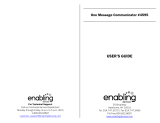Page is loading ...

TM
www.cool-icam.com
© 2001 TCG.
EN FL Version 3 0801
Part No.: OM837033
Congratulations on purchasing the Stylus 1500. Using the latest innovations in technology the
Stylus 1500 offers fun, affordable and easy to use digital imaging.
Although you probably want to get started right away, please take a few minutes to read this
guide and familiarise yourself with your new Stylus 1500. Your new Stylus 1500 will take 80
Hi-Res (High Resolution) or 322 Low-Res (Low Resolution) images, which you upload to your
PC (Personal Computer) running Windows® 98 and Windows® Me or Macintosh™ running OS
8.6 - 9 via the USB (Universal Serial Bus) port.
You can also use your Stylus 1500 to capture not only snaps of your family and friends, but
also video and audio clips of them in action.
Your Stylus 1500 can also be used as a Web Cam. If you have an internet connection and
microphone (not supplied) you can chat face-to-face with friends and colleagues, conferencing
in real time.
Stylus 1500 comes with Time Lapse Photography. You can set your Stylus 1500 to operate
on its own throughout the day at predetermined intervals and take a series of images. With
this technique, you can make for example high speed video clips of:-
• changing cloud and weather formations
• watch the hands of a clock speed round in double quick time
• watch the tide go in and then out
• watch a flower open as the sun rises
The effects are amazing.
Please note that your images and audio clips are stored on your Stylus 1500's internal
memory. When you have taken your images and audio clips, the Stylus 1500 will wait for 30
seconds and then automatically switch to Stand-by mode, which draws a constant trickle of
power from the battery. To preserve your images, there is a backup battery which should
only be used in emergency cases to change your battery when you are away from your
computer and cannot upload your images.
1. Introduction
User's Manual
Page 1

www.cool-icam.com
1. Introduction 1
2. Table of Contents 2
3. System Requirements 3
4. Package Contents 3
5. Software Installation 4
For Windows® Users:
5.1 How to install the Digital Camera Manager Software 4
5.2 How to install ArcSoft™ Software 5
5.3 How to install Microsoft® NetMeeting™ 6
5.4 How to install Adobe® Acrobat® Reader 6
For Macintosh™ Users:
5.5 How to install the Digital Camera Driver Software 7
5.6 How to install ArcSoft™ Software 9
5.7 How to install CU-SeeMe™ 10
5.8 How to install Adobe® Acrobat® Reader 10
6. Battery Installation 11
6.1 Batteries Replacement 11
6.2 Backup Battery Replacement 11
7. Getting to Know Your Stylus 1500 12
7.1 Shutter Button 13
7.2 Viewfinder 13
7.3 Microphone 13
7.4 Mode Button 14
7.5 LCD Display 14
7.6 Power 15
7.7 Cool-iCam Flash Bar (Optional accessory) 15
7.8 Stylus 1500 Stand 16
8. Getting Started 17
8.1 Switching the Stylus 1500 On from Stand-by Mode 17
8.2 Taking an Image 17
8.3 Audio Recording Mode 17
8.4 Continuous Mode 17
8.5 Self-Timer Mode 18
8.6 Deleting the Last Image/Last Movie Clip/Last Audio Clip 18
8.7 Clearing the Stored Images/Movie Clips/Audio Clips 18
8.8 Changing the Image Resolution 19
8.9 Time Lapse Mode 19
8.10 Flash Light Mode (Optional accessory) 19
9. Connecting your Stylus 1500 to your Computer 20
10. Uploading Images/Audio Clips to Your Computer 20
For Windows® Users:
10.1 Running the Digital Camera Manager 20
10.2 Quick Reference 20
10.3 Uploading Images and Audio Clips 21
10.4 Creating & Uploading Movie Clips 22
10.5 Creating Live Movie Clips 23
For Macintosh™ Users:
10.6 Uploading Images and movie clips 24
11. How to Use Other Software 26
For Windows® Users:
11.1 How to use ArcSoft™ PhotoStudio® 2000 26
11.2 How to use ArcSoft™ PhotoFantasy™ 2000 27
11.3 How to use ArcSoft™ PhotoPrinter™ 2000 28
11.4 How to use ArcSoft™ VideoImpression™ 1.6 29
11.5 How to use Microsoft™ NetMeeting® 30
11.6 How to use Adobe® Acrobat® Reader 30
For Macintosh™ Users:
11.7 How to use ArcSoft™ PhotoStudio® 2000 31
11.8 How to use ArcSoft™ PhotoFantasy™ 2000 31
11.9 How to use ArcSoft™ PhotoPrinter™ 2000 32
11.10 How to use ArcSoft™ VideoImpression™ 1.5 33
11.11 How to use CU-SeeMe™ 34
11.12 How to use Adobe® Acrobat® Reader 34
12. ArcSoft WorldWide Customer Support 35
13. Troubleshooting 36
14. Battery Guidance 38
15. Technical Specifications 39
16. FCC Notice 40
© 2001 TCG. EN FL Version 3 0801
Page 2
2. Table of Contents
PC
MAC
PC
MAC
PC
MAC

www.cool-icam.com
© 2001 TCG. EN FL Version 3 0801
Page 3
3. System Requirement
For Windows® Users
• Compatible with Microsoft® Windows® 98, 98SE and Me
• Pentium® 200Mhz or Pentium® compatible processor
• 32MB RAM or higher
• USB Port
• 200MB free disk space
• CD-ROM Drive
• Colour Monitor with High Color (16-bit) graphic capability or higher
• Standard mouse and keyboard
For Macintosh™ Users
• PowerPC® Processor
• Mac™ OS version 8.6 - 9
• USB port
• 32MB RAM
• 150MB Free disk space
• Colour Monitor with High Color (16-bit) graphic capability or higher
• CD-ROM Drive
• Standard mouse and keyboard
4. Package Contents
Stylus 1500 USB Cable
Wrist Strap with Clip Neck Strap with Clip
Cool-iCam Pouch Cool-iCam Flash Bar
(Optional accessory)
Stylus 1500 Stand
Stylus 1500 Stand Base
(Optional accessory)
Stylus 1500 Software CD-ROM
(includes Digital Camera Manager,
ArcSoft™ PhotoStudio® 2000 (PC & Mac),
ArcSoft™ PhotoFantasy™ 2000 (PC & Mac),
ArcSoft™ PhotoPrinter™ 2000 (PC & Mac),
ArcSoft™ VideoImpression™ 1.6 (PC) & 1.5 (Mac),
Microsoft® NetMeeting™ (PC), CU-SeeMe™ (Mac),
Adobe® Acrobat® Reader (PC & Mac)).
PC
MAC
User's Manual

www.cool-icam.com
© 2001 TCG. EN FL Version 3 0801
Page 4
Notes:
Uninstalling your Digital Camera Manager does not delete your album folders and therefore all images
transferred into your default or created albums will be preserved. You will be able to access these
folders on your system desktop.
Notes:
If the setup screen doesn’t appear after loading the CD, then you can manually start it by double-
clicking the “My Computer” Icon on your desktop, then double-clicking the icon for the CD-ROM drive.
When the CD-ROM window opens, double-click the “digitalcamera” icon.
For Windows® User:
Your Digital Camera Manager should be installed first.
Insert the CD-ROM disc into the CD-ROM drive and close the CD-ROM
drawer.
An installation wizard will automatically launch.
Click “Digital Camera Manager” icon.
Follow the instructions presented on the screen to complete the
installation.
Click "OK" to restart your computer and wait for your PC to restart
automatically.
Now go to Section 5.2.
1.
2.
3.
4.
5.
6.
5. Software Installation
5.1 How to Install Digital Camera Software
To uninstall Digital Camera Manager, click the “Start Menu” on your
Windows® desktop, choose Digital Camera Manager folder under Program
and choose “Uninstall Digital Camera Manager”. Follow the onscreen
instructions.
5.1.2 Uninstalling your Digital Camera Manager
5.1.1 How to Install Digital Camera Manager Software
PC

www.cool-icam.com
© 2001 TCG. EN FL Version 3 0801
Page 5
5.2 How to Install ArcSoft™ Software
ArcSoft™ PhotoStudio® 2000 is a full-featured, easy-to-use digital image-editing program that provides a
complete set of photo editing and retouching tools, plus a wide selection of special effects and enhancements.
Its powerful features include a wide variety of input and output options, layers, multiple undo and redo
functions, image management tools, editable text, multiple file format support and a lot more.
ArcSoft™ PhotoStudio® 2000
Introduction to the Software
ArcSoft™ Fantasy™ 2000
ArcSoft™ PhotoPrinter™ 2000
ArcSoft™ PhotoFantasy™ is an image entertainment application that enables users to create “photo fantasies”
by combining their personal photos with a wide variety of fantasy backgrounds. Users can get their own
images from digital cameras, scanners, disk drives and Photo CDs, and seamlessly combine them with just a
few clicks of the mouse. The fantasy backgrounds include fictional characters, classic works of art, Olympic
heroes, 50’s funnies, bathing beauties, muscle men and a lot more.
ArcSoft™ PhotoPrinter™ is an easy-to-use printing utility that enables the user to layout and print multiple
images in different sizes quickly and easily on a single sheet of paper. The program offers a large selection of
printing templates, including Kodak Digital Science Inkjet Photo Paper Templates and Avery-brand paper
products. It also includes commonly used image-editing tools and a wide selection of templates for frames,
edges and backgrounds for enhancing images.
ArcSoft™ VideoImpression™ 1.6
ArcSoft™ VideoImpression™ is an easy-to-use video and image editing software program. The program
enables users to create and edit new videos using existing video and image files - making desktop video
presentations for home, business, and the Web.
Visit http://www.arcsoft.com for all your FAQ's, tips and technical support see Section 12 for more
details.
Reinsert the CD-ROM disc into the CD-ROM drive and close the
CD-ROM drawer.
An installation wizard will automatically launch.
Click the “ArcSoft™ Software” icon.
Select the language for the installation and click "OK".
Follow the on-screen prompts.
Select the software you want or you do not want installed by
clicking on the tick boxes next to the software title. Click "Next
>" to continue.
Follow the instructions presented on the screen to complete
the installation.
1.
2.
3.
4.
5.
6.
7.
5.2.1 How to Install ArcSoft™ Software
Notes:
Don't worry if you made a mistake and want to add in ArcSoft™ titles you did not tick.
Reinsert the CD-ROM and follow steps 1 - 6 ticking only the software you want to add.
PC

www.cool-icam.com
© 2001 TCG. EN FL Version 3 0801
Page 6
5.3 How to install Microsoft® NetMeeting™
NetMeeting™ provides the most complete conferencing solution for the Internet and corporate intranet.
Powerful features let you communicate with both audio and video, collaborate on virtually any Windows-based
application, exchange graphics on an electronic whiteboard, transfer files, use the text-based chat program,
and much more. Using your PC and the Internet, you can now hold face-to-face conversations with friends
and family around the world.
To install the Microsoft® NetMeeting™:
Insert the CD-ROM disc into the CD-ROM drive and close the CD-ROM
drawer.
An installation wizard will automatically launch.
Click the “Microsoft® NetMeeting™” icon.
Follow the instructions presented on the screen to complete the installation.
You will have a choice during installation to place a desktop icon on your
desktop for easy access directly to the software.
For further installation details, please visit the following website:
http://www.microsoft.com/windows/netmeeting
1.
2.
3.
4.
5.
6.
Notes:
• You need to enter your name, your e-mail address and country details during installation.
• You need to adjust the playback volume and your record volume.
5.4 How to install Adobe® Acrobat® Reader
Adobe® Acrobat® Reader lets you view and print Adobe Portable Document format (PDF) files on all
major computer platforms, as well as fill in an submit Adobe PDF forms online.
To install the Adobe® Acrobat® Reader:
Reinsert the CD-ROM disc into the CD-ROM drive and close the CD-ROM
drawer.
An installation wizard will automatically launch.
Click the “Adobe® Acrobat® Reader 4.05” icon.
Follow the instructions presented on the screen to complete the installation.
Visit http://www.adobe.com/ for all your FAQ's, tips and technical support.
1.
2.
3.
4.
5.
PC

www.cool-icam.com
© 2001 TCG. EN FL Version 3 0801
Page 7
Insert the CD-ROM disc into the CD-ROM drive and close the CD ROM
drawer.
Double click the CD-ROM icon "Digital Camera".
Double click the “Digital Camera Installer” icon.
Click “Continue”.
Please disconnect all USB camera before continuing.
Choose a folder to install “STV0680 Capture” Plug-in file and click
"Choose" to confirm. Locate the "STV0680 Capture" Plug-ins file in
Hard Disk if you have not install any Photo-retouching software.
If you already installed ArcSoft™ PhotoStudio® 2000 and you want
to use it as a default software to retrieve the images from Stylus
1500, go to “Plug-ins” folder in the “PhotoStudio® 2000” folder and
click “Select”.
Click “Quit” to finish the installation.
A folder named "STV0680 Camera Snapshots" will appear in your
Hard Disk after your Stylus 1500 is connected to your Mac via the
USB cable for collecting images and movies.
1.
2.
3.
4.
5.
6.
7.
8.
5.5 How to Install Digital Camera Driver Software
For Macintosh™ Users:
You are now able to enhance the resolution of your taken images by using the Digital Camera Driver.
The images can be converted to higher resolution automatically by using a driver named "WWL Mac
Installer". Or you can use the "Digital Camera Driver" if you want the resolution remain unchanged.
5.5.1 How to Install Digital Camera Driver (without enhancement):
5.5.2 How to Uninstall Digital Camera Driver (without enhancement):
To uninstall the Digital Camera Driver (without enhancement), you have to remove 3 files located in
different folders and restart your Mac. The 3 files are listed below.
"STV0680 Camera" in Control Panel Folder
"STV0680 Downloader" in Extensions Folder in System Folder
"STV0680 Capture" in Plug-ins Folder in the PhotoStudio® 2000
MAC
Notes:
Macintosh™ users may only choose one type of driver at a time to install (digital camera driver without enhancement or with enhancement). The driver
cannot run properly if both drivers are installed.

www.cool-icam.com
© 2001 TCG. EN FL Version 3 0801
Page 8
Insert the CD-ROM disc into the CD-ROM drive and close the CD-ROM
drawer.
Double click the CD-ROM icon "Digital Camera".
Double click the “WWL Mac Installer 1.4b2” icon.
Click “Continue”.
Choose a folder to install “WWL Mac Import” Plug-in file and click
"Choose" to confirm. Locate the "WWL Mac Import" Plug-ins file in
Hard Disk if you have not install any Photo-retouching software.
If you already installed ArcSoft™ PhotoStudio® 2000 and you want to
use it as a default software to retrieve the images from Stylus 1500,
go to “Plug-ins” folder in the “PhotoStudio® 2000” folder and click
“Select”.
Click “Quit” to finish the installation.
A folder named "WWL Mac Snapshots" will appear in your Hard Disk
after your Stylus 1500 is connected to your Mac via the USB cable
for collecting images and movies.
1.
2.
3.
4.
5.
6.
7.
5.5.3 How to install Digital Camera Driver (with enhancement):
5.5.4 How to Uninstall Digital Camera Driver (with enhancement):
To uninstall the Digital Camera Driver (with enhancement), you have to remove 3 files located in
different folders and restart your Mac. The 3 files are listed below.
"WWL Mac" in Control Panel Folder
"WWL Mac" in Extensions Folder in System Folder
"WWL Mac Import" in Plug-ins Folder in the PhotoStudio® 2000
MAC

www.cool-icam.com
© 2001 TCG. EN FL Version 3 0801
Page 9
Insert the CD-ROM disc into the CD-ROM drive and close the CD-
ROM drawer.
Double click the CD-ROM icon "Digital Camera".
Double click the “PhotoPrinter™ 2000” icon in English folder.
Follow the instructions presented on the screen to complete the
installation.
5.6.3 How to Install ArcSoft™ PhotoPrinter™ 2000
Insert the CD-ROM disc into the CD-ROM drive and close the CD-
ROM drawer.
Double click the CD-ROM icon "Digital Camera".
Double click the “VideoImp™ 1.5 installer” icon in English folder.
Follow the instructions presented on the screen to complete the
installation.
5.6.4 How to Install ArcSoft™ VideoImpression™ 1.5
Insert the CD-ROM disc into the CD-ROM drive and close the CD-
ROM drawer.
Double click the CD-ROM icon "Digital Camera".
Double click the “PhotoStudio® 2000 Installer” icon in English
folder.
Follow the instructions presented on the screen to complete the
installation.
1.
2.
3.
4.
1.
2.
3.
4.
1.
2.
3.
4.
1.
2.
3.
4.
5.6.1 How to Install ArcSoft™ PhotoStudio® 2000
Insert the CD-ROM disc into the CD-ROM drive and close the CD-
ROM drawer.
Double click the CD-ROM icon "Digital Camera".
Double click the “PhotoFantasy™ 2000” icon in English folder.
Follow the instructions presented on the screen to complete the
installation.
5.6.2 How to Install ArcSoft™ PhotoFantasy™ 2000
5.6 How to Install ArcSoft™ Software
MAC

www.cool-icam.com
© 2001 TCG. EN FL Version 3 0801
Page 10
Insert the CD-ROM disc into the CD-ROM drive and close the
CD- ROM drawer.
Double click the CD-ROM icon "Digital Camera".
Double click the “CU-SeeMe™1.0B10” folder, followed by “CU-
SeeMe™1.0B10” icon.
Follow the instructions presented on the screen to complete the
installation.
1.
2.
3.
4.
5.7 How to Install CU-SeeMe™
Insert the CD-ROM disc into the CD-ROM drive and close the
CD-ROM drawer.
Double click the CD-ROM icon "Digital Camera".
Double click the “Acrobat® Reader” folder and select the
language you wish to install.
Follow the instructions presented on the screen to complete the
installation.
1.
2.
3.
4.
5.8 How to Install Adobe® Acrobat® Reader
CU-SeeMe™ started the craze for videochat on the Internet and it's still the most popular, full-featured
software for seeing, hearing and sharing. It can be used over the Internet or any TCP/IP network.
With CU-SeeMe™, you can make new friends, expand your professional and social networks, find
people with similar interests, watch informative and entertaining cybercast events, and much more.
MAC

www.cool-icam.com
© 2001 TCG. EN FL Version 3 0801
Page 11
Important Note:
• Do not remove the backup battery located under the 2 x AAA batteries. Also see Section 6.2
• Please change the 2 x AAA batteries after the LCD display is blank as to save the power of the backup battery.
Important Note:
• Upload any images stored in your Stylus 1500 to your computer before removing the backup battery.
• If is displayed on your LCD this means the backup battery power is low or the backup battery is missing.
1.
2.
6. Battery Installation
Press and slide the battery door downwards (as shown on the diagram below). Insert the 2 fresh AAA
alkaline batteries into the battery compartment (Make sure you follow the correct polarity (+) (-) as
indicated.)
Push and slide the battery door upwards to close the battery door.
6.1 Batteries Replacement
1.
2.
3.
4.
Press and slide the battery door downwards (as shown on the diagram below). Remove the 2 AAA
alkaline batteries from the battery compartment.
Remove the button cell CR2032 from the backup battery compartment and insert a fresh one back.
Insert the 2 AAA alkaline batteries back into the battery compartment (Make sure you follow the correct
polarity (+) (-) as indicated.)
Push and slide the battery door upwards to close the battery door.
The backup battery is designed to be used only for short intervals whilst you are replacing the 2 x AAA
batteries. The backup battery maintains the memory of your Stylus 1500 when you want to replace your
batteries and when you have images stored in your Stylus 1500 and you are not able to upload to your
computer. Removal of this battery will mean the loss of any images currently stored in your Stylus 1500.
6.2 Backup Battery Replacement
AAA
AAA
CR2032 CR2032
AAA
AAA
AAA
AAA
CR2032 CR2032
AAA
AAA

www.cool-icam.com
© 2001 TCG. EN FL Version 3 0801
Page 12
7. Getting to Know Your Stylus 1500
Refer to the picture below for a quick overview for your Stylus 1500.
Front View Back View
Right Hand
Side View
Left Hand
Side View
USB Cable Port
Plug Hole
(for external
Flash Light)
External
Flash Light
Connector
Shutter Button
(7.1)
Microphone (7.3)
LCD Display (7.5)
Battery Door
Viewfinder (7.2)
Lens
Strap Holder
Mode Button (7.4)

www.cool-icam.com
To take an image, aim the Stylus 1500 by looking through the viewfinder and press the Shutter Button
once. A beep means you have taken an image.
To record an audio clip, place the microphone on Stylus 1500 close to the object you want to record.
Press and hold down the Shutter Button. Release the Shutter Button to finish the recording. A "beep"
means recording is started and a second "beep" means recording is finished.
(see Page 17)
To take a movie clip, press and hold the Shutter Button to start taking continuous images when in the
ContinuousMode.
(see page 17)
To start the 10 second Self-Timer, simply press the Shutter Button when the Stylus 1500 is in the Self-
Timer Mode.
(see page 18)
To clear the last image/last audio clip/last movie clip or all images that you have taken, simply press the
Shutter Button twice when you are in the Delete/Clear Mode.
(see page 18)
The Shutter Button can be used to switch between High Resolution and Low Resolution settings. (see page
19)
To start the time lapse photography, press the Shutter Button once when the Stylus 1500 is in the Time
Lapse Mode. Select the duration of time lapse and press shutter button once to confirm.
(see page 19)
The Shutter Button is used to confirm Flash Mode setting. Press the Shutter Button twice within 5
seconds to set Flash Mode.
© 2001 TCG. EN FL Version 3 0801
Page 13
7.1 Shutter Button
The Shutter Button has 8 functions. Although these are covered in more detail later in this manual,
please find below a brief description.
7.2 Viewfinder
The viewfinder is the window you look through when you aim the Stylus 1500. Make sure you center the
subject in the viewfinder before taking an image.
7.1.1 Still Image
7.1.5 Delete Image/Audio Clip/Movie Clip/Clear Memory
7.1.6 Change Resolution
7.1.7 Time Lapse Photography
7.1.8 Flash (Optional accessory)
7.1.4 Self-Timer
7.1.3 Movie Clip
7.1.2 Audio Recording
7.3 Microphone
The Microphone is located at the reverse side of your Stylus 1500. Put it close to the sound source to
record an audio clip.
Back View
Microphone

www.cool-icam.com
© 2001 TCG. EN FL Version 3 0801
Page 14
7.4 Mode Button
The Mode Button has 3 primary functions:
7.4.1
Turning your Stylus 1500 On from the Stand-by Mode
7.4.2 Cycling Through the Operating Modes
7.4.3 Setting Time Lapse Duration Intervals & quitting from Time Lapse Mode
Pressing the Mode Button when the Stylus 1500 is in Stand-by Mode (LCD is blank) will reactivate your
Stylus 1500.
You can also use the Mode Button to cycle through the operating modes of your Stylus 1500. (For more
details, see Section 8. Getting Started)
You can use the Mode Button to set the time lapse duration intervals and return to normal mode from
Time Lapse Mode.
7.5 LCD Display
By default, the icon LCD screen displays the number of images remaining that can be taken before the
Stylus 1500's memory is full. It is also used in conjunction with the Mode Button to display various
Stylus 1500 mode settings, battery status and approximate memory capacity.
Battery indicator
Delete All
Continuous Mode
Auto Flash On
Auto Flash OFF
Audio Recording
Time Lapse Mode
High Resolution
Low Resolution
No. of images remaining / LCD message
(details will be available under separate sections.)
Self-Timer
HIGH LOW
HIGH
LOW

www.cool-icam.com
© 2001 TCG. EN FL Version 3 0801
Page 15
7.6 Power
7.7 Cool-iCam Flash Bar (Optional accessory)
Important Notes:
When the low battery power segment is displayed, you must upload any stored images within 6 hours. Do not replace your battery before you have
downloaded or saved your images to your PC or Mac.
After the LCD go blank and you cannot activate your Stylus 1500 by pressing the Mode Button, you must upload stored images and replace the
batteries.
Important Notes:
It is important to note that any images stored in your Stylus 1500's memory will be lost if the battery is totally drained or removed and the backup
battery is removed (and the USB cable is not connected to your Stylus 1500 and to your powered on PC or Mac). Please make sure your wanted images
are uploaded to your PC or Mac via the USB cable before changing or installing batteries.
If you cannot reactivate your Stylus 1500 by pressing the Mode Button, this means your battery power is low. You must upload stored images to your
computer and replace with fresh batteries.
7.6.1 Stand-by Mode
After a period of 30 seconds inactivity, the Stylus 1500 will switch to Stand-by Mode automatically
and the LCD will go blank. All images taken will not be lost as they are stored in the Stylus 1500's
memory. Simply press the Mode Button to reactivate your Stylus 1500.
7.6.2 Main Battery
When your Stylus 1500 has full power, the Battery indicator on the LCD display will be fully shown.
When power is low, the icon will flash then the LCD will go blank. This indicates that the batteries are
weak and need to be replaced.
Remove the battery compartment cover from the flash bar and insert 2 AAA
batteries (supplied) into the battery compartment. Ensure you have
inserted the batteries using the correct polarity (+) (-) by following the
diagram inside the battery compartment.
Replace the cover.
Carefully connect the Flash Bar to the side of the Stylus 1500 ensuring the
power connection is fitted all the way in, and the locating plug is fitted into
the plug hole near the top of the Stylus 1500.
If is displayed on your LCD this means the backup battery power is low or the backup battery is
missing.
7.6.3 Backup Battery
How to replace battery in Cool-iCam Flash Bar
Connecting the Cool-iCam Flash Bar to Stylus 1500
Full Battery Power Low Battery Power
Important Note:
Upload any images stored in your Stylus 1500 to your computer before removing the backup battery.
•
•
•
•
AAA
AAA
Power LED
Locating Plug
Power
Connection

www.cool-icam.com
© 2001 TCG. EN FL Version 3 0801
Page 16
7.8 Stylus 1500 Stand
When you want to use your Stylus 1500 as a web-cam, use the enclosed stand and position suitably,
e.g. next to your computer monitor. This is also ideal for use when using the Self-Timer and Time Lapse
Photography Modes.
Important Notes:
To use as a web-cam, you will require Internet access. To talk and listen, you will require a sound
card, speakers and microphone (not supplied).
Place the Stylus 1500
on top of your monitor.
adjust angle
(Optional accessory)
To Assemble the Stand and Base

www.cool-icam.com
Page 17
8. Getting Started
8.1 Switching the Stylus 1500 On from the Stand-by Mode
8.2 Taking an Image
Press the Shutter Button to take an image. The Stylus 1500 will beep. A high pitched beep indicates
that the image was taken successfully and the counter will count down. The LCD screen displays the
number of available images remaining.
A low beep indicates insufficient light to take an image.
A series of beeps indicates that the Stylus 1500 is full, the LCD will display .
•
•
Pressing the Mode Button when the Stylus 1500 is in Stand-by Mode (LCD is blank) will reactivate your
Stylus 1500.
By pressing the Mode Button you can cycle through additional features as displayed on the LCD. When a
given mode is displayed it can be accessed by pressing the Shutter Button. If an option is not confirmed
within 5 seconds the display will revert to show the number of available images that can be taken.
8.3 Audio Recording Mode
To create an audio clip:
Press the Mode Button until the appears on the LCD.
Press and hold down the Shutter Button within 5 seconds to start
recording. A "beep" means recording is started. Release the Shutter
Button to stop recording. You can record an audio clip up to 12 minutes
long. If the Shutter Button is not pressed within 5 seconds the Stylus
1500 will revert to the normal image taking mode.
1.
Important Notes:
• Continuous Mode cannot support Flash Light Mode.
•
During the Continuous Mode the Stylus 1500 will allow images to be taken with insufficient light.
• Continuous mode can be used in and mode.
8.4 Continuous Mode
To create a movie clip:
Press the Mode Button until the appears on the LCD.
Press and hold the Shutter Button within 5 seconds to start taking
continuous images. When you are in Low Resolution Mode, the Stylus
1500 will allow you to take 322 images. In Continuous Mode, the
counter will rapidly decrease from to accompanied by a series
of rapid beeps as each image is taken. If the Shutter Button is not
pressed within 5 seconds the Stylus 1500 will revert to the normal
image taking mode.
1.1.
LOW
Important Note:
If you cannot reactivate your Stylus 1500 by pressing the Mode Button, this means your battery power is low. You must upload stored images to your
computer and replace with fresh batteries.
•
EN FL Version 1 0501
EN FL Version 3 0801
© 2001 TCG.

www.cool-icam.com
The Self-Timer Mode cannot be selected when the Stylus 1500 is full.
To use the self-timer feature, press the Mode Button until appears in the
LCD then press the Shutter Button to start a 9 second self-timer. The Self-
Timer icon will blink and Stylus 1500 will issue a short beep every
second and then a long beep just prior to a further short beep which
indicates that the image has been successfully taken.
8.5 Self-Timer Mode
Important Notes:
• Please make sure you upload your wanted images or audio clips before clearing your Stylus 1500’s memory.
• When there are no images/movie clip/audio clip in your Stylus 1500 the will not appear on the LCD Screen.
When you wish to delete the last image / last movie clip / last audio clip in your Stylus 1500, press the
Mode Button until appears on the LCD. Pressing the Shutter Button once will cause the
Stylus 1500 to beep. Pressing the Shutter Button again within 5 seconds will delete the last image / last
movie clip / last audio clip, depending on which mode you are in.
8.6 Deleting the Last Image / Last Movie Clip / Last Audio Clip
Delete the last image Delete movie clip Delete the last audio clip
© 2001 TCG. EN FL Version 3 0801
Page 18
Important Notes:
All images will be lost when the memory is cleared. Please make sure you upload your wanted images before
clearing your Stylus 1500’s memory.
When you wish to clear the memory of your Stylus 1500, press the Mode
Button until and appears on the LCD. Pressing the Shutter Button
once will cause the Stylus 1500 to beep. Pressing the Shutter Button again
within 5 seconds will clear all the images/movie clips/audio clips stored and
reset the image counter.
8.7 Clearing the Stored Images/Movie Clips/Audio Clips
HIGH
HIGH HIGH HIGH
HIGH

www.cool-icam.com
© 2001 TCG. EN FL Version 3 0801
Page 19
Image resolution can be changed whenever you need.
1. Cycle through the Mode options by pressing the Mode Button.
2. Press the Shutter Button once to change to the alternative resolution.
8.8 Changing the Image Resolution
Press the Shutter Button to Confirm
(Available Images)
(Available Images)
Press the Shutter Button to Confirm
Changing from High Resolution Mode to Low Resolution Mode:-
For Example:
Changing from Low Resolution Mode to High Resolution Mode:-
To start time lapse:
Press the Mode Button until the appears on the LCD.
Press the Shutter Button once within 5 seconds to confirm Time Lapse Mode.
Immediately press the Mode Button to set the time interval between each
photo taken. The time range can be set from to minutes. For example, 1
press = 1 minute interval setting between images; 25 presses = 25 minute
interval. Press the Shutter Button to confirm and your Stylus 1500 will turn to
Stand-by Mode automatically, your Stylus 1500 is now timing the first shot. If
the Shutter Button is not pressed within 5 seconds the Stylus 1500 will revert
to the normal image taking mode.
The time lapse mode will be stopped when the memory of Stylus 1500 is full
or press Mode Button to quit the Time Lapse Mode.
When you have completed your Time Lapse session, you upload your images in
the same way as Continuous Mode. Please refer to Section 10.4.
Important Notes:
• Time Lapse Mode cannot be performed when your Stylus 1500 is connected to your computer via USB cable.
• The Time Lapse function will stop if you press the Mode Button during the Time Lapse Mode or connect to your computer through USB cable.
• We recommend you to install new batteries before starting time lapse.
8.9 Time Lapse Mode
1.
2.
3.
4.
Stylus 1500 goes to Standby Mode after 30 seconds of inactivity; or
The is accessed via the Mode Button and the Shutter Button is pressed twice
to switch Flash Mode to OFF.
The Flash icon will return to Flash OFF Mode .
1.
2.
HIGH
Switch the Flash Bar ON/OFF swtich to ON.
Select (Flash Mode) on the LCD display using the Mode Button. Press the Shutter
Button twice within 5 seconds to confirm the Flash Mode setting. The Flash icon will
change during this process from to .
Wait for the Power LED lights up, if the LED is on continuously, you may now take
images using the Flash Bar.
The Flash Mode will change to inactive by one of the following is actioned.
8.10 Flash Light Mode (Optional accessory)
Important Notes:
• The Flash Mode is preset to OFF . DO NOT set the Flash Mode to ON if the Flash Bar is not used as it will affect the image quality.
• Always remember to turn the Flash Bar Power ON/OFF switch to OFF after use.
• Images taken in quick succession whilst in Flash Mode may not activate the Flash Bar, always wait for the LED lights up, it indicates the Flash Light is ready for
use.
HIGH
ON/OFF Switch

www.cool-icam.com
© 2001 TCG. EN FL Version 3 0801
Page 20
9. Connecting your Stylus 1500 to Your Computer
The USB cable allows you to upload images from the Stylus 1500 to your PC or Mac. One end of the
cable connects to the USB port on the side of the Stylus 1500 and the other end connects to your PC's or
Mac’s USB port. When your Stylus 1500 is connected to your PC or Mac, it will draw power from the PC
in order to preserve your battery life.
The USB port can be found on the front or back panel of your PC or Mac. Look for this symbol
next to the connection port. (Also see your PC or Mac operating manual for the location of your USB
connection port.)
When you first connect your Stylus 1500 to your PC, a message appears on screen saying "New
Hardware Found" and "Building Driver Information Database". After this, you can start to upload images!
USB Series "A" Plug
Connects to your PC or Mac
USB Series "A" Plug
Connects to your Stylus 1500
10. Uploading Images and Audio Clips to Your Computer
10.2 Quick Reference
10.1 Running the Digital Camera Manager
DSC Mode
(Digital Still Camera)
Capture Still Image(s)
(In DSC Mode)
Adjust Resolution
(In Live Video Mode)
Live Video Mode
Create New Folder
Save Video /
Start or Stop Recording
(In Live Video Mode)
Save Still Image(s) /
Capture snap shot
(In Live Video Mode)
Adjust Color
Adjust Frame Rate
short-cut icon
on desktop
Delete Image(s)/
Movie Clip(s)
Delete Album
Send E-mail
Select the Digital Camera Manager icon from the Digital Camera
Manager program group on the Windows Start Menu or double-click
the Digital Camera Manager short-cut icon on the desktop.
You can now start to upload your images from your Stylus 1500 by
following the steps in Section 10.3:
•
•
Digital Camera Manager
For Windows® User:
Important Notes:
You can use the Digital Camera Manager to upload images taken by your Stylus 1500 at any time whether or not the Stylus 1500 is full. Connect
your Stylus 1500 to your PC via the USB cable. Plugging the USB connector into the Stylus 1500 will cause it to reset and issue a double beep but all
stored images will remain.
PC
/