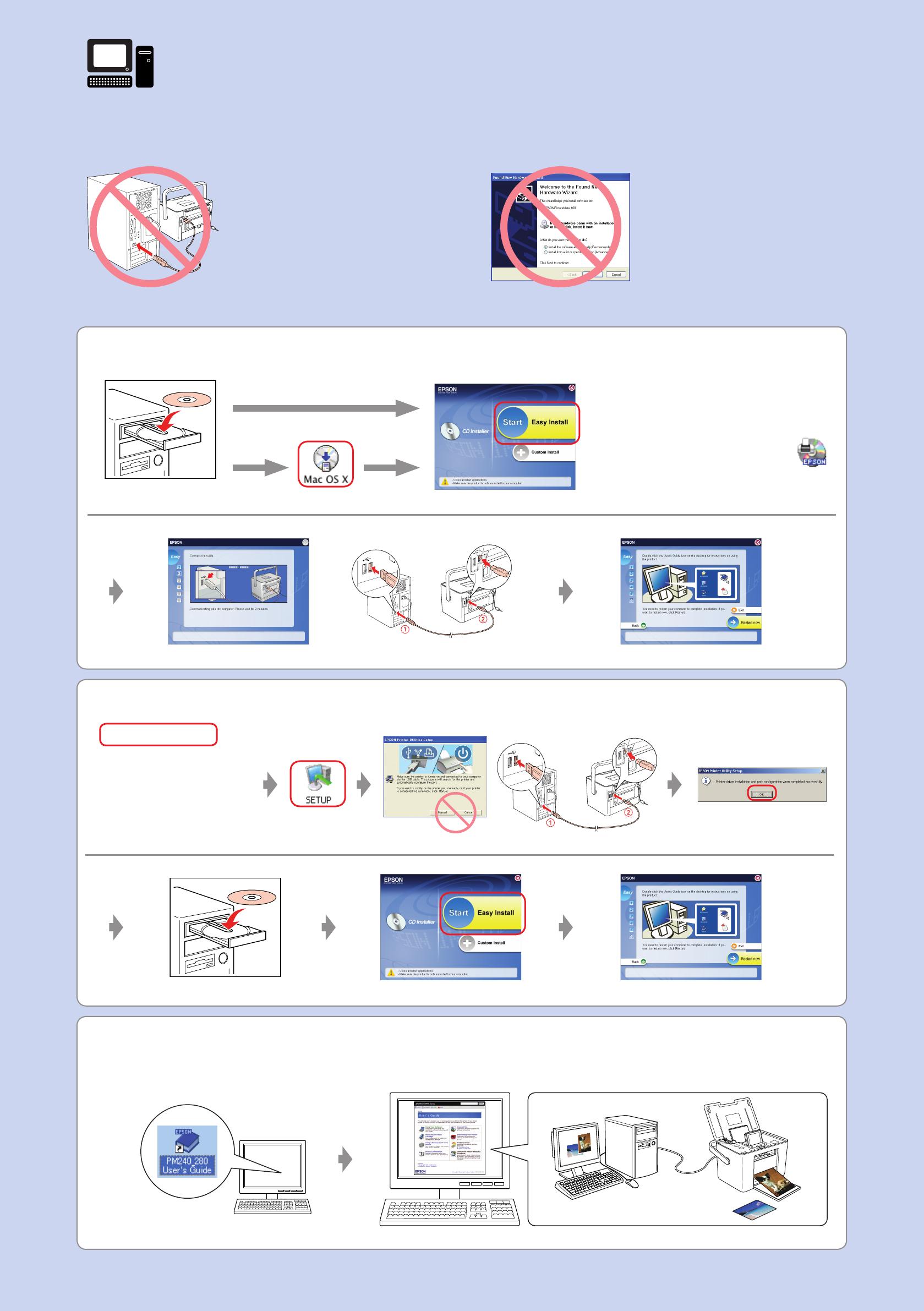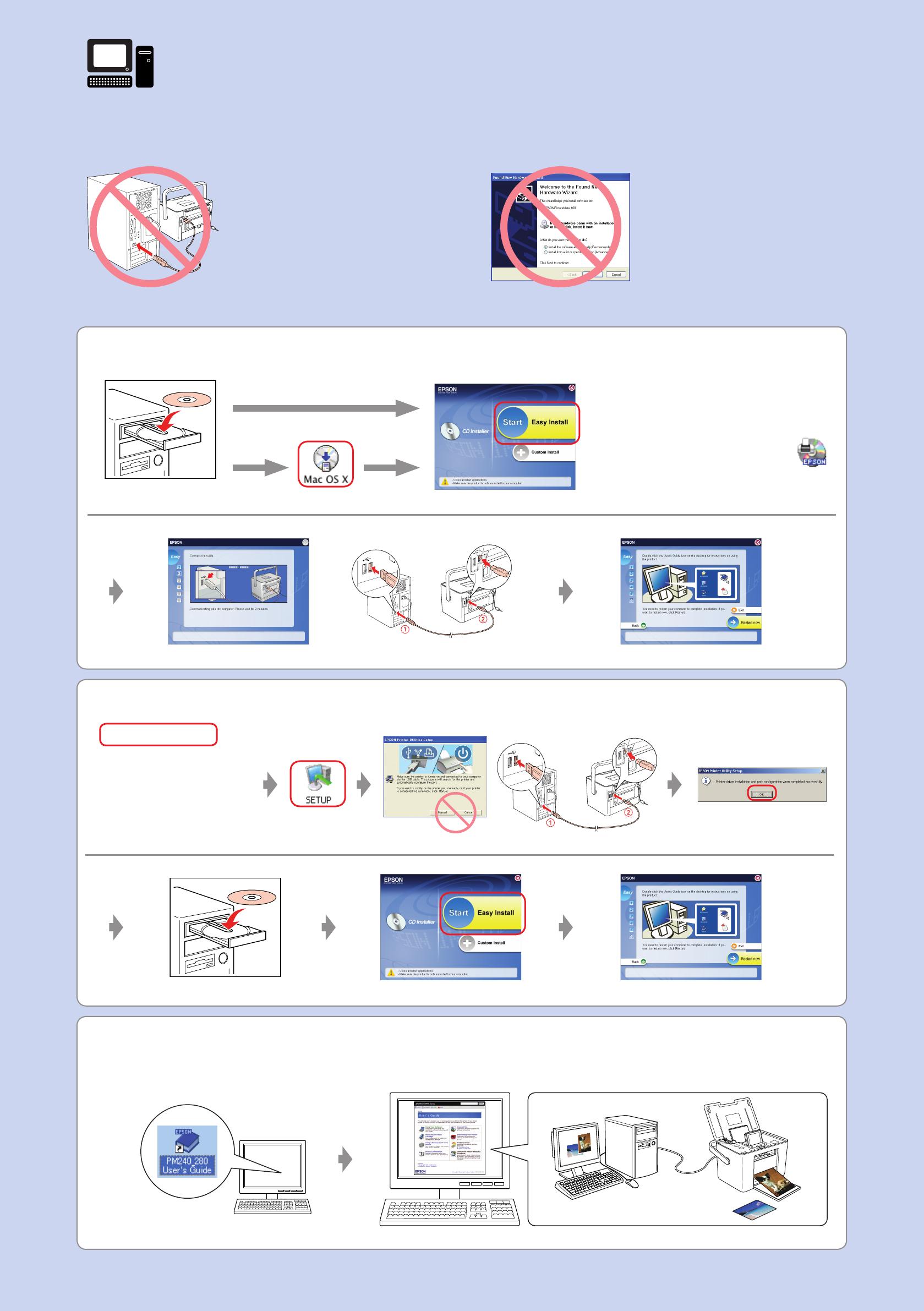
4106744 Rev.0
1-B C
4106744 Rev.0
1-B M
4106744 Rev.0
1-B Y
4106744 Rev.0
1-B BK
R4CG81P_EN_ES_PT_FR_RU_UK
Start Here Rev.C
StartHere.indd A3 size
07/10/06
Proof Sign-off:
K.Yoda CRE M.Tsukiji
M. Otsuka
editor name
Windows XP / XP x64 / 2000 / Mac OS X
Windows Me / 98 SE
Getting More Information•Para obtener más información•Obter Mais Informações•
Obtenir plus d’informations•Дополнительные сведения•Додаткова інформація
Windows
Mac OS X
If this screen appears, click Cancel.
Si aparece esta pantalla, haga clic en
Cancelar.
Se este ecrã aparecer, faça clique em
Cancelar.
Si cet écran apparaît, cliquez sur
Annuler.
Если появится такое окно, нажмите
Cancel (Отмена)
Якщо з’явиться таке вікно, натисніть
Cancel (Скасувати)
Download the printer driver.
Descargue el controlador de
impresora.
Transfi ra o controlador de
impressão.
Téléchargez le pilote d’impression.
Скачайте драйвер принтера.
Викачати драйвер принтера.
Do not connect the USB cable until you are
instructed to do so.
No conecte el cable USB hasta que se le
indique.
Ligue o cabo USB apenas quando receber
instruções nesse sentido.
Ne connectez pas le câble USB avant d’être
invité à le faire.
Не подключайте USB кабель, пока не
встретите указание сделать это.
Не підключайте USB кабель, поки не
з’явиться вказівка зробити це.
For Computer Users•Para usuarios de ordenadores•Para
Utilizadores de Computador•Pour les utilisateurs d’un ordinateur•
Для пользователей компьютера•Для користувачів комп’ютера
Windows
No installation screen? &
¿No aparece la pantalla de instalación? &
Não aparece o ecrã de instalação? &
Aucun écran d’installation ? &
Окно установки не появилось? &
Вікно встановлення не з’явилося? &
http://www.epson.com
Copyright © 2006 Seiko Epson Corporation. All rights reserved.