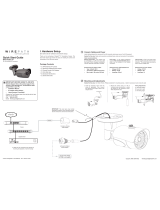Page is loading ...

1. Connect and Install the Encoder ................................................................................... 2
2. Congure Encoder Network Settings ............................................................................. 2
3. Verify Encoder Connection with the IP Installer ........................................................... 3
4. Verify Encoder Connection in a Browser....................................................................... 4
5. Finalizing the Installation ................................................................................................. 4
Quick Start Guide
Wirepath Surveillance IP Encoders
IMPORTANT! - Read Before Heading to the Job Site
The following items are required during the installation of a Wirepath™ ENCODER. It is recommended that these
items are prepared in advance to ensure that the installation can be performed smoothly.
• All Encoders to be installed in the system
• All Analog Cameras to be installed in the system
• NVR that will be installed in the system (Optional)
• Network Connection near the location of the Encoder
• Administrator rights to the computer that will be used to access the Encoder(s)
• Router / Switch Details – Contact the network admin to obtain
• Admin Rights – Required to setup the network and port forwarding for remote access.
• Default gateway
• Net Mask Address
• DNS Address
• Static IP to assign to the Encoder
• Installation Manual for all the Wirepath™ Surveillance Encoders being installed
• Quick Start Guide and Installation Manual for all the Wirepath™ Surveillance Cameras being installed
• Quick Start Guide and Installation Manual for all the Wirepath™ Surveillance Encoders being installed
• CD Rom supplied with the Encoder
Recommended Equipment
1Gbps Router and a 1Gbps Switch or 1Gbps Router with VLAN.
Note: Streaming content from IP Cameras requires bandwidth greater than most devices. We
recommended the use of 1Gbps routers and switches in order to maintain a high quality streaming image.
Additionally, to reduce trafc on the overall network, we recommend that all IP Surveillance devices be
connected to a dedicated 1Gbps switch or dedicated VLAN.
Document Overview
This document outlines the basic steps required to install a Wirepath™ Surveillance IP Camera and access
them through a local network. Advanced settings for access from outside of the network can be found in
the owner’s manual supplied with the Camera or downloaded from www.snapav.com.
Basic Installation Steps

2
www.snapav.com Support: 866.838.5052
Wirepath Surveillance IP Encoders Quick Start Guide
1. Connect and Install the Encoder
Basic System Connections
A. Connect the Ethernet connection to a Cat5e/Cat6 cable; the opposite end of the Cat5e/Cat6 will be
connected to the router/switch.
Note: To reduce trafc on the overall network, we recommend that all IP Surveillance devices be
connected to a dedicated 1Gbps switch.
B. Connect Wirepath™ Surveillance IP Cameras to the router by following the steps in the Installation Manual
for the Cameras being used.
2.Congure Encoder Network Settings
D. Select a Encoder from the list. After selecting, the Encoder will highlight in blue and the network
information will appear to the right.
Note: By Default the Encoders are set to DHCP, which will pull network settings from the Router. We
recommend that static IP addresses are used to ensure that the Encoder will remain accessible during
setup and use.
E. If the MAC Address and location are known, a name can be given at this time.
1Gbps Router
VIDEO INPUTS VIDEO OUTPUTS AUDIO OUTAUDIO INPUTS
1
2
3
4
1
2
1
2
3
4
3
4
ETHERNET
12V DC 1.5A
INPUT
RS-232
Wirepath IP Encoder
Internet
AC
Power
Wirepath
Analog
Bullet
Wirepath
Analog
Dome
1Gbps Switch
A. Copy the WPS IP Installer from the CD Rom or downloaded from www.snapav.com to a PC.
Note: The WPS IP Installer is a native executable application and does not require installation on the PC.
B. Open the WPS IP Installer.
C. Once open, the installer will scan the network for Wirepath™ IP Cameras, NVRs, and Encoders that are
connected to the network. If no devices appear, selecting Search Devices button will initiate a scan of
the network.

3
© 2012 Wirepath Surveillance
Wirepath Surveillance IP Encoders Quick Start Guide
F. Select Static; this will allow for manual entry of Network Settings.
F.1 - Enter the IP address issued by the network admin.
F.2 - Enter the Net Mask for the network (usually 255.255.255.0 but dependent on the ISP/network)
F.3 - Enter the default Gateway (Address used to access the router)
F.4 - Enter the DNS 1 address (If not known, the Default gateway can be used)
F.5 - Enter the DNS 2 address (If only 1 DNS address is known, this can be 0.0.0.0)
Note: The DNS addresses pulled during DCHP should remain after selecting Static IP; if the addresses change
or are blank, this information should be obtained from the network admin to ensure they are set
properly.
Port Setting Important Note!
We recommend that the Port remain at the default setting of 80 for basic setup and does not require
changing for local network access. Details on assigning ports, using port forwarding, and other advanced
networking settings for access from outside the network can be found in the Camera’s installation manual.
G. Repeat Step 2 A-D for each Encoder in the system.
3. Verify Encoder Connection with the IP Installer
After the Encoder network settings are congured, access to the Encoder(s) will need to be veried to
ensure that all Encoders are properly installed and congured. While these steps use the WPS IP Installer,
the Encoders can be accessed directly from a browser by entering the IP access of the Encoder in the
address bar. Example Address: http://192.168.1.100:80
A. Double click an Encoder in the list; a login screen will appear.
B. Enter the default username and password listed below:
Username: admin
Password: admin
Note: After initial setup of the Encoder, we recommend that the username and password be changed to
avoid unwanted access. This is covered in more detail in the manual supplied with the Camera or
downloaded from www.snapav.com.
C. On rst run of the installer, a message will appear to install the ActiveX control required to view the
Encoder, and in some cases, to access to the Camera will need to be allowed.
Note: If the IP address of the Encoder or the router is changed, these messages will reappear:

4
Wirepath Surveillance IP Encoders Quick Start Guide
5. Finalizing the Installation
Now that basic setup is complete and the Encoders can be accessed, refer to the following documents
located on the CD Rom or downloaded from www.snapav.com to perform advanced installation for use
with NVRs and ne tune the Cameras.
• Encoder Installation Manuals – Camera functions can vary; refer to the Camera being used
• Encoder Quick Start Guide – Reference for basic installation of a Wirepath™ NVR
• Encoder Installation Manual – Reference for Advanced NVR conguration and access
• Router Setup Guides – Reference for specic routers for advanced conguration such as port forwarding
Contacting Technical Support
Phone: (866) 838-5052
Email: T[email protected]
© 2013 Wirepath™ Surveillance
130411-1710
a11633S1HD10_V1.0_121025
D. After the ActiveX is installed, the Encoder can be viewed.
E. If after installing the ActiveX module the Encoder view does not appear, close the window and return to the
WPS IP Installer and verify the network settings for the Encoder .
F. Once the main screen is opened, verify that all Encoders connected to the network can be viewed.
4. Verify Encoder Connection in a Browser
Once the Encoder connections are veried with the WPS IP Installer, the browser access will need to be veried.
A. Open the web browser that will be used to access the Encoder.
B. Type the Encoders IP Address into the browsers address bar proceeded by http://.
Note: The port that was used during setup will need to follow the IP address, be sure all ports are known if they
were changed from the default of 80.
Example Address: http://192.168.1.100:80
CH1
CH2 CH4
CH3
/