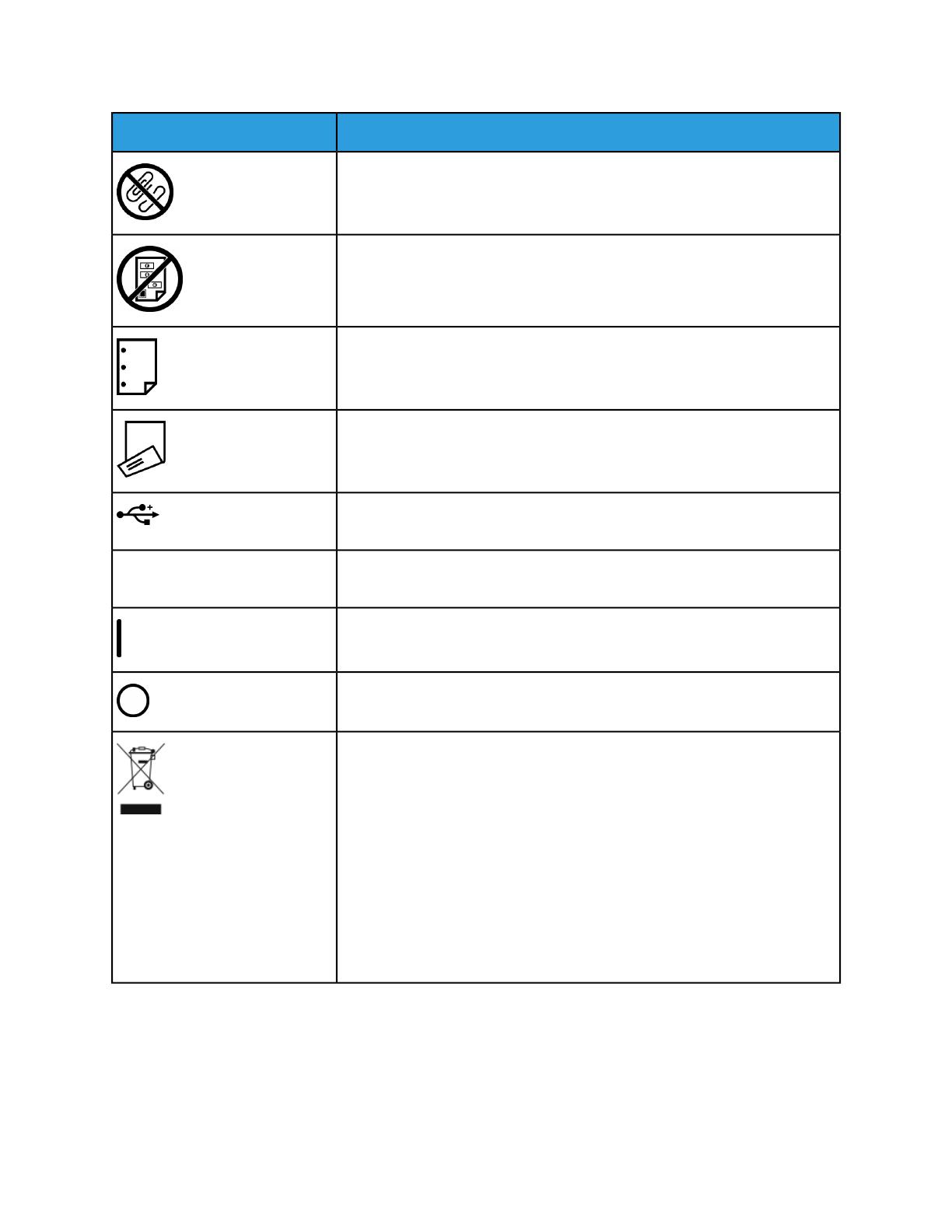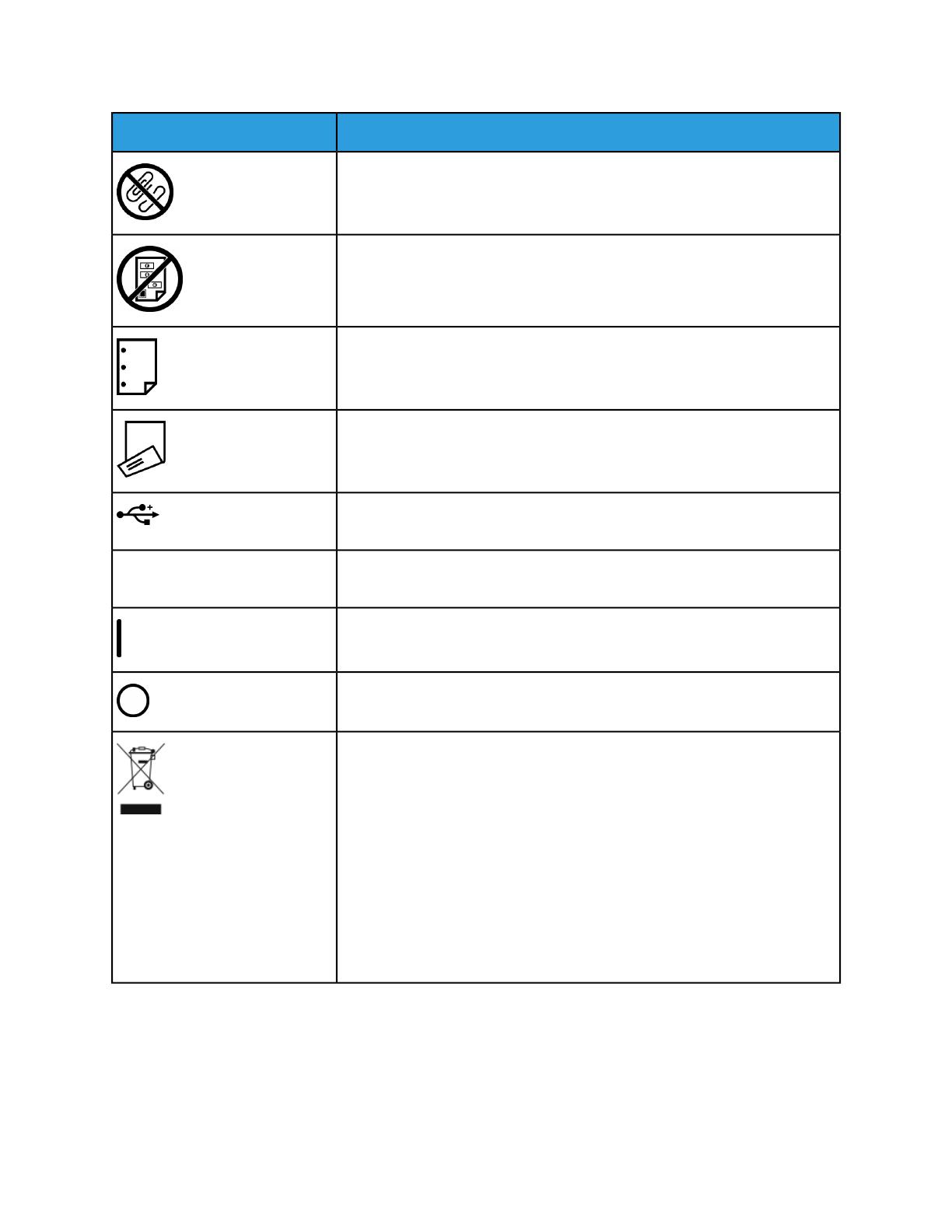
DefinitionSymbol
Do Not Use Media Attached with Staples or Paper / Metal Clips
Do Not Copy Money
Load Drilled Paper as Indicated
Load Media / Documents Face Down
USB
Universal Serial Bus
LAN
Local Area Network
On
Off
Do Not Dispose in Normal Household Waste Stream
• Application of this symbol is confirmation that you should not dispose of
items, such as Customer Replaceable Units (CRUs), in the normal household
waste stream. You must dispose of these items in compliance with agreed
national procedures.
• This symbol often accompanies batteries and indicates that used electrical
and electronic products and batteries should not be mixed with general
household waste.
• For more information about collection and recycling, please contact your
local municipality, your waste disposal service, or the point of sale where
you purchased the items.