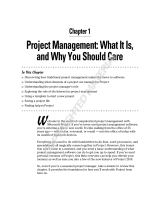Page is loading ...

Novell®
www.novell.com
AUTHORIZED DOCUMENTATION
Designer for Identity Manager Roles Based
Provisioning Tools
3.7
October, 2011
User Application: Design Guide

Legal Notices
Novell, Inc. makes no representations or warranties with respect to the contents or use of this documentation, and
specifically disclaims any express or implied warranties of merchantability or fitness for any particular purpose.
Further, Novell, Inc. reserves the right to revise this publication and to make changes to its content, at any time,
without obligation to notify any person or entity of such revisions or changes.
Further, Novell, Inc. makes no representations or warranties with respect to any software, and specifically disclaims
any express or implied warranties of merchantability or fitness for any particular purpose. Further, Novell, Inc.
reserves the right to make changes to any and all parts of Novell software, at any time, without any obligation to
notify any person or entity of such changes.
Any products or technical information provided under this Agreement may be subject to U.S. export controls and the
trade laws of other countries. You agree to comply with all export control regulations and to obtain any required
licenses or classification to export, re-export or import deliverables. You agree not to export or re-export to entities on
the current U.S. export exclusion lists or to any embargoed or terrorist countries as specified in the U.S. export laws.
You agree to not use deliverables for prohibited nuclear, missile, or chemical biological weaponry end uses. Please
refer to www.novell.com/info/exports/ for more information on exporting Novell software. Novell assumes no
responsibility for your failure to obtain any necessary export approvals.
Copyright © 2009 Novell, Inc. All rights reserved. No part of this publication may be reproduced, photocopied,
stored on a retrieval system, or transmitted without the express written consent of the publisher.
Novell, Inc. has intellectual property rights relating to technology embodied in the product that is described in this
document. In particular, and without limitation, these intellectual property rights may include one or more of the U.S.
patents listed at http://www.novell.com/company/legal/patents/ and one or more additional patents or pending patent
applications in the U.S. and in other countries.
Novell, Inc.
404 Wyman Street, Suite 500
Waltham, MA 02451
U.S.A.
www.novell.com
Online Documentation: To access the online documentation for this and other Novell products, and to get
updates, see www.novell.com/documentation.
Novell Trademarks
Novell is a registered trademark of Novell, Inc., in the United States and other countries.
SUSE is a registered trademark of Novell, Inc., in the United States and other countries.
Third-Party Materials
All third-party trademarks are the property of their respective owners.


4 User Application: Design Guide

Contents 5
Contents
About This Guide 13
1 Introduction to the User Application Design Tools 15
1.1 About the Provisioning View . . . . . . . . . . . . . . . . . . . . . . . . . . . . . . . . . . . . . . . . . . . . . . . . . . 15
1.2 About the Directory Abstraction Layer Editor. . . . . . . . . . . . . . . . . . . . . . . . . . . . . . . . . . . . . . 16
1.3 About the Provisioning Request Definition Editor . . . . . . . . . . . . . . . . . . . . . . . . . . . . . . . . . . 16
1.4 About the ECMA Expression Builder . . . . . . . . . . . . . . . . . . . . . . . . . . . . . . . . . . . . . . . . . . . . 16
1.5 About the Provisioning Team Editor. . . . . . . . . . . . . . . . . . . . . . . . . . . . . . . . . . . . . . . . . . . . . 17
1.6 About the Roles Catalog . . . . . . . . . . . . . . . . . . . . . . . . . . . . . . . . . . . . . . . . . . . . . . . . . . . . . 17
1.7 Documenting a Project. . . . . . . . . . . . . . . . . . . . . . . . . . . . . . . . . . . . . . . . . . . . . . . . . . . . . . . 17
2 Working with the Provisioning View 19
2.1 Setting Up a Provisioning Project. . . . . . . . . . . . . . . . . . . . . . . . . . . . . . . . . . . . . . . . . . . . . . . 19
2.1.1 Creating a User Application Driver . . . . . . . . . . . . . . . . . . . . . . . . . . . . . . . . . . . . . . 19
2.1.2 Adding a Role Service Driver. . . . . . . . . . . . . . . . . . . . . . . . . . . . . . . . . . . . . . . . . . . 23
2.1.3 Modifying the Role Service Driver Properties . . . . . . . . . . . . . . . . . . . . . . . . . . . . . . 26
2.1.4 About E-Mail Notification Templates . . . . . . . . . . . . . . . . . . . . . . . . . . . . . . . . . . . . . 26
2.2 Accessing the Provisioning View . . . . . . . . . . . . . . . . . . . . . . . . . . . . . . . . . . . . . . . . . . . . . . . 27
2.3 Setting Provisioning View Preferences . . . . . . . . . . . . . . . . . . . . . . . . . . . . . . . . . . . . . . . . . . 29
2.3.1 General Preferences . . . . . . . . . . . . . . . . . . . . . . . . . . . . . . . . . . . . . . . . . . . . . . . . . 29
2.3.2 Import/Deploy Preferences . . . . . . . . . . . . . . . . . . . . . . . . . . . . . . . . . . . . . . . . . . . . 30
2.3.3 Migration Preferences . . . . . . . . . . . . . . . . . . . . . . . . . . . . . . . . . . . . . . . . . . . . . . . . 31
2.3.4 Validation Mask Preferences. . . . . . . . . . . . . . . . . . . . . . . . . . . . . . . . . . . . . . . . . . . 31
2.3.5 Workflows Preferences . . . . . . . . . . . . . . . . . . . . . . . . . . . . . . . . . . . . . . . . . . . . . . . 31
2.4 Importing Provisioning Objects . . . . . . . . . . . . . . . . . . . . . . . . . . . . . . . . . . . . . . . . . . . . . . . . 32
2.4.1 Importing from a Driver Configuration File. . . . . . . . . . . . . . . . . . . . . . . . . . . . . . . . . 32
2.4.2 Importing from an Identity Vault. . . . . . . . . . . . . . . . . . . . . . . . . . . . . . . . . . . . . . . . . 32
2.5 Exporting Provisioning Objects . . . . . . . . . . . . . . . . . . . . . . . . . . . . . . . . . . . . . . . . . . . . . . . . 33
2.6 Validating Provisioning Objects . . . . . . . . . . . . . . . . . . . . . . . . . . . . . . . . . . . . . . . . . . . . . . . . 33
2.6.1 Directory Abstraction Layer Objects . . . . . . . . . . . . . . . . . . . . . . . . . . . . . . . . . . . . . 34
2.6.2 Provisioning Request Definitions. . . . . . . . . . . . . . . . . . . . . . . . . . . . . . . . . . . . . . . . 34
2.6.3 Provisioning Teams. . . . . . . . . . . . . . . . . . . . . . . . . . . . . . . . . . . . . . . . . . . . . . . . . . 34
2.6.4 Role Configuration Objects . . . . . . . . . . . . . . . . . . . . . . . . . . . . . . . . . . . . . . . . . . . . 34
2.6.5 Roles . . . . . . . . . . . . . . . . . . . . . . . . . . . . . . . . . . . . . . . . . . . . . . . . . . . . . . . . . . . . . 35
2.6.6 Resources . . . . . . . . . . . . . . . . . . . . . . . . . . . . . . . . . . . . . . . . . . . . . . . . . . . . . . . . . 35
2.6.7 User Application driver locales . . . . . . . . . . . . . . . . . . . . . . . . . . . . . . . . . . . . . . . . . 36
2.7 Deploying Provisioning Objects . . . . . . . . . . . . . . . . . . . . . . . . . . . . . . . . . . . . . . . . . . . . . . . . 36
2.7.1 Deploying Provisioning Objects. . . . . . . . . . . . . . . . . . . . . . . . . . . . . . . . . . . . . . . . . 36
2.7.2 Testing the Deployed Changes . . . . . . . . . . . . . . . . . . . . . . . . . . . . . . . . . . . . . . . . . 37
2.8 Comparing Provisioning Objects . . . . . . . . . . . . . . . . . . . . . . . . . . . . . . . . . . . . . . . . . . . . . . . 38
2.9 Specifying Locales and Localization Resource Groups. . . . . . . . . . . . . . . . . . . . . . . . . . . . . . 39
2.9.1 Specifying the Default Locale . . . . . . . . . . . . . . . . . . . . . . . . . . . . . . . . . . . . . . . . . . 39
2.9.2 Defining the User Application’s Supported Locales. . . . . . . . . . . . . . . . . . . . . . . . . . 39
2.9.3 Creating a Custom Localization Resource Group . . . . . . . . . . . . . . . . . . . . . . . . . . . 41
2.10 Localizing Provisioning Objects . . . . . . . . . . . . . . . . . . . . . . . . . . . . . . . . . . . . . . . . . . . . . . . . 44
2.10.1 Using Designer to Localize . . . . . . . . . . . . . . . . . . . . . . . . . . . . . . . . . . . . . . . . . . . . 45
2.10.2 Supported Languages . . . . . . . . . . . . . . . . . . . . . . . . . . . . . . . . . . . . . . . . . . . . . . . . 46
2.10.3 Exporting and Importing Data to Localize . . . . . . . . . . . . . . . . . . . . . . . . . . . . . . . . . 46

6 User Application: Design Guide
3 Configuring the Directory Abstraction Layer 51
3.1 About the Directory Abstraction Layer . . . . . . . . . . . . . . . . . . . . . . . . . . . . . . . . . . . . . . . . . . . 51
3.1.1 Analyzing the User Application’s Data Needs . . . . . . . . . . . . . . . . . . . . . . . . . . . . . . 51
3.1.2 About the Directory Abstraction Layer Editor. . . . . . . . . . . . . . . . . . . . . . . . . . . . . . . 52
3.1.3 About Directory Abstraction Layer Editor Files . . . . . . . . . . . . . . . . . . . . . . . . . . . . . 54
3.2 Working with Entities and Attributes. . . . . . . . . . . . . . . . . . . . . . . . . . . . . . . . . . . . . . . . . . . . . 55
3.2.1 About Entities and Attributes . . . . . . . . . . . . . . . . . . . . . . . . . . . . . . . . . . . . . . . . . . . 55
3.2.2 Adding Entities. . . . . . . . . . . . . . . . . . . . . . . . . . . . . . . . . . . . . . . . . . . . . . . . . . . . . . 56
3.2.3 Adding Attributes . . . . . . . . . . . . . . . . . . . . . . . . . . . . . . . . . . . . . . . . . . . . . . . . . . . . 61
3.2.4 Updating the Schema Elements List . . . . . . . . . . . . . . . . . . . . . . . . . . . . . . . . . . . . . 63
3.3 Working with Lists . . . . . . . . . . . . . . . . . . . . . . . . . . . . . . . . . . . . . . . . . . . . . . . . . . . . . . . . . . 63
3.4 Working with Queries. . . . . . . . . . . . . . . . . . . . . . . . . . . . . . . . . . . . . . . . . . . . . . . . . . . . . . . . 67
3.5 Working with Relationships . . . . . . . . . . . . . . . . . . . . . . . . . . . . . . . . . . . . . . . . . . . . . . . . . . . 70
3.6 Working with Configuration Settings . . . . . . . . . . . . . . . . . . . . . . . . . . . . . . . . . . . . . . . . . . . . 73
3.7 Directory Abstraction Layer Property Reference . . . . . . . . . . . . . . . . . . . . . . . . . . . . . . . . . . . 74
3.7.1 Entity Properties . . . . . . . . . . . . . . . . . . . . . . . . . . . . . . . . . . . . . . . . . . . . . . . . . . . . 74
3.7.2 Attribute Properties . . . . . . . . . . . . . . . . . . . . . . . . . . . . . . . . . . . . . . . . . . . . . . . . . . 78
3.7.3 Queries Properties. . . . . . . . . . . . . . . . . . . . . . . . . . . . . . . . . . . . . . . . . . . . . . . . . . . 87
3.7.4 Relationship Properties . . . . . . . . . . . . . . . . . . . . . . . . . . . . . . . . . . . . . . . . . . . . . . . 88
4 Configuring Provisioning Request Definitions 91
4.1 About Provisioning Request Definitions. . . . . . . . . . . . . . . . . . . . . . . . . . . . . . . . . . . . . . . . . . 91
4.2 Using the Provisioning Request Definition Editor. . . . . . . . . . . . . . . . . . . . . . . . . . . . . . . . . . . 92
4.2.1 Creating a Provisioning Request Definition . . . . . . . . . . . . . . . . . . . . . . . . . . . . . . . . 92
4.2.2 Starting the Provisioning Request Definition Editor. . . . . . . . . . . . . . . . . . . . . . . . . . 93
4.2.3 Creating a Provisioning Request Definition By Using a Template. . . . . . . . . . . . . . . 95
4.2.4 Creating a Custom Provisioning Request Definition . . . . . . . . . . . . . . . . . . . . . . . . 101
4.2.5 Creating a Roles Based Provisioning Request Definition . . . . . . . . . . . . . . . . . . . . 102
4.2.6 Modifying Settings of a Provisioning Request Definition . . . . . . . . . . . . . . . . . . . . . 103
4.3 Provisioning and Workflow Example . . . . . . . . . . . . . . . . . . . . . . . . . . . . . . . . . . . . . . . . . . . 109
4.3.1 Step 1: Initiating the Request. . . . . . . . . . . . . . . . . . . . . . . . . . . . . . . . . . . . . . . . . . 109
4.3.2 Step 2: Approving the Request . . . . . . . . . . . . . . . . . . . . . . . . . . . . . . . . . . . . . . . . 109
4.3.3 Step 3: Fulfilling the Request. . . . . . . . . . . . . . . . . . . . . . . . . . . . . . . . . . . . . . . . . . 112
4.3.4 Step 4: Completing the Workflow . . . . . . . . . . . . . . . . . . . . . . . . . . . . . . . . . . . . . . 113
5 Creating Forms for a Provisioning Request Definition 115
5.1 About Forms. . . . . . . . . . . . . . . . . . . . . . . . . . . . . . . . . . . . . . . . . . . . . . . . . . . . . . . . . . . . . . 115
5.1.1 About Form Control Data Binding . . . . . . . . . . . . . . . . . . . . . . . . . . . . . . . . . . . . . . 117
5.1.2 About Forms and Events . . . . . . . . . . . . . . . . . . . . . . . . . . . . . . . . . . . . . . . . . . . . . 117
5.2 About the Forms Tab . . . . . . . . . . . . . . . . . . . . . . . . . . . . . . . . . . . . . . . . . . . . . . . . . . . . . . . 118
5.2.1 About Form Selection . . . . . . . . . . . . . . . . . . . . . . . . . . . . . . . . . . . . . . . . . . . . . . . 119
5.2.2 About Form Controls . . . . . . . . . . . . . . . . . . . . . . . . . . . . . . . . . . . . . . . . . . . . . . . . 120
5.3 Creating Forms . . . . . . . . . . . . . . . . . . . . . . . . . . . . . . . . . . . . . . . . . . . . . . . . . . . . . . . . . . . 122
5.3.1 Creating New Forms . . . . . . . . . . . . . . . . . . . . . . . . . . . . . . . . . . . . . . . . . . . . . . . . 122
5.3.2 Adding Form Controls and Actions . . . . . . . . . . . . . . . . . . . . . . . . . . . . . . . . . . . . . 123
5.3.3 Defining Events . . . . . . . . . . . . . . . . . . . . . . . . . . . . . . . . . . . . . . . . . . . . . . . . . . . . 125
5.3.4 Using the Scripts Tab . . . . . . . . . . . . . . . . . . . . . . . . . . . . . . . . . . . . . . . . . . . . . . . 129
5.4 Action Reference . . . . . . . . . . . . . . . . . . . . . . . . . . . . . . . . . . . . . . . . . . . . . . . . . . . . . . . . . . 131
5.5 Form Control Reference. . . . . . . . . . . . . . . . . . . . . . . . . . . . . . . . . . . . . . . . . . . . . . . . . . . . . 134
5.5.1 Data Type for Roles Based Request Forms . . . . . . . . . . . . . . . . . . . . . . . . . . . . . . 135
5.5.2 Data Type for Resource Based Request Forms . . . . . . . . . . . . . . . . . . . . . . . . . . . 135
5.5.3 Controls for User-Entered Comments . . . . . . . . . . . . . . . . . . . . . . . . . . . . . . . . . . . 135
5.5.4 General Form Control Properties. . . . . . . . . . . . . . . . . . . . . . . . . . . . . . . . . . . . . . . 136

Contents 7
5.5.5 CheckBoxPickList . . . . . . . . . . . . . . . . . . . . . . . . . . . . . . . . . . . . . . . . . . . . . . . . . . 137
5.5.6 DatePicker. . . . . . . . . . . . . . . . . . . . . . . . . . . . . . . . . . . . . . . . . . . . . . . . . . . . . . . . 138
5.5.7 DateTimePicker . . . . . . . . . . . . . . . . . . . . . . . . . . . . . . . . . . . . . . . . . . . . . . . . . . . . 140
5.5.8 DNContainer . . . . . . . . . . . . . . . . . . . . . . . . . . . . . . . . . . . . . . . . . . . . . . . . . . . . . . 141
5.5.9 DNDisplay . . . . . . . . . . . . . . . . . . . . . . . . . . . . . . . . . . . . . . . . . . . . . . . . . . . . . . . . 142
5.5.10 DNLookup . . . . . . . . . . . . . . . . . . . . . . . . . . . . . . . . . . . . . . . . . . . . . . . . . . . . . . . . 144
5.5.11 DNMaker . . . . . . . . . . . . . . . . . . . . . . . . . . . . . . . . . . . . . . . . . . . . . . . . . . . . . . . . . 149
5.5.12 DNQuery . . . . . . . . . . . . . . . . . . . . . . . . . . . . . . . . . . . . . . . . . . . . . . . . . . . . . . . . . 151
5.5.13 Global List . . . . . . . . . . . . . . . . . . . . . . . . . . . . . . . . . . . . . . . . . . . . . . . . . . . . . . . . 152
5.5.14 Localized Label . . . . . . . . . . . . . . . . . . . . . . . . . . . . . . . . . . . . . . . . . . . . . . . . . . . . 153
5.5.15 Html . . . . . . . . . . . . . . . . . . . . . . . . . . . . . . . . . . . . . . . . . . . . . . . . . . . . . . . . . . . . . 155
5.5.16 MVCheckbox . . . . . . . . . . . . . . . . . . . . . . . . . . . . . . . . . . . . . . . . . . . . . . . . . . . . . . 156
5.5.17 MVEditor . . . . . . . . . . . . . . . . . . . . . . . . . . . . . . . . . . . . . . . . . . . . . . . . . . . . . . . . . 157
5.5.18 Password. . . . . . . . . . . . . . . . . . . . . . . . . . . . . . . . . . . . . . . . . . . . . . . . . . . . . . . . . 163
5.5.19 PickList . . . . . . . . . . . . . . . . . . . . . . . . . . . . . . . . . . . . . . . . . . . . . . . . . . . . . . . . . . 164
5.5.20 Static List. . . . . . . . . . . . . . . . . . . . . . . . . . . . . . . . . . . . . . . . . . . . . . . . . . . . . . . . . 166
5.5.21 Text . . . . . . . . . . . . . . . . . . . . . . . . . . . . . . . . . . . . . . . . . . . . . . . . . . . . . . . . . . . . . 168
5.5.22 Text Area. . . . . . . . . . . . . . . . . . . . . . . . . . . . . . . . . . . . . . . . . . . . . . . . . . . . . . . . . 169
5.5.23 Title . . . . . . . . . . . . . . . . . . . . . . . . . . . . . . . . . . . . . . . . . . . . . . . . . . . . . . . . . . . . . 170
5.5.24 TrueFalseCheckBox . . . . . . . . . . . . . . . . . . . . . . . . . . . . . . . . . . . . . . . . . . . . . . . . 171
5.5.25 TrueFalseRadioButtons. . . . . . . . . . . . . . . . . . . . . . . . . . . . . . . . . . . . . . . . . . . . . . 172
5.5.26 TrueFalseSelectBox . . . . . . . . . . . . . . . . . . . . . . . . . . . . . . . . . . . . . . . . . . . . . . . . 172
5.6 Working with Distinguished Names. . . . . . . . . . . . . . . . . . . . . . . . . . . . . . . . . . . . . . . . . . . . 173
5.6.1 Formatting DNs . . . . . . . . . . . . . . . . . . . . . . . . . . . . . . . . . . . . . . . . . . . . . . . . . . . . 173
5.6.2 Working with Object Selectors. . . . . . . . . . . . . . . . . . . . . . . . . . . . . . . . . . . . . . . . . 173
5.7 Using DAL Queries in Forms . . . . . . . . . . . . . . . . . . . . . . . . . . . . . . . . . . . . . . . . . . . . . . . . . 175
5.8 Printing Forms . . . . . . . . . . . . . . . . . . . . . . . . . . . . . . . . . . . . . . . . . . . . . . . . . . . . . . . . . . . . 180
5.9 Providing Direct Access to a Form. . . . . . . . . . . . . . . . . . . . . . . . . . . . . . . . . . . . . . . . . . . . . 180
6 Creating the Workflow for a Provisioning Request Definition 183
6.1 About the Workflow Tab. . . . . . . . . . . . . . . . . . . . . . . . . . . . . . . . . . . . . . . . . . . . . . . . . . . . . 183
6.1.1 Canvas. . . . . . . . . . . . . . . . . . . . . . . . . . . . . . . . . . . . . . . . . . . . . . . . . . . . . . . . . . . 184
6.1.2 Palette . . . . . . . . . . . . . . . . . . . . . . . . . . . . . . . . . . . . . . . . . . . . . . . . . . . . . . . . . . . 185
6.1.3 Views. . . . . . . . . . . . . . . . . . . . . . . . . . . . . . . . . . . . . . . . . . . . . . . . . . . . . . . . . . . . 187
6.2 Adding Activities to a Workflow . . . . . . . . . . . . . . . . . . . . . . . . . . . . . . . . . . . . . . . . . . . . . . . 188
6.2.1 Setting the General Properties of an Activity. . . . . . . . . . . . . . . . . . . . . . . . . . . . . . 188
6.2.2 Defining the Data Item Mappings . . . . . . . . . . . . . . . . . . . . . . . . . . . . . . . . . . . . . . 191
6.2.3 Defining the E-Mail Notification Settings . . . . . . . . . . . . . . . . . . . . . . . . . . . . . . . . . 192
6.3 Adding Flow Paths. . . . . . . . . . . . . . . . . . . . . . . . . . . . . . . . . . . . . . . . . . . . . . . . . . . . . . . . . 192
6.4 Configuring Flow Paths . . . . . . . . . . . . . . . . . . . . . . . . . . . . . . . . . . . . . . . . . . . . . . . . . . . . . 193
6.5 Guidelines for Creating Workflows. . . . . . . . . . . . . . . . . . . . . . . . . . . . . . . . . . . . . . . . . . . . . 195
6.5.1 Rules for Activities. . . . . . . . . . . . . . . . . . . . . . . . . . . . . . . . . . . . . . . . . . . . . . . . . . 196
6.5.2 Rules for Flow Paths . . . . . . . . . . . . . . . . . . . . . . . . . . . . . . . . . . . . . . . . . . . . . . . . 196
6.5.3 Understanding Workflow Data. . . . . . . . . . . . . . . . . . . . . . . . . . . . . . . . . . . . . . . . . 199
6.6 Guidelines for Creating Roles Based Workflows . . . . . . . . . . . . . . . . . . . . . . . . . . . . . . . . . . 203
6.6.1 About Role Approval Workflows . . . . . . . . . . . . . . . . . . . . . . . . . . . . . . . . . . . . . . . 203
6.6.2 Writing Custom Role Workflows . . . . . . . . . . . . . . . . . . . . . . . . . . . . . . . . . . . . . . . 205
6.6.3 About Separation of Duties Approval Workflows. . . . . . . . . . . . . . . . . . . . . . . . . . . 209
6.6.4 Customizing the Standard Separation of Duties Workflow . . . . . . . . . . . . . . . . . . . 212
6.7 Guidelines for Creating Resource Based Workflows . . . . . . . . . . . . . . . . . . . . . . . . . . . . . . . 213
6.7.1 About Resource Approval Workflows . . . . . . . . . . . . . . . . . . . . . . . . . . . . . . . . . . . 213
6.7.2 Writing Custom Resource Workflows . . . . . . . . . . . . . . . . . . . . . . . . . . . . . . . . . . . 215
6.8 Debugging a Workflow. . . . . . . . . . . . . . . . . . . . . . . . . . . . . . . . . . . . . . . . . . . . . . . . . . . . . . 219
6.8.1 Using the Log Activity . . . . . . . . . . . . . . . . . . . . . . . . . . . . . . . . . . . . . . . . . . . . . . . 219
6.8.2 Using the Workflow Database . . . . . . . . . . . . . . . . . . . . . . . . . . . . . . . . . . . . . . . . . 219
6.8.3 Changing Log Levels. . . . . . . . . . . . . . . . . . . . . . . . . . . . . . . . . . . . . . . . . . . . . . . . 219

8 User Application: Design Guide
6.9 Provisioning Multiple Individuals with One Workflow
Instance . . . . . . . . . . . . . . . . . . . . . . . . . . . . . . . . . . . . . . . . . . . . . . . . . . . . . . . . . . . . . . . . . 219
6.9.1 Basic Steps for Using the Workflow. . . . . . . . . . . . . . . . . . . . . . . . . . . . . . . . . . . . . 220
6.9.2 Setting up the Workflow for a Manager to Use. . . . . . . . . . . . . . . . . . . . . . . . . . . . 221
6.10 Making Distinguished Name References Portable. . . . . . . . . . . . . . . . . . . . . . . . . . . . . . . . . 221
6.11 Configuring Digital Signature Support . . . . . . . . . . . . . . . . . . . . . . . . . . . . . . . . . . . . . . . . . . 222
6.11.1 Digital Signature Workflow Properties . . . . . . . . . . . . . . . . . . . . . . . . . . . . . . . . . . . 223
6.11.2 Creating a Signature Declaration. . . . . . . . . . . . . . . . . . . . . . . . . . . . . . . . . . . . . . . 223
7 Workflow Activity Reference 225
7.1 Start Activity . . . . . . . . . . . . . . . . . . . . . . . . . . . . . . . . . . . . . . . . . . . . . . . . . . . . . . . . . . . . . . 225
7.1.1 Properties . . . . . . . . . . . . . . . . . . . . . . . . . . . . . . . . . . . . . . . . . . . . . . . . . . . . . . . . 226
7.1.2 Data Item Mapping . . . . . . . . . . . . . . . . . . . . . . . . . . . . . . . . . . . . . . . . . . . . . . . . . 227
7.1.3 E-Mail Notification . . . . . . . . . . . . . . . . . . . . . . . . . . . . . . . . . . . . . . . . . . . . . . . . . . 228
7.2 Approval Activity. . . . . . . . . . . . . . . . . . . . . . . . . . . . . . . . . . . . . . . . . . . . . . . . . . . . . . . . . . . 228
7.2.1 Properties . . . . . . . . . . . . . . . . . . . . . . . . . . . . . . . . . . . . . . . . . . . . . . . . . . . . . . . . 229
7.2.2 Data Item Mapping . . . . . . . . . . . . . . . . . . . . . . . . . . . . . . . . . . . . . . . . . . . . . . . . . 235
7.2.3 E-Mail Notification . . . . . . . . . . . . . . . . . . . . . . . . . . . . . . . . . . . . . . . . . . . . . . . . . . 236
7.2.4 Addressing an Approval Activity . . . . . . . . . . . . . . . . . . . . . . . . . . . . . . . . . . . . . . . 237
7.3 Log Activity. . . . . . . . . . . . . . . . . . . . . . . . . . . . . . . . . . . . . . . . . . . . . . . . . . . . . . . . . . . . . . . 244
7.3.1 Properties . . . . . . . . . . . . . . . . . . . . . . . . . . . . . . . . . . . . . . . . . . . . . . . . . . . . . . . . 245
7.3.2 Data Item Mapping . . . . . . . . . . . . . . . . . . . . . . . . . . . . . . . . . . . . . . . . . . . . . . . . . 246
7.3.3 E-Mail Notification . . . . . . . . . . . . . . . . . . . . . . . . . . . . . . . . . . . . . . . . . . . . . . . . . . 246
7.4 Branch Activity . . . . . . . . . . . . . . . . . . . . . . . . . . . . . . . . . . . . . . . . . . . . . . . . . . . . . . . . . . . . 246
7.4.1 Properties . . . . . . . . . . . . . . . . . . . . . . . . . . . . . . . . . . . . . . . . . . . . . . . . . . . . . . . . 246
7.4.2 Data Item Mapping . . . . . . . . . . . . . . . . . . . . . . . . . . . . . . . . . . . . . . . . . . . . . . . . . 246
7.4.3 E-Mail Notification . . . . . . . . . . . . . . . . . . . . . . . . . . . . . . . . . . . . . . . . . . . . . . . . . . 246
7.5 Merge Activity. . . . . . . . . . . . . . . . . . . . . . . . . . . . . . . . . . . . . . . . . . . . . . . . . . . . . . . . . . . . . 247
7.5.1 Properties . . . . . . . . . . . . . . . . . . . . . . . . . . . . . . . . . . . . . . . . . . . . . . . . . . . . . . . . 247
7.5.2 Data Item Mapping . . . . . . . . . . . . . . . . . . . . . . . . . . . . . . . . . . . . . . . . . . . . . . . . . 247
7.5.3 E-Mail Notification . . . . . . . . . . . . . . . . . . . . . . . . . . . . . . . . . . . . . . . . . . . . . . . . . . 247
7.6 Condition Activity . . . . . . . . . . . . . . . . . . . . . . . . . . . . . . . . . . . . . . . . . . . . . . . . . . . . . . . . . . 247
7.6.1 Properties . . . . . . . . . . . . . . . . . . . . . . . . . . . . . . . . . . . . . . . . . . . . . . . . . . . . . . . . 247
7.6.2 Data Item Mapping . . . . . . . . . . . . . . . . . . . . . . . . . . . . . . . . . . . . . . . . . . . . . . . . . 248
7.6.3 E-Mail Notification . . . . . . . . . . . . . . . . . . . . . . . . . . . . . . . . . . . . . . . . . . . . . . . . . . 248
7.7 Mapping Activity. . . . . . . . . . . . . . . . . . . . . . . . . . . . . . . . . . . . . . . . . . . . . . . . . . . . . . . . . . . 248
7.7.1 Properties . . . . . . . . . . . . . . . . . . . . . . . . . . . . . . . . . . . . . . . . . . . . . . . . . . . . . . . . 248
7.7.2 Data Item Mapping . . . . . . . . . . . . . . . . . . . . . . . . . . . . . . . . . . . . . . . . . . . . . . . . . 249
7.7.3 E-mail Notification . . . . . . . . . . . . . . . . . . . . . . . . . . . . . . . . . . . . . . . . . . . . . . . . . . 249
7.8 Workflow Status. . . . . . . . . . . . . . . . . . . . . . . . . . . . . . . . . . . . . . . . . . . . . . . . . . . . . . . . . . . 249
7.8.1 Properties . . . . . . . . . . . . . . . . . . . . . . . . . . . . . . . . . . . . . . . . . . . . . . . . . . . . . . . . 249
7.8.2 Data Item Mapping . . . . . . . . . . . . . . . . . . . . . . . . . . . . . . . . . . . . . . . . . . . . . . . . . 250
7.8.3 E-Mail Notification . . . . . . . . . . . . . . . . . . . . . . . . . . . . . . . . . . . . . . . . . . . . . . . . . . 250
7.9 E-Mail Activity. . . . . . . . . . . . . . . . . . . . . . . . . . . . . . . . . . . . . . . . . . . . . . . . . . . . . . . . . . . . . 250
7.9.1 Properties . . . . . . . . . . . . . . . . . . . . . . . . . . . . . . . . . . . . . . . . . . . . . . . . . . . . . . . . 250
7.9.2 Data Item Mapping . . . . . . . . . . . . . . . . . . . . . . . . . . . . . . . . . . . . . . . . . . . . . . . . . 250
7.9.3 E-Mail Notification . . . . . . . . . . . . . . . . . . . . . . . . . . . . . . . . . . . . . . . . . . . . . . . . . . 251
7.10 Role Request Binding Activity . . . . . . . . . . . . . . . . . . . . . . . . . . . . . . . . . . . . . . . . . . . . . . . . 252
7.10.1 Properties . . . . . . . . . . . . . . . . . . . . . . . . . . . . . . . . . . . . . . . . . . . . . . . . . . . . . . . . 252
7.10.2 Data Item Mapping . . . . . . . . . . . . . . . . . . . . . . . . . . . . . . . . . . . . . . . . . . . . . . . . . 252
7.10.3 E-Mail Notification . . . . . . . . . . . . . . . . . . . . . . . . . . . . . . . . . . . . . . . . . . . . . . . . . . 252
7.11 Role Request Activity. . . . . . . . . . . . . . . . . . . . . . . . . . . . . . . . . . . . . . . . . . . . . . . . . . . . . . . 252
7.11.1 Properties . . . . . . . . . . . . . . . . . . . . . . . . . . . . . . . . . . . . . . . . . . . . . . . . . . . . . . . . 253
7.11.2 Data Item Mapping . . . . . . . . . . . . . . . . . . . . . . . . . . . . . . . . . . . . . . . . . . . . . . . . . 257
7.11.3 E-Mail Notification . . . . . . . . . . . . . . . . . . . . . . . . . . . . . . . . . . . . . . . . . . . . . . . . . . 257

Contents 9
7.12 Resource Request Binding Activity . . . . . . . . . . . . . . . . . . . . . . . . . . . . . . . . . . . . . . . . . . . . 257
7.12.1 Properties . . . . . . . . . . . . . . . . . . . . . . . . . . . . . . . . . . . . . . . . . . . . . . . . . . . . . . . . 258
7.12.2 Data Item Mapping . . . . . . . . . . . . . . . . . . . . . . . . . . . . . . . . . . . . . . . . . . . . . . . . . 258
7.12.3 E-Mail Notification . . . . . . . . . . . . . . . . . . . . . . . . . . . . . . . . . . . . . . . . . . . . . . . . . . 258
7.13 Start Workflow Activity . . . . . . . . . . . . . . . . . . . . . . . . . . . . . . . . . . . . . . . . . . . . . . . . . . . . . . 258
7.13.1 Properties . . . . . . . . . . . . . . . . . . . . . . . . . . . . . . . . . . . . . . . . . . . . . . . . . . . . . . . . 258
7.13.2 Data Item Mapping . . . . . . . . . . . . . . . . . . . . . . . . . . . . . . . . . . . . . . . . . . . . . . . . . 259
7.13.3 E-Mail Notification . . . . . . . . . . . . . . . . . . . . . . . . . . . . . . . . . . . . . . . . . . . . . . . . . . 260
7.14 Finish Activity. . . . . . . . . . . . . . . . . . . . . . . . . . . . . . . . . . . . . . . . . . . . . . . . . . . . . . . . . . . . . 260
7.14.1 Properties . . . . . . . . . . . . . . . . . . . . . . . . . . . . . . . . . . . . . . . . . . . . . . . . . . . . . . . . 260
7.14.2 Data Item Mapping . . . . . . . . . . . . . . . . . . . . . . . . . . . . . . . . . . . . . . . . . . . . . . . . . 261
7.14.3 E-mail Notification . . . . . . . . . . . . . . . . . . . . . . . . . . . . . . . . . . . . . . . . . . . . . . . . . . 261
7.15 Integration Activity . . . . . . . . . . . . . . . . . . . . . . . . . . . . . . . . . . . . . . . . . . . . . . . . . . . . . . . . . 263
7.15.1 Properties . . . . . . . . . . . . . . . . . . . . . . . . . . . . . . . . . . . . . . . . . . . . . . . . . . . . . . . . 263
7.15.2 Data Item Mapping . . . . . . . . . . . . . . . . . . . . . . . . . . . . . . . . . . . . . . . . . . . . . . . . . 264
7.15.3 E-Mail Notification . . . . . . . . . . . . . . . . . . . . . . . . . . . . . . . . . . . . . . . . . . . . . . . . . . 265
7.16 Entitlement Activity. . . . . . . . . . . . . . . . . . . . . . . . . . . . . . . . . . . . . . . . . . . . . . . . . . . . . . . . . 265
7.16.1 Properties . . . . . . . . . . . . . . . . . . . . . . . . . . . . . . . . . . . . . . . . . . . . . . . . . . . . . . . . 265
7.16.2 Data Item Mapping . . . . . . . . . . . . . . . . . . . . . . . . . . . . . . . . . . . . . . . . . . . . . . . . . 266
7.16.3 E-Mail Notification . . . . . . . . . . . . . . . . . . . . . . . . . . . . . . . . . . . . . . . . . . . . . . . . . . 267
7.17 Entity Activity . . . . . . . . . . . . . . . . . . . . . . . . . . . . . . . . . . . . . . . . . . . . . . . . . . . . . . . . . . . . . 267
7.17.1 Properties . . . . . . . . . . . . . . . . . . . . . . . . . . . . . . . . . . . . . . . . . . . . . . . . . . . . . . . . 267
7.17.2 Data Item Mapping . . . . . . . . . . . . . . . . . . . . . . . . . . . . . . . . . . . . . . . . . . . . . . . . . 268
7.17.3 E-Mail Notification . . . . . . . . . . . . . . . . . . . . . . . . . . . . . . . . . . . . . . . . . . . . . . . . . . 269
7.17.4 Working with Entity Activities. . . . . . . . . . . . . . . . . . . . . . . . . . . . . . . . . . . . . . . . . . 270
8 Working with Integration Activities 273
8.1 About the Integration Activity . . . . . . . . . . . . . . . . . . . . . . . . . . . . . . . . . . . . . . . . . . . . . . . . . 273
8.2 Adding an Integration Activity. . . . . . . . . . . . . . . . . . . . . . . . . . . . . . . . . . . . . . . . . . . . . . . . . 273
8.3 Moving Data to and from the Integration Activity . . . . . . . . . . . . . . . . . . . . . . . . . . . . . . . . . . 275
8.4 Using the Integration Activity Editor Interface . . . . . . . . . . . . . . . . . . . . . . . . . . . . . . . . . . . . 278
8.4.1 XML Views. . . . . . . . . . . . . . . . . . . . . . . . . . . . . . . . . . . . . . . . . . . . . . . . . . . . . . . . 279
8.4.2 Action Model . . . . . . . . . . . . . . . . . . . . . . . . . . . . . . . . . . . . . . . . . . . . . . . . . . . . . . 283
8.4.3 WSDL Editor . . . . . . . . . . . . . . . . . . . . . . . . . . . . . . . . . . . . . . . . . . . . . . . . . . . . . . 289
8.4.4 Messages . . . . . . . . . . . . . . . . . . . . . . . . . . . . . . . . . . . . . . . . . . . . . . . . . . . . . . . . 290
8.4.5 Regenerating Code for the Action Model. . . . . . . . . . . . . . . . . . . . . . . . . . . . . . . . . 290
8.4.6 Adding Actions to the Action Model. . . . . . . . . . . . . . . . . . . . . . . . . . . . . . . . . . . . . 290
8.5 Actions . . . . . . . . . . . . . . . . . . . . . . . . . . . . . . . . . . . . . . . . . . . . . . . . . . . . . . . . . . . . . . . . . . 291
8.5.1 Advanced. . . . . . . . . . . . . . . . . . . . . . . . . . . . . . . . . . . . . . . . . . . . . . . . . . . . . . . . . 291
8.5.2 Data Exchange . . . . . . . . . . . . . . . . . . . . . . . . . . . . . . . . . . . . . . . . . . . . . . . . . . . . 297
8.5.3 Repeat. . . . . . . . . . . . . . . . . . . . . . . . . . . . . . . . . . . . . . . . . . . . . . . . . . . . . . . . . . . 302
8.5.4 Comment. . . . . . . . . . . . . . . . . . . . . . . . . . . . . . . . . . . . . . . . . . . . . . . . . . . . . . . . . 309
8.5.5 Decision. . . . . . . . . . . . . . . . . . . . . . . . . . . . . . . . . . . . . . . . . . . . . . . . . . . . . . . . . . 310
8.5.6 Function. . . . . . . . . . . . . . . . . . . . . . . . . . . . . . . . . . . . . . . . . . . . . . . . . . . . . . . . . . 311
8.5.7 Log. . . . . . . . . . . . . . . . . . . . . . . . . . . . . . . . . . . . . . . . . . . . . . . . . . . . . . . . . . . . . . 312
8.5.8 Map . . . . . . . . . . . . . . . . . . . . . . . . . . . . . . . . . . . . . . . . . . . . . . . . . . . . . . . . . . . . . 313
9 Working with ECMA Expressions 321
9.1 About the ECMA Expression Builder . . . . . . . . . . . . . . . . . . . . . . . . . . . . . . . . . . . . . . . . . . . 321
9.1.1 About ECMAScript. . . . . . . . . . . . . . . . . . . . . . . . . . . . . . . . . . . . . . . . . . . . . . . . . . 322
9.1.2 ECMAScript Capabilities . . . . . . . . . . . . . . . . . . . . . . . . . . . . . . . . . . . . . . . . . . . . . 322
9.1.3 Using the ECMA Expression Builder . . . . . . . . . . . . . . . . . . . . . . . . . . . . . . . . . . . . 322
9.1.4 About Java Integration. . . . . . . . . . . . . . . . . . . . . . . . . . . . . . . . . . . . . . . . . . . . . . . 326
9.1.5 About XPath Integration. . . . . . . . . . . . . . . . . . . . . . . . . . . . . . . . . . . . . . . . . . . . . . 326
9.1.6 Performance Considerations. . . . . . . . . . . . . . . . . . . . . . . . . . . . . . . . . . . . . . . . . . 328

10 User Application: Design Guide
9.2 ECMAScript Examples. . . . . . . . . . . . . . . . . . . . . . . . . . . . . . . . . . . . . . . . . . . . . . . . . . . . . . 329
9.2.1 General Examples. . . . . . . . . . . . . . . . . . . . . . . . . . . . . . . . . . . . . . . . . . . . . . . . . . 329
9.2.2 Flowdata Examples . . . . . . . . . . . . . . . . . . . . . . . . . . . . . . . . . . . . . . . . . . . . . . . . . 329
9.2.3 Form Control Examples. . . . . . . . . . . . . . . . . . . . . . . . . . . . . . . . . . . . . . . . . . . . . . 330
9.2.4 Error Handling . . . . . . . . . . . . . . . . . . . . . . . . . . . . . . . . . . . . . . . . . . . . . . . . . . . . . 331
9.3 User Application API . . . . . . . . . . . . . . . . . . . . . . . . . . . . . . . . . . . . . . . . . . . . . . . . . . . . . . . 331
9.3.1 Form Action Script Methods . . . . . . . . . . . . . . . . . . . . . . . . . . . . . . . . . . . . . . . . . . 331
9.3.2 IDVault Functions . . . . . . . . . . . . . . . . . . . . . . . . . . . . . . . . . . . . . . . . . . . . . . . . . . 342
9.3.3 nrfRequest Properties and Methods . . . . . . . . . . . . . . . . . . . . . . . . . . . . . . . . . . . . 343
9.4 Role Vault API . . . . . . . . . . . . . . . . . . . . . . . . . . . . . . . . . . . . . . . . . . . . . . . . . . . . . . . . . . . . 348
9.4.1 About the Role Vault API. . . . . . . . . . . . . . . . . . . . . . . . . . . . . . . . . . . . . . . . . . . . . 349
9.4.2 Role Script API Reference. . . . . . . . . . . . . . . . . . . . . . . . . . . . . . . . . . . . . . . . . . . . 355
9.4.3 Role Vault Bean API Reference . . . . . . . . . . . . . . . . . . . . . . . . . . . . . . . . . . . . . . . 361
10 Configuring Provisioning Teams 371
10.1 About Teams . . . . . . . . . . . . . . . . . . . . . . . . . . . . . . . . . . . . . . . . . . . . . . . . . . . . . . . . . . . . . 371
10.1.1 About Team Requests. . . . . . . . . . . . . . . . . . . . . . . . . . . . . . . . . . . . . . . . . . . . . . . 372
10.1.2 Using a Team to Manage Direct Reports . . . . . . . . . . . . . . . . . . . . . . . . . . . . . . . . 373
10.2 Managing Teams . . . . . . . . . . . . . . . . . . . . . . . . . . . . . . . . . . . . . . . . . . . . . . . . . . . . . . . . . . 373
10.2.1 Creating a Team . . . . . . . . . . . . . . . . . . . . . . . . . . . . . . . . . . . . . . . . . . . . . . . . . . . 373
10.2.2 Deleting a Provisioning Team . . . . . . . . . . . . . . . . . . . . . . . . . . . . . . . . . . . . . . . . . 376
10.2.3 Creating a Team to Manage Direct Reports . . . . . . . . . . . . . . . . . . . . . . . . . . . . . . 377
11 Configuring Roles 379
11.1 About the Roles Based Provisioning Module . . . . . . . . . . . . . . . . . . . . . . . . . . . . . . . . . . . . 379
11.2 About the Role Catalog . . . . . . . . . . . . . . . . . . . . . . . . . . . . . . . . . . . . . . . . . . . . . . . . . . . . . 379
11.3 About the Role Editor. . . . . . . . . . . . . . . . . . . . . . . . . . . . . . . . . . . . . . . . . . . . . . . . . . . . . . . 380
11.3.1 Understanding Role Hierarchy. . . . . . . . . . . . . . . . . . . . . . . . . . . . . . . . . . . . . . . . . 380
11.3.2 Using the Role Editor . . . . . . . . . . . . . . . . . . . . . . . . . . . . . . . . . . . . . . . . . . . . . . . 381
11.3.3 Role Properties Reference . . . . . . . . . . . . . . . . . . . . . . . . . . . . . . . . . . . . . . . . . . . 392
11.4 About the Separation of Duties Editor . . . . . . . . . . . . . . . . . . . . . . . . . . . . . . . . . . . . . . . . . . 393
11.4.1 Using the Separation of Duties Editor . . . . . . . . . . . . . . . . . . . . . . . . . . . . . . . . . . . 394
11.4.2 Separation of Duties Constraints Properties . . . . . . . . . . . . . . . . . . . . . . . . . . . . . . 395
11.5 About the Role Configuration Editor. . . . . . . . . . . . . . . . . . . . . . . . . . . . . . . . . . . . . . . . . . . . 398
11.5.1 Role Configuration Editor Properties. . . . . . . . . . . . . . . . . . . . . . . . . . . . . . . . . . . . 399
11.6 Importing Roles Defined in CSV Files . . . . . . . . . . . . . . . . . . . . . . . . . . . . . . . . . . . . . . . . . . 402
11.6.1 Setting Up the File to Import . . . . . . . . . . . . . . . . . . . . . . . . . . . . . . . . . . . . . . . . . . 402
11.6.2 Required CSV File Format. . . . . . . . . . . . . . . . . . . . . . . . . . . . . . . . . . . . . . . . . . . . 405
11.6.3 Using the Wizard to Import Roles . . . . . . . . . . . . . . . . . . . . . . . . . . . . . . . . . . . . . . 406
11.6.4 Error Handling . . . . . . . . . . . . . . . . . . . . . . . . . . . . . . . . . . . . . . . . . . . . . . . . . . . . . 407
12 Configuring Resources 409
12.1 About Resources . . . . . . . . . . . . . . . . . . . . . . . . . . . . . . . . . . . . . . . . . . . . . . . . . . . . . . . . . . 409
12.2 About the Resource Editor. . . . . . . . . . . . . . . . . . . . . . . . . . . . . . . . . . . . . . . . . . . . . . . . . . . 409
12.2.1 Using the Resource Editor. . . . . . . . . . . . . . . . . . . . . . . . . . . . . . . . . . . . . . . . . . . . 409
12.2.2 Resource Property Reference . . . . . . . . . . . . . . . . . . . . . . . . . . . . . . . . . . . . . . . . . 415
A ECMAScript Core Reference 417
A.1 ECMAScript Operators. . . . . . . . . . . . . . . . . . . . . . . . . . . . . . . . . . . . . . . . . . . . . . . . . . . . . . 417
A.2 Functions/Methods. . . . . . . . . . . . . . . . . . . . . . . . . . . . . . . . . . . . . . . . . . . . . . . . . . . . . . . . . 419
A.3 DOM Methods. . . . . . . . . . . . . . . . . . . . . . . . . . . . . . . . . . . . . . . . . . . . . . . . . . . . . . . . . . . . 420
A.3.1 Node . . . . . . . . . . . . . . . . . . . . . . . . . . . . . . . . . . . . . . . . . . . . . . . . . . . . . . . . . . . . 420

Contents 11
A.3.2 Document . . . . . . . . . . . . . . . . . . . . . . . . . . . . . . . . . . . . . . . . . . . . . . . . . . . . . . . . 425
A.3.3 Element . . . . . . . . . . . . . . . . . . . . . . . . . . . . . . . . . . . . . . . . . . . . . . . . . . . . . . . . . . 430
A.3.4 Attribute . . . . . . . . . . . . . . . . . . . . . . . . . . . . . . . . . . . . . . . . . . . . . . . . . . . . . . . . . . 436
A.3.5 CharacterData . . . . . . . . . . . . . . . . . . . . . . . . . . . . . . . . . . . . . . . . . . . . . . . . . . . . . 437
A.3.6 NodeList. . . . . . . . . . . . . . . . . . . . . . . . . . . . . . . . . . . . . . . . . . . . . . . . . . . . . . . . . . 438
A.3.7 NamedNodeMap . . . . . . . . . . . . . . . . . . . . . . . . . . . . . . . . . . . . . . . . . . . . . . . . . . . 440
A.3.8 Text . . . . . . . . . . . . . . . . . . . . . . . . . . . . . . . . . . . . . . . . . . . . . . . . . . . . . . . . . . . . . 442
A.3.9 DocumentType . . . . . . . . . . . . . . . . . . . . . . . . . . . . . . . . . . . . . . . . . . . . . . . . . . . . 442
A.3.10 DOMImplementation . . . . . . . . . . . . . . . . . . . . . . . . . . . . . . . . . . . . . . . . . . . . . . . . 443
A.3.11 Notation . . . . . . . . . . . . . . . . . . . . . . . . . . . . . . . . . . . . . . . . . . . . . . . . . . . . . . . . . . 444
A.3.12 Entity . . . . . . . . . . . . . . . . . . . . . . . . . . . . . . . . . . . . . . . . . . . . . . . . . . . . . . . . . . . . 445
A.3.13 ProcessingInstruction . . . . . . . . . . . . . . . . . . . . . . . . . . . . . . . . . . . . . . . . . . . . . . . 445
A.4 ECMAScript Core. . . . . . . . . . . . . . . . . . . . . . . . . . . . . . . . . . . . . . . . . . . . . . . . . . . . . . . . . . 445
A.4.1 Array Object. . . . . . . . . . . . . . . . . . . . . . . . . . . . . . . . . . . . . . . . . . . . . . . . . . . . . . . 446
A.4.2 Boolean Object . . . . . . . . . . . . . . . . . . . . . . . . . . . . . . . . . . . . . . . . . . . . . . . . . . . . 447
A.4.3 Date Object . . . . . . . . . . . . . . . . . . . . . . . . . . . . . . . . . . . . . . . . . . . . . . . . . . . . . . . 447
A.4.4 Function Object . . . . . . . . . . . . . . . . . . . . . . . . . . . . . . . . . . . . . . . . . . . . . . . . . . . . 454
A.4.5 Global . . . . . . . . . . . . . . . . . . . . . . . . . . . . . . . . . . . . . . . . . . . . . . . . . . . . . . . . . . . 454
A.4.6 Math Object . . . . . . . . . . . . . . . . . . . . . . . . . . . . . . . . . . . . . . . . . . . . . . . . . . . . . . . 456
A.4.7 Number Object. . . . . . . . . . . . . . . . . . . . . . . . . . . . . . . . . . . . . . . . . . . . . . . . . . . . . 461
A.4.8 Object . . . . . . . . . . . . . . . . . . . . . . . . . . . . . . . . . . . . . . . . . . . . . . . . . . . . . . . . . . . 462
A.4.9 String Object . . . . . . . . . . . . . . . . . . . . . . . . . . . . . . . . . . . . . . . . . . . . . . . . . . . . . . 463

12 User Application: Design Guide

About This Guide 13
About This Guide
This guide describes how to use the Designer to create User Application components. It explains
how to work with the Provisioning view, the directory abstraction layer editor, the provisioning
request definition editor, the provisioning team editor, and the role catalog.
Chapter 1, “Introduction to the User Application Design Tools,” on page 15
Chapter 2, “Working with the Provisioning View,” on page 19
Chapter 3, “Configuring the Directory Abstraction Layer,” on page 51
Chapter 4, “Configuring Provisioning Request Definitions,” on page 91
Chapter 5, “Creating Forms for a Provisioning Request Definition,” on page 115
Chapter 6, “Creating the Workflow for a Provisioning Request Definition,” on page 183
Chapter 7, “Workflow Activity Reference,” on page 225
Chapter 8, “Working with Integration Activities,” on page 273
Chapter 9, “Working with ECMA Expressions,” on page 321
Chapter 10, “Configuring Provisioning Teams,” on page 371
Chapter 11, “Configuring Roles,” on page 379
Chapter 12, “Configuring Resources,” on page 409
Appendix A, “ECMAScript Core Reference,” on page 417
Audience
This guide is intended for designers responsible for creating and modifying User Application
components.
Feedback
We want to hear your comments and suggestions about this manual and the other documentation
included with this product. Please use the User Comments feature at the bottom of each page of the
online documentation, or go to www.novell.com/documentation/feedback.html and enter your
comments there.
Additional Documentation
For documentation on other Identity Manager features, see the Identity Manager Documentation
Web site (http://www.novell.com/documentation/idm).
Documentation Conventions
In Novell
®
documentation, a greater-than symbol (>) is used to separate actions within a step and
items in a cross-reference path.
A trademark symbol (
®
,
TM
, etc.) denotes a Novell trademark. An asterisk (*) denotes a third-party
trademark.

14 User Application: Design Guide
When a single pathname can be written with a backslash for some platforms or a forward slash for
other platforms, the pathname is presented with a backslash. Users of platforms that require a
forward slash, such as Linux* or UNIX*, should use forward slashes as required by your software.

Introduction to the User Application Design Tools
1
15
1
Introduction to the User
Application Design Tools
This section provides an overview of the tools available for designing and configuring the User
Application. Topics include:
Section 1.1, “About the Provisioning View,” on page 15
Section 1.2, “About the Directory Abstraction Layer Editor,” on page 16
Section 1.3, “About the Provisioning Request Definition Editor,” on page 16
Section 1.4, “About the ECMA Expression Builder,” on page 16
Section 1.5, “About the Provisioning Team Editor,” on page 17
Section 1.6, “About the Roles Catalog,” on page 17
Section 1.7, “Documenting a Project,” on page 17
IMPORTANT: The User Application is an application and not a framework. The areas within the
User Application that are supported to be modified are outlined within the product documentation.
Modifications to areas not outlined within the product documentation are not supported.
1.1 About the Provisioning View
The Provisioning view provides persistent access to Designer’s provisioning, roles, and compliance
features. Use the Provisioning view to perform the following actions on provisioning and roles
objects:
Access the editors that allow you to create and manipulate User Application components, such
as:
The directory abstraction layer editor.
The provisioning request definitions editor.
The provisioning editor.
The roles catalog.
Double-clicking an item from the Provisioning view opens the editor for that item.
Manipulate object definitions, such as:
Importing and exporting object definitions from the Identity Vault or the local file system.
Validating local object definitions.
Deploying object definitions to the Identity Vault.
Comparing the objects on the local file system with those in the Identity Vault.
Define the User Application driver’s supported and default locales, including:
Importing and exporting display labels and other User Application strings for localization.
Defining custom localization resource groups (used only for field localization).

16 User Application: Design Guide
1.2 About the Directory Abstraction Layer Editor
The directory abstraction layer editor allows you to define directory abstraction layer definitions.
Use the directory abstraction layer editor to modify the User Application’s behavior by:
Adding new entities (Identity Vault objects).
Defining the set of attributes for an entity.
Specifying the contents of lists.
Modeling relationships among entities.
Defining automatic lookups between entities.
Defining LDAP searches as Queries that you can run from request and approval forms.
1.3 About the Provisioning Request Definition
Editor
The provisioning request definition editor allows you to create custom provisioning request
definitions by using a rich set of Eclipse*-based design tools. Use the provisioning request
definition editor to:
Define the basic characteristics of the provisioning request.
Design the associated workflow.
Define the request and approval forms.
Configure the activities and flow paths.
1.4 About the ECMA Expression Builder
Designer incorporates an ECMAScript interpreter and expression editor, which allows you create
script expressions that refer to and modify workflow data. For example, you can use scripting to:
Create new data items needed in a workflow under the flowdata element.
Perform basic string, date, math, relational, concatenation, and logical operations on data.
Call standard or custom Java* classes for more sophisticated data operations.
Use expressions for runtime control to:
Modify or override form field labels.
Initialize form field data.
Customize e-mail addresses and content.
Set entitlement grant/revoke rights and parameters.
Evaluate any past activity data to conditionally follow a workflow path by using the
Condition Activity.
Write different log messages that are conditionally triggered by using a single Log
Activity.

Introduction to the User Application Design Tools 17
1.5 About the Provisioning Team Editor
The provisioning team editor allows you to define a set of users who can act as a team within the
User Application. The team definition determines who can manage provisioning requests and
approval tasks associated with this team. The team definition consists of a list of team managers,
team members, and team options. In addition, you can define the set of provisioning request objects
that the team can act on.
1.6 About the Roles Catalog
The Roles Catalog includes tools that let you define the contents of the Roles tab of the User
Application. The tools available through the roles catalog include:
Resource editor: Defines the set of available resources. Includes information about the
resource’s trustees, owners, approval workflow, and entitlements.
Role editor: Defines the set of available roles. Includes information about the role’s trustees,
owners, role containment hierarchy, and entitlements.
Separation of Duties editor: Defines the separation of duties constraints and how to handle
requests for exceptions to those constraints.
Role Configuration editor: Lets you modify the roles subsystem administrative settings.
The Roles Catalog also includes a menu option that enables you to import roles defined in a comma-
separated values (CSV) file.
1.7 Documenting a Project
Designer provides a document generator that helps you quickly generate customized documentation
for your Designer projects. You can define your own document style, but Designer ships with a
default provisioning style. The default provisioning style includes sections for the User Application.
The sections include:
Provisioning Locales
Lists the supported locales and default locales along with the provisioning resource groups.
Directory Abstraction Layer
Includes the following sections:
Entities: Including access properties, auxiliary classes, and LDAP classes.
Global lists: Including key and display label.
Queries: Including the query’s keys, parameters, and conditions.
Relationships: Including key, parent key, parent attribute, child key, and child attribute.
Configuration: Including default entity key, default locale, and container classes.
Provisioning Request Definitions
Includes:
A table containing the definition’s category, status, and e-mail notification.

18 User Application: Design Guide
An image of the workflow’s structure.
A section for each activity with a table that lists the data mappings for the activity or the
expression (if supported by the activity type).
A section for each form.
Provisioning Teams
Includes:
Display name
The team members
The request type and scope
The manager’s permissions
Role Catalog
Includes the following section:
Resources:
Roles: Including display name, description, role level, and categories.
Separation of Duties Constraints: Including display name, description, conflicting roles,
approval type, and approvers.
Role Configuration: Including role removal grace period, role level display names and
descriptions, approval types and approval definitions.

Working with the Provisioning View
2
19
2
Working with the Provisioning
View
This section provides details on using the Provisioning view. Topics include:
Section 2.1, “Setting Up a Provisioning Project,” on page 19
Section 2.2, “Accessing the Provisioning View,” on page 27
Section 2.3, “Setting Provisioning View Preferences,” on page 29
Section 2.4, “Importing Provisioning Objects,” on page 32
Section 2.5, “Exporting Provisioning Objects,” on page 33
Section 2.6, “Validating Provisioning Objects,” on page 33
Section 2.7, “Deploying Provisioning Objects,” on page 36
Section 2.8, “Comparing Provisioning Objects,” on page 38
Section 2.9, “Specifying Locales and Localization Resource Groups,” on page 39
Section 2.10, “Localizing Provisioning Objects,” on page 44
To perform many of the operations available from the Provisioning view (such as compare, import,
and deploy along with the wizards and editors), Designer must be able to establish a connection to
the Identity Vault. Designer generates error messages when it cannot connect to the Identity Vault
while performing these actions. To ensure that Designer is always able to connect to the Identity
Vault, you can choose to save the password when you configure the Identity Vault credentials for
your project. When you choose Save password, Designer saves the password to the local file system;
it is not secure.
2.1 Setting Up a Provisioning Project
The Provisioning view is only available for Designer projects that contain a User Application driver.
After you set up an Identity Manager project (see “Creating a Project” in the Designer for Identity
Manager 3.5: Administration Guide) and configure an Identity Vault and driver set for the project,
you add and configure a User Application driver.
To use Designer to configure the Roles tab of the User Application, you must additionally add a Role
Service driver to your project. See Section 2.1.2, “Adding a Role Service Driver,” on page 23 after
completing Creating a User Application Driver.
Section 2.1.1, “Creating a User Application Driver,” on page 19
Section 2.1.2, “Adding a Role Service Driver,” on page 23
Section 2.1.3, “Modifying the Role Service Driver Properties,” on page 26
Section 2.1.4, “About E-Mail Notification Templates,” on page 26
2.1.1 Creating a User Application Driver
1 Expand the project in Project view.

20 User Application: Design Guide
2 Double-click System Model.
3 Access the driver configuration page for a new driver by using one of these methods:
Right-click the driver set for your project and select New > Driver.
Click Provisioning in the Palette, then drag a User Application icon onto the canvas.
/