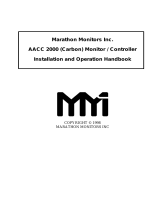Page is loading ...

Model 392
Continuous-trace circular-chart recorder
Controller and
Setpoint Generator Manual
E
UR
O
T
H
E
R
M


CIRCULAR-CHART RECORDER: CONTROLLER AND SETPOINT GENERATOR MANUAL
HA204393
Issue 2 Jly 02
Page 1
CONTROLLER AND
SETPOINT GENERATOR MANUAL
LIST OF CONTENTS
Section Page
1 INTRODUCTION ......................................................... 3
2 INSTALLATION ........................................................... 3
3 CONTROL OVERVIEW ................................................. 4
3.1 OUTPUT TYPES .................................................................. 4
3.2 PID ALGORITHM ................................................................ 4
3.2.1 PID Definitions.......................................................................4
BUMPLESS TRANSFER ...........................................................4
ANTI-RESET WINDUP............................................................4
CUTBACK ............................................................................5
FEED FORWARD...................................................................6
REMOTE SETPOINT ..............................................................6
CASCADE............................................................................6
SETPOINT TRACKING...........................................................7
RATE SOURCE ......................................................................7
ADJUSTABLE LOOP SPAN ......................................................7
3.3 TUNING PARAMETERS ....................................................... 8
3.3.1 Tuning parameter definitions ...................................................8
PROPORTIONAL BAND.........................................................8
RESET TIME ..........................................................................8
RATE TIME............................................................................8
DEVIATION VALUE................................................................8
CONTROL DIRECTION..........................................................8
PRIMARY/SECONDARY TUNING ..........................................8
4 CONTROL LOOP OPERATION ....................................... 9
4.1 CONTROL LOOP OPERATOR INTERFACE ............................. 9
4.2 CONTROL LOOP OPERATOR MENUS.................................. 9
4.2.1 Top level menu ......................................................................9
4.2.2 Loop settings operator menu ...................................................10
CONFIGURABLE ITEMS.........................................................10
4.2.3 Primary tune operator menu....................................................10
CONFIGURABLE ITEMS.........................................................10
4.2.4 Remote Setpoint (RSP) operator menu.......................................11
CONFIGURABLE ITEMS.........................................................11
4.2.5 Secondary tuning operator menu..............................................11
CONFIGURABLE ITEMS.........................................................11
© 2002 Eurotherm Limited
All rights are strictly reserved. No part of this document may be reproduced, modified, or transmitted in any form by
any means, nor may it be stored in a retrieval system other than for the purpose to act as an aid in operating the
equipment to which the document relates, without the prior written permission of Eurotherm limited.
Eurotherm Limited pursues a policy of continuous development and product improvement. The specifications in this
document may therefore be changed without notice. The information in this document is given in good faith, but is
intended for guidance only. Eurotherm Limited will accept no responsibility for any losses arising from errors in this
document.
(Continued)

CIRCULAR-CHART RECORDER: CONTROLLER AND SETPOINT GENERATOR MANUAL
Page 2 HA204393
Issue 2 Jly 02
5 CONTROL LOOP CONFIGURATION .............................. 12
5.1 TOP LEVEL CONTROLLER MENU ......................................... 12
5.1.1 Submenus.............................................................................12
5.2.1 Configurable items ................................................................13
5.3 PRIMARY TUNING CONFIGURATION.................................. 13
5.3.1 Configurable items ................................................................13
5.2 SETTINGS CONFIGURATION.............................................. 13
5.4 REMOTE SP CONFIGURATION ........................................... 14
5.4.1 Configurable items ................................................................14
5.5 SECONDARY TUNING CONFIGURATION ........................... 15
5.5.1 Configurable items ................................................................15
5.6 DEFAULT CONFIGURATIONS .............................................. 15
5.6.1 Default parameter values ........................................................18
5.7 LIMITS CONFIGURATION ................................................... 19
5.7.1 Configurable items ................................................................20
5.8 PROGRAM LOOP CONFIGURATION ................................... 21
5.8.1 Configurable items ................................................................21
5.9 OUTPUT CONFIGURATION ................................................ 22
5.9.1 Configurable items ................................................................23
5.10 PROGRAMMABLE ALARM CONFIGURATION ..................... 23
5.10.1 Configurable items ..............................................................23
6 SETPOINT GENERATOR (SPG)...................................... 24
6.1 SPG OVERVIEW ................................................................ 24
6.1.1 Recipes and segments ............................................................24
TARGET SEGMENTS .............................................................24
CYCLE SEGMENTS ...............................................................24
END SEGMENTS ..................................................................25
REPEAT SEGMENTS ..............................................................25
6.1.2 Elapsed time .........................................................................25
6.2 SPG OPERATION ............................................................... 25
6.2.1 SPG Operator displays ..........................................................25
6.2.2 SPG Operator menu ..............................................................26
OPERATOR ACCESSIBLE ITEMS .............................................26
7 SPG CONFIGURATION ................................................ 27
7.1 INTRODUCTION................................................................ 27
7.2 EDIT RECIPE....................................................................... 27
7.2.1 SPG Edit menu configurable items ...........................................29
7.3 SPG CONFIG TRACE CONFIGURATION.............................. 30
7.3.1 Configurable items ................................................................30
7.4 SPG COPY RECIPE ............................................................. 30
7.4.1 Configurable items ................................................................30
ANNEX A PID OVERVIEW .............................................. 31
A1 PID CONTROLLERS INTRODUCTION .................................... 31
A2 PROPORTIONAL ONLY CONTROL ........................................ 31
A3 PROPORTIONAL +INTEGRAL (PI) CONTROL.......................... 31
A4 PROPORTIONAL + INTEGRAL + DERIVED (PID) CONTROL ...... 32
A5 CONTROL PERFORMANCE ................................................. 33
A5.1 INTRODUCTION ............................................................. 33
A5.1.1 Ultimate Cycle Method.........................................................33
PI CONTROL ........................................................................33
PID CONTROL......................................................................33
A5.1.2 Process reaction Curve method .............................................34
PI CONTROL ........................................................................34
PID CONTROL......................................................................34
INDEX ........................................................................... 35
LIST OF EFFECTIVE PAGES................................................ 36
LIST OF CONTENTS (Cont.)
Section Page

CIRCULAR-CHART RECORDER: CONTROLLER AND SETPOINT GENERATOR MANUAL
HA204393
Issue 2 Jly 02
Page 3
CONTROLLER AND SETPOINT GENERATOR
CONFIGURATION AND OPERATION
1 INTRODUCTION
This manual is intended as a supplement to the Installation and Operation manual supplied with the recorder, and
explains the connection, configuration and operation of the loop controller and the setpoint generator (SPG). All
information and warnings from the above manual must be observed.
Configuration of channels, alarms, totalisers etc. should be carried out before control configuration is started.
2 INSTALLATION
The loop controller and SPG require the fitting of a retransmission card (used for CAT control outputs and for contact
inputs), and / or a relay output card (DAT). For current design instruments, these boards are recognised by the re-
corder, and the only hardware set up is to define retransmission outputs as Voltage or Current.
On previous versions of the boards, it was also necessary to set links to define whether the board was board one or
board two. For convenience, all these links are shown in figure 2, below. A fuller description appears in the Installa-
tion and Operation manual supplied with the recorder.
C17/18
(C27/28)
Board 1 provides contact inputs C11 to C18.
Board 2 provides contact inputs C21 to C28.
Board 1 provides retransmission outputs 1 and 2
Board 2 provides retransmission outputs 3 and 4
Fit links here for Board 1
Board 1
Link
Side view of link
Board 2
C12C34C56C78 + A - + B -
BA
Link for Voltage output
'Park' for mA output
C15/16
(C25/26)
C13/14
(C23/24)
C11/12
(C21/22)
Contact (event) inputs Retransmission
outputs
Contact inputs
O/P A O/P B
Negative contacts
common.
Retransmission
outputs
C
All 'C' terminals
common
Fit links here for Board 2
Fit link here for Board 2
Fit link here for Board 1
com
nc
no
NC NO
COM
Relay internal wiring
(Relay in alarm)
1 (5) 2 (6) 3 (7) 4 (8)
Board 1 provides relays 1 to 4
Board 2 provides relays 5 to 8
When present, board 2 is fitted above board 1
NC COM NO NC COM NO NC COM NO NC COM NO
Relay board
Retransmission/Contact input board
Figure 2 Hardware configuration for option boards

CIRCULAR-CHART RECORDER: CONTROLLER AND SETPOINT GENERATOR MANUAL
Page 4 HA204393
Issue 2 Jly 02
3 CONTROL OVERVIEW
3.1 OUTPUT TYPES
There are two output types available, viz Current adjusting (CAT) and Duration Adjusting (DAT).
CAT outputs take the form of a 0 to 20 or 4 to 20 mA signal (as configured) from the retransmission board, and are
used to drive elements such as valves
DAT outputs take the form of a relay contact closure commonly used to drive heaters/coolers etc. The output value is
converted to a % of cycle rate. For example, a one-minute cycle rate with an output value of 25% means that the
relay will close for 15 seconds, and open for 45 seconds.
Each loop can have a single or dual (Duplex) output.
Duplex outputs can be both CAT, both DAT, or one of each, depending on the type of load being driven. Duplex out-
puts involve driving two physical outputs from one control loop. The output value is generally set with ranges of
-100% to +100%, allowing the controller to maintain an output resolution of 0.1% over the full 200% output span.
Figure 3.1 shows how duplex outputs can be scaled to overlap (both outputs are active near zero for more precise
control). Also shown is the setting of a deadband between the two outputs by scaling the low ends away from zero.
Figure 3.1 Duplex Operation
3.2 PID ALGORITHM
The control algorithm used is a classic three-action PID scheme with enhancements. Figure 3.2 shows the structure of
the two loops. See also Annex A for a more detailed discussion of PID.
3.2.1 PID Definitions
BUMPLESS TRANSFER
The controller output remains stable after a transfer from manual to automatic, providing there is a non-zero reset
tuning parameter (i.e. the integrator is not turned off). Transfer from auto to manual sets the manual output value in
the settings menu (section 5.2) to the current automatic output value, as the transfer takes place.
ANTI-RESET WINDUP
The integration of the ‘I’ term stops whenever the output value reaches the low or high programmed output limits.
-100 -80 -60 -40 -20 0 20 40 60 80 100
100
50
Output limit (low)
Output limit (high)
A
(Heat)
B
(Cool)
Example of
output overlap
(20% on each side)
% output
Example of output
deadband
(
20%
)
Displayed outputDisplayed output

CIRCULAR-CHART RECORDER: CONTROLLER AND SETPOINT GENERATOR MANUAL
HA204393
Issue 2 Jly 02
Page 5
Manual reset
R/L
Process value (PV)
Local setpoint
Remote setpoint
Remote setpoint
Cascade
+
PV
SP
PV
SP
R/L
L
R
L
R
Remote setpoint
Remote setpoint
Process value (PV)
Local setpoint
RSP Source
Manual reset
Feed forward
+
Out
Out
Feed forward
Channel/DV
Entered value
Entered value
SPG
SPG
RSP Source
Loop 1
Loop 2
Note: Channel sources can be measuring or derived as required
Feed forward
Feed forward
Channel/DV
Channel/DV
Channel/DV
Channel/DV
Channel/DV
3.2 PID ALGORITHM (Cont.)
Figure 3.2 Loop structure
3.2.1 PID DEFINITIONS (Cont.)
CUTBACK
Cutback is a mechanism which helps to balance a process, at its operating point, quickly from start-up conditions. It
does this by causing the ‘I’ term integrator to be set at its normal operating level faster than at the rate dictated by the
selected reset time. This allows a fast start up even when a long reset time (for slow processes) has been configured.
It also helps to eliminate ‘overshoot’ at start up. Cutback operates as follows:
1. The basic PID control settings cause the output value to reach one of the output limits (this is normal during start
up)
2. Cutback is activated if the value of the deviation exceeds the configured cutback setting. Once cutback is acti-
vated, the output stays at its extreme value until the deviation falls below the cutback setting. This happens even
if the normal PID control would decrease the output earlier.
3. When the cutback setting is reached, and cutback deactivated, the controller is put through a bumpless transfer
operation, using the extreme output value. This causes the ‘I’ term to be initialised at the level:
I = (extreme o/p) - (new ‘P’ term) - (new ‘D’ term).
The result of this is that the ‘I’ term is set very close to the level at which it normally operates, without it having
had to ramp there under the constraints of the configured reset time.
There are two cutback settings, one for positive deviations (Cutback high), the other for negative deviations (Cutback
low). Normally, the optimum settings for these parameters are:
Cutback settings can, however, be widened (when a second time constant is involved) or turned off (during configura-
tion).
Cutback high = loop span
Proportional band
100
×
Cutback low = ± loop span
Proportional band
100
×

CIRCULAR-CHART RECORDER: CONTROLLER AND SETPOINT GENERATOR MANUAL
Page 6 HA204393
Issue 2 Jly 02
3.2.1 PID DEFINITIONS (Cont.)
FEED FORWARD
Each loop can have an input channel, a derived channel or a derived variable value as a feed forward signal, for use
with the bumpless transfer algorithm. Feed forward is not used during manual operation.
Feed forward is applied directly to the loop output and is scaled at 0 to 100% to work with the loop output of 0 to
100%.
REMOTE SETPOINT
Each loop will accept a remote setpoint value from a setpoint generator (trace 1 or trace 2), an input or derived chan-
nel, a derived variable (DV) value or (for loop 2) from the output of loop 1. In the latter case, the control loops are
said to be in Cascade.
Notes:
1. If the remote setpoint for a loop is switched off, the R/L (Remote/Local) key will not function.
2. If a channel is used as the source, it should be ensured that that channel is not also selected as a loop PV
input, nor as a remote setpoint for another loop.
3. The scaling of a remote setpoint channel must be in the same units as those of the channel used for the
loop PV.
CASCADE
If the remote setpoint source for loop 2 is selected as controller 1, the two loops are automatically placed into a Cas-
cade configuration (e.g. figure 3.2.1). In such a case:
1. The auto/manual controls of the two loops are linked. If loop 2 is placed in manual mode, then loop 1 is forced
into manual mode. (This prevents loop 1 experiencing a large deviation when loop 2 output affects the process
value.)
2. When both loops are in manual mode, the output of loop 1 is forced to track the process value of loop 2, thus
keeping the loop 2 deviation at zero. When Loop 2 is returned to automatic, the transfer takes place at balance,
thus causing the minimum disturbance to the process. Loop 1 is then returned to automatic control.
3. Since the cascade configuration causes loop 1 output to follow the loop 2 PV, the loop 1 output cannot be ad-
justed even when it is in manual mode, unless loop 2 is in automatic mode.
Figure 3.2.1 Cascade connection example
TT
PV
SP
Loop 1
FT
Steam
Slow Loop 1 measures tank temperature and
outputs a signal proportional to the required
tank heating.
Fast Loop 2 controls the input steam flow in
responses to the changes in loop 1 output.
RSP
Temp
Flow
PV
SP
Loop 2

CIRCULAR-CHART RECORDER: CONTROLLER AND SETPOINT GENERATOR MANUAL
HA204393
Issue 2 Jly 02
Page 7
3.2.1 PID DEFINITIONS (Cont.)
SETPOINT TRACKING
When enabled, then if the loop is in manual mode, the local setpoint for the loop follows the process value. This helps
to ensure that the transfer from manual to automatic is done at balance.
Notes:
1. The local setpoint can be adjusted only when the relevant loop is in automatic mode
2. Setpoint tracking is enabled/disabled independently for each loop
RATE SOURCE
The rate term source can be either the Process Value (PV) or the Deviation. The taking of the derivative of the PV
helps to avoid large rate terms when setpoint changes are made. Taking the derivative of the Deviation can be more
effective when the setpoint is following a programmed input.
ADJUSTABLE LOOP SPAN
The span of each loop is configurable, making the loop span independent of both the input span and the chart span.
Changes can thus be made to the PV span without such changes affecting the loop tuning.

CIRCULAR-CHART RECORDER: CONTROLLER AND SETPOINT GENERATOR MANUAL
Page 8 HA204393
Issue 2 Jly 02
3.3 TUNING PARAMETERS
3.3.1 Tuning parameter definitions
PROPORTIONAL BAND
The percentage of loop span that the Deviation must equal to cause the Proportional term to change by 100%. See
Annex A for more details.
RESET TIME
The output due to the integral term reaches 100% when the deviation value has been equal to the proportional band
for the Reset Time. Reset Time is usually set to the fundamental time constant of the Process. See Annex A for more
details.
RATE TIME
If
d Dev
dt
Proportional band
Rate time
=
(or
d PV
dt
Proportional band
Rate time
=
), then the derivative term will have changed by 100%,
where
d Dev
dt
is the rate of change of Deviation Value, and
d PV
dt
is the rate of change of Process Value.
The Derivative term helps to compensate for the secondary dominant time constant of the process. It initially opposes
the ‘P’ and ‘I’ terms. See Annex A for more details.
DEVIATION VALUE
Deviation value is the difference between the Process Value and the Setpoint value : Dev = PV - SP
CONTROL DIRECTION
Direct acting controllers increase output if the Deviation Value is positive, and decrease output if the Deviation value
is negative. Used with exothermic processes.
Reverse acting controllers increase output if the Deviation Value is negative, and decrease output if the Deviation
value is positive. Used with endothermic processes.
PRIMARY/SECONDARY TUNING
These are two sets of tuning constants (Proportional band, Reset time, Rate time) available for use with each loop,
called Primary and Secondary. If Secondary is configured ‘Off’, no secondary values need to be entered, and the
process uses only the Primary set of constants.
Secondary tuning constants are used in cases where it is convenient to have one set of constants to provide course
control when the process value lies far from the setpoint, and another set of constants to provide fine control at or near
the setpoint. Alternatively, (case 3, below), primary and secondary tuning can be used, for example, when control
dynamics vary widely for the two sides of a Duplex heat/cool process
The secondary set can be invoked by
1. PV, SP or Deviation reaching/exceeding a specified value. In such cases, both high and low limits must be en-
tered. Primary tuning is used within these limits; Secondary tuning outside these limits.
2. An action equation (see installation and Operation manual for details)
3. Output direction. In this case:
a Primary tuning is used for any Single output
b Primary tuning is used for positive Duplex outputs
c Secondary tuning is used for negative Duplex outputs.

CIRCULAR-CHART RECORDER: CONTROLLER AND SETPOINT GENERATOR MANUAL
HA204393
Issue 2 Jly 02
Page 9
4 CONTROL LOOP OPERATION
4.1 CONTROL LOOP OPERATOR INTERFACE
The operator interface for loop 1 is shown in figure 4.1 below. The display for loop 2 is identical, except that the
upper and lower lines are reversed. It is assumed that the user is familiar with the keys to the right of the display. If
not, please refer to the Installation and Operation Manual as necessary.
LSP1 0. 000 . 0%A0
^
PV1 0. 000 UN S
Loop 1
keys
Remote/Local
setpoint select
Loop 2
keys
Local setpoint
edit keys
Manual/Auto select
Manual value
edit keys
L = Local
R = Remote
Setpoint No
Setpoint Value Deviation alarm active
A = Automatic
M = manual
Output %
= Channel alarm symbol
= Instrument alarm
T
Process variable No. Process variable Value
Units
Cursor key
(Calls operator menu
for the displayed loop)
Figure 4.1 Control loop operator interface (Loop 1)
4.2 CONTROL LOOP OPERATOR MENUS
The loop displays, such as that depicted above, form part of the scroll sequence of the recorder background display,
with Loop 1 appearing after input channel 1, and loop 2 appearing after input channel 2.
Touching any of the keys to the left of the display overrides the scroll sequence and immediately calls the Loop dis-
play for loop 1 (by touching one of the upper six keys), or for loop 2 (by touching one of the lower six keys). Once the
required loop is displayed, and if access is permitted (Ctl Access on - section 5.8) then operating the cursor key calls
the top level operator display for that loop.
4.2.1 Top level menu
Figure 4.2.1 Top level Operator menu (Control loops)
LSP1 0.000 0.0%A
PV1 0.000 UNITS
CL1 Settings?
CL1 Pri Tune?
CL1 Remote SP?
CL1 Sec Tune?
Loop 1 display
Appears only if Source is not
selected 'Off'
Appears only if Source is not
selected 'Off'
The Cursor key calls the top level Operator menu
only if 'Ctl Access' is set 'On' in 'Prog Loop'
configuration (section 5.8).
If 'Off', operation of the cursor key has no effect.

CIRCULAR-CHART RECORDER: CONTROLLER AND SETPOINT GENERATOR MANUAL
Page 10 HA204393
Issue 2 Jly 02
4.2.2 Loop settings operator menu
Figure 4.2.2 shows the Loop Settings operator sub menu
Figure 4.2.2 Settings Operator menu
CONFIGURABLE ITEMS
Local SP Use the up/down/cursor keys of the right-hand keyboard, or the setpoint edit keys to enter a value for
the local setpoint
Manual Out Use the up/down/cursor keys of the right-hand keyboard, or the manual edit keys to enter a manual
output value. Initially displays previous automatic value, when switching to manual.
Manual Reset Use the up/down/cursor keys of the right-hand keyboard, or the manual edit keys to enter a manual
reset value to be added, as a fixed percentage, to the manual or automatic output value.
4.2.3 Primary tune operator menu
Figure 4.2.3 shows the Primary Tune operator submenu
CL1 Settings?
CL1 Local SP
_0. UNITS
CL1 Manual Out
_0.0%
CL1 Manual Reset
_0.0%
Figure 4.2.3 Primary Tune Operator menu
CONFIGURABLE ITEMS
Pri P.Band Use the up/down/cursor keys of the right-hand keyboard to enter a value of between 0.1 and 2000 for
the proportional band, representing gain settings from ×1000 to ×0.05.
Pri Reset Use the up/down/cursor keys of the right-hand keyboard to enter a value of between 0.0 and 999.9
minutes per repeat. (0.00 = Reset off)
Pri Rate Use the up/down/cursor keys of the right-hand keyboard to enter a value of between 0.00 and 99.99
minutes. (0.00 = Rate off)
CL1 Pri Tune?
CL1 Pri P. Band
_100.0 %
CL1 Pri Reset
_1.0 mn/rp
CL1 Pri Rate
_0.00 min

CIRCULAR-CHART RECORDER: CONTROLLER AND SETPOINT GENERATOR MANUAL
HA204393
Issue 2 Jly 02
Page 11
4.2.4 Remote Setpoint (RSP) operator menu
Figure 4.2.4 shows the Remote Setpoint (RSP) operator sub menu
Figure 4.2.4 Remote Setpoint Operator menu
CONFIGURABLE ITEMS
RSP Ratio Use the up/down/cursor keys of the right-hand keyboard to enter a value for Remote Setpoint
ratio. Values <1 decrease the setpoint value; values >1 increase the setpoint value. RSP ratio
(along with the RSP Bias, below) scales the remote setpoint value before it is used as a loop
setpoint.
Note: The RSP ratio affects the setpoint generator when selected as a remote setpoint. RSP Ratio should be
left with a value of 1 when not in use
RSP bias Use the up/down/cursor keys of the right-hand keyboard to enter a value for Remote Setpoint
bias. This value is added to or subtracted from the RSP value. RSP bias (along with the RSP
ratio, above) scales the remote setpoint value before it is used as a loop setpoint.
4.2.5 Secondary tuning operator menu
Figure 4.2.5 shows the operator submenu for Secondary tuning.
CL1 Remote SP?
CL1 RSP Ratio
_1.00
CL1 RSP Bias
_0.00 UNITS
Figure 4.2.5 Secondary Tune Operator menu
CONFIGURABLE ITEMS
Sec P.Band Use the up/down/cursor keys of the right-hand keyboard to enter a value of between 0.1 and 2000 for
the proportional band, representing gain settings from ×1000 to ×0.05.
Sec Reset Use the up/down/cursor keys of the right-hand keyboard to enter a value of between 0.0 and 999.9
minutes per repeat. (0.00 = Reset off)
Sec Rate Use the up/down/cursor keys of the right-hand keyboard to enter a value of between 0.00 and 99.99
minutes. (0.00 = Rate off)
CL1 Sec Tune?
CL1 Sec P. Band
_100.0 %
CL1 Sec Reset
_1.0 mn/rp
CL1 Sec Rate
_0.00 min

CIRCULAR-CHART RECORDER: CONTROLLER AND SETPOINT GENERATOR MANUAL
Page 12 HA204393
Issue 2 Jly 02
5 CONTROL LOOP CONFIGURATION
It is assumed that the user knows how to gain entry to the top level Controller Menu, and is familiar with the concept
and use of action equations. If necessary, the Installation and Operation Manual supplied with the recorder should be
referred to.
5.1 TOP LEVEL CONTROLLER MENU
Figure 5.1 shows the top level menu and gives guidance as to where to find descriptions of the various sub menus.
Controller?
1
CL1 Settings
CL1 Pri Tune?
CL1 Remote SP?
CL1 Sec Tune?
CL1 Default?
CL1 Limits?
CL1 Prog Loop
CL1 Cntrl Out?
CL1 Prog Alrm
Select Controller 1 or 2
Section 5.2
Section 5.3
Section 5.4
Section 5.5
Section 5.6
Section 5.7
Section 5.8
Section 5.9
Section 5.10
Figure 5.1 Top level controller configuration menu
5.1.1 Submenus
Settings Entry of Local Setpoint, Manual Output and Manual Reset values. See section 5.2
Pri Tune Entry of Primary Proportional, Integral and Derivative constants. See section 5.3
Sec Tune Entry of Secondary Proportional, Integral and Derivative constants. Also action equation and enable/
disable selection. See section 5.5
Remote SP Used to set the remote setpoint ratio and bias. Also to enable/disable Remote Setpoint. See section 5.4
Default Choose 1 out of 10 default configuration templates - See section 5.6
Limits Entry of min. and max. values allowed for measured and calculated variables. See section 5.7
Prog Loop Entry of RSP choices, Secondary tuning selections and action equations for Manual output and Local
setpoint. See section 5.8
Cntrl Out Set Control direction, DAT cycle rates, DAT limits and Slew rate. See section 5.9.
Prog Alrm Set up deviation alarm for the program. See section 5.10.

CIRCULAR-CHART RECORDER: CONTROLLER AND SETPOINT GENERATOR MANUAL
HA204393
Issue 2 Jly 02
Page 13
CL1 Settings?
CL1 local SP
_0. UNITS
CL1 Manual Out
_0.0 %
CL1 Man Reset
_0.0 %
5.2 SETTINGS CONFIGURATION
Figure 5.2 shows the Settings sub menu
Figure 5.2 Settings configuration menu structure
5.2.1 Configurable items
Local SP Use up/down/cursor keys or the Local setpoint edit keys (figure 4.1) to enter required values
Manual out When in Manual operation, the Manual Output value can be changed using the up/down/cursor keys or
the Manual value edit keys (figure 4.1)
Man Reset Use the up/down/cursor keys to enter a value for Manual Reset. This is a fixed % value to be added to
the automatic or manual output
5.3 PRIMARY TUNING CONFIGURATION
Figure 5.3 shows the Primary tuning sub-menu
Figure 5.3 Primary Tuning configuration menu structure
5.3.1 Configurable items
Pri P.Band Use the up/down/cursor keys of the right-hand keyboard to enter a value of between 0.1 and 2000 for
the proportional band, representing gain settings from ×1000 to ×0.05.
Pri Reset Use the up/down/cursor keys of the right-hand keyboard to enter a value of between 0.0 and 999.9
minutes per repeat. (0.00 = Reset off)
Pri Rate Use the up/down/cursor keys of the right-hand keyboard to enter a value of between 0.00 and 99.99
minutes. (0.00 = Rate off)
CL1 Pri Tune?
CL1 Pri P.Band
_100.0 %
CL1 Pri Reset
_1.0 mn/rp
CL1 Pri Rate
_0.00 min

CIRCULAR-CHART RECORDER: CONTROLLER AND SETPOINT GENERATOR MANUAL
Page 14 HA204393
Issue 2 Jly 02
5.4 REMOTE SP CONFIGURATION
Figure 5.4 shows the Remote Setpoint (RSP) configuration sub-menu
Figure 5.4 Remote setpoint configuration menu structure
5.4.1 Configurable items
RSP Ratio Use the up/down/cursor keys of the right-hand keyboard to enter a value for Remote Setpoint ratio.
Values <1 decrease the setpoint value; values >1 increase the setpoint value. RSP ratio (along with the
RSP Bias, below) scales the remote setpoint value before it is used as a loop setpoint.
Note: The RSP ratio affects the setpoint generator when selected as a remote setpoint. RSP Ratio should be
left with a value of 1 when not in use
RSP Bias Use the up/down/cursor keys of the right-hand keyboard to enter a value for Remote Setpoint bias.
This value is added to or subtracted from the RSP value. RSP bias (along with the RSP ratio, above)
scales the remote setpoint value before it is used as a loop setpoint.
RSP Source Used to select the signal to be used as an RSP source. This source can be any input or derived channel,
a derived variable value, or an SPG trace, if the setpoint generator option is fitted. Loop 2 can also
have the output of controller 1 as an RSP source, setting the two controllers into Cascade configura-
tion.
CL1 Remote SP?
CL1 RSP Ratio
_1.00
CL1 RSP Bias
_0. UNITS
CL1 RSP Source
Off

CIRCULAR-CHART RECORDER: CONTROLLER AND SETPOINT GENERATOR MANUAL
HA204393
Issue 2 Jly 02
Page 15
5.5 SECONDARY TUNING CONFIGURATION
Figure 5.5 shows the secondary tuning configuration sub-menu.
Figure 5.5 Secondary tuning configuration menu
5.5.1 Configurable items
Sec P.Band Use the up/down/cursor keys of the right-hand keyboard to enter a value of between 0.1 and 2000 for
the proportional band, representing gain settings from ×1000 to ×0.05.
Sec Reset Use the up/down/cursor keys of the right-hand keyboard to enter a value of between 0.0 and 999.9
minutes per repeat. (0.00 = Reset off)
Sec Rate Use the up/down/cursor keys of the right-hand keyboard to enter a value of between 0.00 and 99.99
minutes. (0.00 = Rate off)
Sec Source Used to select the signal to be used as a Secondary tuning source. This source can be any input or
derived channel, a derived variable value, or an SPG trace, if the setpoint generator option is fitted. If
‘Sign’ is selected it is possible, in a duplex system, to configure the Primary tuning to be active during
positive output and Secondary tuning to be active during negative output. See section 3.3 for more
details.
Sec Act Eq Allows one or more triggers to be entered which, when any one or more is active cause the secondary
tuning parameter set to become active. See the Installation and operation manual for details of Action
equation entry.
5.6 DEFAULT CONFIGURATIONS
There are 10 ‘template’ configurations available for selection, as follows:
1 Single CAT Reverse acting
2 Single DAT Reverse acting
3 Single CAT Direct acting
4 Single DAT Direct acting
5 Duplex CAT Reverse acting
6 Duplex DAT Reverse acting
7 Duplex CAT Direct acting
8 Duplex DAT Direct acting
9 Cascade CAT Reverse acting (2 loops)
10 Cascade DAT Reverse acting (2 loops)
Figure 5.6 below shows these configurations in graphical form. Section 5.6.1 details default parameter values.
CL1 Sec Tune?
CL1 Sec P.Band
_100.0 %
CL1 Sec Reset
_1.0 mn/rp
CL1 Sec Rate
_0.00 min
CL1 Sec Source
Off
CL1 Sec Act Eq

CIRCULAR-CHART RECORDER: CONTROLLER AND SETPOINT GENERATOR MANUAL
Page 16 HA204393
Issue 2 Jly 02
5.6 DEFAULT CONFIGURATIONS (Cont.)
Figure 5.6 sheet 1. Default configurations 1 to 6
Loop 1/2
-100
100
Deviation
Chan
1/2
PV
input
Displayed
output value
CAT
20 mA
Output
4 mA
A
+
Default Configuration No. 5: Duplex, Reverse acting CAT output
Retransmission output 1/3
PID
CAT
20 mA
Output
4 mA
B
+
Retransmission output 2/4
Loop 1/2
0
-100
Deviation
Chan
1/2
PV
input
Displayed
output value
CAT
20 mA
Output
4 mA
A
+
Default Configuration No. 1: Single, Reverse acting CAT output
Retransmission output 1/2
PID
Loop 1/2
0
-100
Deviation
Chan
1/2
PV
input
Displayed
output value
DAT
100 %
On time
0 %
Default Configuration No. 2: Single, Reverse acting DAT output
Relay output 1/2
C
NO
PID
Loop 1/2
0
100
Deviation
Chan
1/2
PV
input
Displayed
output value
CAT
20 mA
Output
4 mA
A
+
Default Configuration No. 3: Single, Direct acting CAT output
Retransmission output 1/2
PID
Loop 1/2
0
100
Deviation
Chan
1/2
PV
input
Displayed
output value
DAT
C
NO
100 %
On time
0 %
Default Configuration No. 4: Single, Direct acting DAT output
Relay output 1/2
PID
Loop 1/2
-100
100
Deviation
Chan
1/2
PV
input
Displayed
output value
DAT
100%
On time
0 %
Default Configuration No. 6: Duplex, Reverse acting DAT output
Relay output 1/3
PID
DAT
100 %
On time
0 %
Relay output 2/4
C
NO
C
NO

CIRCULAR-CHART RECORDER: CONTROLLER AND SETPOINT GENERATOR MANUAL
HA204393
Issue 2 Jly 02
Page 17
5.6 DEFAULT CONFIGURATIONS (Cont.)
Figure 5.6 sheet 2. Default configurations 7 to 10
Loop 1/2
-100
100
Deviation
Chan
1/2
PV
input
Displayed
output value
CAT
20 mA
Output
4 mA
A
+
Default Configuration No. 7: Duplex, Direct acting CAT output
Retransmission output 1/3
PID
CAT
20 mA
Output
4 mA
B
+
Retransmission output 2/4
Loop 1/2
-100
100
Deviation
Chan
1/2
PV
input
Displayed
output value
DAT
100%
On time
0 %
Default Configuration No. 8: Duplex, Direct acting DAT output
Relay output 1/3
PID
DAT
100 %
On time
0 %
Relay output 2/4
C
NO
C
NO
Loop 1
0
-100
Deviation
Chan
1
PV
input
Displayed
output value
Default Configuration No. 9: Cascade, Reverse acting CAT output
PID
Retransmission output No. 2
Default Configuration No. 10: Cascade, Reverse acting DAT output
Loop 2
0
-100
Deviation
Chan
2
PV
input
Displayed
output value
PID
RSP
CAT
20 mA
Output
4 mA
B
+
Loop 1
0
-100
Deviation
Chan
1
PV
input
Displayed
output value
PID
Loop 2
0
-100
Deviation
Chan
2
PV
input
Displayed
output value
PID
RSP
DAT
100 %
On time
0 %
Relay output 2/4
C
NO

CIRCULAR-CHART RECORDER: CONTROLLER AND SETPOINT GENERATOR MANUAL
Page 18 HA204393
Issue 2 Jly 02
5.6.1 Default parameter values
The following list is generalised, and some items in it (e.g. ‘Direction’) depend on the actual default configuration
selected.
Notes:
1 When a default configuration is selected, output choices are automatically made. There can be up to four
retransmission outputs fitted to the recorder. Control outputs must be included in this maximum. Control
loops ordered as CAT will automatically be supplied with the required number of retransmission outputs.
2. Control loops ordered as DAT will automatically be supplied with the required number of relay outputs.
3. Further retransmission and relay outputs must be ordered separately
Local SP 0.00
Manual Out 0.0%
Man Reset 0.0%
Pri P Band 100%
Pri Reset 1.0 min/repeat
Pri Rate 0.00 min
RSP Ratio 1.00
RSP Bias 0.00
RSP Source Ch 3 for loop1; Ch 4 for loop 2
Sec P Band 100%
Sec Reset 1.0 min/repeat
Sec Rate 0.00 min
Sec Source Off
Input low Ch1 for loop 1; Ch 2 for loop 2
Input high Ch1 for loop 1; Ch 2 for loop 2
SP low 0.00
SP High 100.0
Output lo 0.00
Output Hi 100.0
Cutback Lo -100.0
Cutback Hi 100.0
Sec Trip Lo Ch1 for loop 1; Ch 2 for loop 2
Sec Trip Hi Ch1 for loop 1; Ch 2 for loop 2
FForwrd Lo 0.00
FForwd High 100.0
Rate Mode Dev
SP Tracking Off
PV Source Ch1 for loop 1; Ch 2 for loop 2
FFwd Src Off
Cutback Off
Control Acc On
Man Act Eq None
Local Act Eq None
Direction Reverse
Out Type Single
A cyc Rate 10 sec/c
B cyc Rate 10 sec/c
DAT A Low 0.00%
DAT A High 100%
DAT B Low 0.00%
DAT B High -100%
Slew Rate 0% / min
Retrans 1 Source CL1 (Single or Duplex) CL2 (Cascade)
Retrans 1 Type 4 to 20 mA
Retrans 1 Low 0.0
Retrans 1 High 100.0
Retrans 2 Source CL2 (Single) CL1 (Duplex)
Retrans 2 Type 4 to 20 mA
Retrans 2 Low 0.0
Retrans 2 High 100.0
Retrans 3 Source CL2 (Duplex)
Retrans 3 Type 4 to 20 mA
Retrans 3 Low 0.0
Retrans 3 High 100.0
Retrans 4 Source CL2 (Duplex)
Retrans 4 Type 4 to 20
Retrans 4 Low 0.00
Retrans 4 High -100.0
Relay 1 Type DAT
Relay 1 Source CL1
Relay 2 Type DAT
Relay 2 Source CL2 (Single); CL1 (Duplex)
Relay 3 Type DAT
Relay 3 Source CL2 (Duplex)
Relay 4 Type DAT
Relay 4 Source CL2
/