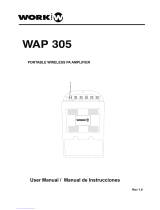Page is loading ...

EN
- UHF Double-channel diversity wireless System
- AFS Synchronization channel system by IR
-
80 optional UHF bands
- Diversity receiving system
- Digital volume control and touch button for easy setup
- LCD display
- XLR balanced and ¼” unbalanced audio outputs
WRD 280AF wirel
UHF radio system, WRD 280AF provices an excellent solution. With 80 frequency bands, WRD 280AF is
WRD 280AF System
d, WRD 280AF system offers a number of frequency ranges. You
When using a single WRD 280AF
UHF 640 MHz - 790 MHz
WRD 280 AF User Manual /Manual de Usuario Pag 1

EN
DM 603
All systems include the following components:
System Components
WRD 280 receiver
Four AA batteries
One audio connecting cable
Power Adapter
Two antennas
User Manual
Hand-Held Microphone System includes the following:
2 x WM 80AF - hand-held transmitter
Lavalier Microphone
System includes the following:
2 x WE 8AF body pack transmitter
2 X Microphone lavalier DM 603 or headset HM 15 (optional)
1
/
4
WRD 280 AF User Manual /Manual de Usuario Pag 2
UHF Diversity Wireless system/Sistema inalámbrico UHF Diversity
- - - -
+ + + +
UHF Handheld Microphone Transmitter
POWER
ASC
LOW BATT
WE 8AF
WRD 280 AF

EN
Functions of WRD 280 AF Receiver
UHF Diversity Wireless system/Sistema inalámbrico UHF Diversity
7
8 9
On/Off switch
System menu downward button
Please see “ System Setup”
Frequency display
Displays working frequencies
RF signal indicator
Audio signal indicator
1
2
3
4
5
6
7
8
9
Audio output level control button
Left turn for output level decrease, right
turn for output level increase.
System menu upward button
Please see “ System Setup”
1
3
4 65
7 8
2
9
3
4
6
52
Sync Button
Press to initiate IR connection
Between receiver and transmitter.
Channel 2 quiet and audio
level adjustment
1/4 inch output jack
1
2
3
AC adapter jack
6
Antenna jack B
50Ω
Channel quiet and audio level adjustment
The quiet volume control is default,it is no need to set
again. Turn it up clockwise if there is interfere signals until
the RF indicator light turn off.
7
D.C.12-18V IN
500mA
2 IN 1 MIX
UNBAL OUTPUT
CHANNEL 2
MUTE LEVEL
CHANNEL 1
MUTE LEVEL
+
-
ANTENNA-AANTENNA-B
CHANNEL1
XLR BALANCED
CHANNEL2
XLR BALANCED
MADE IN CHINA
1 2 3 4 5 6 7
8
AF OUTPUT
Front Panel
Rear Panel
Infrared (IR) port
Broadcasts IR signals to transmitter
to synchronize frequencies
4
5
Channel 2 XLR output jack
Channel 1 XLR output jack
Antenna jack A
50Ω
8
WRD 280 AF User Manual /Manual de Usuario Pag 3

EN
WM 80AF Handheld Transmitter
UHF Diversity Wireless system/Sistema inalámbrico UHF Diversity
1
2
3
4
Microphone head
On-off/mute switch
Power/AFS/Battery low indicator light.
Green on: power on
Green flash: IR transmission in process.
Red flash: battery low
IR port
Receives infrared beam to synchronize frequencies.
1
2
3
4
Expected life for two alkaline batteries is about 8 hours.
As the battery indicator on the screen keeps glowing (as
shown on the left), the batteries should be changed
immediately (as shown below)
Press and hold two seconds for on-off
IR
ASC SYSTEM
Auto frequency selection
Auto transmitter setup
+++
-
UHF Handheld Microphone Transmitter
POWER
ASC
LOW BATT
4
Features
Changing Batteries:
WRD 280 AF User Manual /Manual de Usuario Pag 4

EN
UHF Diversity Wireless system/Sistema inalámbrico UHF Diversity
WE 80AF Bodypack Transmitter
WRD 280 AF User Manual /Manual de Usuario Pag 5

EN
System Setup
Receiver Programming:
Group and Channel Selection
Press ▲ or ▼ to choose the appreciate frequency group, as shown
on the left.
For best results when operating multiple systems, set every channel
interval maximum.
Receiver Volume Control
Left turn for output level decrease, right turn for output level increase.
Quiet and audio level adjustment
The quiet volume control is default,it is no need to set again. Turn
it up clockwise if there is interfere signals until the RF indicator
light turn off.
Automatic Transmitter Setup
Turn off the receiver and open the battery canister, turn the IR port
on the receiver IR port, press button, and then turn on
the receiver again.
Turn the Badypack receiver IR port on the receiver IR port, then
press button, and then press the button on the
bodypack transmitter.
The receiver keeps transmitting sync frequencies 25 seconds for
each time you press the button.
Each time turn on the transmitter and press the button within
the bodypack transmitter, the transmitter will stars the IR receive
system within 25 seconds.
The handheld transmitter lights up when the IR receiver system stars,
the whole display within the backpack transmitter flashes (the IR
ndicator light also flashes at the same time)
Pay attention: The interval of the receiver and the transmitter
should be less than 0.5m as the IR connection is setting; only can
turn one transmitter IR port on the receiver at each IR connection
when multi-system is using.
“AFS”
UHF Diversity Wireless system/Sistema inalámbrico UHF Diversity
“AFS”
“AFS”
“AFS”
“AFS”
WRD 280 AF User Manual /Manual de Usuario Pag 6

EN
D.C.12-18V IN
500mA
2 IN 1 MIX
UNBAL OUTPUT
CHANNEL 2
MUTE LEVEL
CHANNEL 1
MUTE LEVEL
+
-
ANTENNA-AANTENNA-B
CHANNEL1
XLR BALANCED
CHANNEL2
XLR BALANCED
MADE IN CHINA
AF OUTPUT
D.C.12-18V IN
500mA
2 IN 1 MIX
UNBAL OUTPUT
CHANNEL 2
MUTE LEVEL
CHANNEL 1
MUTE LEVEL
+
-
ANTENNA-AANTENNA-B
CHANNEL1
XLR BALANCED
CHANNEL2
XLR BALANCED
MADE IN CHINA
AF OUTPUT
D.C.12-18V IN
500mA
2 IN 1 MIX
UNBAL OUTPUT
CHANNEL 2
MUTE LEVEL
CHANNEL 1
MUTE LEVEL
+
-
ANTENNA-AANTENNA-B
CHANNEL1
XLR BALANCED
CHANNEL2
XLR BALANCED
MADE IN CHINA
AF OUTPUT
D.C.12-18V IN
500mA
2 IN 1 MIX
UNBAL OUTPUT
CHANNEL 2
MUTE LEVEL
CHANNEL 1
MUTE LEVEL
+
-
ANTENNA-AANTENNA-B
CHANNEL1
XLR BALANCED
CHANNEL2
XLR BALANCED
MADE IN CHINA
AF OUTPUT
ANTENNA-B
ANT-1 ANT-1 ANT-2 ANT-2 ANT-3 ANT-3 ANT-4 ANT-4 ANTENNA-A
D.C.12-18V IN
200mA
+
-
Rack-Mounting the Receiver
Two BNC connecting cable (optional)
Ten BNC connecting cable (optional)
Four receivers+1 WAD 800
One Receiver
CONNECTION EXAMPLE
UHF Diversity Wireless system/Sistema inalámbrico UHF Diversity
WRD 280 AF User Manual /Manual de Usuario Pag 7

EN
Maintain a line of sight between transmitter and antenna.
Avoid placing the receiver near metal surfaces or any digital equipment (CD players, computes, etc)
Keep the receiver away from the wall and over 1m to the ground
Cellular telephones and two-way radio and so on can interfering the transmitting frequencies,
maintain a distance from the interfering equipments or any cause interfering.
Trips for improving System Performance
Troubles Shooting
Issue Indicator Status
No sound or faint
sound
Distortion or
unwanted noise bursts
Distortion level
increases gradually
Sound level different
from cabled guitar or
microphone, or when
using different guitars
Solution
Turn on transmitter
Make sure the +/- indicator on battery
match the transmitter terminals
Make sure AC adapter is securely
plugged into electrical outlet and into
DC input connector on rear panel of
receiver.
Turn the receiver up
Turn up the Gain adjustment switch in
the transmitter
Check the power connection of the
receiver and amplifier or mixer
Take the receiver away from the metal
objects
Check whether there is hamper between
receiver and transmitter
Move the transmitter near the receiver
Check the receiver and transmitter
whether use the same frequency
Change the batteries in transmitter
Remove nearby sources of RF inte
rference(CD players, computers , digital
effects ,in-ear monitor systems, etc.)
Adjust transmitter again and receiver
volume as necessary
Receiver RF indicator glows
Receiver RF indicator off,
transmitter
NindicatorO
Transmitter ON Indicator
stop flashing
Power indicator off
Transmitter low battery
indicator ON
Receiver RF indicator ON
Transmitter low battery
indicator ON
UHF Diversity Wireless system/Sistema inalámbrico UHF Diversity
WRD 280 AF User Manual /Manual de Usuario Pag 8

EN
Specifications
Operating Range under Typical Condition
50m (164 ft.)
Note: actual range depends on RF signals absor
ption,reflection, and interference.
Audio Frequency Response (+/-3 dB)
60Hz-16KHz
Total Harmonic Distortion
( +/- 30 KHz deviation,1 KHz tone)
<1%
Dynamic Range
>90 dB (A – weighted)
Operating Temperature Range
-10 C to +50 C
Note: battery characteristics may limit
the range
Audio Input Level Maximum
0 dBV maximum at mic again position
+10 dBV maximum at 0 dB gain position
+20 dBV maximum at – 10 dB gain position
Gain adjustment Range
30 dB
Input Impedance
470 kilohm
105mm H × 65mm W × 23mm D
Weight
80 grams without batteries
Power Requirement
Two “ AA” size alkaline or rechargeable batteries
Battery life
>10 hours (Alkaline)
System
Body pack Transmitter
Audio Input Level maximum
0 dBV
Dimensions (including the microphone)
245mm × 51mm Diameter
Weight
205 grams
Battery Requirements
2 “ AA” alkaline batteries or rechargeable
batteries Battery Life
>8 hours (Alkaline)
Audio Output Level Maximum (ref. +/-30 KHz, 1 KHz)
XLR connector (into 600 load): -12 dBV
1/4inch connector (into 3000 load): -18 dBV
Output Impedance
XLRconnector 200ohm
1/4inch connector 1kilohm
XLR Output
Impedance balanced
Pin 1: Ground
Pin 2: (+)
Pin 3: (-)
Power Requirements
12-18 V DC at 400 mA , supplied by external power supply
Ω
Ω
Sensitivity (intermediate frequency adjustment
audio noise output <-92 dB)
Image Rejection
> 60 dB
Dimensions
45mm H × 410mm W × 160mm D
Weight
2500 grams
Receiver
Handheld Transmitter
UHF Diversity Wireless system/Sistema inalámbrico UHF Diversity
WRD 280 AF User Manual /Manual de Usuario Pag 9
Page is loading ...
Page is loading ...
Page is loading ...

ES
UHF Diversity Wireless system/Sistema inalámbrico UHF Diversity
Micrófono de mano WM 80 AF
1
2
3
4
Cabeza del micrófono
On-off/mute switch
Power/AFS/Battery low indicator light.
Green on: power on
Green flash: IR transmission in process.
Red flash: battery low
IR port
Receives infrared beam to synchronize frequencies.
1
2
3
4
Expected life for two alkaline batteries is about 8 hours.
As the battery indicator on the screen keeps glowing (as
shown on the left), the batteries should be changed
immediately (as shown below)
Press and hold two seconds for on-off
IR
ASC SYSTEM
Auto frequency selection
Auto transmitter setup
+++
-
UHF Handheld Microphone Transmitter
POWER
ASC
LOW BATT
4
Características
Cambiando las pilas:
WRD 280 AF User Manual /Manual de Usuario Pag 13
Page is loading ...
Page is loading ...

ES
UHF Diversity Wireless system/Sistema inalámbrico UHF Diversity
D.C.12-18V IN
500mA
2 IN 1 MIX
UNBAL OUTPUT
CHANNEL 2
MUTE LEVEL
CHANNEL 1
MUTE LEVEL
+
-
ANTENNA-AANTENNA-B
CHANNEL1
XLR BALANCED
CHANNEL2
XLR BALANCED
MADE IN CHINA
AF OUTPUT
D.C.12-18V IN
500mA
2 IN 1 MIX
UNBAL OUTPUT
CHANNEL 2
MUTE LEVEL
CHANNEL 1
MUTE LEVEL
+
-
ANTENNA-AANTENNA-B
CHANNEL1
XLR BALANCED
CHANNEL2
XLR BALANCED
MADE IN CHINA
AF OUTPUT
D.C.12-18V IN
500mA
2 IN 1 MIX
UNBAL OUTPUT
CHANNEL 2
MUTE LEVEL
CHANNEL 1
MUTE LEVEL
+
-
ANTENNA-AANTENNA-B
CHANNEL1
XLR BALANCED
CHANNEL2
XLR BALANCED
MADE IN CHINA
AF OUTPUT
D.C.12-18V IN
500mA
2 IN 1 MIX
UNBAL OUTPUT
CHANNEL 2
MUTE LEVEL
CHANNEL 1
MUTE LEVEL
+
-
ANTENNA-AANTENNA-B
CHANNEL1
XLR BALANCED
CHANNEL2
XLR BALANCED
MADE IN CHINA
AF OUTPUT
ANTENNA-B
ANT-1 ANT-1 ANT-2 ANT-2 ANT-3 ANT-3 ANT-4 ANT-4 ANTENNA-A
D.C.12-18V IN
200mA
+
-
Montaje en rack del receptor
2 cables de conexión BNC (opcional)
10 cables de conexión (opcional)
4 receptores+1 WAD 800
Un receptor
EJEMPLO DE CONEXION
WRD 280 AF User Manual /Manual de Usuario Pag 16
Page is loading ...
Page is loading ...

http://www.equipson.es
This symbol on the product or on its packaging indicates that this product
shall not be treated as household waste. Instead it shall be handed over to
the applicable collection point for the recycling of electrical an electronic
equipment. By ensuring this product is disposed of correctly, you will help
prevent potential negative consequences for the environment and human
health, which could otherwise be caused by inappropriate waste handling
of this product. The recycling of materials will help to conserve natural
resources. For more detailed information about recycling of this product,
please contact your local city office, your household waste disposal service
or the shop where you purchased the product.
EQUIPSON, S.A.
This symbol on the product or on its packaging indicates that this product
shall not be treated as household waste. Instead it shall be handed over to
the applicable collection point for the recycling of electrical an electronic
equipment. By ensuring this product is disposed of correctly, you will help
prevent potential negative consequences for the environment and human
health, which could otherwise be caused by inappropriate waste handling
of this product. The recycling of materials will help to conserve natural
resources. For more detailed information about recycling of this product,
please contact your local city office, your household waste disposal service
or the shop where you purchased the product.
/