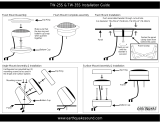Page is loading ...

Installation/Operation/Maintenance
Manual
Portable Lamination Machine
Shenzhen Youmijia Automatic Equipment Co.Ltd
All Rights Reserved
27
th
, May, 2017

Web: www.yomija.com
CONTENTS
Chapter 1 Product Info…………………………………………………………………………………………………………………4
1.1 Outline………………………………………………………………………………………………………………………….4
1.2 Features & Benefits………………………………………………………………………………………………………4
1.3 Technical Date………………………………………………………………………………………………………………4
Chapter 2 Installation…………………………………………………………………………………………………………………..5
2.1 Installation Steps…………………………………………………………………………………………………………….5
Chapter 3 Lamination Steps and Parameters……………………………………………………………………………….6
3.1 Flat/Straight Screen Lamination……………………………………………………………………………………..7
3.2 Edge/Curve Screen Lamination……………………………………………………………………………………….9
Chapter 4 Bubble Causes and Treatments……………………………………………………………………………….…11
4.1 iPhone Series………………………………………………………………………………………………………………….11
4.2 Samsung Series………………………………………………………………………………………………………………11
Chapter 5 Machinery Components……………………………………………………….……………………………………12

Web: www.yomija.com
Statement
Thank you for purchasing YMJ lamination machine. This User Manual attached with the
equipment for better understanding on machine structure, Installation, Operation, and
maintenance. Before using this machine, please read manual or watch demo video carefully, so
that you can correctly use it in a better manner.
Please Note: All content in this Manual is not applicable as evidence for compensation in any
possible way.
The copyright solely belongs to Shenzhen, without our permission, it can’t be photocopied,
copied, or translated into any other languages.

Web: www.yomija.com
Chapter 1 Product Info
1.1 Outline
Youmijia exclusively designs and manufactures the portable lamination machine by
employing pneumatic principles and analyzing each original Smartphone structure.
For years, YMJ has developed many different types of LCD broken glass refurbish
machines and parts covering the whole refurbish process.
Welcome to visit our factory in Shenzhen, and you can bring some LCD screens for
testing. Free training will be offered till you master all the skills of screen refurbish.
1.2 Features & Benefits
Suitable for all phone models, whether the screen is flat like iPhone7 or edge like Samsung
S8 edge.
Use aluminum mold to position accurately.
Hard black rubber is used to laminate OCA, and soft red rubber is used to laminate Lcd.
Vacuum pump creates the vacuum dust-free room, and air compressor will offer the
laminating force.
All we have done is to keep the lamination process precise, foamless, and
automatic.
Intelligent English operating system.
When lamination, you can choose to use glass with frame or without frame accordingly.
1.3 Technical Date
National Patent Number: ZL 2014 2 0026733.8
Material: Aluminium alloy& Stainless steel
Air pressure input: 0.45~6MPa
Control voltage: DC 24V
Environment temp: -3℃~40℃
Equipment size: 290*450*490mm
Weight: 38kg
Voltage: AC 220V
Power: 1000W

Web: www.yomija.com
Chapter 2 Installation
① Add vacuum pump oil into vacuum pump, 1/2~4/5 oil is enough.
② Connect vacuum pump to lamination machine
③ Connect air compressor to lamination machine

Web: www.yomija.com
Chapter 3 Lamination Steps and Parameters
3.1 Flat/Straight Screen Lamination
Laminate Glass with OCA (use the black rubber)
① Set Parameters
Enter English System Choose auto Choose p-t “1” 1, Stick OCA glue Set
Temperature, 50℃ Set smoke time, 30s Set holding time, 30s
Set pressure regulating valve, 0.4MPa
② Mold preparation

Web: www.yomija.com

Web: www.yomija.com
Laminate Glass OCA with LCD (Use the Red Rubber)
① Set Parameters
In “auto” condition Choose p-t “2” 2, Stick LCD panel Set temperature, 45℃
Set smoke time, 25s Set holding time, 25s Return the pressure regulating valve to
zero, than regulate it to 0.2MPa.
② Mold preparation

Web: www.yomija.com
3.1 Edge/Curved Screen Lamination Laminate Glass with OCA (Samsung S7 Edge)
① Set Parameters Enter English System Choose auto Choose p-t “1” 1, Stick OCA glue
Set Temperature, 50℃ Set smoke time, 50s Set holding time, 40s Set pressure
regulating valve, 0.5MPa
② Mold preparation

Web: www.yomija.com
Laminate Glass OCA with LCD (Use the Black Rubber)
① Set Parameters
In “auto” condition Choose p-t “2” 2, Stick LCD panel Set temperature, 45℃
Set smoke time, 50s Set holding time, 35s Return the pressure regulating valve to
zero, than regulate it to 0.25MPa.
② Mold preparation

Web: www.yomija.com
Chapter 4 Bubble Causes and Treatments
4.1 iPhone Series
1) iPhone 5G/5S/5C/6/6Plus
① Clean up the hard conductive silver adhesives on the corner and flex cable,
② Check the frame flaw if laminating glass with frame,
③ Check if there exists deviation of molds position.
2) iPhone 6s/6sPlus/7G/7Plus
① There is bubble existing in the four corner. This phenomenon is due to the backlight structure
of those models. We just leave them aside for 10~20 minutes, the bubble will disappear
naturally.
② Through the reflect light, if we find twill on the backlight after lamination. It’s for the
poor heat dissipation of the backlight. Just leave them there, they will be back to normal in few
minutes.
4.2 Samsung Series
1) Samsung Flat/Straight Screen
① The original screen of first time assembly, we have to tear off the transparent glue bar on the
flex cable.
2) Samsung Edge Screen
① The quality and thickness of OCA will influence the lamination.
② Thicker the oca is, the less possibility bubble may appear. But thick oca requires advanced
skill when framing the phone.

Web: www.yomija.com
Chapter 5 Machinery Components

Web: www.yomija.com
/