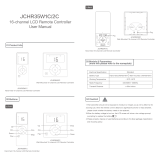4
TABLE OF CONTENTS
10. GENERAL OPERATIONS .................................................................................................... 35
10.1. POWERING THE CONTROLLER................................................................................. 35
11. MENU ........................................................................................................................... 36
11.1. CHANNEL, CAL ...................................................................................................... 37
11.2. HOLD MODE ......................................................................................................... 55
11.3. OUTPUTS ............................................................................................................. 57
11.4. INPUTS ................................................................................................................ 62
11.5. CLEANING ............................................................................................................ 63
11.6. MANUAL MODE..................................................................................................... 69
11.7. LOG RECALL .......................................................................................................... 70
11.8. GENERAL .............................................................................................................. 78
12. USE WITH THE HI92500 APPLICATION ............................................................................. 86
12.1. HI92500 – HANNA PC SOFTWARE ......................................................................... 86
13. CONTROLLER FUNCTIONS & MODES ................................................................................. 87
14. CONTROL MODES ........................................................................................................... 89
14.1. CONTROL ALGORITHMS ......................................................................................... 89
15. CLEANING MODE .......................................................................................................... 109
15.1. CLEANING BLOCK INPUTS & OUTPUTS .................................................................. 109
15.2. CLEANING SEQUENCES ........................................................................................ 110
15.3. CLEANING ALGORITHMS ...................................................................................... 110
15.4. CLEANING TRIGGERS ........................................................................................... 111
15.5. STOP CLEANING .................................................................................................. 113
15.6. OVERVIEW OF CLEANING TYPES ........................................................................... 115
16. HI510 EVENTS MANAGEMENT SYSTEM........................................................................... 116
16.1. ALARMS, WARNINGS, ERRORS ............................................................................. 116
17. PROBE CONDITIONING & MAINTENANCE ........................................................................ 123
18. TROUBLESHOOTING GUIDE ........................................................................................... 124
19. BUFFER VALUES AT VARIOUS TEMPERATURES ................................................................ 125
20. APPLICATION CONFIGURATION (PROBE, RS485, INPUT & ANALOG WIRING) ............................ 126
21. GLOSSARY.................................................................................................................... 127
22. LIST OF FIGURES .......................................................................................................... 128