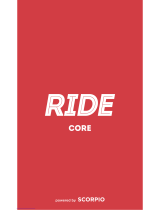Page is loading ...

Biketronics
RetroRadio
Made in USA
Lifetime Warranty
BIKETRONICS
BT1000, BT1002, BT1004, & BT1005
Installation Instructions
biketronics.com 800-735-2419

2
A
D 1
2
3
4
5
E
F
G6
B
C
Parts Layout for Radio Package
Tools Required
1. Torx head screwdrivers #25 & #27
2. 3/16” Allen/hex wrench
(preferably ball end type)
3. #2 Phillips Screwdriver
4. Harley shop manual
(optional)
A video of this installation is available online:
www.youtube.com/user/biketronics
www.biketronics.com
A. Biketronics Decal
B. Adhesive Vinyl Sheet
C. Zip Ties - 2 Each
D. Mounting Blocks
(2 each & 4 - Philip head screws)
E. Biketronics Module
(BT1004 looks slightly different)
F. BT1005 Wire Harness
(BT1005 only)
G. Yellow Antenna Wire for Local
Reception
1. Radio **
2. Radio Face **
3. Radio Trim Ring **
4. Black Bezel Plate
5. Radio Cage **
(Not used - disard)
6. Radio harness w/ black
connector**
(Also available seperately)
** With radios purchased
from Biketronics

3
Congratulations on your RetroRadio purchase! RetroRadio ties almost
any Sony in-dash AM/FM, CD/MP3 player to your 1996 to present
family of Harley Electra Glides® and Road Glides® with handlebar
radio controls. Even the speed sensor signal is used to automatically
control the volume! An advantage of using Sony radios is the ease to
incorporate the newest audio devices such as USB, satellite radio, GPS,
Bluetooth or iPod/MP3 units with the radio system at reasonable costs.
Should you have questions regarding your RetroRadio, feel free to call
Biketronics Inc.
Introduction
PLEASE READ THESE
Installation Guidelines
• Read all instructions FIRST. It will make installation easier and
minimize problems.
• Disconnect battery cables from Harley battery – negative cable rst.
Do this now! Failure to do so is an improper installation and will
cause a short to ground and is NOT covered under warranty!
• Go easy…..Don’t force parts!
• Prior to disassembly, ensure that you have all necessary tools and
parts for the job.
• Protect bike nish using towels and blankets. Before fairing removal,
prepare a safe padded area to store fairing.
• Allow plenty of time – don’t rush the job. Allocate 1-2 hours for
completion.
• The AVC procedure at the end of these instructions should only
be done if you are not satis ed with the stock settings. AVC
customization is not necessary for installation.
General Information and Notes
RoadGlide® owners – To facilitate easy radio removal and
installation remove 2 top nuts and only loosen 2 bottom bolts/nuts on
main fairing support bracket.
UltraClassic® owners – Removal of Harley OEM radio will disable
CB-radio and intercom functions. Rear speakers will require you to
follow the procedures on pages 14-15.
Care – Avoid direct spray of water on the radio face. Please note
that Biketronics Inc. can not be responsible for any damage due to
improper installation and/or failure due to water damage. For 1988
and later models, check out Biketronics SplashCover.
Do not modify – The RetroRadio kit is plug–n-play. Do not drill, le or
cut. Call Biketronics if you are not sure about installation.

4
Preparation of Fairing
Remove Cage – Position Bezel PlateStep 1
Radio Cage:
Remove & Discard
Disconnect battery
before proceeding!
Radio Trim Ring
Remove and discard radio cage.
Slide the black bezel plate on from
the rear, with the textured side
facing front of radio. Leave trim
ring on.
Black Bezel Plate
• Remove outer fairing (Remove fairing bolts and disconnect headlight
wire connector).
• Remove Harley glove box or stock radio from fairing.
Retain the 4 Allen-head bolts.
• 1996-1997 only: Remove cradle used to support Harley radio.
• 1988-1997: Both radio memory and radio power fuses must
be changed to a 10 amp rating for radio to operate. Do not
exceed 10 amp rating.
Disconnect battery
before proceeding!
Failure to do so
will cause a short
to ground and is
not covered under
warranty!

5
Apply Vinyl SheetStep 2
Position adhesive vinyl sheet
on radio top against black bezel
plate. Wrap vinyl sheet on top
and down sides of radio.
DO NOT MODIFY OR CUT
VINYL SHEET!
The overhang is necessary
to help prevent water
condensation from shorting
the connections.
Adhesive Vinyl
Sheet
Fold sides over
Radio top
Do not fold over back

6
Make a small cut in the vinyl sheet above the holes
where the mounting blocks will be attached with
supplied Phillip head screws.
DO NOT OVER TIGHTEN SCREWS
Blocks should be adjusted to provide a snug t
against black bezel plate. Excessive force will cause
the bezel plate to bow. Blocks are installed correctly
when threaded inserts are just below top of radio.
Radio top
Attach Spacer BlocksStep 3

7
Tip radio front downward and push in to seat radio against inner
fairing.
Position radio as shown in photo to allow attached black bezel plate
to clear Harley brackets.
Install (loosely) the 4 Harley Allen-head bolts, adjust radio
position, and tighten bolts.
From the headlight side of fairing:
Insert Radio Into FairingStep 4
Old-style blocks shown
Do not attempt to install from rider side!
If you have dif culty positioning the bolts try placing
one on the short end of an Allen wrench and aligning
them with the holes.

8
If radio wire harness or Biketronics module does not have the attached
white connector, these wires can be connected by soldering or
crimping. Use shrink tubing or high quality electrical tape to insulate
the joints.
WARNING!!
DISCONNECT the Biketronics module from Harley wire harness
before you start to solder or crimp wires. Failure to follow this
warning can result in an accidental short circuit that MAY damage
the Biketronics module electronics.
BIKETRONICS
MODULE/HARNESS WIRES
RADIO HARNESS
IF BOTH RADIO HARNESS AND BIKETRONICS MODULE HAVE
THE WHITE CONNECTOR USED TO CONNECT EACH OTHER, SKIP
THIS STEP.
You can purchase a Sony harness with this connector from Biketronics.
Radios purchased from Biketronics, Inc. come complete with white
connectors attached to harness and module.
Hardwire Radio Harness to Biketronics Module
Step 5

9
Color Chart for Hardwired Connection
Function Radio Harness Color Biketronics Module Wire Color
Switched 12 volts Red Red Do not use as power
source for additional
accessories.
Constant 12 volts Yellow Yellow
Ground Black Black
Front Speaker-Right Grey (+) & Grey/Black (–) Grey (+) & Grey/Black (–)
Front Speaker-Left White (+) & White/Black (–) White (+) & White/Black (–)
Amp Remote Blue/White Stripe Not Used (Optional - Amplier)
Rear Speaker-Right Purple (+) & Purple/Black (–) Not Used (Optional: Rear speakers)
Rear Speaker-Left Green (+) & Green/Black (–) Not Used (Optional: Rear speakers)
Antenna Remote Blue Not Used
Phone Attenuate Light Blue Not Used
Illumination Orange/White Stripe Not Used
Kenwood/JVC Control Light Blue/Yellow BT1005 Only (Light Blue/Yellow)
BT1005: See page 16-17
SOLID INDICATES POSITIVE POLARITY (+)
STRIPES INDICATE NEGATIVE POLARITY (–)

10
1. Black cable must
point straight up*
2. Yellow radio antenna
4. Radio wire harness
5. Biketronics module (older version) with
Black Harley 23 pin connector attached
Radio Connections
BT1005: See Supplemental Sheet
Step 6

11
Connect speakers using wire leads in Harley OEM wire harness:
Harley wire colors for fairing speaker connections
Air cleaner side Gray/Red Stripe Speaker positive (red dot or “+”)
Air cleaner side Light Green/Black Stripe Speaker negative
Kick stand side White/Orange Stripe Speaker positive (red dot or “+”)
Kick stand side Light Green/White Stripe Speaker Negative
6.1 Plug Black cable from Biketronics (Orange) module into jack in rear of radio.
On Sony radios this cable must point straight up toward windscreen.
*BT1005 with Kenwood or JVC: Connect corresponding light blue/yellow wires, and tape off the
black cable with electrical tape to prevent shorting.
6.2 Plug antenna lead (yellow antenna wire or OEM Harley antenna) in rear of radio.
6.3 Plug radio wire harness Black connector into rear of radio
6.4 Plug White connector into harness from Biketronics (Orange) module.
If one or both harnesses do not have the white connector, see page 8.
6.5 Depending on model year, make connection between Biketronics module and Harley wire harness:
1998-Present: plug Harley (Black) 23 pin connector into Biketronics module.
1996-1997: plug Harley 8 pin and 12 pin connectors into Biketronics module.
6.6 1988-1997: Radio memorey and radio power fuses must be changed to a 10 amp rating for radio
to operate. Do not exceed 10 amp rating. Consult Harley-Davidson shop manual for locations.
Disconnect battery before proceeding!
Failure to do so will cause a short to ground and is not covered under warranty!

12
Troubleshooting
□ For handlebar radio controls to operate, the ⅛” L-shaped plug
on Black cable on the Biketronics module (Step 6.1, page 10-11)
must be rmly plugged in back of radio with Black cable pointed
straight up toward windscreen. If controls are not operating check
plug for corrosion. Note: BT1005 with Kenwood or JVC uses light
blue/yellow wire instead of black cable.
□ Check the radio memory and radio power fuses. Fuses must be no
greater than 10 amps. Check your Harley-Davidson shop manual
for fuse location.
1988-1997: Both radio memory and radio power fuses must
be changed to a 10 amp rating for radio to operate. Do not
exceed 10 amp rating.
Radio also has a 10 amp fuse located in back of radio.
□ Harley (1998-2005): If there is a dead circuit check the OEM radio
ground wire located on kickstand side of top triple tree cast iron
clamp. This ground wire (Black/green stripe) is attached on top
surface with a spade connector that can become disconnected.
□ Radio sound can be greatly enhanced by the use of tone and
equalizer bands. Consult radio instruction manual to access these
functions.
□ Addition of separate ground wire between radio and bike frame
can cure erratic handlebar controls of radio. Radio has bolt hole
(metric M4 x ⅜” bolt) in rear of unit for ground point.
□ If handlebar radio controls start to operate erratically, check for
pinched wires in handlebar control housings. If the problem still
persists call Biketronics for assistance.
Important Note
• It is unsafe to look at the radio while riding. Familiarize
yourself with the radio controls in your garage. Allow yourself time
to normalize working the radio with hand controls and hearing the
results.
• Sony radios emit a beep when control input is given. Keep
this feature enabled until you are acclimated to operating the radio
without looking at the radio face.

13
10 pushes = fastest gain
1 push = slowest gain
0 pushes = AVC off
If you do not push anything within two
seconds of releasing after Step #1,
then the module will read that as 0
pushes and will turn the AVC off!
To begin, turn on the radio – if the display changes at any point during
this procedure, turn off the bike and start over.
1996 - Present HARLEY DAVIDSON
Step #1 LEFT BUTTON - PUSH IN and HOLD for 10
SECONDS, then release to enter programming mode
Step #2 LEFT BUTTON - PUSH UP and Release 2-10 times.
This step will time out after two seconds following the
last push
Step #3 DO NOT operate controls for 10 seconds to allow
programming to reset
Step #4 Ride bike to verify AVC program. Volume should
change with speed.
1988-1995 HARLEY DAVIDSON
Step #1 LEFT BUTTON - PUSH IN and HOLD for 10
SECONDS, then release to enter programming mode
Step #2 LEFT BUTTON - PUSH RIGHT and Release 2-10
times.
This step will time out after two seconds following the
last push
Step #3 DO NOT operate controls for 10 seconds to allow
programming to reset
Step #4 Ride bike to verify AVC program. Volume should
change with speed.
Automatic Volume Control (AVC)
This procedure should not be necessary with new modules. All new
modules come pre-programmed. We recommend testing the stock
settings before changing the AVC.
To setup the AVC, please note the following:
• AVC information WILL NOT display on radio face! If your radio face
changes at any point, turn off the bike and start over.
• The only method to verify successful AVC programming is to ride the
bike and verify that radio volume varies with speed.
• You should count out the seconds or use a watch to determine the
correct amount of time has passed, and then quickly go into step #2.
• There is a video of the procedure available at biketronics.com

14
1 If not already attached, crimp contact pins to Sony harness rear
speaker wires (green and purple outputs). Respect polarity. For
more information see pages 8-9.
2 Use heat shrink tubing to insulate crimp portion of contact pin.
3 Insert contacts according to wire map and picture below.
4 Ensure no shorting!
5 Fasten using tape or zip ties such that pins do not come loose.
Note: Harley-Davidson part number for pins: 72190-94
2006 to Present
Position 2
Green
Position 24
Purple w/ Black Stripe
Position 25
Green w/ Black Stripe
Position 1
Purple
1998 to 2005
Position 4
Purple w/ Black Stripe
Position 11
Purple
Position 10
Green
Position 3
Green w/ Black Stripe
1998 to Present: Ultra Glide Rear Speakers

15
*If adding rear speakers to a bike that did not come equipped with
rear speakers.
The stock Harley wiring setup for rear pods cannot be used with
an aftermarket radio. The workaround for this is to route new rear
speaker wires according to the following speci cations and diagram.
+ –
LEFT REAR
SPEAKER
RIGHT REAR
SPEAKER
• Use 8’ of 16 to 18 guage speaker wire to lengthen both pairs of
green and purple wires from new radio.
• Route wire under fuel tank and seat. Use zip ties to secure wires to
frame next to (not not against) battery.
• Refer to Hardwired Connections table on Pages 8-9.
1988 to 1997 Ultra Glide Rear Speakers
And Others*

16
BT1005 Setup Instructions
BT1005 BLUE DIAL SETTING
2006 to PRESENT 1998-2005
DIAL RADIO DIAL RADIO
0 SONY 8 SONY
1 JVC 9 JVC
2 KENWOOD A KENWOOD
3 ALPINE B ALPINE
4 PIONEER C PIONEER
5 RESERVED D RESERVED
6 RESERVED E RESERVED
7 RESERVED F RESERVED
WARNING!
Adjusting/Reseting Module
The BT1005 Module must be disconnected from
the Harley-Davidson 23-pin connector while
adjusting or reseting the blue dial!
INSTRUCTIONS
1. Adjust blue dial on top of Biketronics module to match correct
dial setting for bike year and radio brand, according to the
chart below.
2. Connect Biketronics harness wires to radio harness wires,
matching colors, for permanent connection.
Soldering is recommended. See pages 8-9 for more
information.
KENWOOD & JVC RADIOS
Connect Blue/yellow wire on BT1005 module to Blue/yellow wire
from Kenwood or JVC.
SONY, ALPINE, & PIONEER RADIOS
Connect black cable/right angle plug to jack located on rear of
radio. Jack is typically denoted as a steering wheel control input.

17
TO MODULE
TO RADIO
MATCH COLORS – INSULATE CONNECTIONS
See pages 8-9 for more information.

18
SONY &
PIONEER
Right Switch Single Short Press Double Press Single Long Press
(>1 sec)
Up
Seek up N/A N/A
Middle
Source FM/AM Presets
Down
Seek down N/A N/A
Left Switch Single Short Press Double Press Single Long Press
(>8sec)
Up
Volume up N/A N/A
Middle
Audio Adjustment N/A AVC Setting
Down
Volume down N/A N/A
JVC
Not valid with GPS
Right Switch Single Short Press Double Press Single Long Press
(>1 sec)
Up
Seek up N/A N/A
Middle
Source FM/AM Presets
Down
Seek down N/A N/A
Left Switch Single Short Press Double Press Single Long Press
(>8 sec)
Up
Volume up N/A N/A
Middle
N/A N/A AVC Setting
Down
Volume down N/A N/A
Handlebar Controls

19
KENWOOD
Right Switch Single Short Press Double Press Single Long Press
(>1 sec)
Up
Seek up N/A N/A
Middle
Source FM AM
Down
Seek down N/A N/A
Left Switch Single Short Press Double Press Single Long Press
(>8sec)
Up
Volume up N/A N/A
Middle
N/A N/A AVC Setting
Down
Volume down N/A N/A
ALPINE
Right Switch Single Short Press Double Press Single Long Press
(>1 sec)
Up
Seek up N/A N/A
Middle
Source FM/AM Presets
Down
Seek down N/A N/A
Left Switch Single Short Press Double Press Single Long Press
(>8sec)
Up
Volume up N/A N/A
Middle
N/A N/A AVC Setting
Down
Volume down N/A N/A
Handlebar Controls

20
Biketronics Warranty Policies
General Warranty Information: Warranty applies to the original retail
purchaser only and is not transferable. Proof of purchase is required for all
warranty claims.
Auction Sales Policy: Products purchased through auction type websites,
such as EBay, are subject to the return and warranty policies of the seller.
Please make sure you understand their service and return policies before any
funds are exchanged. Biketronics Inc. will warranty products purchased this
way but the customer will be responsible for all shipping costs.
Satisfaction Guarantee: Products purchased directly from Biketronics Inc.
come with a 30 day satisfaction guarantee. Refunds exclude shipping charges
and a 7% restocking fee. For a full refund: products must be in excellent
condition and kits must be complete in original packaging. *Biketronics
products that are purchased through a dealer are subject to the dealers return
policy.
Warranty Coverage on Aftermarket Radios: Radios purchased from
Biketronics Inc. come with the manufactures warranty. Warranty does not
cover damage due to improper installation, shipping, handling or water
damage caused from failure to use a protective cover. This coverage is handled
by the customer through the radio manufacturer. Biketronics Inc. can handle
this process for a handling fee and all shipping costs.
Warranty Coverage on Biketronics Inc. Products: All products
manufactured by Biketronics come with a lifetime warranty. Warranty does not
cover damage due to improper installation, shipping or handling.
Exclusions: Any defects resulting from water damage, re, acts of nature,
misuse, abuse, modication, improper installation, vehicle crash, or any type
of impact will void the warranty. We will not be responsible for damages to
motorcycles resulting from the use or misuse of the product. In no event shall
Biketronics Inc. be liable for any damages whatsoever (including consequential
damages, incidental damages, or damages for loss of use, loss of time,
inconvenience, or other losses) arising out of the use, misuse, or inability to
use our product. Biketronics Inc. reserves the right to change the design of its
products without any obligation to modify any previous product.
Repair or Replacement: If your product is not functioning properly,
please call us at (800) 735-2419 as soon as possible so we can assist you in
diagnosing and resolving your product problems. In cases where a product
is defective, please call us for an RMA (return merchandise authorization)
number. If the product is found to be defective and covered under warranty,
it will be repaired or replaced at our option. Any charges accrued for removal,
installation, reinstallation and shipping will not be covered by this warranty.
Damaged or modied equipment: will be subject to a charge equal to
the parts and labor required to return the product to as-new condition. This
includes damaged wires, connectors, housings and shipping damage. If the
product is not found defective Biketronics Inc. will return the product at the
customers cost.
International Customers: Customer will pay shipping on all warranty
services.
Warranty repair – repair or replace shipping time: We will ship out a
repaired or replacement unit after receiving and testing, 6-8 business days
from arrival at biketronics. There is a refundable core charge if Biketronics
sends a replacement part before receiving the defective part. The old/defective
part must be returned within 60 days.
1/20