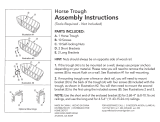1-3 #7012423 - Revision A - August, 2009
Model UC-15I (Undercounter Ice Machine) General Information
Section 1 - General Information 1-1
Introduction ......................................................................... 1-2
Important Safety Information .............................................. 1-2
Technical Assistance .......................................................... 1-2
Table of Contents ................................................................1-3
Warranty Information .......................................................... 1-5
Serial Number Tag Information ........................................... 1-5
Model Description ............................................................... 1-6
Components / Features ...................................................... 1-6
Section 2 - Installation Information 2-1
Pre-Installation Considerations .......................................... 2-2
Electrical Requirements .................................................. 2-4
Plumbing Requirements ................................................. 2-5
Installation Procedure ......................................................... 2-7
Leveling .......................................................................... 2-9
Securing the Ice Machine ............................................... 2-9
Side Panels .................................................................... 2-9
Reversing the door Swing .............................................. 2-9
Door Panel Installation .................................................. 2-11
Door Panel Dimensions ............................................. 2-11
Panel Preparation and Installation ............................ 2-11
90-Degree Door Stop Installation ................................. 2-12
Hinge Cover Installation ................................................ 2-12
Section 3 - Theory of Operation 3-1
Control Panel ...................................................................... 3-2
POWER Button (Green Indicator Light) .......................... 3-2
Automatic Ice Making Light (Blue Indicator Light) .......... 3-2
DELAY Start .................................................................... 3-2
CLEAN Button (Green Indicator Light) ........................... 3-2
REPLACE FILTER (Red Indicator Light) ........................ 3-2
Operating Systems ............................................................. 3-3
Refrigeration System ...................................................... 3-3
Water System ................................................................. 3-4
Electrical System ............................................................ 3-4
Operational Cycles ............................................................. 3-5
Ice Making (Freeze) Cycle .............................................. 3-5
Harvest Cycle ................................................................. 3-6
What to Expect from the Model UC-15I ............................. 3-7
Ice ................................................................................... 3-7
Storage ........................................................................... 3-7
Run Time ........................................................................ 3-7
Testing & Adjusting the Ice Bin Thermostat ................... 3-8
Resting the Bin Thermostat ........................................ 3-8
Adjusting the Bin Thermostat ...................................... 3-8
Cube Weight Adjustment ................................................ 3-8
Adjusting Freeze Cycle finish Time ............................. 3-8
Checking the Additional Freeze Cycle Time ............... 3-8
Section 4 - Maintenance, Cleaning & Adjustments 4-1
Ice Maker Cleaning and Maintenance................................. 4-2
Recommended Cleaning / Maintenance Schedule ........ 4-2
Cleaning the Exterior ...................................................... 4-2
Cleaning the Condenser ................................................. 4-2
Cleaning & Sanitizing the Interior ................................... 4-3
In Place Cleaning / Sanitizing ..................................... 4-3
Disassembly Cleaning / Sanitizing .............................. 4-4
Removal of Parts for Cleaning ........................................... 4-5
Top Cover ....................................................................... 4-5
Splash Shield .................................................................. 4-5
Water Shutter Assembly ................................................. 4-5
Ice Chute ........................................................................ 4-6
Water Trough Drain Tube & Standpipe/Overflow Tube ... 4-6
Water Trough .................................................................. 4-6
Spray Bar Assembly ....................................................... 4-7
Water Pump .................................................................... 4-7
Removal from Service/Long Term Storage/Winterization .. 4-8
Water Filter Replacement ................................................... 4-8
Adjustments ........................................................................ 4-9
Cube Weight Check and Adjust ...................................... 4-9
Testing and Adjusting Bin Thermostat .............................4-9
Section 5 - Component Access and Removal 5-1
Section 5 Table of Contents .............................................. 5-2
Access and Removal WARNINGS and CAUTIONS ..... 5-2
Section 6 - Troubleshooting Guide 6-1
Troubleshooting Guide ....................................................... 6-2
How to Use the Troubleshooting Guide ............................. 6-2
Warning .......................................................................... 6-2
Troubleshooting Guide Layout ........................................... 6-2
Troubleshooting Guide ................................................... 6-3
Section 7 - Technical Data Tables 7-1
Water and Ice Information .................................................. 7-2
Sealed System Information ................................................ 7-2
Electrical Information .......................................................... 7-2
Section 8 - Wiring Diagrams & Schematics 8-1
Model UC-15IP 8-2
TABLE OF CONTENTS
Page # Page #