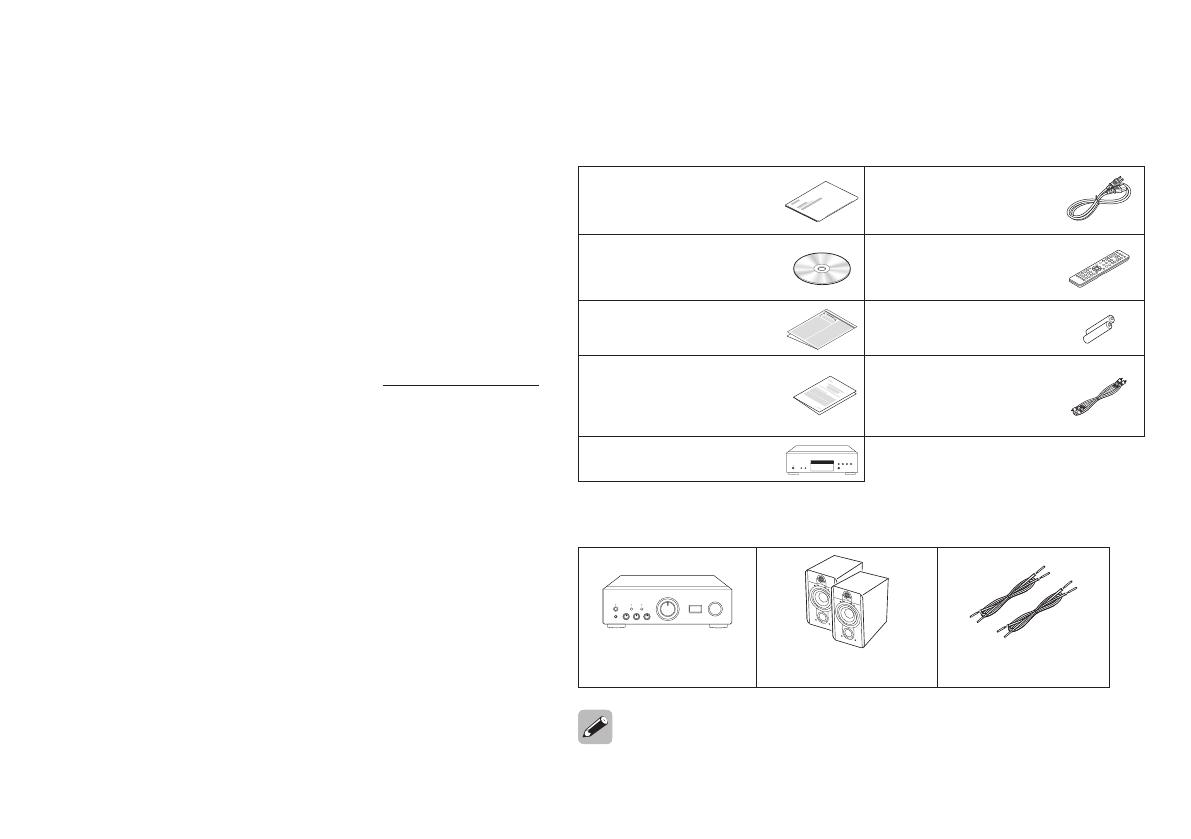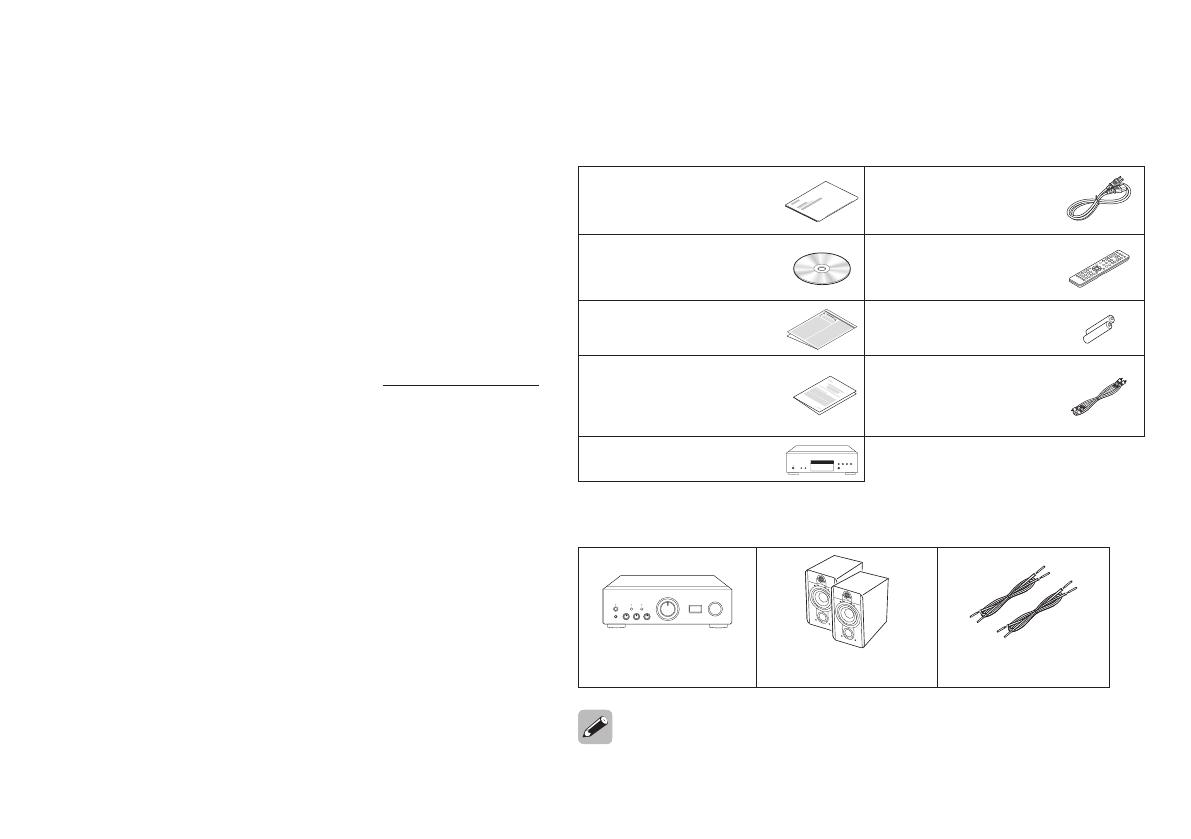
1
Thank you for choosing a Denon CD player. This guide
provides step-by-step instructions for setting up your
CD player.
Please do not return this unit to the store – call for
assistance.
If you need help… :
If you need additional help in solving problems, contact
Denon customer service in your area.
For details, see the Denon homepage. www.denon.com
Welcome Before You Begin
What’s In the Box
Quick Start Guide
Power cord
CD-ROM
(Owner’s Manual)
Remote control unit
(RC-1213)
Safety Instructions R03/AAA batteries
Warranty
(for North America
model only)
Audio cable
CD player
Required for Basic connections
Amplifier Speaker systems Speaker cables
• These drawings are for illustrative purposes only and may not
represent the actual product(s).