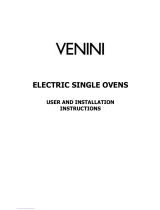Page is loading ...

THE 720 SERIES
USER AND INSTALLATION
INSTRUCTIONS


CONTENTS
General information Pages 3-4
Warning and safety instructions Pages 5-6
Installation instructions Pages 7-11
Timer instructions Pages 12-14
Before the first use Page 15
Operating instructions Pages 16-18
Cooking guide Pages 19-21
Cleaning and maintenance Pages 21-24
Fault finding Page 24
Technical data Page 25
Conditions of guarantee Pages 27-28


GENERAL INFORMATION
3

4

IMPORTANT NOTE – WARNING and SAFETY
INSTRUCTIONS
5

6

INSTALLATION INSTRUCTIONS
7

8

System B Fig. 2
System B Fig. 1
9

Ventilation requirements must be as specified by the
drawing below.
10

ELECTRICAL REQUIREMENTS
WARNING: THIS APPLIANCE MUST BE EARTHED.
11

Programming your oven with mechanical
60 minutes timer
The regulating knob must be turned in a
clockwise direction until it reaches the 60
minutes position and then turned to the
desired time by turning the knob in a counter
clockwise direction.
The oven will not be turned off automatically.
A minute counter ringing will advise that the
cooking time is over.
12

.
Description of button functions:
1. Minute Minder
2. Cooking on auto-function (duration)
3. End of Cooking time (end time)
4. Reducing numbers in all programs
5. Increasing numbers in all programs
(please note the buttons have been numbered for illustration only)
The timer only operates when the appliance is connected to the electricity supply.
1) TIME OF DAY AND MANUAL MODE:
To set the time of day, press the ‘duration’ (2) and ‘end of cooking’ (3) buttons simultaneously (any
previously entered setting will be cancelled). By pressing buttons + or – (numbers 4 or 5 in the
illustration) the time setting can be adjusted. When the required time has been selected, release all
buttons. There is a 5-second acceptance delay during which no button should be touched. The ‘pot’
symbol will be illuminated indicating ‘manual’ cooking mode is available.
To revert the oven to manual mode at any chosen time, simply press and release the ‘duration’ (2) and
‘end of cooking’ (3) buttons simultaneously. This will cancel any previously entered programs.
2) COOKING DURATION MODE:
Set the oven to the required temperature and briefly press the ‘duration’ button (2). Set the required
cooking duration time using the + button. The ‘pot’ symbol will remain illuminated and ‘A’ will
appear in the display. The timer will revert to time mode after 5 seconds. At the end of the selected
duration time, the oven will switch OFF and an audible signal will be emitted plus the ‘A’ symbol will
flash. The timer will revert to time mode after 5 seconds. To cancel the alarm-mode audible signal,
briefly press the ‘duration’ (2) and ‘end time’ (3) buttons simultaneously. As the oven is now set for
manual operation, ensure the oven controls are in the OFF position.
3) COOK END MODE:
Set the oven to the desired temperature and briefly press the ‘end time’ button (3). Set the timer to the
required end time by using the + or – buttons. The ‘A’ symbol will appear in the display. The timer
will revert to time mode after 5 seconds.
When the time of day equals the cooking end time, the oven will switch OFF and an audible signal will
be emitted. Cancelling the alarm mode is as above, ensure the oven controls are in the OFF position.
4) FULLY AUTOMATIC COOKING MODE:
Set the oven to the required temperature and briefly press the 'duration' button (2). Set the required
cooking duration time with the + or – buttons. The ‘A’ symbol will appear in the display. Then press
and release the ‘end time’ button (3) and set the required cooking end time with the + or – buttons. The
oven will turn ON with the ‘pot’ symbol illuminated at the chosen time and OFF at the end time
selected. When the end time is reached, an audible signal will be emitted plus the ‘A’ symbol will
flash. Cancelling the alarm mode is as above.
$872
1
AUTO SYMB OL
POT SYMBOL
BELL SYMB OL
1 2 3 4 5
13
USING THE 5 BUTTON ELECTRONIC TIMER

5) MINUTE MINDER MODE:
Briefly press the ‘Minute Minder’ button (1).
Set the required time by pressing the + or – buttons. The ‘bell’ symbol is displayed. When the
set time has elapsed, an audible signal is emitted, to cancel the alarm mode press the ‘end
time’ button (3). The minute Minder does not control any of the oven functions.
NOTES:
xIf a setting error is made, this will be indicated by an audible signal and the ‘A’ symbol will flash.
Cancelling the setting by pressing the ‘duration’ (2) and ‘end time’ (3) buttons simultaneously, then
reprogramming will rectify this.
xThe audible signal that is emitted at the end of a program will continue for seven minutes
unless cancelled by pressing the ‘manual’ (4) button. At the end of the seven minutes, the
‘AUTO’ symbol will continue to flash until cancelled.
xThe audible signal has three pitch settings, low, medium and high. To adjust the pitch, ensure
the timer is in manual mode, then press and hold the – button to hear the selected pitch.
Releasing the – button, then pressing again and holding will select another pitch. Repeat the
above procedure until the required pitch is heard.
14

15
BEFORE THE FIRST USE
Remove any packaging and the accessories from the oven.
Wipe the oven interior using hot water and mild detergent.
Rinse carefully using damp cloth. Wash the oven shelves
and accessories in a dishwasher or using hot water and a mild
detergent, and dry thorouhgly.
Slide the oven shelves and the oven pan onto the runners,
close the door and heat the oven to maximum temperature
for 30 minutes to eliminate any residues from the manufac-
turing process.
Note: an odour and some smoke may be emitted during this
process. It is quite normal.
Before switching the oven on, check that there are no unprocted
live parts accessible to touch.
IMPORTANT NOTICE
Switch off oven at the wall socket or disconnect at the main
fuse box before cleaning.

OPERATING INSTRUCTIONS
Interior light
Convection mode
16

off once the correct setting
has been achieved.
17

WARNING
Fun oven cooking
18
/