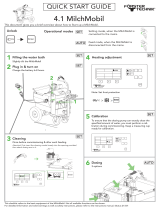©2010 IWAKI CO., LTD.
Thank you for choosing our product.
Please read through this instruction manual before use.
This instruction manual describes important precautions and instruc-
tions for the product. Always keep it on hand for quick reference.
Instruction manual
IX series
Safety instructions Overview Installation Operation Maintenance Specification

2
Order confirmation
After unpacking, check the following points. Contact us or your nearest distributor if the
delivery is imperfect.
a. Check if the delivery is as per order.
Check the nameplate to see if the information such as model codes, discharge capacity and discharge pres-
sure are as per order.
b. Check if the delivery is damaged or deformed.
Check for transit damage and loose bolts.
Order confirmation

3
Contents
Contents
Order confirmation ..........................................................................................................................................2
Safety instructions .................................................................... 6
Warning .......................................................................................................................................................... 7
Caution ...........................................................................................................................................................8
Precautions for use .................................................................................................................................... 10
Overview ...................................................................................12
Introduction ................................................................................................................................................. 12
Pump structure & Operating principle ...................................................................................................... 12
Features ................................................................................................................................................... 13
Operational functions ................................................................................................................................. 13
Manual mode ........................................................................................................................................... 13
EXT mode ................................................................................................................................................ 14
Analogue control ................................................................................................................................. 14
Pulse control ....................................................................................................................................... 14
Batch control ....................................................................................................................................... 15
Interval batch control ........................................................................................................................... 15
AUX function ....................................................................................................................................... 16
Priming function .................................................................................................................................. 16
STOP function ..................................................................................................................................... 17
Pre-STOP function .............................................................................................................................. 17
Protective functions .................................................................................................................................. 18
Interlock function ................................................................................................................................. 18
Diaphragm rupture detection .............................................................................................................. 18
Pressure overload detection ............................................................................................................... 18
Output function .................................................................................................................................... 19
Other functions ......................................................................................................................................... 19
Suction speed setting .......................................................................................................................... 19
Diaphragm position adjustment .......................................................................................................... 19
Anti chattering programming ............................................................................................................... 19
Flow unit setting .................................................................................................................................. 19
Language setting ................................................................................................................................ 19
Keypad lock ......................................................................................................................................... 19
Default ................................................................................................................................................. 19
Part names ...................................................................................................................................................20
Pump ........................................................................................................................................................20
Operational panel ..................................................................................................................................... 21
Basic displays & Pump states .............................................................................................................22
Identification codes ....................................................................................................................................23
Pump ........................................................................................................................................................23

4Contents
Installation .............................................................................. 24
Pump mounting ...........................................................................................................................................24
Pipework ......................................................................................................................................................25
Piping layout ........................................................................................................................................ 25
Drain port (Vent hole) ................................................................................................................................. 26
Wiring ...........................................................................................................................................................27
End terminals ........................................................................................................................................... 27
Power voltage/Earthing ............................................................................................................................ 28
Signal wire connection .............................................................................................................................29
Input signal ..........................................................................................................................................30
STOP signal ........................................................................................................................................30
AUX signal........................................................................................................................................... 31
Output signal ....................................................................................................................................... 31
Operation ..................................................................................32
Before operation ......................................................................................................................................... 32
Points to be checked ................................................................................................................................ 32
Retightening of pump head fixing bolts .................................................................................................... 32
Commissioning .........................................................................................................................................33
Before a long period of stoppage (One month or more) ..........................................................................33
Perform a calibration ..................................................................................................................................34
Calibration process ..................................................................................................................................35
Operation programming .............................................................................................................................37
Programming flow ....................................................................................................................................38
Menu screen ............................................................................................................................................ 39
EXT mode selection ............................................................................................................................40
Calibration ........................................................................................................................................... 42
Signal input setting .............................................................................................................................. 42
Alarm 1 setting ....................................................................................................................................44
Alarm 2 setting ....................................................................................................................................45
Data logging ........................................................................................................................................ 46
Programming of other functions .......................................................................................................... 47
Operation .....................................................................................................................................................50
Manual operation .....................................................................................................................................50
EXT operation ..........................................................................................................................................50
AUX function ............................................................................................................................................ 51
Priming function ....................................................................................................................................... 51
Keypad lock .............................................................................................................................................. 52
Keypad lock activation ........................................................................................................................ 52
Keypad lock release ............................................................................................................................ 52
Emergency stop .................................................................................................................................. 52

5
Contents
Maintenance ............................................................................ 53
Troubleshooting ..........................................................................................................................................54
Pump ...................................................................................................................................................54
Error messages ...........................................................................................................................................55
Inspection ....................................................................................................................................................55
Daily inspection ........................................................................................................................................55
Periodic inspection ...................................................................................................................................55
Wear part replacement ...............................................................................................................................56
Wear part list ............................................................................................................................................56
Before replacement ..................................................................................................................................58
Valve set replacement .............................................................................................................................. 58
Diaphragm replacement ...........................................................................................................................59
Exploded view ............................................................................................................................................. 63
Pump head, Drive unit & Control unit .......................................................................................................63
Pump head ............................................................................................................................................... 64
IX-C150 TC R ......................................................................................................................................64
IX-C150 TC FJ .....................................................................................................................................65
IX-C150 S6 R ......................................................................................................................................66
IX-C150 S6 FJ .....................................................................................................................................67
IX-C060 TC R .....................................................................................................................................68
IX-C060 TC FJ ....................................................................................................................................69
IX-C060 S6 R ...................................................................................................................................... 70
IX-C060 S6 FJ..................................................................................................................................... 71
Specifications/Outer dimensions ..............................................................................................................72
Specifications ...........................................................................................................................................72
Pump ................................................................................................................................................... 72
European power cable ........................................................................................................................ 72
Australian Power cable .......................................................................................................................72
Body colour ......................................................................................................................................... 72
Control unit ..........................................................................................................................................73
Outer dimensions ..................................................................................................................................... 74
IX-C060/-C150 TC/TE R/N-TB ........................................................................................................... 74
IX-C060/-C150 TC/TE FJ/FD/FA-TB ................................................................................................... 75
IX-C060/-C150 TC/TE R/N-RF ........................................................................................................... 76
IX-C060/-C150 TC/TE FJ/FD/FA-RF ..................................................................................................77
IX-C060/-C150 S6 R/N-TB ................................................................................................................. 78
IX-C060/-C150 S6 FJ/FD/FA-TB ......................................................................................................... 79
IX-C060/-C150 S6 R/N-RF .................................................................................................................80
IX-C060/-C150 S6 FJ/FD/FA-RF ........................................................................................................ 81

6Safety instructions
Read through this section before use. This section describes important
information for you to prevent personal injury or property damage.
■ Symbols
In this instruction manual, the degree of risk caused by incorrect use noted with the following
symbols. Please pay attention to the information associated with the symbols.
Indicates mishandling could lead to a fatal or serious injury
accident.
WARNING
A symbol accompanies each precaution, suggesting the use of "Caution", "Prohibited actions"
and specific "Requirement".
Indicates mishandling could lead to personal injury or prop-
erty damage.
CAUTION
Caution marks Prohibition mark Requirement mark
Safety instructions
Prohibition
Electrical
shock
Caution Do not remodel Requirement Wear
protectors
Earthing
Export restrictions
Technical information contained in this instruction manual might be treated as controlled tech-
nology in your countries, due to agreements in international regime for export control.
Please be reminded that export license/permission could be required when this manual is
provided, due to export control regulations of your country.

7
Safety instructions
WARNING
WARNING
Turn off power before work
Risk of electrical shock. Be sure to turn off power to stop the pump and
related devices before work.
Stop operation
On sensing any abnormality or danger, suspend operation immediately
and inspect/solve problems.
Do not use the pump in anything other than a specified purpose
The use of the pump in any purpose other than those clearly specified
may result in failure or injury. Use this product in a specified condition only.
Do not modify the pump
Remodelling the pump carries a high degree of risk. We are not responsi-
ble for any failure or injury results from remodelling.
Wear protective clothing
Always wear protective clothing such as an eye protection, chemical re-
sistant gloves, a mask and a work cap during dismantlement, assembly or
maintenance work.
Do not damage a power cable
Do not pull or knot a power cable or place a heavy stuff on it. Damage to
the cable could lead to a fire or electrical shock when it is bared or discon-
nected.
Do not use the pump in a flammable atmosphere
Do not place dangerous or flammable goods near the pump for your safety.
Prohibition
Requirement
Do not remodel
Wear
protectors
Electrical
shock
Prohibition
Prohibition

8
CAUTION
A qualified operator only
The pump must be handled or operated by a qualified person with a full
understanding of the pump. Any person who is not familiar with this prod-
uct should not take part in operation or management.
Use a specified power only
Do not apply any power other than the one specified on the nameplate.
Otherwise, failure or fire may result. Also, be sure to earth the pump.
Do not wet electric parts or wiring
Risk of fire or electrical shock. Install the pump free from liquid spill.
Ventilation
Poisoning may result when handling a toxic or odorous liquid. Keep good
ventilation in your working area.
Do not install or store the pump in the following places where...
• Under a flammable atmosphere or in a dusty/humid place.
• Ambient temperature exceeds 50ºC or falls below 0ºC.
• Under direct sunlight or wind & rain.
Countermeasure against efflux
Take protective measures against an accidental chemical overflow results
from pump or piping breakage.
Prohibition
Requirement
Prohibition
Prohibition
Caution
Requirement
CAUTION

9
Safety instructions
Do not use the pump in a water place
The pump is not totally waterproof. The use of the pump in water or high
humidity could lead to electrical shock or short circuit.
Earthing
Risk of electrical shock. Always earth the pump.
Install an earth leakage breaker
An electrical failure of the pump may adversely affect related devices. Pur-
chase and install an earth leakage breaker separately.
Wear part replacement
Follow instructions in this manual for wear part replacement. Do not dis-
mantle the pump beyond the extent of the instructions.
Do not use a damaged pump
Using a damaged pump could lead to an electric leak or shock.
Disposal of a used pump
Dispose of any used or damaged pump in accordance with relevant regu-
lations. Consult a licensed industrial waste products disposing company.
Tighten the pump head
Liquid may leak if eight M8 (or six M5) pump head fixing bolts have been
loosened. Remove the bolt cover and tighten the bolts evenly to the speci-
fied torque below in diagonal order before initial operation and at regular
intervals.
Tightening torque
Model code Torque Bolts
IX-C150 12 N•m M8 hexagon head bolt × 8
IX-C060 3.5 N•m M5 hexagon head bolt × 6
Earthing
Prohibition
Requirement
Requirement
Caution
Prohibition
Electrical
shock
CAUTION

10
Precautions for use
Precautions for use
• Electrical work should be performed by a qualified operator. Otherwise,
personal injury or property damage accident may result.
• Do not install the pump in the following places where...
–Under a flammable atmosphere or in a dusty/humid place.
–Under direct sunlight or wind & rain.
– Ambient temperature exceeds 50ºC or falls below 0ºC.
• Select a level location where is free from vibration and liquid can't stay.
Anchor the pump with four M8 bolts so as not to vibrate. If the pump is
installed at a tilt, a flow may reduce.
• When two or more pumps are installed, the pump operation interacts each
other and vibration becomes significant, resulting in poor performance or
failure of internal electrical devices. Select an installation location where
tolerates vibration to enough degree.
• Keep an ample working area around the pump for inspection and mainte-
nance.
• Install the pump as close to a supply tank as possible.
• Install the pump in a cool and dark place when handling liquids that readily
generate gas bubbles such as sodium hypochlorite or hydrazine solution.
Flooded suction application is strongly recommended for these liquids.
• A suction line bore should be wider than the inlet bore of the pump.
• Build up a flooded suction system for the viscous liquid delivery of
300mPa•S or more.
Caution
Caution
Caution
Requirement
Requirement
Requirement
Requirement

11
Safety instructions
• Keep the pump free from any effect of piping expansion and contraction
due to thermal stress.
• Pressure overload protection will stop operation when a discharge pres-
sure has risen 1.3 to 2.0 times higher than the maximum level. Install a
relief valve to depressurize a discharge line if its pressure resistance will
not bear the possible highest pressure.
• Be careful not to drop the pump onto the floor. A strong impact may reduce
pump performance. Do not use a pump which has once damaged. Other-
wise an electrical leak or shock may result.
• The pump is water-/dust-proof of IP65, but is not totally waterproof. Do not
have the pump wet with the liquid handled or rainwater.
• Never wet the pump head, control unit and drive unit. Otherwise, failure or
an accident may result. Immediately wipe off liquid if the pump has got wet.
• Do not close a discharge line during operation. Otherwise, liquid may leak
or piping may break. Install a relief valve to be sure to prevent a leak or a
piping break.
• Release pressure from a discharge line before dismantling the pump or
removing piping. Otherwise, chemical liquid gushes out.
• Be careful not to come in contact with residual liquid.
• Do not clean the pump or nameplate with a solvent such as benzine and
thinner. This may discolour the pump or erase printing. Use a dry cloth or a
wet cloth with water or neutral detergent.
• The S6 type may fall down due to the weight of its stainless pump head.
Do not tilt the pump head forward in transit, installation and dismantlement.
Precautions for use
Caution
Caution
Caution
Requirement
Benzine
Thinner
Caution
Caution
Caution
Caution

12
Overview
Introduction
The information such as characteristics, features and part names are de-
scribed in this section.
Introduction
Pump structure & Operating principle
The IX series is a diaphragm pump with a BLDC motor and features a high turndown ratio & automatic con-
trols.
Principle of operation
In the IX series design, a BLDC motor rotation controls a flow rate.
Motor rotation is transmitted to an eccentric cam through a reduction gear and then converted to reciprocating
motion. Volumetric change occurs in the pump head as a diaphragm moves back and forth and pumps liquid
along with valve action. A flow rate changes with a discharge speed while a suction speed is always the same
at any flow rate.
Control unitPump head Drive unit
Pump head
Pump head valve
(Discharge side)
Pump head valve
(Suction side)
Eccentric cam
Diaphragm
Brushless motor
Keypads
IN
OUT

13
Overview
Features
● High turndown ratio
Use of a BLDC control motor enables accurate control with a wide turndown ratio.
● High repeatability
Highly-efficient valve design and accurate discharge-/suction-speed controls assure the high repeatability of
chemical dosing (±1%).
● Energy-saving design
Use of helical gears and an assist spring reduces power consumption by 70% compared to our existing me-
tering pump designs (spring back).
● Automatic control
The IX can automatically run along with analogue-, pulse-, batch- or interval batch-operation programming.
● Multivoltage operation
The IX series can be used in all countries thanks to the universal power voltage (100-240VAC).
● Safety design
A diaphragm rupture detection ensures user safety and a pressure overload detection protects the pump and
pipework from an accidental discharge line pressure rise.
● Ingress protection rating of IP65
Operational functions
Manual mode
Run/stop the pump by key operation. A flow rate can be changed by the up and the down keys at any time dur-
ing operation or stop. The operation LED lights in green colour during operation. See page 50 for detail.
Key operation
(Push key)
Pump operation
Run
Stop
Run
Stop
Operational functions

14
EXT mode
■ Analogue control (See page 40 & 50)
Select a proportional control pattern. 4 - 20mA, 20 - 4mA, 0 - 20mA and 20 - 0mA are available.
The left graph is in the following patterns.
a. 4 - 20mA
b. 20 - 4mA
c. 0 - 20mA
d. 20 - 0mA
* A flow rate falls to 0mL/H if the pump runs
beneath the minimum rate. The pump does not
run over the maximum flow rate at any current
value.
Example of use: pH control in a water treatment system
■ Pulse control (See page 41 & 50)
A flow rate is automatically controlled by flow volume (ml) per pulse and a pulse signal frequency from a flow meter.
* It takes about 10 pulses for the IX to catch up with the change of the frequency.
Example of use: Chemical dosing in a sewage treatment system
Flow meter
Pulse signal
Flow
Pump
Supply tank
Supply tank
pH meter
Electrode
Pump
4-20mA signal
10Hz 5Hz 10Hz
0
Pulse signal
Flow rate at 10Hz
Fow rate at 5Hz
Operational functions
04 20
a
d
c
b
Flow rate
[L/H]
4-20mA analogue signal
Max
Min

15
Overview
■ Batch control (See page 41 & 50)
The IX discharges a programmed flow volume per pulse. When the pump receives pulse signals in dosing, the
next dosing is sequentially processed. The signals are stored up to 65535.
* The pump runs to meet the programmed flow rate in the manual mode (MAN speed). Set it to the max in that mode before
starting batch control.
Example of use: Chemical dosing in a production line system
■ Interval batch control (See page 41 & 50)
To make an interval batch control, set a date and time interval and a flow rate. The IX discharges the pro-
grammed flow rate at a set interval. In the diagram below, the interval is set to 1 hour.
* The pump runs to meet the programmed flow rate in the manual mode (MAN speed).
Example of use: Water transfer for a sprinkler system
Pulse signal/
Push of key
1 hr
Time
Flow
2 hr 3 hr
Operational functions
Pump
Supply tank (water) Pulse signal
Volume per pulse Volume for 2 pulse
Flow
Pulse signal
Supply tank
Pulse signal
Pump
Proximity switch

16
■ AUX function (See page 48)
The pump runs at an AUX speed while receiving the external signal via the AUX terminal.
* This function works only when the pump is running in either MAN or EXT mode (see page 38.). The pump returns to a
MAN speed once the AUX signal stops.
■ Priming function (See page 51)
The pump runs at the maximum stroke rate while both the UP and DOWN keys are pressed. Use this function
for priming or degassing. Release both the keys to stop the pump.
* This function is available at any time except when the pump is in the MAN/EXT selection or menu selection (See page
38.).
Operational functions
AUX signal
Pump operation
RunStop RunStop
Press & hold
RunStop Stop
Pump operation
Press & hold
Run

17
Overview
Operational functions
■ STOP function (See page 42)
The start/stop of operation can be controlled by a signal from a level sensor.
See page 30 "STOP signal" for wiring diagram.
Example of use: Liquid level monitoring
The pump stops when liquid has fallen below the minimum level.
■ Pre-STOP function (See page 42 & 43)
Liquid level in a supply tank can be monitored by a signal from a level sensor. See page 30 for wiring diagram.
The operation LED changes from green to orange colour when the pump is receiving the Pre-STOP signal
from a level sensor in operation. See page 30 "STOP signal" for wiring diagram.
Example of use: Liquid level monitoring
The operation LED lights in orange colour to inform a user that
liquid comes close to the minimum level in a supply tank.
LED lights
in orange.
Pre STOP signal
Pump ON
Level sensor
Liquid is near the minimum level.
Flow
STOP signal
Pump OFF
Level sensor
Flow
Liquid is below the minimum level.
LED lights
in red.

18 Operational functions
Protective functions
■ Interlock function (See page 42 & 43)
The start/stop of operation can be controlled by a signal from an external device. See page 30 "STOP signal"
for wiring diagram. Interlock function works in the same way as the STOP function but uses a preference cir-
cuit. Use this function for emergency stop.
■ Diaphragm rupture detection (See page 42 &43)
The pump stops right after a built-in sensor detects a leak in the compartment at the back of the diaphragm. In
this state the operation LED lights in red colour. Replace a broken diaphragm as necessary. See page 59 for
diaphragm replacement. To release this error condition, push the start/stop key (or the ESC key under Profibus
control.).
NOTE
This capacitance sensor does not work properly if liquid conductivity is 1mS/m or below. Before sending pure
water, oil or any other low-conductivity liquid, check its conductivity to see if it meets the minimum level. Do
not use this function when it is 1mS/m or below. Instead, check the diaphragm for damage and replace it on
finding a leak from the drain port. Otherwise, the pump may fail.
■ Pressure overload detection
The pump stops right after a built-in sensor detects 1.3-2.0 times higher discharge pressure than the maximum
level. In this state the operation LED flashes in red colour. The pump resumes operation 30 seconds after the
stoppage. If pressure overload has recurred 5 times consecutively, the pump will not resume operation any
more and will keep still. Push the start/stop key to release this state.
NOTE
A detection level varies with operating conditions and a piping layout within the above pressure range. Set up
a relief valve if the pressure resistance of other related devices is lower than that rage.
OFF
ON
Run Stop
Sensor signal
Pump operation
A leak is detected.
OFF
ON
1 2 3 4 5times
30sec 30sec 30sec 30sec
Sensor signal
Pump operation
Run Stop

19
Overview
Operational functions
■ Output function (See page 44 & 45)
Set the STOP, Pre-STOP, Interlock, Diaphragm rupture detection and Pressure overload detection outputs to
the Alarm1 and Alarm2. See page 31 "Output signal" for wiring diagram.
Alarm1: Mechanical relay output
(No voltage contact 1a×1 250VAC 3A Resistive load)
Alarm2: PhotoMOS relay output
(No voltage contact 1a×1 24VAC/DC 0.1A Resistive load)
Other functions
■ Suction speed setting (See page 47)
Suction speed is adjustable by 4 levels depending on liquid property. Reduce suction speed so as to prevent
cavitation when delivering viscous or gaseous liquid.
Select 100% (default), 75%, 50% or 25%.
■ Diaphragm position adjustment (See page 47 & 48)
A pump shaft expands or contracts to help diaphragm replacement.
Select "MAX OUT Pos." through the "Other Features" menu in order to extend the pump shaft to the maximum
for the replacement of the diaphragm. Select "MAX IN Pos." to contract the pump shaft and mount the pump
head. See page 59 "Diaphragm replacement" for detail.
■ Anti chattering programming (See page 47 & 48)
Program a pulse recognition time for the IX not to be adversely affected by chattering or noise.
Factory default setting is 5msec. This means the pump recognizes a pulse length of 5msec or more. Select 1
or 2msec if a pulse length is shorter than 5msec, however, note the shorter the recognition time is, the more
susceptible to the interference of noise the pump becomes.
Note the maximum allowable input frequency of the IX is 100Hz.
■ Flow unit setting (See page 47 & 48)
Select L/H or GPH for flow rate indication.
■ Language setting (See page 47 & 49)
Select your language through language selection.
■ Keypad lock (See page 52)
Activate keypad lock for the prevention of erroneous key operation.
■ Default
Power on the pump while pressing the ESC key to recall default setting. Note the flow volume per shot ob-
tained through the calibration process (see page 35) remains the same.

20 Part names
Part names
Pump
Control unit
Used for the start/stop of the
pump and operation control/
programming. See next
page for detail.
Bolt cover
Take out the cover to
remove the pump head.
Drain port (Vent hole)
Chemical liquid will be released from here.
* Do not plumb this drain port to a supply tank
with sodium hypochlorite or any other strong
acid. Make sure this port "breathes" in a clean
atmosphere.
Nameplate
Describes the pump specifi-
cations.
Base
Always anchor it with bolts.
Outlet
Pump head
Inlet
Page is loading ...
Page is loading ...
Page is loading ...
Page is loading ...
Page is loading ...
Page is loading ...
Page is loading ...
Page is loading ...
Page is loading ...
Page is loading ...
Page is loading ...
Page is loading ...
Page is loading ...
Page is loading ...
Page is loading ...
Page is loading ...
Page is loading ...
Page is loading ...
Page is loading ...
Page is loading ...
Page is loading ...
Page is loading ...
Page is loading ...
Page is loading ...
Page is loading ...
Page is loading ...
Page is loading ...
Page is loading ...
Page is loading ...
Page is loading ...
Page is loading ...
Page is loading ...
Page is loading ...
Page is loading ...
Page is loading ...
Page is loading ...
Page is loading ...
Page is loading ...
Page is loading ...
Page is loading ...
Page is loading ...
Page is loading ...
Page is loading ...
Page is loading ...
Page is loading ...
Page is loading ...
Page is loading ...
Page is loading ...
Page is loading ...
Page is loading ...
Page is loading ...
Page is loading ...
Page is loading ...
Page is loading ...
Page is loading ...
Page is loading ...
Page is loading ...
Page is loading ...
Page is loading ...
Page is loading ...
Page is loading ...
Page is loading ...
Page is loading ...
Page is loading ...
-
 1
1
-
 2
2
-
 3
3
-
 4
4
-
 5
5
-
 6
6
-
 7
7
-
 8
8
-
 9
9
-
 10
10
-
 11
11
-
 12
12
-
 13
13
-
 14
14
-
 15
15
-
 16
16
-
 17
17
-
 18
18
-
 19
19
-
 20
20
-
 21
21
-
 22
22
-
 23
23
-
 24
24
-
 25
25
-
 26
26
-
 27
27
-
 28
28
-
 29
29
-
 30
30
-
 31
31
-
 32
32
-
 33
33
-
 34
34
-
 35
35
-
 36
36
-
 37
37
-
 38
38
-
 39
39
-
 40
40
-
 41
41
-
 42
42
-
 43
43
-
 44
44
-
 45
45
-
 46
46
-
 47
47
-
 48
48
-
 49
49
-
 50
50
-
 51
51
-
 52
52
-
 53
53
-
 54
54
-
 55
55
-
 56
56
-
 57
57
-
 58
58
-
 59
59
-
 60
60
-
 61
61
-
 62
62
-
 63
63
-
 64
64
-
 65
65
-
 66
66
-
 67
67
-
 68
68
-
 69
69
-
 70
70
-
 71
71
-
 72
72
-
 73
73
-
 74
74
-
 75
75
-
 76
76
-
 77
77
-
 78
78
-
 79
79
-
 80
80
-
 81
81
-
 82
82
-
 83
83
-
 84
84
IWAKI IX-C150 TC/TE R User manual
- Type
- User manual
- This manual is also suitable for
Ask a question and I''ll find the answer in the document
Finding information in a document is now easier with AI
Related papers
Other documents
-
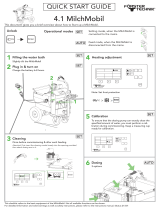 FOERSTER TECHNIK 4.1 User guide
FOERSTER TECHNIK 4.1 User guide
-
Karma CC 9596 Owner's manual
-
ProMinent delta DLTa Operating Instructions Manual
-
ProMinent Sigma/ 2 Control S2Cb Operating Instructions Manual
-
ProMinent delta DLTa optoDrive Operating Instructions Manual
-
ProMinent S3Cb Operating Instructions Manual
-
ProMinent 16050 PVT Operating Instructions Manual
-
Grundfos DDI 209 Installation And Operating Instructions Manual
-
ProMinent gamma/ X Operating Instructions Manual
-
ProMinent gamma/ X GMXa Operating Instructions Manual