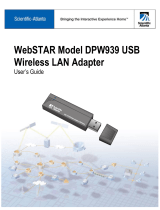Page is loading ...

1
USER GUIDE
WIRELESS USB SUPERBOOSTER EXTENDER
Model: 29597

1
Introduction.................................................................................................................................................2
Features......................................................................................................................................................3
System Requirements.................................................................................................................................4
Package Contents.......................................................................................................................................5
Device Overview
Wireless USB Host Adapter...............................................................................................................6
Wireless USB Device Adapter...........................................................................................................7
Software/Device Installation........................................................................................................................8
Using the Wireless USB Kit.......................................................................................................................14
Frequently Asked Questions.....................................................................................................................18
Technical Specifications............................................................................................................................19
Cables To Go Warranty............................................................................................................................20
Important Safety Information.....................................................................................................................21
FCC Statement.........................................................................................................................................22
TABLE OF CONTENTS

2
Thank you for purchasing the TruLink™ Wireless USB* Superbooster Extender. This product utilizes
robust wireless technology, so you can connect an USB enabled device such as a printer, scanner,
digital camera, or interactive whiteboard up to 150 feet away from your PC. With a highly reliable
connection you can use this product in settings such as corporate offices, classrooms, or in your home
office/entertainment system. We recommend that you read this manual thoroughly and retain for
future reference.
*Note- This term: Wireless USB is part of the product description, and is not reference to the Certified Wireless USB
technology standard.
INTRODUCTION

3
Wireless connectivity up to 150 feet
Reliable connection in the same room, in another room, or on another floor
Easy setup, with software included
Wireless specification: 2.4GHz, DSSS, internal antenna
FEATURES

4
PC with available USB Port
CD-ROM drive for driver installation
Windows® XP or Vista®
At least 5MB free drive space
SYSTEM REQUIREMENTS

5
Wireless USB Host Adapter for your computer
Wireless USB Device Adapter for USB device
AC Power Adapter
Quick Start Guide
Driver CD
User Manual
PACKAGE CONTENTS

6
1
WIRELESS USB HOST ADAPTER
1. Link: Data Connection Indicator
• LED is on when transfer device is connected
DEVICE OVERVIEW

7
1
WIRELESS USB DEVICE ADAPTER
1. Reset Button
• This allows the device to be put in its default setting
2. Infra LED Indicator
• Not active on this device
3. Link LED Indicator
• This is a status indicator that the device adapter is active
4. Status LED Indicator
• Indicates information being transmitted between the USB
Device and Host Adapter
5. USB A port
• Plug in a USB enabled device
6. Power Input
• DC 5V power input
DEVICE OVERVIEW
2 43
65

8
IMPORTANT NOTE:
• Please do not connect the USB PC Adapter into your computer’s USB port until the
software prompts you to do so in the install process outlined below.
• The screenshots in this user guide are specific to Windows XP Service Pack 3 (SP3). If
you are not using Service Pack 3, the screens may slightly differ.
• You must be logged in as an administrator and have administrative privileges on your PC
to install the software.
CONNECTING THE WIRELESS USB SUPERBOOSTER EXTENDER TO A DEVICE.
Step 1
With the Wireless USB Superbooster turned off, connect a USB cable from a USB enabled device to the
Wireless USB Device Adapter.
Step 2
Plug in the AC adapter from your power outlet to the Wireless USB Superbooster.
SOFTWARE/DEVICE INSTALLATION

9
SOFTWARE INSTALLATION
Insert the CD supplied into the CD-ROM drive on your computer. The CD should automatically start and
display a menu screen.
Note: It the CD does not start automatically, click the Start button on the bottom left of your desktop
screen, click Run, and type D:/Autorun.exe (“D” corresponds to the letter associated with your CD-Rom
on your computer, and this letter may vary based on your PC CD-ROM drive configuration).
Step 1
The welcome screen will appear. Click Next.
SOFTWARE/DEVICE INSTALLATION

10
Click Next. Do not change any of the address settings. If you
change the address settings, you might not be able to connect.
Click Install.
SOFTWARE/DEVICE INSTALLATION

11
Plug in your USB Host Adapter to an available USB port
on your PC.
Click Yes.
SOFTWARE/DEVICE INSTALLATION
or

12
Click Finish to exit the Installation Wizard.
The USB Link utility will open, search, and find your USB
Device Adapter. Your USB device that is connected to the
Wireless USB Device Adapter will have its name displayed in
the USB Link manager window. Your device is now ready for
use.
SOFTWARE/DEVICE INSTALLATION

13
Figure: Wireless Network Connection
Icon
Figure: Wireless Network Connection
Status
VERIFY CONNECTION
To verify connection, upon installation of the software, you should see a new Wireless Network
Connection (Figure: Wireless Network Connection Icon) that represents the Wireless USB
Superbooster Extender in your Windows icon tray. You can float your mouse across the icon to view the
status information or you can double click it to view the information (Figure: Wireless Network
Connection Status).
SOFTWARE/DEVICE INSTALLATION

14
Figure: USB Link
Figure: USB Link Manager
USB LINK
The USB Link manager allows you to monitor the connection of your Wireless USB Device Adapter. Here
you can see the current data transfer rate, and change settings of your Wireless USB Host Adapter or
Device Adapter. Upon installation of the software, a shortcut to the USB Link utility is installed in your
Windows icon tray. At any time, you can open the USB Link by clicking the icon (Figure: USB Link).
Within the USB Link window (Figure: USB Link Manager),
you can at any time disconnect association of the USB Host
Adapter and Wireless USB Device Adapter by clicking
Disconnect or Re-connect if connection is lost and you wish
to re-establish the connection.
To minimize the USB Link manager, click Hide.
USING THE WIRELESS USB SUPERBOOSTER EXTENDER

15
Figure: USB Link-Options
Figure: Choose Device Server
USB LINK-OPTIONS
Within the USB Link manager, you can adjust settings to
personalize your configuration (Figure: USB Link- Options).
Choose Device Server
If you have multiple Wireless USB Device Adapters connected,
you can choose which Device Adapter you want to use in this
window (Figure: Choose Device Server). You can click
Search to search for any available Device Adapter. Highlight
the Device Adapter you would like to connect to, and click
Connect.
The Settings section allows you to set parameters (Intervals,
Resend Times, and WaitTime (ms)) for connecting to your
Device Adapter. We recommend not adjusting these settings
as they are optimized for the best connection situation. You do
also have the option for the USB Link to run automatically when
Windows starts or turn it off by unselecting the box. Then hit
Save to store these settings.
USING THE WIRELESS USB SUPERBOOSTER EXTENDER

16
Figure: Configure Device Server
Configure Device Server
You have the ability to change characteristics of your Device Adapter in the Configure Device Server
window (Figure: Configure Device Server).
SSID- Is the name that will appear for your Device Adapter.
You may change this name by typing in a different name that is
recognizable to you.
Channel- You can set a communication channel in the range of
1-11. This is useful if there are multiple USB Device Adapters
in close proximity, and you wish to have more control over
which USB Device Adapter your USB Host Adapter associates
with.
IP & IP Mask- We do not recommend changing any settings
here unless instructed by a technical support representative as
it may cause your device not to operate correctly.
When you are finished making your adjustments, click Set, and wait until the utility finishes making the
changes.
USING THE WIRELESS USB SUPERBOOSTER EXTENDER

17
Figure: Configure Wireless PC Adapter
Configure Wireless PC Adapter
In this window (Figure: Configure Wireless PC Adapter), you
can configure your Wireless USB Host Adapter to settings that will
work best for your application.
SSID- Is the name that will appear for your Wireless USB Host
Adapter. You may change this name by typing in a different name
that is recognizable to you.
Channel- You can set a communication channel in the range of 1-
11, just as you can for the Wireless Device Adapter. You will want
to be set on the same channel as the Wireless Device Adapter
that you wish to connect with.
Click OK when you are finished making changes in this window.
USING THE WIRELESS USB SUPERBOOSTER EXTENDER

18
1. What do I do if I get disconnected from my Wireless Device Adapter?
If you get disconnected or can no longer connect to your device, you can right-click the USB Link
icon in the Windows icon tray, select Choose Device Server from the Options, and highlight your
USB Device Adapter. Then click Connect.
2. I don’t see my Wireless USB Device Adapter in the Choose Device Server window, what
should I do?
If you do not see your USB Device Adapter, check all of your cable connections and click Search.
If you still do not see any adapters in your list, unplug the power to your Wireless USB Adapter, and
hold down the Reset button while you plug in the power. Wait until the LEDs flash, and let go of the
button. This resets the unit to factory defaults and you can try to search again.
FREQUENTLY ASKED QUESTIONS

19
Operating System Support Microsoft Windows XP/Vista
Operating Range Up to 150 feet
Frequency 2.4 GHz
Number of Channel 11 channels
Interface USB type A x 1, full speed
Wireless Specification 2.4 GHz, DSSS, Internal Antenna
Association Mode Pre-Association, Searchable Association
Reset Switch Used to put unit in default settings
Power Adapter 5V, 2A; 100-240VAC 1.0A Max 50-60Hz
TECHNICAL SPECIFICATIONS
/