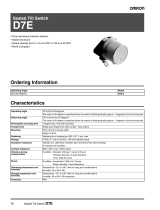User Manual
00809-0800-4975
Flame Simulator: FS-UVIR-975


Legal Notice
The Flame Simulator described in this document is the property of Rosemount.
No part of the hardware, software, or documentation may be reproduced, transmitted, transcribed,
stored in a retrieval system, or translated into any language or computer language, in any form or by any
means, without prior written permission of Rosemount.
While great efforts have been made to ensure the accuracy and clarity of this document, Rosemount
assumes no liability resulting from any omissions in this document or from misuse of the information
obtained herein. The information in this document has been carefully checked and is believed to be
entirely reliable with all of the necessary information included. Rosemount reserves the right to make
changes to any products described herein to improve reliability, function, or design and reserves the right
to revise this document and make changes from time to time in content hereof with no obligation to
notify any persons of revisions or changes. Rosemount does not assume any liability arising out of the
application or any use of any product or circuit described herein; neither does it convey license under its
patent rights or the rights of others.
WARNING!
This manual should be read carefully by all individuals who have or will have responsibility for
using, maintaining, or servicing the product.
The Simulator is not field repairable due to the meticulous alignment and calibration of the
sensors and the respective circuits. Do not attempt to modify or repair the internal circuits or
change their settings, as this will impair the system's performance and void the Rosemount
product warranty.

Warranty
1.
Limited Warranty . Subject to the limitations contained in Section 10 (Limitation of Remedy and
Liability) herein, Seller warrants that (a) the licensed firmware embodied in the Goods will execute
the programming instructions provided by Seller; (b) that the Goods manufactured by Seller will be
free from defects in materials or workmanship under normal use and care; and (c) Services will be
performed by trained personnel using proper equipment and instrumentation for the particular
Service provided. The foregoing warranties will apply until the expiration of the applicable warranty
period. Sensors and detectors are warranted against defective parts and workmanship for 24
months from the date of purchase and other electronic assemblies for 36 months from the date of
purchase. Products purchased by Seller from a third party for resale to Buyer (Resale Products) shall
carry only the warranty extended by the original manufacturer. Buyer agrees that Seller has no
liability for Resale Products beyond making a reasonable commercial effort to arrange for
procurement and shipping of the Resale Products. If Buyer discovers any warranty defects and
notifies Seller thereof in writing during the applicable warranty period, Seller shall, at its option, (i)
correct any errors that are found by Seller in the firmware or Services; (ii) repair or replace FOB
point of manufacture that portion of the Goods found by Seller to be defective; or (iii) refund the
purchase price of the defective portion of the Goods/Services. All replacements or repairs
necessitated by inadequate maintenance; normal wear and usage; unsuitable power sources or
environmental conditions; accident; misuse; improper installation; modification; repair; use of
unauthorized replacement parts; storage or handling; or any other cause not the fault of Seller, are
not covered by this limited warranty and shall be replaced or repaired at Buyer's sole expense and
Seller shall not be obligated to pay any costs or charges incurred by Buyer or any other party except
as may be agreed upon in writing in advance by Seller. All costs of dismantling, reinstallation,
freight and the time and expenses of Seller's personnel and representatives for site travel and
diagnosis under this limited warranty clause shall be borne by Buyer unless accepted in writing by
Seller. Goods repaired and parts replaced by Seller during the warranty period shall be in warranty
for the remainder of the original warranty period or 90 days, whichever is longer. This limited
warranty is the only warranty made by Seller and can be amended only in a writing signed by an
authorized representative of Seller. The limited warranty herein ceases to be effective if Buyer fails
to operate and use the Goods sold hereunder in a safe and reasonable manner and in accordance
with any written instructions from the manufacturers. THE WARRANTIES AND REMEDIES SET
FORTH ABOVE ARE EXCLUSIVE. THERE ARE NO REPRESENTATIONS OR WARRANTIES OF ANY KIND,
EXPRESSED OR IMPLIED, AS TO MERCHANTABILITY, FITNESS FOR PARTICULAR PURPOSE OR ANY
OTHER MATTER WITH RESPECT TO ANY OF THE GOODS OR SERVICES.
2.
Limitation of Remedy and Liability SELLER SHALL NOT BE LIABLE FOR DAMAGES CAUSED BY DELAY
IN PERFORMANCE. THE REMEDIES OF BUYER SET FORTH IN THE AGREEMENT ARE EXCLUSIVE. IN
NO EVENT, REGARDLESS OF THE FORM OF THE CLAIM OR CAUSE OF ACTION (WHETHER BASED IN
CONTRACT, INFRINGEMENT, NEGLIGENCE, STRICT LIABILITY, OTHER TORT OR OTHERWISE),
SHALL SELLER'S LIABILITY TO BUYER AND/OR BUYER'S CUSTOMERS EXCEED THE PRICE TO BUYER
OF THE SPECIFIC GOODS MANUFACTURED OR SERVICES PROVIDED BY SELLER GIVING RISE TO THE
CLAIM OR CAUSE OF ACTION. BUYER AGREES THAT IN NO EVENT SHALL SELLER'S LIABILITY TO
BUYER AND/OR BUYER'S CUSTOMERS EXTEND TO INCLUDE INCIDENTAL, CONSEQUENTIAL OR
PUNITIVE DAMAGES. THE TERM "CONSEQUENTIAL DAMAGES" SHALL INCLUDE, BUT NOT BE
LIMITED TO, LOSS OF ANTICIPATED PROFITS, REVENUE OR USE AND COSTS INCURRED INCLUDING
WITHOUT LIMITATION FOR CAPITAL, FUEL AND POWER, AND CLAIMS OF BUYER'S CUSTOMERS.
Release History
Revision Date Revision History
A
June 2016 First release
B
August 2017 Updated certification information. Added a blank page
between cover page and legal notices. Increased font
size for legal notices.

Contents
Chapter 1 Introduction .....................................................................................................................1
1.1 Model and types .............................................................................................................................1
1.2 Features and benefits ..................................................................................................................... 1
1.3 Principles of Operation ...................................................................................................................2
1.4 Simulator status ............................................................................................................................. 2
1.5 Product Certification ...................................................................................................................... 2
1.6 Simulator structure ........................................................................................................................ 2
1.7 Certification instructions ................................................................................................................5
1.8 Special conditions for safe use ........................................................................................................5
Chapter 2 Operation Instructions ..................................................................................................... 7
2.1 Ordering information ..................................................................................................................... 7
2.2 Unpacking ......................................................................................................................................7
2.3 Operating instructions ................................................................................................................... 8
2.4 Detection ranges per detector / flame simulator ............................................................................ 8
2.5 Charging the battery ...................................................................................................................... 9
2.6 Replacing the battery ................................................................................................................... 10
2.7 Maintenance ................................................................................................................................ 11
2.8 Troubleshooting .......................................................................................................................... 11
2.9 Technical specifications ................................................................................................................11
2.9.1 General specifications ....................................................................................................11
2.9.2 Electrical Specifications ................................................................................................. 12
2.9.3 Physical specifications ................................................................................................... 12
2.9.4 EMI compatibility ...........................................................................................................12
Chapter 3 Technical Support .......................................................................................................... 15
Contents
i

Contents
ii

1 Introduction
To comply with local standards and jurisdictional authorities, end-to end loop testing of fire
protection alarm systems, including detectors, should be performed periodically. Many
safety authorities and plant managers of high value / high risk assets and facilities insist on
quarterly end-to end testing of their entire fire protection systems using an external flame
simulator.
Rosemount Flame Simulators emit electromagnetic radiation in a unique sequential
pattern corresponding to and recognizable as fire by the specific Rosemount 975 Flame
Detector model. This allows the detector to be tested under real fire conditions without
the associated risk of an open flame. Rosemount Flame Simulators are ATEX certified EExd
for use in Zone 1 and Zone 2 hazardous areas and are powered by rechargeable lithium ion
batteries. When fully charged, the Flame Simulator will operate for at least 100 tests
without recharging.
Using an external, portable Rosemount Flame Simulator is the best means to perform a
full, functional end-to-end test of the detector and the fire protection system without the
need to start a real fire (which is not permitted in hazardous areas and can be dangerous in
non-hazardous areas). The Rosemount Flame Simulator is the only non-hazardous and safe
method to test the Flame Detector's sensors, internal electronics, alarm activation
software, cleanliness of the viewing window/lens, wiring integrity, actual relay activation,
and proper functionality of any other outputs used (mA, RS-485, HART).
1.1 Model and types
The FS-UVIR-975 Flame Simulator is compatible with different detector types:
Flame simulator compatibilityTable 1-1:
Simulator P/N Compatible with:
Ultraviolet Infrared Flame Sim-
ulator
FS-UVIR-975 975UF, 975UR
1.2 Features and benefits
• Used for maintenance and testing of flame detectors
• Can activate the flame detector from a distance of up to 7 m
• Includes rechargeable battery
• Operates at least 100 tests before recharging the battery
Introduction
1

1.3 Principles of Operation
The FS-UVIR-975 includes a halogen lamp that emits UV and IR energy. This energy is
accumulated by a reflector directed towards the detector.
The FS-UVIR-975 does not include a laser diode, only a mechanical sight; you can see the
spot from the simulator and should aim the spot at the center of the detector.
1.4 Simulator status
The status is defined by the halogen light.
Normal status
At normal, the light flashes for fifty seconds. The simulator cannot then be operated for
twenty seconds (delay between activations).
Fault status
If the light does not turn on, this indicates one of three possible faults.
1. Low battery
2. Halogen fault
3. Total failure
1.5 Product Certification
The Flame Simulator is certified to ATEX and IECEx
Ex II 2 G
Ex db ib op is IIB + H
2
T5 Gb
-4 °F to +122 °F (-20 °C to +50 °C)
This product is suitable for use in hazardous Zones 1 and 2 with IIB + H
2
gas group vapor
present.
1.6 Simulator structure
The Flame Simulator is built from black coated aluminum housing. It includes:
• Reflector
• Electronic chamber
• Battery chamber
• Handle
Introduction
2

The electronic chamber includes a PC board with an IR or halogen lamp, which is
assembled on the PC board, that emits the light through a sapphire window.
The battery chamber includes a battery pack containing four lithium ion batteries of total
14.8 Vdc and 2.2 AH.
The battery pack can be replaced easily by opening the back cover. This exchange must be
done in a safe area, using only a Rosemount battery pack, P/N 00975-9000-0012.
Flame simulator side viewFigure 1-1:
A. Electronic chamber
B.
Battery chamber
C. Battery back cover
D. Handle
E. Reflector
F. Push button
G. Sight
Introduction
3

Flame simulator rear viewFigure 1-2:
A. Handle
B.
Reflector
C. Sight
D. Back cover locking screw
Introduction
4

1.7 Certification instructions
The marking of the equipment is:
Ex II 2 G
Ex db ib op is IIB + H
2
T5 Gb
-4 °F to +122 °F (-20 °C to +50 °C)
The equipment may be used with flammable gases and vapors with apparatus groups IIA
and IIB + H
2
T5 in the ambient temperature range of -4 °F to +122 °F (-20 °C to +50 °C).
Inspection and maintenance of this equipment should be carried out by suitable trained
personnel, in accordance with the applicable code of practice, e.g. EN 60079-17.
Repair of this equipment should be carried out by suitable trained personnel, in
accordance with the applicable code of practice, e.g. EN 60079-19.
The certification of this equipment relies upon the following materials used in its
construction
Enclosure: aluminum 6061T6
Window: sapphire glass
Seals: EPDM
If the equipment is likely to come into contact with aggressive substances (described
below), then it is your responsibility to take suitable precautions (described below) to
prevent the equipment from being adversely affected, thus ensuring that the type of
protection provided by the equipment is not compromised.
Aggressive substances: for example, acidic liquids, gases that may attack metals, or
solvents that may affect polymeric materials
Suitable precautions: for example, regular checks as part of routine inspections or
establishing from the material's data sheet that it is resistant to specific chemicals.
1.8 Special conditions for safe use
The dimensions of the flameproof joints are other than the relevant minimum or
maximum values required by Table 2 of IEC/EN 600791-1: 2007 for IIB + H
2
as detailed
below.
Flamepath description Type of joint Minimum width "L" (mm) Maximum gap "ic" (mm)
Joint formed by window
against the enclosure
Flanged 10.75 0.02
Enclosure end-cap spigot Cylindrical 15 0.08
Introduction
5

Gaps should not be machined to be any larger than the values of "ic", and width should not
be modified to be any smaller than the values of "L" as shown in the table above.
The equipment should only be charged in a safe area with the batteries removed from the
flameproof enclosure. The charge conditions are as follows:
• Maximum charge voltage: 4.2 V per cell
• Maximum charge current: 2,200 mA
The charge voltage and current should not exceed these values.
Introduction
6

2 Operation Instructions
2.1 Ordering information
The P/N of the Flame Simulator kit is FS-UVIR-975.
The kit is supplied in a carry case that includes:
1. Flame Simulator: FS-UVIR-975
2. Charger
3. Tool kit
4. Technical manual: 00809-0800-4975
2.2 Unpacking
Verify that you have received the following content:
• Delivery form
• Flame Simulator with integral battery
• Battery charger
• Tool keys
• User manual
• Factory acceptance test (FAT) forms
• EC declaration
• Storage case
Operation Instructions
7

2.3 Operating instructions
Prerequisites
WARNING!
HAZARDOUS AREAS
Do not open the Flame Simulator to charge the batteries or for any other reason in a hazardous
area.
CAUTION!
ALARM ACTIVATION
The following test simulates a real fire condition and may activate the extinguishing system or
other alarms. If this is not desired, disconnect/inhibit them before the test and reconnect after
the simulation.
Procedure
1. Verify that you are using the correct simulator that fits the tested detector per the
following table:
Flame Simulator compatibilityTable 2-1:
Simulator Compatible with
FS-UVIR-975 975UF, 975UR
2. Verify that you are at the correct distance from the detector according to the type of
detector (see Table 2-2) and the detector sensitivity.
3. Aim the Flame Simulator using the mechanical sight at the center of the detector.
Activate the button and adjust the spot to the center of the detector.
4. Keep the simulator aimed at the detector for up to fifty seconds until you receive an
alarm.
5. Wait twenty seconds before repeating the test.
2.4 Detection ranges per detector / flame
simulator
Detection ranges per detector / flame simulatorTable 2-2:
Model Detector types Detector sensitivity
settings
Testing distance
FS-UVIR-975 975 UR 60 ft (20 m) 23 ft (7 m)
975 UF 93 ft (28 m) 8 ft (2.5 m)
Operation Instructions
8

Notes
• The minimum distance from the detector is 30 in. (75 cm).
• At extreme temperatures, there is a 15% reduction in the testing range.
Important
Keep the Flame Simulator in a safe place when not in use.
2.5 Charging the battery
The Flame Simulator uses lithium ion batteries as a rechargeable power source. When the
batteries are fully charged, the simulator operates at least 100 times without recharging.
When the voltage from the batteries is lower than the required operational level, the
simulator will not operate.
To charge the battery:
Procedure
1. Place the Flame Simulator on a table in a safe area not exceeding 104 °F (40 °C).
2. Release the locking screw (Item D, Figure 1-2).
3. Unscrew the battery back cover (Item C, Figure 1-1) counter-clockwise.
4. Unscrew the locking disc clockwise (Item C, Figure 2-1).
5. Pull out the battery from the Flame Simulator.
6. Connect the battery to the charger. Verify that the charger is the one supplied with
the Flame Simulator model FRIWO MPP15 with max. charging voltage 16.8 V (4.2 V
x 4) with max. current of 700 mA.
7. Charge for a maximum of two to three hours, until the green LED on the charger
turns on.
8. Disconnect the charger.
9. Insert the battery to the Flame Simulator.
10. Screw the locking disc (Item C, Figure 2-1).
11. Screw the back cover (Item C, Figure 1-1).
12. Lock the back cover with the locking screw (Item D, Figure 1-2).
Operation Instructions
9

2.6 Replacing the battery
1. Place the Flame Simulator on a table in a safe area not exceeding 104 °F (40 °C).
2. Release the locking screw (Item D, Figure 1-2).
3. Unscrew the battery back cover (Item C, Figure 1-1).
4. Unscrew the locking disc clockwise (Item C, Figure 2-1).
5. Pull out the battery from the Flame Simulator.
6. Insert the new battery pack in the simulator housing. Use only Rosemount battery
pack, P/N 00975-9000-0012.
7. Screw the locking disc (Item C, Figure 2-1).
8. Screw the back cover (Item C, Figure 1-1).
9. Lock the back cover with the locking screw (Item D, Figure 1-2).
Flame Simulator battery replacementFigure 2-1:
A. Simulator
B.
Battery pack
C. Locking disc
D. Back cover
Operation Instructions
10

2.7 Maintenance
• Ensure the Flame Simulator is charged before operation.
• Ensure the reflector and the window are clean.
• Before replacing the battery, ensure that you have a Rosemount battery pack,
P/N 00975-9000-0012.
• When the simulator is not in use, recharge at least every six months.
CAUTION!
EQUIPMENT DAMAGE
Use only Rosemount replacement battery pack, P/N 00975-9000-0012.
2.8 Troubleshooting
TroubleshootingTable 2-3:
Model Problem Solution
FS-UVIR-975 The light does not turn on. 1. Recharge the battery.
2.
Replace the battery.
3. Send the Flame Simulator back to
the factory.
The Flame Simulator seems to work
properly but does not activate the
Flame Detector.
1. Verify that you are at the correct
distance.
2. Verify that the Flame Detector is at
the correct sensitivity.
3. Verify that the Flame Detector is
operating.
4. Verify that the Flame Detector
window and/or reflector are clean.
2.9 Technical specifications
2.9.1 General specifications
Temperature range: +32 °F to +122 °F (0 °C to +50 °C).
Vibration protection: 1 g (10 - 50 Hz)
Operation Instructions
11

2.9.2 Electrical Specifications
Power: 14.8 V (4 x 3.7 V rechargeable lithium ion battery)
Max current: 4 A
Battery capacity: 2.2 AH
Charging time: 2 hours at 2 A
2.9.3 Physical specifications
Dimensions: 9 x 7.3 x 5.35 in. (230 x 185 x 136 mm)
Weight: 5.5 lb. (2.5 kg)
Enclosure: aluminum, heavy duty copper free, black zinc coating
Explosion proof enclosure:
ATEX and IECEx
Ex II 2 G D
Ex id db op is IIB + H
2
T5 Gb
Ex ib op is tb IIIC T135 °C Db
-4 °F to +122 °F (-20 °C to +50 °C)
Water and dust tight: IP65
2.9.4 EMI compatibility
Immunity testsTable 2-4:
Title Basic standard Level to be tested
Electrostatic discharge (ESD) IEC 61000-4-2 6 kV / 8 kV contact/air
Radiated electromagnetic field IEC 61000-4-3 20 V/m (80 MHz to 1 GHz)
10 V/m (1.4 GHz to 2 GHz)
3 V/m (2.0 GHz to 2.7 GHz)
Conducted disturbances IEC 61000-4-6 10 Vrms (150 kHz to 80 MHz)
Immunity to main supply volt-
age variations
MIL-STD-1275B
Operation Instructions
12

Emission testTable 2-5:
Title Basic standard Level to be tested Class
Radiated emission IEC 61000-6-3 40 dbuv/m (30 MHz -
230 MHz),
47 dbuv/m (230 MHz -
1 GHz)
Like Class B of EN
55022
Operation Instructions
13

Operation Instructions
14
Page is loading ...
Page is loading ...
Page is loading ...
Page is loading ...
/