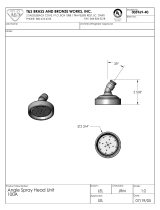Page is loading ...

MILLENNIUM BASIC
COMBUSTIBLE GAS DETEC-
TOR
ANALOG OUTPUT
User Manual
ML1050E-SIR100
(MLB-A-SIR100)
Part Number: MAN-0061-00 Rev 0

Net Safety Monitoring Inc.
ML1050E-SIR100 2

Net Safety Monitoring Inc
ML1050E-SIR100 3
IMPORTANT INFORMATION
This manual is for informational purposes only. Although every effort has been
made to ensure the correctness of the information, technical inaccuracies may
occur and periodic changes may be made without notice. Net Safety Monitoring
Inc. assumes no responsibility for any errors contained within this manual.
If the product(s) or procedures are used for purposes other than as described in
the manual, without receiving prior confirmation of validity or suitability, Net
Safety Monitoring Inc. does not guarantee the results and assumes no obligation
or liability.
No part of this manual may be copied, disseminated or distributed without the
express written consent of Net Safety Monitoring Inc.
Net Safety Monitoring Inc., products are carefully designed and manufactured from
high quality components and can be expected to provide many years of trouble free
service. Each product is thoroughly tested, inspected and calibrated prior to
shipment. Failures can occur which are beyond the control of the manufacturer.
Failures can be minimized by adhering to the operating and maintenance
instructions herein. Where the absolute greatest of reliability is required,
redundancy should be designed into the system.
Warranty
Net Safety Monitoring Inc., warrants its sensors against defective parts and
workmanship for a period of 24 months from date of purchase; other electronic
assemblies for 36 months from date of purchase.
No other warranties or liability, expressed or implied, will be honoured by Net
Safety Monitoring Inc.
Contact Net Safety Monitoring Inc., or an authorized distributor for details.
We welcome your input at Net Safety Monitoring. If you have any comments
please contact us at the phone/address below or visit our web site and complete
our on-line customer survey: www.net-safety.com.
Contact Information
Net Safety Monitoring Inc.
2721 Hopewell Place NE
Calgary, AB T1Y 7J7
Telephone: (403) 219-0688 Fax: (403) 219-0694
www.net-safety.com
E-mail: netsafe@net-safety.com
Copyright © 2003 Net Safety Monitoring Inc.
Printed in Canada

Net Safety Monitoring Inc.
ML1050E-SIR100 4
TABLE OF CONTENTS
Important Information ...................................................................................... 3
Warranty ................................................................................................................ 3
Contact Information .............................................................................................. 3
Introduction . . . . . . . . . . . . . . . . . . . . . . . . . . . . . . . . . . . . . . . . . . . . .5
The Product . . . . . . . . . . . . . . . . . . . . . . . . . . . . . . . . . . . . . . . . . . . . .5
The Manual ...................................................................................................... 5
Step 1 — Plan . . . . . . . . . . . . . . . . . . . . . . . . . . . . . . . . . . . . . . . . . . . .6
Locate Controller/Sensor ................................................................................. 6
Step 2 — Install . . . . . . . . . . . . . . . . . . . . . . . . . . . . . . . . . . . . . . . . . .7
Unpack ............................................................................................................. 7
The Controller Housing ................................................................................... 7
The Sensor ....................................................................................................... 7
Step 3 — Wire . . . . . . . . . . . . . . . . . . . . . . . . . . . . . . . . . . . . . . . . . . .8
Field Installation .............................................................................................. 8
Seal ................................................................................................................... 8
Mount ............................................................................................................... 8
Wiring—Sensor and Controller ....................................................................... 9
Connecting Wires .................................................................................................. 9
Wiring—Sensor Separation ........................................................................... 10
Set Non-Isolated/Isolated Current Output ..................................................... 11
Current Loop Measurement (Test Jacks) ....................................................... 11
Set Dip Switch ............................................................................................... 11
Step 4 — Operate . . . . . . . . . . . . . . . . . . . . . . . . . . . . . . . . . . . . . . . .12
Controller PCB .............................................................................................. 12
Calibration Switch ......................................................................................... 12
Power Up ....................................................................................................... 12
Step 5 — Calibrate . . . . . . . . . . . . . . . . . . . . . . . . . . . . . . . . . . . . . . .13
Calibrate Sensor ............................................................................................. 13
Calibration Procedure .......................................................................................... 13
Calibration Failure ......................................................................................... 14
Manual Reset ................................................................................................. 14
Step 6 — Monitor . . . . . . . . . . . . . . . . . . . . . . . . . . . . . . . . . . . . . . . 14
Sensor Fault ....................................................................................................14
Sensor Life .....................................................................................................14
Normal ............................................................................................................14
Output .............................................................................................................14
Step 7 — Maintain . . . . . . . . . . . . . . . . . . . . . . . . . . . . . . . . . . . . . . 14
Step 8 — Troubleshoot . . . . . . . . . . . . . . . . . . . . . . . . . . . . . . . . . . . 15
How to Return Equipment . . . . . . . . . . . . . . . . . . . . . . . . . . . . . . . . 15
Spare Parts/Accessories ..................................................................................16
Sensor (SIR100) Specifications ......................................................................18
Controller Specifications ................................................................................18
Figure List
Figure 1: Locate Sensor/Controller ................................5
Figure 2: Controller Housing .........................................6
Figure 3: Wiring—Controller and Sensor ......................8
Figure 4: Wiring—Sensor Separation ............................9
Figure 5: Set Up ............................................................10
Figure 6: Controller Functionality ................................11
Figure 7: Calibration Procedure ....................................12
Table List
Table 1: Controller/Sensor Connectors ..........................9
Table 2: Wiring for Sensor Separation ......................... 10
Table 3: Current Loop Measurement ............................11
Table 4: DIP Switch Settings ........................................11
Table 5: State LEDs ......................................................12
Table 6: Part Numbering ..............................................16
Table 7: Wire Resistance In Ohms ...............................17

Net Safety Monitoring Inc.
ML1050E-SIR100 5
INTRODUCTION
The Millennium series is Net Safety's latest innovation in a line of continuously evolving industrial gas detectors. The microcontroller based system provides fast,
accurate and continuous monitoring of gases in extreme environments.
THE PRODUCT
The Millennium Basic is an analog output, explosion-proof, Class 1, Division 1 for hazardous areas, combustible gas detector for use with the SIR100 sensor
(methane/propane or methane/butane).
THE MANUAL
The manual has been designed to make installation of the Millennium product easy. To ensure proper installation, follow the 7 simple steps outlined in the following
pages. Throughout this manual are tips and warnings to make your installation experience more efficient. If you encounter problems during operation, consult the
troubleshooting section or contact your sales representative.
Step 1 — PLAN
Step 2 — INSTALL
Step 3 — WIRE
Step 4 — OPERATE
Step 5 — CALIBRATE
Step 6 — MONITOR
Step 7 — MAINTAIN

Net Safety Monitoring Inc.
ML1050E-SIR100 6
STEP 1 — PLAN
LOCATE CONTROLLER/SENSOR
Prior to the installation process, a location plan for placing the Controller and
Sensor should be developed. Although there are no absolute rules for
determining the quantity and location of a sensor or controller, the following
points should be considered when planning the installation.
• Locate the Controller where it will be accessible and visible.
• Carefully locate the sensor in an area where gases may potentially
accumulate.
• Use redundant systems to enhance protection and reliability.
• Light gases tend to rise; heavy gases tend to accumulate in low areas.
• Consider air movement patterns within the facility.
• Consider the construction of the facility (such as trenches where heavy gases
may accumulate or peaks where light gases may accumulate).
• Seek advice from experts knowledgeable about the primary gas to be
detected.
• Use common sense and refer to various regulatory publications that discuss
general guidelines for your industry.
The two most common installation options are as follows:
Option 1
The Sensor is attached directly to the Controller. A calibration cup is slipped
onto the bottom of the Senor and the gas is attached to the side calibration
fitting.
See "Wiring—Controller and Sensor" on page 9 for detailed instructions.
Option 2
Locate Sensor separate from Controller using a Junction Box.
The Controller is located at eye-level, while the Sensor is located where gas is
most likely to accumulate (for example, high up for a light gas). Conduit then
connects the two devices. A calibration cup is slipped onto the Sensor to
concentrate the gas and the calibration gas.
See "Wiring—Sensor Separation" on page 10 for detailed instructions.
Figure 1: Locate Sensor/Controller
TIP:
The Calibration Cup prevents air circulation affecting the calibration
process and concentrates the gas during calibration. If the Calibration
Cup is not used, the area must be free of drafts or wind and the flow
rate of calibration gas must be 3.0 liters per minute or greater.
Sensor
Junction Box
Side Calibration
Tubing for
Conduit to
Controller
Apply Calibration Gas
Calibration Gas
Controller
(separated)
Fitting
Calibration Cup

Net Safety Monitoring Inc
ML1050E-SIR100 7
Figure 2: Controller Housing
STEP 2 — INSTALL
UNPACK
Carefully remove all components from the packaging. Check components
against the enclosed packing list and inspect all components for obvious
damage such as broken or loose parts.
If you find any components missing or damaged, notify the distributor or Net
Safety Monitoring immediately.
THE CONTROLLER HOUSING
The Housing is explosion-proof, Class 1, Division 1, Groups C, D for hazardous
applications.
It is designed a 1-man, intrusive calibration.
The Sensor can be attached directly to the Housing or separated using a junction
box.
To remove the cover, simply screw the cover counter clockwise.
THE SENSOR
There are two types of SIR 100, combustible gas sensors; 0-100% LEL for
methane/propane or methane/butane detection.
4.00”
3/4” NPT
2.95”
4.850

Net Safety Monitoring Inc.
ML1050E-SIR100 8
STEP 3 — WIRE
FIELD INSTALLATION
WARNING:
Wiring codes and regulations may vary. Compliance with regulations is the
responsibility of the installer. Wiring must comply with applicable regulations
relating to the installation of electrical equipment in a hazardous area. If in
doubt, consult a qualified official before wiring the system.
• If the 4-20 mA signal is not used, connect a jumper between the 4-20 terminal
and the Common terminal.
• The use of shielded cable is highly recommended for signal, input, output and
power wires to protect against interference caused by extraneous electrical or
electromagnetic 'noise'.
• In applications where the wiring cable is installed in conduit, the conduit
must not be used for wiring to other electrical equipment.
• The maximum distance between the Sensor and Controller is limited by the
resistance of the connecting wiring, which is a function of the gauge of the
wire being used.
• The Controller contains semiconductor devices susceptible to damage by
electrostatic discharge. Use caution when handling. For more information on
proper ESD handling, refer to the Appendix A.
SEAL
• Water-proof and explosion-proof conduit seals are recommended to prevent
water accumulation within the enclosure.
• Seals should be located as close to the device as possible and not more than
18 inches (46 cm) away.
• Explosion-proof installations may require an additional seal where conduit
enters a non-hazardous area. Ensure conformity with local wiring codes.
• When pouring a seal, use a fibre dam to assure proper formation of the seal.
Seals should never be poured at temperatures below freezing.
• The jacket and shielding of the cable should be stripped back to permit the
seal to form around the individual wires. This will prevent air, gas and water
leakage through the inside of the shield and into the enclosure.
• It is recommended that explosion-proof drains and conduit breathers be used.
In some applications, alternate changes in temperature and barometric
pressure can cause 'breathing' which allows moist air to enter and circulate
inside the conduit. Joints in the conduit system are seldom tight enough to
prevent this 'breathing'.
MOUNT
The Controller should be mounted at eye-level and be easily accessible for
calibration and maintenance purposes. The Sensor should be placed where gas
is likely to accumulate.
To avoid water damage to electronic components, ensure the Sensor is installed
under the explosion-proof Controller. To further prevent water damage, seal
conduit at all points of entry to the Controller or junction box.
The Sensor may be installed directly to the Controller or may be mounted
separately using a junction box (see "Wiring—Sensor Separation" on page 10).

Net Safety Monitoring Inc
ML1050E-SIR100 9
Figure 3: Wiring—Controller and Sensor
WIRING—SENSOR AND CONTROLLER
WARNING:
Power to the unit must be OFF before wiring.
Note: The Sensor may be factory installed to the Controller. If so, you need
only connect the Controller to the output/signal source.
If you wish to separate the Controller and Sensor, refer to "Wiring—
Sensor Separation" on page 10.
1. Remove the Controller’s housing cover.
2. Connect the Sensor to the Input connectors (if necessary) and the Output
connectors to the output/signal wires.
Note: For Sensor Separation instructions, see Figure 4, "Wiring—Sensor
Separation", on page 10.
3. Replace the Controller’s housing cover.
4. Restore power to the unit.
5. Ensure the Status LED is Red, Slow Flash and the meter read s3 mA. This is
the start-up delay sequence which will last approximately 90 seconds.
Connecting Wires
1. Use a small screw driver to gently press down and
hold the spring connector open.
2. Insert appropriate wire into open connector hole.
3. Release screw driver to secure wire.
WARNING:
The Terminator (shorting jack) must
remain in the position indicated in Figure 3, "Wiring—
Controller and Sensor" opposite.
Wht+
Blu
Red
Blk-
Shld
RST
+24V
COM
4-20
ISO
ON
OFF
1 2 3 4
Switch 1
Output
Wht+ = +24V
Blu = A
Red = B
Blk = -
Shld = Comm
Connectors
WARNING
: Terminator
Jumper MUST remain in
the 1 & 2 position
Input
Connectors
Red
Black
White
** PCB shown without Housing
PCB**
SIR100 Sensor
Output/Signal
Ground
Table 1: Controller/Sensor Connectors
Marked/Wire Colour
Wht+ (white) = +24V
Blu (blue) = A
Red (red) = B
Blk (black) = Comm
Shld (green) = Ground

Net Safety Monitoring Inc.
ML1050E-SIR100 10
Figure 4: Wiring—Sensor Separation
WIRING—SENSOR SEPARATION
As the Sensor must be located where gas is likely to accumulate and the
Controller where it can be easily reached, it is often necessary to “separate” the
Controller and Sensor.
The Sensor separation kit (JB2-4-ASSY) is composed of a junction box and
terminal strip. Refer to Option 1, Figure 1, "Locate Sensor/Controller", on
page 6 for an example.
Shielded copper instrument wire (minimum 18 AWG) should be used for
separations up to 1000 feet.
Shielded copper instrument wire (minimum 16 AWG) should be used for
separations up to 2000 feet.
Contact Net Safety if separation above 2000 feet is required.
Ensure that the appropriate wire is used for the Class 1/Division 1, hazardous
applications.
Note: If the 4-20 mA signal is not used, connect a jumper between the 4-20
terminal and the Common terminal.
Wht+
Blu
Red
Blk-
Shld
RST
+24V
COM
4-20
ISO
ON
OFF
1 2 3 4
Switch 1
** PCB shown without Housing
Junction Box
Screw
Spring
Ground
Connector
Connector
PCB**
SIR 100
Wht+ = +24V
Blu = A
Red = B
Blk = Comm
WARNING
: Terminator Jumper MUST
remain in the 1 & 2 position
Sensor
Table 2: Wiring for Sensor Separation
Sensor Junction Box (spring connector)
White wire +24V
Blue wire A
Red wire B
Blk Comm
Green Ground
PCB Junction Box (screw connector)
Wht+ +24V
Blu A
Red B
Blk Comm

Net Safety Monitoring Inc
ML1050E-SIR100 11
Figure 5: Set Up
SET NON-ISOLATED/ISOLATED CURRENT OUTPUT
To set an isolated current output, simply move the Jumper (shorting jack) to
either the isolated or non-isolated current position (refer to Figure 5, "Set Up"
opposite).
Note: Unless otherwise specified, all models ship with non-Isolated as the
default.
CURRENT LOOP MEASUREMENT (TEST JACKS)
Use a standard meter to measure current loop during various states.
The Controller’s Housing cover must be removed to access the Test Jacks.
SET DIP SWITCH
Set the first switch (1) of Dip Switch 1, to ON or OFF to determine which gas
the unit detects.
Only Switch 1, Position 1, should be used.
Wht+
Blu
Red
Blk-
Slhd
RST
+24V
COM
4-20
ISO
ON
OFF
1 2 3 4
Switch 1
Jumper—Position Jumper (shorting jack) over pins to set
current output.
Position 3 & 2 = Non isolated (default)
Position 2 & 1 =
Isolated
3 2 1
Note: Terminator Jumper MUST
remain in the 1 & 2 position
Test Jacks—Insert
standard current meter
probes to measure
current loop
DIP Switch—
Use Switch 1 Only.
Refer to Table,
opposite, for DIP
settings.
Move switch to ON
or OFF to set
applicable gases.
** PCB shown without Housing
Table 3: Current Loop Measurement
State Current State Current
Calibrate Sensor 3 mA Apply 50% span
calibration gas
3.3 mA
Start-up delay 3 mA Span is set, remove
gas
3.6 mA
White sensor lead
open
2.5 mA Normal 4 mA
Black sensor lead open 2.5 mA Gas present >4.0 - 20.00 mA
Red sensor lead open 2.5 mA Calibration failure 3.0 to 3.3 mA
Auto zero set 3 mA
Table 4: DIP Switch Settings
DIP Switch 1
DIP 1 Sensor Type 1 Sensor Type 2
OFF position Methane Methane
ON position Propane Butane

Net Safety Monitoring Inc.
ML1050E-SIR100 12
STEP 4 — OPERATE
CONTROLLER PCB
The Controller consists of three PCBs enclosed in one of two housings. Below
is a description of the functionality found within the Controller.
Figure 6: Controller Functionality
CALIBRATION SWITCH
The Calibration Switch allows for a 1-man, intrusive calibration. As the
Controller’s housing must be open to access the switch, the area must be de-
classified before using.
Press and/or hold the Calibration Switch to calibrate and monitor. Refer to the
LEDs and the current meter readings to determine status.
POWER UP
When power is first applied, a 90 second warm-up routine will begin. During
this time, output will be 3.0 mA and the Status LED will flash slow red.
When power is applied, the system is automatically tested to ensure proper
functionality.
After warm-up, the Controller will enter normal operation (clear) mode, the
analog output will change to 4.0 mA and the Status LED will blip/blink green.
Wht+
Blu
Red
Blk-
Shld
RST
+24V
COM
4-20
ISO
ON
OFF
1 2 3 4
Switch 1
Green Power LED
Status LED
Terminator Jumper
Sensor Connector
—
Wire sensor to PCB (refer to Figure 3,
"Wiring—Controller and Sensor", on
page 9).
DIP Switch
—
Set to ON/OFF to
specify gas (refer to "Set
Dip Switch" on page 11).
Test Jacks
—
Measure current
loop (refer to
"Current Loop
Measurement
(Test Jacks)" on
page 11).
Jumper
—
Set Non-isolated or Isolated
current (refer to "Set Non-
Isolated/Isolated Current
Output" on page 11).
Calibration
Switch
—
Intrusive switch
(refer to "Calibration
Switch" on page 12).
Power Connector
—
Connect to power/signal (refer to "Wiring—
Controller and Sensor" on page 9).
(Red/Green)
Table 5: State LEDs
STATUS LED
State Current O/P RED or GREEN
Calibrate Sensor 3 mA N/A N/A
Start-up delay 3 mA Slow flash
White sensor lead open 2.5 mA Fast Flash
Black sensor lead open 2.5 mA Fast Flash
Red sensor lead open 2.5 mA Fast Flash
Auto zero set 3 mA Solid
Apply calibration gas 3.3 mA Fast Flash
Span is set, remove gas 3.6 mA Solid
Normal 4 mA Blip/ Blink
Gas present >4.0 - 20.00 mA Blip/ Blink
Calibration failure 3.0 to 3.3 mA Flash Flash

Net Safety Monitoring Inc.
ML1050E-SIR100 13
STEP 5 — CALIBRATE
CALIBRATE SENSOR
WARNING: The calibration procedure requires about 5 minutes to complete. If gas is not applied at the appropriate time, a calibration failure may occur (refer to
"Calibration Failure" on page 14 for specific information).
Recommendation: Power up the unit for at least 4 hours BEFORE first calibration.
For proper performance, the Millennium should be calibrated using 50% full scale of the specific gas of concern. The concentration of gas, corresponding to 100%
of full scale, is converted to a linear 4 to 20 mA output signal which can be powered from the primary DC supply of the instrument.
The following calibration procedure should be followed to ensure an accurate correlation between the 4 to 20 mA output signal and the gas concentration.
Calibration Procedure
1. Confirm successful power up of Controller—LED green blip/blink every 2 seconds; no fault indicated.
2. Connect a standard current meter to the Controller’s Test Jacks.
3. Press and hold the Calibration Switch for 10-15 seconds.
4. When 3 mA displays and Status LED Green, solid, apply zero gas (clean air).
Recommendation: Flow certified ZERO AIR at a rate of 1.0 litres per minute through the side calibration fitting, when using the calibration cup (if separated or
not using the calibration cup , a rate of 3.0 litres per minute is recommended).
5. When 3.3 mA displayed, apply specific gas (50% of full span).
During gas application, LED will fast flash red.
6. When 3.6 mA displayed and LED solid green, remove gas.
7. Apply zero gas (clean air) again to purge system.
8. Controller will return to normal operation.
Note: Always apply test gas after calibration to verify operation.
Figure 7: Calibration Procedure
Power ON
Normal
Magnet to Reed Switch
Calibration Switch
10-15 seconds
3 mA
Connect meter
3.3 mA
Red flash
3.6 mA
Purge
System
Zero gas
(clean air)
Specific gas
50% full span
Remove gas
Green blip/blink
M
eter Reads
Action
Status LED
Green solid
4 mA
Green solid

Net Safety Monitoring Inc.
ML1050E-SIR100 14
Calibration Failure
If the calibration procedure fails, the Status LED alternates red and green
flashes and the analog output changes back and forth from 3.0 to 3.3 mA.
The unit remains in a failed state until manually reset.
Manual Reset
A Manual Reset is required after a calibration failure or to clear an alarm.
Simply place and hold the Magnet against the Reed Switch or press and hold the
Calibration Switch for 3-5 seconds. The unit will return to the normal operation
using previous calibration values if not calibrated for service.
STEP 6 — MONITOR
SENSOR FAULT
WARNING: The fault detection circuitry does not monitor the operation of
external response equipment or the external wiring to these devices. It is
important that these devices be checked periodically to ensure they are
operational.
To ensure proper response, the Millennium features self-testing circuitry that
continuously checks for problems. When power is applied, the system
automatically begins a test to ensure proper functionality.
During normal operation, it continuously monitors the signal from the internal
sensor source. In addition, a "watchdog" timer is maintained to ensure the
program is running correctly. When a system fault is detected, the Status LED
flashes fast red and current output displays 2.5 mA.
SENSOR LIFE
Depending on various factors, sensor response may slowly deteriorate over a
period of years. If calibration becomes impossible for any reason, the analog
output will switch repeatedly between 3.0 mA and 3.3 mA and the red and green
LEDs flash.
Install a new SIR100 Sensor and re-calibrate. The calibration function
automatically adjusts span amplifier gain across a broad range without any need
for manual adjustment of potentiometers or jumpers.
NORMAL
With no gas present and no fault detected, green LED will blip/blink and analog
output will display as 4.0 mA.
OUTPUT
A 4-20 mA DC current output is used to transmit the alarm status and fault
codes to other devices. This output can be wired for isolated or non-isolated
operation.
A 4.0 mA output indicates normal operation; a >4.0 - 20.0 mA output indicates
the presence of gas.
Current output of 2.5 mA indicates the presence of a system fault; 3.0 to
3.3 mA indicates calibration failure.
STEP 7 — MAINTAIN
Net Safety Monitoring recommends a response check every 3 months. This
involves the application of calibration gas to the sensor, then the observation of
the response LEDs, analog output, and external monitoring equipment. Be sure
to prevent unwanted response of external monitoring devices and equipment
during this procedure. If the Millennium response to calibration gas is within the
specified accuracy then it is not necessary to perform a calibration. For
example, when 50% of full scale is applied, the response is expected to be
between 11.5 mA (47% of full scale) and 12.5 mA (53% of full scale). An
additional consideration is the accuracy tolerance of the calibration gas which
may be + or - a few percent. If the calibration gas is + or - 10% of full scale then
the reading may be from 10.7 mA (42% of full scale) to 13.3 mA (58% of full
scale).

Net Safety Monitoring Inc
ML1050E-SIR100 15
STEP 8 — TROUBLESHOOT
Response to the input should be checked and, if necessary, calibration should be
performed whenever any of the following occur.
• Sensor or transmitter supplying a signal to the Millennium is added or
removed
The Millennium is not designed to be repaired in the field. If a problem should
develop, first calibrate the device and carefully check for faulty wiring. If it is
determined that the problem is caused by an electronic defect, the device must
be returned to the factory for repair.
HOW TO RETURN EQUIPMENT
A Material Return Authorization number is required in order to return
equipment. Please contact Net Safety Monitoring at (403) 219-0688
before
returning equipment or consult our Service Department to possibly avoid
returning equipment.
If you are required to return equipment, include the following information:
1. A Material Return Authorization number (provided over the phone to you
by Net Safety).
2. A detailed description of the problem. The more specific you are regarding
the problem, the quicker our Service department can determine and correct
the problem.
3. A company name, contact name and telephone number.
4. A Purchase Order, from your company, authorizing repairs or request for
quote.
5. Ship all equipment, prepaid to:
Net Safety Monitoring Inc
3
rd
Floor, 2721 Hopewell Place NE
Calgary, Alberta, Canada
T1Y 7J7
6. Mark all packages: RETURN for REPAIR
Waybills, for shipments from outside Canada, must state:
Equipment being returned for repair
All charges to be billed to the sender
Also, please ensure a duplicate copy of the packing slip is enclosed inside the
box indicating item 1-4 along with the courier and account number for returning
the goods.
All Equipment must be Shipped prepaid. Collect shipments will not be
accepted.
Pack items to protect them from damage and use anti-static bags or aluminum-
backed cardboard as protection from electrostatic discharge.

Net Safety Monitoring Inc.
ML1050E-SIR100 16
SPARE PARTS/ACCESSORIES
Appendix A:
E
LECTROSTATIC SENSITIVE DEVICE (ESD)
Electrostatic discharge (ESD) is the transfer, between bodies, of an electrostatic
charge caused by direct contact or induced by an electrostatic field.
The most common cause of ESD is physical contact. Touching an object can
cause a discharge of electrostatic energy
—ESD! If the charge is sufficient and
occurs near electronic components, it can damage or destroy those components.
In some cases, damage is instantaneous and an immediate malfunction occurs.
However, symptoms are not always immediate
—performance may be marginal
or seemingly normal for an indefinite period of time, followed by a sudden
failure.
To eliminate potential ESD damage, review the following guidelines:
• Handle boards by metal shields
—taking care not to touch electronic
components
• Wear grounded wrist or foot straps, or ESD shoes or heel grounders to
dissipate unwanted static energy
• Prior to handling boards, dispel any charge in your body or equipment
• Enure components are transported and stored in static safe packaging
• When returning boards, carefully package in the original carton and static
protective wrapping
• Ensure ALL personnel are educated and trained in ESD Control Procedures
In general, exercise accepted and proven precautions normally observed when
handling electrostatic sensitive devices.
A warning label is placed on the packaging, identifying product using
electrostatic sensitive semiconductor devices.
Table 6: Part Numbering
Description Net Safety Part Number
Separation Kit JB2-4-ASSY

Net Safety Monitoring Inc
ML1050E-SIR100 17
Appendix B: RESISTANCE TABLE
Note: Resistance shown is one way. This figure should be doubled when
determining closed loop resistance.
Table 7: Wire Resistance In Ohms
Distance (Feet) AWG #20 AWG #18 AWG #16 AWG #14 AWG #12 AWG #10 AWG #8
100 1.020.640.400.250.160.100.06
200 2.031.280.800.510.320.200.13
300 3.051.921.200.760.480.300.19
400 4.062.551.611.010.640.400.25
500 5.083.202.011.260.790.500.31
600 6.093.832.411.520.950.600.38
700 7.11 4.47 2.81 1.77 1.11 0.70 0.44
800 8.12 5.11 3.21 2.02 1.27 0.80 0.50
900 9.145.753.612.271.430.900.57
1000 10.20 6.39 4.02 2.53 1.59 1.09 0.63
1250 12.70 7.99 5.03 3.16 1.99 1.25 0.79
1500 15.20 9.58 6.02 3.79 2.38 1.50 0.94
1750 17.80 11.20 7.03 4.42 2.78 1.75 1.10
2000 20.30 12.80 8.03 5.05 3.18 2.00 1.26
2250 22.80 14.40 9.03 5.68 3.57 2.25 1.41
2500 25.40 16.00 10.00 6.31 3.97 2.50 1.57
3000 30.50 19.20 12.00 7.58 4.76 3.00 1.88
3500 35.50 22.40 14.10 8.84 5.56 3.50 2.21
4000 40.60 25.50 16.10 10.00 6.35 4.00 2.51
4500 45.70 28.70 18.10 11.40 7.15 4.50 2.82
5000 50.10 32.00 20.10 12.60 7.94 5.00 3.14
5500 55.80 35.10 22.10 13.91 8.73 5.50 3.46
6000 61.00 38.30 24.10 15.20 9.53 6.00 3.77
6500 66.00 41.50 26.10 16.40 10.30 6.50 4.08
7000 71.10 44.70 28.10 17.70 11.10 7.00 4.40
7500 76.10 47.90 30.10 19.00 12.00 7.49 4.71
8000 81.20 51.10 23.10 20.20 12.70 7.99 5.03
9000 91.40 57.50 36.10 22.70 14.30 8.99 5.65
10 000 102.00 63.90 40.20 25.30 15.90 9.99 6.28

Net Safety Monitoring Inc.
ML1050E-SIR100 18
Appendix C: SPECIFICATIONS
SENSOR (SIR100) SPECIFICATIONS
• Operating Temperature Range: -40°C to +75°C (-40F to +167F)
• Enclosure Material: Powder Coated or Anodized Aluminum (optional stainless steel)
• Range of Detection: 0 to100% LEL methane/propane or methane/butane
• Accuracy: "3% LEL up to 50% LEL "5% LEL above 50% LEL
• Response Time: <30 seconds to T90
• Linearity/Repeatability: "3% LEL / "2% LEL
• Certification: CSA and NRTL/C certified for hazardous locations. Class I, Division 1, Groups B, C and D, NEMA 4X and 7. IEC
Rating Exd IIB+H2T5
CONTROLLER SPECIFICATIONS
MILLENNIUM 4-20 mA ANALOG OUTPUT
Operating Temperature Range -40°C to +75°C (-40F to +167F)
Power Consumption (at 24 VDC)
Nominal (100 mA, 2.40 W)
Maximum (110 mA, 2.64 W)
Humidity Range 0 to 100% Relative humidity, non-condensing
Operating Voltage Range 10.5 to 32.0 VDC when measured at the field controller
Enclosure Material Copper Free Cast Aluminum
Certifications: CSA and NRTL/C certified for hazardous locations. Class I, Division 1, Groups C and D, NEMA 4 and 7.
IEC Rating Ex d II B T5.
NOTE: Electronics only - CSA and NRTL/C certified for hazardous locations Class I, Division 2 Groups A,
B, C and D.
Weight (with SIR100) 4 lbs
(1) Current Output Yes
Intrusive Calibration Yes
(1) 4 to 20 mA - Into a maximum loop impedance of 800 Ohms at 32 VDC or 150 Ohms at 10.5 VDC. Isolated or non-isolated loop supply


/