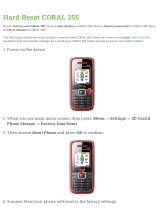UNIPOWER LLC • 3900 Coral Ridge Drive, Coral Springs, Florida 33065, USA • sales@unipowerco.com
North America: +1 954-346-2442 • Latin America: +1 954-905-1078 • Europe: +44 1903 768200
DPB2U-AB SERIES OPERATING INSTRUCTIONS - 1
FRONT VIEW
ALARM
LEDS
A B
B
A
ALARM
CONNECTIONS
DC LOADS
A
- BUS
RETURN
...
DC LOADS
A
- BUS
INPUT
B - BUS
RETURN
B - BUS
INPUT
...
BACK VIEW
1
2
3
4
5
6
7
8
RTN - A BUS
RTN - B BUS
NO - A BUS
COM - A BUS
NC - A BUS
NO - B BUS
COM - B BUS
NC - B BUS
CONNECTION ONLY IF
THERE IS NO RETURN BUS
ON THE PANEL
FORM C - A BUS
FORM C - B BUS
ALARM BOARD CONNECTIONS
INPUT BUS BAR CONNECTIONS
(SIDE VIEW WITH OPTION R)
RETURN
INPUT
1.00”
(25.4mm)
1.00”
(25.4mm)
3/8” BOLTS
HOLES (4)

UNIPOWER LLC • 3900 Coral Ridge Drive, Coral Springs, Florida 33065, USA • sales@unipowerco.com
North America: +1 954-346-2442 • Latin America: +1 954-905-1078 • Europe: +44 1903 768200
DPB2U-AB SERIES OPERATING INSTRUCTIONS - 2
DPB2U-AB OPERATING INSTRUCTIONS
OPERATING NOTES:
1. The DPB2U-AB Panel has models for either positive or negative polarity on the DC input bus.
2. The input bus connections are on both sides of the panel. The A bus bar is on the left side, and the B bus
bar is on the right side, as seen from the front of the panel. Connections should be made to two 3/8-inch
bolts with nuts (supplied by user). 1/0 2-hole barrel lugs with holes for 3/8-inch bolts and 1.00 inch (25.4mm)
spacing may be used. The bottom bus bars are the “hot” or live sides of the DC inputs; for Option R, the top
bus bars are the returns.
3. DC loads are connected to the top of each circuit breaker to 1/4-20 bolts with nuts and washers.
4. J1 terminals 1 and 2 of the alarm board must be connected to the external A and B return buses if using the
standard model with no return bus bars.
5. The optional Form C relay outputs NC, C, and NO (option D) are connected to for each bus as shown on the
Alarm Board. Option D also includes alarm circuit red/green LEDs for both A and B buses on the front panel.
The tripping of any circuit breaker causes an alarm and the LED turns red. For normal operation it is green;
if power is lost it turns off.
REMOVING AND/OR ADDING A CIRCUIT BREAKER
FRONT VIEW WITH COVER REMOVED
ALARM
LEDS
FRONT PANEL
COVER SCREW
HOLES (2)
Removing and/or adding a circuit breaker to a DPB2U-AB is easily accomplished by means of the following
instructions. Additional circuit breakers may be ordered from UNIPOWER and come in kit form with a
mounting bracket, screws and clip-on wires.

UNIPOWER LLC • 3900 Coral Ridge Drive, Coral Springs, Florida 33065, USA • sales@unipowerco.com
North America: +1 954-346-2442 • Latin America: +1 954-905-1078 • Europe: +44 1903 768200
DPB2U-AB SERIES OPERATING INSTRUCTIONS - 3
© 2017 UNIPOWER LLC
This document is believed to be correct at time of publication and Unipower LLC accepts no responsibility for consequences from printing errors or inaccuracies. All specifications subject to change without notice.
dpb2u-ab-os-revD-0317.indd
WARNING! Removing or adding a circuit breaker should only be done by a qualified
technician who is experienced in power supply application. The changes should be done with
power disconnected from the ciruit breaker panel if possible. If it is necessary to make the
changes with a “live” operating panel, then extreme caution should be taken, including using
an insulated-handle socket wrench and screw driver.
REMOVING A CIRCUIT BREAKER
1. If possible, remove power connections to DPB2U-AB panel and put all breakers in the “OFF” position.
2. Remove front panel cover by removing the screws on each side.
3. Disconnect the desired circuit breaker at the rear by removing the top and bottom 1/4-20 nuts and washers.
4. Disconnect the NO and C wires at the breaker (if power is still connected to the panel, this will cause the
alarm to activate).
5. On the front panel, remove the top and bottom screws holding the breaker mounting bracket to the chassis.
6. From the front panel pull the circuit breaker and brackets out.
ADDING OR REPLACING A CIRCUIT BREAKER
1. If possible remove power connections to DPB2U-AB panel and put all breakers in the “OFF” position.
2. Remove front panel cover by removing the screws on each side.
3. Screw the circuit breaker onto its mounting brackets. The longer breaker bracket and the breaker “on”
position should both be “up”.
4. Insert the breaker into the front panel observing the “up” orientation and screw in place by means of the top
and bottom screws of the brackets.
5. Connect the back of the breaker to the input bus bar (at bottom) and to the load circuit (at top) by screwing
on the 1/4-20 nuts and washers.
6. Snap on the “NO” and “C” wires (for Form C relay option) to the correct terminals on the back of the breaker.
Connect the “NO” terminal (middle) of breaker on the right to the “C” terminal (bottom) of the new breaker;
connect the “NO” terminal of the new breaker to the “C” terminal of the breaker on the left. This can be seen
by observing the breakers that are already connected.
7. Replace the front panel cover by screwing in the two screws (right and left sides of the panel).
NOTE: If there are any questions on any of these procedures, please contact the factory.
/