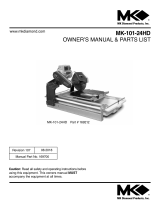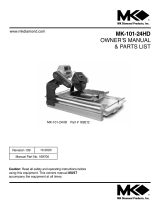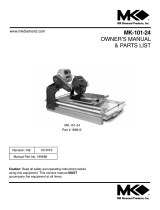MK-101 Type Blade Alignment Revision 12/00, Effective Date: December 04, 2000 Page-2
MK-101 TYPE BLADE ALIGNMENT PROCEDURE
Horizontal Rough Alignment:
The Horizontal alignment will ensure that straight cuts (or Rip Cuts) are made.
Horizontal Final Alignment:
Horizontal Alignment Verification:
(D)
Move Guide Bar using Adjusting
Bracket until Square rests
evenly across Blade
End of Square
(A)
Pull Movable Cutting Table
to front of Tile Saw
(B)
Position Square flat on Movable
Cutting Table against Ruler/Stop
(F)
Move Guide Bar using Adjusting
Bracket until Square rests
evenly across Blade
(C)
Position front of Square
against Blade
(B)
Move Guide Bar until Blade is
centered in Cutting Groove
(A)
Move the Cutting Table back and
forth to verify Blade is even
across all points of Square
(B)
Tighten Guide Bar
Retaining Bolts
(A)
Position Cutting Head
to normal Cut Depth
Position Movable
Cutting Table to Front
Ruler/Stop
Place Square
Against
Ruler/Stop
End of Square
Flush with Blade
Front of
Square
Verify Gap Even
Along Length
of Square
Move Cutting
Re-verify Gap
Even Along
Length of Square
(E)
Position end of Square
against Blade
End of Square
Open End
Adjusting Bracket
Open End
Wrench
Move Cutting
Adjust Cutting
Head to Cut Depth
of Approx _”
Center Blade
In Cutting Groove
Set Square Off
(C)
Move the Cutting Table back and
forth to re-verify Blade is even
across all points of Square