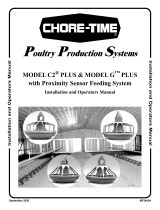Page is loading ...

For additional parts and information, contact your nearest Chore-Time distributor or representative.
Find your nearest distributor at: www.choretime.com/contacts
CTB, Inc.
PO Box 2000
Milford, Indiana 46542-2000 USA
Phone (574) 658-4101 Fax (877) 730-8825
Email: choretime@choretime.com
Internet: www.choretime.com
MF2497AOctober 2020
C2 Plus Mid-line
Proximity Sensor
Retro-Fit Kit
Installation Instruction

2
MF2497A
Step 1. Remove (4x) Screws (Item 1) and the Relay Box Cover (Item 2) as shown. Loosen the Watertight
Connector (Item 3).
Step 2. Take note of the location of the old Sensor Wire Leads. Cut the old Black Sensor Wire near the Cone to
allow Sensor Wires and old Sensor to be removed. Remove them and remove the old Proximity
Sensor.
Step 3. Slide supplied Vinyl Tubing (Item 1) over the new Sensor Wire, then thread new Sensor Wires though
the Watertight Connector (do this before crimping the 90 deg terminals onto the sensor leads).
Crimp 90 deg. terminals onto the new Sensor Wire Leads. Place the new Brown and Blue Sensor
Leads in the same position they were in (See Step 2). Tighten the Relay Box Watertight Connector.
Item Description
1 #10-14 Screw
2 Relay Box Cover
3 Water Tight Connector
1
2
3
Brown Sensor Wire
Blue Sensor Wire
Cut
Item Description Part No.
1 .25 Vinyl Tubing (Included) 14454-2
2 New Proximity Sensor 56275
3 90° Terminals 56281
4 Water Tight Connector --
2
1
3
4

3
MF2497A
Step 4. Snap the Proximity Sensor Holder (Item 1) into place on new Cone (Item 2). Engage the bottom edge
first and then snap in the Top (May be done for you already).
Step 5. Put the Feeder on the feed line. Make sure the Proximity Sensor Holder /cone hole is facing the same
side as the White Relay Box.
Step 6. Place Sensor (Item 1) in the Sensor Holder (Item 2). Make sure the wire outlet from sensor is facing
up. This will keep the wire away from birds and prevent birds getting caught.
Note: Be sure to push the Sensor all the way in.
1
2
Item Description Part No.
1 Proximity Sensor Holder 56768
2 New Cone 56767
Item Description Part No.
1 Proximity Sensor Holder 56768
2 White Relay Box --
1
2
Item Description Part No.
1 Proximity Sensor 56275
2Sensor Holder --
Wire Outlet Up
1
1

MADE TO WORK.
BUILT TO LAST.
®
Revisions to this Manual
Page No. Description of Change ECO
New Manual 35220
For additional parts and information, contact your nearest Chore-Time distributor or representative.
Find your nearest distributor at: www.choretime.com/contacts
CTB, Inc.
PO Box 2000
Milford, Indiana 46542-2000 USA
Phone (574) 658-4101 Fax (877) 730-8825
Email: choretime@choretime.com
Internet: www.choretime.com
/