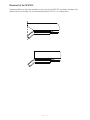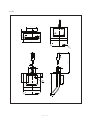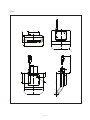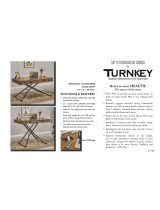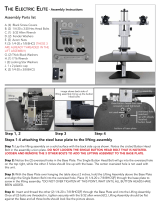Page 1 of 28
To learn more about LINAK, please visit:
www.linak.com
USER MANUAL
DPG Desk panels and
Desk Control Apps

Page 2 of 28

Page 3 of 28
Contents
Preface................................................................................................................................4
Important information .................................................................................................... 5
Safety instructions ........................................................................................................... 5
Only for EU markets ......................................................................................................... 8
Only for Non EU markets ................................................................................................ 8
Misuse ............................................................................................................................... 8
Informations importantes ............................................................................................... 9
Consignes de sécurité ...................................................................................................... 9
Seulement pour les marchés au sein de l´UE .............................................................. 10
Seulement pour les marchés hors UE .......................................................................... 10
Utilisation abusive ......................................................................................................... 10
Repairs ............................................................................................................................. 11
Declaration of incorporation of partly completed machinery ................................. 11
Misc. on the DESKLINE
®
system ................................................................................... 12
Warranty ..................................................................................................................... 12
Maintenance ............................................................................................................... 12
ETL-marking .................................................................................................................... 12
Products .......................................................................................................................... 13
Operation of the DPG series ........................................................................................ 14
Operation of the DPG1M .............................................................................................. 15
Operation of the DPG1B/C ........................................................................................... 20
Placement of the DPG1K/M .......................................................................................... 27
Placement of the DPG1B/C ........................................................................................... 28
Mounting of the DPG ................................................................................................... 29
Preparing the tabletop for both DPG sizes .................................................................... 30
Bluetooth
®
Adapter ....................................................................................................... 32
How to put the adapter in pairing mode ....................................................................... 33
Desk Control .................................................................................................................. 34
Disposal of LINAK’s products ...................................................................................... 45
Drawing appendix ......................................................................................................... 46
Labels .............................................................................................................................. 49
Declaration of Conformity ........................................................................................... 50
LINAK application policy .............................................................................................. 51
Addresses ....................................................................................................................... 52

Page 4 of 28
Preface
Dear User,
We are delighted that you have chosen a product from LINAK
®
.
LINAK systems are high-tech products based on many years of experience in the manufacture and
development of actuators, electric control boxes, controls and chargers.
This User Manual does not address the end-user. It is intended as a source of information for the
manufacturer of the equipment or system only, and it will tell you how to install, use and maintain
your LINAK electronics. It is the responsibility of the manufacturer of the end-use product to provide a
User Manual where relevant safety information from this manual is passed on to the end-user.
We are sure that your LINAK product will give you many years of problem-free operation.
Before our products leave the factory they undergo full function and quality testing. Should you
nevertheless experience problems with your systems, you are always welcome to contact your local
dealer.
LINAK subsidiaries and some distributors situated all over the world have authorised service centres,
which are always ready to help you.
LINAK provides a warranty on all its products. This warranty, however, is subject to correct use in
accordance with the specifications, maintenance being done correctly and any repairs being carried
out at a service centre, which is authorised to repair LINAK products.
Changes in installation and use of LINAK systems can affect their operation and durability. The
products are not to be opened by unauthorised personnel.
The User Manual has been written based on of our present technical knowledge. We are constantly
working on updating the information and we therefore reserve the right to carry out technical
modifications.
LINAK A/S

Page 5 of 28
Safety instruction
General
Important information
Important information on LINAK
®
products can be found under the following headings:
Warning!
Failure to comply with these instructions may result in accidents involving serious
personal injury.
Failing to follow these instructions can result in the product being damaged or
being destroyed.
Safe use of the system is possible only when the operating instructions are read completely
and the instructions contained are strictly observed.
Failure to comply with instructions marked with the ”NOTE” symbol may result in serious
damage to the system or one of its components.
It is important for everyone who is to connect, install, or use the systems to have the
necessary information and access to this User Manual. Follow the instructions for
mounting – risk of injury if these instructions are not followed.
The appliance is not intended for use by young children or infirm persons without
supervision.
If there is visible damage on the product it must not be installed.
Note that during construction of applications, in which the actuator is to be fitted,
there must be no possibility of personal injury, for example the squeezing of fingers
or arms.
Assure free space for movement of application in both directions to avoid blockade.

Page 6 of 28
This device complies with part 15 of the
FCC Rules. Operation is subject to the
following two conditions:
(1) This device may not cause harmful
interference, and
(2) This device must accept any
interference received, including
interference that may cause
undesired operation
• Statement – for all intentional and unintentional radiators:
Changes or modifications not expressly approved by the party responsible for compliance
could void the user’s authority to operate the equipment.
• Statement for digital devices for Class B:
NOTE: This equipment has been tested and found to comply with the limits for a Class
B diwgital device, pursuant to part 15 of the FCC Rules. These limits are designed to
provide reasonable protection against harmful interference in a residential installation.
This equipment generates, uses and can radiate radio frequency energy and, if not
installed and used in accordance with the instructions it may cause harmful interference
to radio communications. However, there is no guarantee that interference will not occur
in a particular installation. If this equipment does cause harmful interference to radio
or television reception, which can be determined by turning the equipment off and on,
the user is encouraged to try to correct the interference by one or more of the following
measures:

Page 7 of 28
- Reorient or relocate the receiving antenna.
- Increase the separation between the equipment and the receiver.
- Connect the equipment into an outlet on a circuit different from that to which the
receiver is connected.
- Consult the dealer or an experienced radio/ TV technician for help.
This device complies with Industry Canada licence-exempt RSS standard(s).
Operation is subject to the following two conditions:
(1) this device may not cause interference, and (2) this device must accept any interference,
including interference that may cause undesired operation of the device.
Le présent appareil est conforme aux CNR d’Industrie Canada applicables aux appareils
radio exempts de licence. L’exploitation est autorisée aux deux conditions suivantes :
(1) l’appareil nedoit pas produire de brouillage, et
(2) l’utilisateur de l’appareil doit accepter tout brouillage radioélectrique subi, même si le
brouillage est susceptible d’en compromettre le fonctionnement.
Labeling Requirements:
This Class B digital apparatus complies with Canadian ICES-003.
Cet appareil numérique de la classe B est conforme à la norme NMB-003 du Canada.

Page 8 of 28
Only for EU markets
This appliance can be used by children aged from 8 years and above and persons
with reduced physical, sensory or mental capabilities or lack of experience and
knowledge if they have given supervision or instruction concerning use of the
appliance in a safe way and understand the hazards involved.
Children shall not play with the appliance. Cleaning and user maintenance shall not
be made by children without supervision.
Only for Non EU markets
Persons who do not have the necessary experience or knowledge of the product/
products must not use the product/products. Besides, persons with reduced physical,
sensory or mental abilities must not use the product/products, unless they are under
surveillance or they have been thoroughly instructed in the use of the apparatus by
a person who is responsible for the safety of these persons.
Moreover, children must be under surveillance to ensure that they do not play with
the product.
Misuse
Do not overload the actuators – this can cause danger of personal injury and
damage to the system.
Do not use the actuator system for lifting persons. Do not sit or stand on a table
while operating – risk of personal injury.
Do not use the system in environments other than the intended indoor use

Page 9 of 28
Consignes de sécurité
Géneral
Informations importantes
Les informations importantes sur les produits LINAK
®
peuvent être trouvées dans les
rubriques suivantes:
Attention!
Le non respect de ces instructions peut entraîner des accidents impliquant des
blessures graves.
Ne pas suivre ces instructions peut entraîner l´endommagement ou destruction du
produit.
Le non respect de ces instructions peut entraîner des accidents impliquant des blessures
graves.
Ne pas suivre ces instructions peut entraîner l´endommagement ou destruction du produit.
L´utilisation en toute sécurité du système n´est possible que si l´intégralité des instructions
ont été lues et ont été strictement suivies.
Le non respect de se conformer aux instructions marquées du symbole “note” peut
entraîner de graves dommages au système ou à un de ses composants.
Il est important pour tout individu qui connecte, installe, ou utilise le système d´avoir
les informations nécessaires et l´accès à ce mannuel d´utilisation.
Suivez les instructions pour le montage – risque de blessure si ces instructions ne
sont pas suivies.
L´appareil n´est pas destiné à être utilisé par des enfants ou des personnes
handicapées sans surveillance.
S´il y a des dommages visibles sur le produit, l´installation ne doit pas être effectuée.
Prendre en compte lors de la construction du matériel, dans lequel l´actionneur est
incorporé, qu´il ne doit y avoir aucune possibilité de blessures corporelles, telles que
la compression des doigts ou des bras.
Assurez un espace libre autours du materiel pour éviter tout blocage.

Page 10 of 28
Seulement pour les marchés au sein de l´UE:
Cet appareil peut-être utilisé par des enfants âgés de 8 ans et plus, ainsi que les
personnes dont les capacités physiques, sensorielles ou mentales sont réduites
ou ayant un manque d´expérience et de connaissance si elles ont bénéficié d´une
surveillance ou d´instructions concernant l´utilisation de l´appareil en toute sécurité et
compris les risques encourus.
Les enfants ne doivent pas jouer avec l´appareil. Le nettoyage et l´entretien ne
doivent pas être rèalisés par des enfants sans surveillance.
Seulement pour les marchés hors UE.
Les personnes qui n´ont pas l´expérience ou les connaissances nécessaires sur le
ou les produit(s) ne doivent pas le ou les utiliser. Par ailleurs, les personnes ayant
des capacités physiques, sensorielles ou mentales réduites ne doivent pas utiliser
le ou les produit(s), sauf si elles sont sous surveillance ou ont suivi une formation
approfondie de l´utilisation de l´appareil par l´individu responsable de la securité de
ces personnes.
De plus, les enfants doivent-être sous surveillance afin de s´assurer qu´ils ne jouent
pas avec le produit.
Utilisation abusive:
Ne surchargez pas les actionneurs – cela peut engendrer un risque de blessures
corporelles et endommager le système.
Ne pas utiliser les actionneurs pour soulever des personnes. Ne pas s´asseoir ou se
tenir debout sur une table en fonctionnement – risque de blessures.
Ne pas utiliser le système dans dans des environnements autres que l´utilisation
intérieure prévue.

Page 11 of 28
Repairs
In order to avoid the risk of malfunction, all DESKLINE
®
repairs must only be carried out by authorised LINAK
®
workshops or repairers, as special tools must be used and special gaskets must be fitted. Lifting units under
warranty must also be returned to authorised LINAK workshops.
Warning!
If any of the DESKLINE
®
products are opened, there will be a risk of subsequent malfunction.
Warning!
The DESKLINE
®
systems are not resistant to cutting oil.
DECLARATION OF INCORPORATION OF PARTLY COMPLETED MACHINERY
LINAK A/S
Smedevænget 8
DK - 6430 Nordborg
Herewith declares that LINAK DESKLINE
®
products as characterized by the following models and types:
Control Boxes CBD4, CBD6S
And
Linear Actuators LA31, DB4, DB5, DB6, DB7, DB9, DB12, DB14, DB16, LA23
Lifting Columns DL1A, DL2, DL4, DL5, DL6, DL7, DL8, DL9, DL10, DL11, DL12, DL14, DL15,
DL16, DL17, LP2, LP3, BASE1
And
Desk Panels DP, DPA, DPB, DPH, DPF, DPT, DP1C, DP1K, DP1L, DP1V, DP1U, WDPL1
RF Controls HB10, HB20, RFR and RFT
And
Accessories SLS
comply with the following parts of the Machinery Directive 2006/42/EC, ANNEX I, Essential health and
safety requirements relating to the design and construction of machinery:
1.5.1 Electricity supply
The relevant technical documentation is compiled in accordance with part B of Annex VII and that this
documentation or part hereof will be transmitted by post or electronically to a reasoned request by the
national authorities.
This partly completed machinery must not be put into service until the final machinery into
which it is to be incorporated has been declared in conformity with the provisions of the
Machinery Directive 2006/42/EC where appropriate.
Nordborg, 2014-04-10
LINAK A/S
John Kling, B.Sc.E.E.
Certification and Regulatory Affairs
Authorized to compile the relevant technical documentation
Original Declaration

Page 12 of 28
Misc. on the DESKLINE
®
system
Warranty
There is a 60 months’ warranty on the DESKLINE products when used in DESKLINE applications against
manufacturing faults from the production date of the individual products. LINAK A/S’ warranty is only valid in so
far as the equipment has been used and maintained correctly and has not been tampered with. Furthermore, the
system must not be exposed to violent treatment. In the event of this, the warranty will be ineffective/invalid. For
further details, please see LINAK A/S’ ordinary conditions of sale.
Maintenance
Clean dust and dirt on the outside of the system at appropriate intervals and inspect for damage and breaks.
Inspect the connections, cables, and plugs and check for correct functioning as well as fixing points.
The cleaners and disinfectants must not be highly alkaline or acidic (pH value 6-8).
ETL-marking
Due to space limitations, the complete ETL-marking demands are not represented on the marking plates.
The full ETL Recognized Component markings are shown here.
C/N 120690
Conforms to ANSI/AAMI Std. ES60601-1
Cert. to CSA Std. C22.2 No. 60601-1
ETL Recognized Component mark for Canada and United States
C/N 4008003
Conforms to ANSI/AAMI Std. ES60601-1
Cert. to CSA Std. C22.2 No. 60601-1
ETL Recognized Component mark for Canada and United States
C/N 4008004
Conforms to ANSI/AAMI Std. ES60601-1
Cert. to CSA Std. C22.2 No. 60601-1
ETL Recognized Component mark for Canada and United States
C/N 9901916
Conforms to ANSI/AAMI Std. ES60601-1
Cert. to CSA Std. C22.2 No. 60601-1
ETL Recognized Component mark for Canada and United States
C/N 4008671
Conforms to UL962
Cert. to CSA Std. C22.2 No. 68-09
ETL Recognized Component mark for Canada and United States

Page 13 of 28
Desk Control Apps
• Up and down drive
(if supported by the connected product)
• Displays actual height
• Displays error codes and links to LINAK website
support
• Up to 4 memory positions
• Tracks usage of the desk
• Reminder notifications to get standing
• Possibility to enable automatic drive on memory
positions (if supported by the connected product)
• Works via Bluetooth
®
Low Energy Technology
• Available in English, German, French, Spanish,
Italian, Korean, Chinese and Japanese
DPG1K
• Up/down drive
Products
DPG1M
• Up/down drive
• 2 memory positions
• LED diode reminder
• Bluetooth
®
DPG1B
• Up/down drive
• 2 memory positions
• Light strip reminder
• Bluetooth
®
DPG1C
• Up/down drive
• 4 memory positions
• Light strip reminder
• Bluetooth
®
• Display

Page 14 of 28
Operation of the DPG series:
The desk panel is operated by tilting; Tilt and hold the DPG up to make the desk drive up, press and hold the
DPG down to make the desk drive down. Release the DPG when you have reached your requested position.
Figure 1: Tilt and hold the DPG1K to make the desk drive up
Figure 2: Press and hold the DPG1K to make the desk drive down

Page 15 of 28
Operation of the DPG1M
Storing the memory positions
Memory positions
The DPG1M has a “store memory” button to the right symbolised with a star.
Adjust the desk to a preferred position and press the “Star”-button for 2 seconds. The LED will now blink white
two times to indicate that saving the position is in progress. When the LED becomes static white, the position
is saved. If the user adjusts the desk to another position and saves the position, it will overwrite the memory
position closest to the current position.

Page 16 of 28
Driving to memory positions
After storing the memory positions, the positions can be reached simply by tilting the DPG1M. Tilt and hold
- when a stored position is reached, the desk stops. This way the user can easily change between sitting and
standing position without looking at the DPG1M in the meantime. The DPG1M will stop at all stored memory
positions. When the desk stops at a memory position, the user can continue to tilt the DPG1M for 1 second
and the desk will move past the memory position and continue in the direction of the tilt. Furthermore, when
the desk stops at a memory position, the user can release the DPG and tilt again immediately to move past a
memory position.
Driving to memory positions (Automatic drive enabled, only possible for “Full version”)
After storing the memory positions, the positions can be reached simply by tilting the DPG1M. Double tab on the
DPG1M to let the desk adjust automatically to the first position in the direction of the double tap. Simply tab the
DPG again to stop the driving of the desk.
Figure 3: Double tap to adjust the desk to a memory position automatically

Page 17 of 28
Erase memory positions
Pressing the “Memory” button for 8 seconds will erase all saved memory positions. The LED will blink red to
indicate when the action is completed.
Connecting Bluetooth
®
Pressing the Bluetooth
®
button in the middle for 2 seconds will enable pairing mode.
A blue blinking light in the LED indicates this.
Download the Desk Control App suited for your device in App, Google Play or Windows store and pair the app
and device.

Page 18 of 28
Reminder
Setting the reminder interval
The DPG1M has a “Reminder” button to the left symbolised with a bell. Pressing this button will adjust the
interval of how often to get reminders to change position. The LED will light up in 3 different intensities which
each represents an interval and the 3 standards are:
- Interval 1: Reminder after 55 minutes sitting
- Interval 2: Reminder after 50 minutes sitting
- Interval 3: Reminder after 45 minutes sitting
The default interval chosen is reminding after 55 mins, which means the LED will be lit up white in the weakest
intensity. Simply toggle through the intervals by pressing the bell button and notice the light intensity change.
When the LED is not lit up, the reminder is turned off.
Through the apps, it is possible to personalise the three intervals to custom values.
Setting reminder interval. Reminder off
Reminder reset
It is possible to reset the reminder to default values by pressing the “bell” symbol for 8 seconds. The LED will
blink red to indicate when the action is completed.

Page 19 of 28
LED reminder
The LED is placed in the lower left corner of the DPG1M. The LED is intended to indicate the status of the desk
user. The status depends on the reminder interval chosen. When the user is in position in an appropriate amount
of time according to the interval, the LED calmly pulsates green. When the sitting interval runs out, the calm
pulsating green turns into fast pulsating orange for 1 min hereafter static orange – this is an indication to the
user to adjust the desk to standing height. In standing height, the LED will pulsate green until a potential time
out. When the desk is adjusted back to sitting position, the LED will pulsate green until the reminder goes off
again.
After 4 hours without any action, the LED will time out. When the DPG1M is tilted, the green light will come
back on.
Please be aware; When the LED is enabled for reminders, the DPG1M is no longer in ZERO mode as long
as the light is on/active.
Factory reset
Pressing and holding the “Memory” and “Reminder” for 8 seconds will set the DPG1M to factory default. The
LED will flash red 3 times.
Figure 4: Pulsating green LED indicates everything is okay
Figure 5: Pulsating orange LED indicates the user needs to change position

Page 20 of 28
Operation of the DPG1B/C
The desk panel is operated by tilting; Tilt and hold the DPG up to make the desk drive up, press and hold the
DPG down to make the desk drive down. Release the DPG, when you have reached your requested position.
Figure 1: Tilt and hold the DPG to make the desk drive
Figure 2: Press and hold the DPG to make the desk drive down
Page is loading ...
Page is loading ...
Page is loading ...
Page is loading ...
Page is loading ...
Page is loading ...
Page is loading ...
Page is loading ...
Page is loading ...
Page is loading ...
Page is loading ...
Page is loading ...
Page is loading ...
Page is loading ...
Page is loading ...
Page is loading ...
Page is loading ...
Page is loading ...
Page is loading ...
Page is loading ...
Page is loading ...
Page is loading ...
Page is loading ...
Page is loading ...
Page is loading ...
Page is loading ...
Page is loading ...
Page is loading ...
Page is loading ...
Page is loading ...
Page is loading ...
Page is loading ...
-
 1
1
-
 2
2
-
 3
3
-
 4
4
-
 5
5
-
 6
6
-
 7
7
-
 8
8
-
 9
9
-
 10
10
-
 11
11
-
 12
12
-
 13
13
-
 14
14
-
 15
15
-
 16
16
-
 17
17
-
 18
18
-
 19
19
-
 20
20
-
 21
21
-
 22
22
-
 23
23
-
 24
24
-
 25
25
-
 26
26
-
 27
27
-
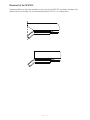 28
28
-
 29
29
-
 30
30
-
 31
31
-
 32
32
-
 33
33
-
 34
34
-
 35
35
-
 36
36
-
 37
37
-
 38
38
-
 39
39
-
 40
40
-
 41
41
-
 42
42
-
 43
43
-
 44
44
-
 45
45
-
 46
46
-
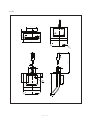 47
47
-
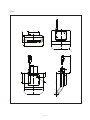 48
48
-
 49
49
-
 50
50
-
 51
51
-
 52
52
Linak DPG1C User manual
- Type
- User manual
- This manual is also suitable for
Ask a question and I''ll find the answer in the document
Finding information in a document is now easier with AI
Related papers
-
 Linak DESKLINE DPG1M User manual
Linak DESKLINE DPG1M User manual
-
 Linak DESKLINE DPG1M Operating instructions
Linak DESKLINE DPG1M Operating instructions
-
 Linak DESKLINE DPG1B User manual
Linak DESKLINE DPG1B User manual
-
 Linak Desk Sensor1 User manual
Linak Desk Sensor1 User manual
-
Linak DPH User manual
-
 Linak MEDLINE & CARELINE JUMBO Home User manual
Linak MEDLINE & CARELINE JUMBO Home User manual
-
 Linak JUMBO Care User manual
Linak JUMBO Care User manual
-
 Linak DESKLINE DESK FRAME 2 User manual
Linak DESKLINE DESK FRAME 2 User manual
-
 Linak DL17 User manual
Linak DL17 User manual
-
Linak LA35 User manual
Other documents
-
 Ergo Desktop ELEC-KE-MAP-27-30S Operating instructions
Ergo Desktop ELEC-KE-MAP-27-30S Operating instructions
-
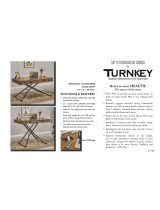 Turnkey Products LB-SAS-K-3260-W FAQ
Turnkey Products LB-SAS-K-3260-W FAQ
-
D-Link DPG-1200 - PC-on-TV Media Player User manual
-
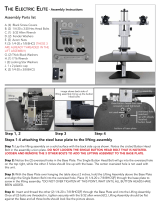 Ergo Desktop ELEC-KE-MAP-27-30S Assembly Instructions
Ergo Desktop ELEC-KE-MAP-27-30S Assembly Instructions
-
Vivo DESK-V000B User guide
-
D-Link DPG-2100 - Wireless Presentation Gateway Quick Installation Manual
-
Novus 961+2509+000 Datasheet
-
Boost Mobile HS11A-1 Operating instructions
-
Dlink DPG-2000W User manual
-
 Stand Steady SSLGBL0313; SSLGAM0313 User guide
Stand Steady SSLGBL0313; SSLGAM0313 User guide