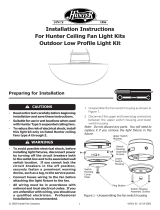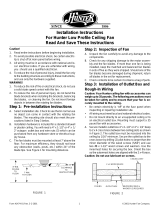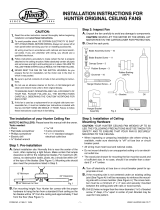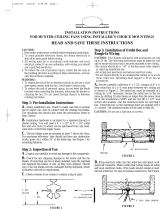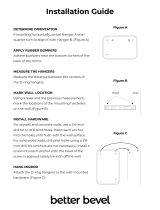Hunter Fan 24076 is an exceptional addition to your home, offering unparalleled comfort and style. This powerful fan features a reversible motor, allowing you to efficiently circulate air in both summer and winter, optimizing your home's temperature. Its whisper-quiet operation ensures a peaceful ambiance, while the included remote control provides effortless adjustment of fan speed and lighting from the comfort of your couch. The fan's sleek design complements any décor, making it a stylish and functional upgrade for your living space.
Hunter Fan 24076 is an exceptional addition to your home, offering unparalleled comfort and style. This powerful fan features a reversible motor, allowing you to efficiently circulate air in both summer and winter, optimizing your home's temperature. Its whisper-quiet operation ensures a peaceful ambiance, while the included remote control provides effortless adjustment of fan speed and lighting from the comfort of your couch. The fan's sleek design complements any décor, making it a stylish and functional upgrade for your living space.




















-
 1
1
-
 2
2
-
 3
3
-
 4
4
-
 5
5
-
 6
6
-
 7
7
-
 8
8
-
 9
9
-
 10
10
-
 11
11
-
 12
12
-
 13
13
-
 14
14
-
 15
15
-
 16
16
-
 17
17
-
 18
18
-
 19
19
-
 20
20
-
 21
21
-
 22
22
-
 23
23
Hunter Fan 24076 Owner's manual
- Category
- Household fans
- Type
- Owner's manual
Hunter Fan 24076 is an exceptional addition to your home, offering unparalleled comfort and style. This powerful fan features a reversible motor, allowing you to efficiently circulate air in both summer and winter, optimizing your home's temperature. Its whisper-quiet operation ensures a peaceful ambiance, while the included remote control provides effortless adjustment of fan speed and lighting from the comfort of your couch. The fan's sleek design complements any décor, making it a stylish and functional upgrade for your living space.
Ask a question and I''ll find the answer in the document
Finding information in a document is now easier with AI
Related papers
-
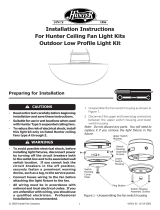 Hunter Fan 28388 Owner's manual
Hunter Fan 28388 Owner's manual
-
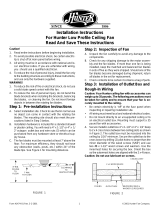 Hunter Fan 22890 Owner's manual
Hunter Fan 22890 Owner's manual
-
Hunter Fan TYPE 2 Owner's manual
-
Hunter Fan 23850 Owner's manual
-
Hunter Fan 23850 Owner's manual
-
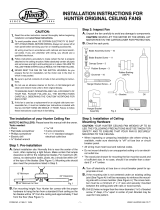 Hunter Fan 25574 Owner's manual
Hunter Fan 25574 Owner's manual
-
Hunter Fan 23827 User manual
-
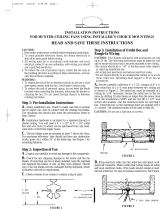 Hunter Fan 21296 Owner's manual
Hunter Fan 21296 Owner's manual
-
 Hunter Fan 24711 Owner's manual
Hunter Fan 24711 Owner's manual
-
 Hunter Fan 21926 Owner's manual
Hunter Fan 21926 Owner's manual