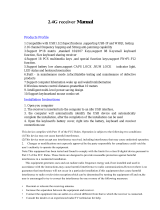Page is loading ...

Copyright © 2009
All Right Reserved - Printed in China
M1022 Booktop User's Manual
Original Issue: 2009/4/13
This manual guides you in setting up and using your new Booktop PC. Information in the manual has been
carefully checked for accuracy and is subject to change without notice.
No part of this manual may be reproduced, stored in a retrieval system, or transmitted, in any form or by any
means, electronic, mechanical, photocopy, recording, or otherwise, without prior written consent.
Trademarks
Product names used herein are for identification purposes only and may be the trademarks of their respective
companies.
Microsoft
®, MS-DOS, Windows®, and Windows® Sound System are trademarks of Microsoft Corporation.
Intel
®, Atom™ is registered trademarks of Intel Corporation.
Sound Blaster, Sound Blaster Pro are trademarks of Creative Technology.
All other brands or product names mentioned in this manual are trademarks or registered trademarks of their
respective companies.

Safety Instructions
Use the following safety guidelines to help protect yourself and your Booktop.
When Using Your M1022 Booktop Computer
CAUTION: Do not operate your portable computer for an extended period of time with the base resting
directly on your body. With extended operation, heat can build up in the base. Allowing sustained contact with
the skin can cause discomfort or a burn.
• Do not attempt to service the Booktop yourself. Always follow installation instructions closely.
• Do not carry a battery in your pocket, purse, or other container where metal objects (such as car keys) could
short-circuit the battery terminals. The resulting excessive current flow can generate extremely high temperature and
may cause burns to your skin.
• Be sure that nothing rests on your AC adapter's power cable and that the cable is not located where it can be tripped
over or stepped on.
• While you are using the computer or charging the battery, place the AC adapter in a ventilated area, like on a
desktop or on the floor. Do not cover the AC adapter with papers or other items that may prevent ventilation. Also, do
not use the AC adapter while it is inside a carrying case.
• Do not insert objects into the air vent of your Booktop computer. Doing so can cause short-circuiting and may result
in fire or electrical shock.
• Use only the AC adapter and batteries that are supplied by your Booktop manufacturer. Using other types of battery
or AC adapter may heighten the risk of fire or explosion.
• Incorrectly placed batteries may result in an explosion.
• Replace only with the same or compatible battery recommended by the manufacturer.
• Please discard used batteries according to the manufacturer's instructions.
• Before you connect your Booktop to a power source, ensure that the voltage rating of the AC adapter matches that of
the available power source.
- 115 V/60 Hz in most of North and South America and some Far Eastern countries such as South Korea.
- 100 V/50 Hz in eastern Japan and 100 V/60Hz in western Japan.
- 230 V/50 Hz in most of Europe, the Middle East, and the Far East.
• If you use an extension cord with your AC adapter, ensure that the total ampere rating of all devices plugged into the
extension cord does not exceed its total capacity.
• When removing battery from your Booktop, first turn off the system, disconnect the AC adapter from the electrical
outlet, and then remove the battery.
• To avoid risk of an electrical shock, do not connect or disconnect any cables, or perform maintenance or
reconfiguration of this product during a thunderstorm.
• Do not throw batteries into fire, doing so may cause explosion. Check with local authorities first for battery disposal
instructions.

• When setting up your Booktop for work, place it on a level surface.5
• When traveling, do not check your Booktop as baggage. You can put your Booktop through an X-ray security
machine, but never put your Booktop through a metal detector. If you have your Booktop checked by hand, be sure
to have a charged battery ready in case you are asked to turn on your Booktop.
• When traveling with the hard drive removed from your Booktop, wrap the drive in an insulated material, such as cloth
or paper. If you have the drive checked by hand, you may be asked to install the drive into your Booktop. Your can
have the hard drive checked through an X-ray machine, but never put the drive through a metal detector.
• When traveling, do not place your Booktop in the overhead storage compartment where it could shift around. Do not
drop your Booktop or subject it to other mechanical shocks.
• Protect your Booktop, battery, and hard drive from environmental hazards such as dirt, dust, food, liquids, extreme
temperature, and direct exposure to sunlight.
• When you move your Booktop in environments where there is a substantial difference of temperature or humidity
level, condensation may form on or within your Booktop. To avoid damaging your Booktop, please allow sufficient
time for the moisture to evaporate before continue using.
NOTICE: When taking your Booktop from a colder to a warmer environment or vice versa, allow your Booktop enough time to
adapt to the new environment before turning on power.
• When unplugging the power cord, please make sure that you pull on its connector or on its strain relief loop, and not
on the power cord itself. As you pull out the connector, please ensure that it is pulled out evenly in order not to bend
its connecting pins. Also, before you connect the power cord, make sure that both connectors are correctly oriented
and aligned.
• Before you clean your Booktop, turn it off first, unplug it from its power source, and remove the battery.
• Handle interior components with care. When removing a component, please hold it by the edge and not on the
connecting pins (such as the memory module).
When using your telephone equipments, safety instructions should always be followed in order to prevent fire,
electrical shock or injuries, these instructions include:
• Do not use this product near water, for example, near a bathtub, washing basins, kitchen/laundry sinks, wet
basements or swimming pools.
• Avoid using cordless phones during an electrical storm as lightening may cause electrical shocks.
• Do not use the telephone to report a gas leak within the leakage area.

WARNING: Void of Warranty
* □□□□□□□□□□□□□□□□□□□□□□□□□□□□□□□□□□□□□□□□□□□□□□□□□□
If the battery is not properly handled, there may be a risk of explosion; make sure you are using the same or
compatible battery.
*
Please discard used batteries according to the instructions given by the manufacturer.
*
Please be aware that use of cracked, severely scratched or poor quality discs may damage the optical drive and
corrupt data in the disc. Such discs may break while drive operates in high-speed, in this case, your product warranty
may be voided.
Regulatory Notices
Federal Communications Commission Notice
This equipment has been tested and found to comply with the limits for a Class B digital service, pursuant to Part 15 of
the FCC rules. These limits are designed to provide reasonable protection against harmful interference in a residential
installation.
Any changes or modifications made to this equipment may void the user’s authority to operate this equipment. This
equipment generates, uses, and can radiate radio frequency energy. If not installed and used in accordance with the
instructions, may cause harmful interference to radio communications. However, there is no guarantee that
interference will not occur in a particular installation. If this equipment does cause harmful interference to radio or
television reception, which can be determined by turning the equipment off and on, the user is encouraged to try to
correct the interference by one or more of the following measures:
● Reorient or relocate the receiving antenna.
● Increase the separation between the equipment and receiver.
● Connect the equipment into an outlet on a circuit different from that to which the receiver is connected.
● Consult the dealer or an experienced radio/TV technician for help.
● All external cables connecting to this basic unit must be shielded.
For cables connecting to PCMCIA cards, see the option manual or installation instructions.
Federal Communications Commission (FCC)
PART 68 Warning
This equipment complies with Part 68 of the FCC Rules. On the bottom of the computer is a label that contains, among
other information, the FCC Registration Number and Ringer Equivalence Number (REN) for this equipment. You must,
upon request, provide this information to your telephone company.
FCC Part 68 Registration Number: 6CTTAI - 25876 - FB - E
REN: 0.8B

The REN is useful to determine the quantity of devices you may connect to your telephone and still have those
devices ring when your number is called. In most, but not all areas, the sum of the REN’s of all devices should not
exceed five (5.0). To be certain of the number of devices you may connect to your line, as determined by the REN, you
should call your local telephone company to determine the maximum REN for your calling area.
If your MODEM causes harm to the telephone network, the local Telephone Company may discontinue your service
temporarily. If possible, they will notify you in advance. However, if advanced notice isn’t practical, you will be notified
as soon as possible. You will be informed of your right to file a complaint with the FCC.
Your telephone company may make changes in its facilities, equipment, operations, or procedures that could affect
the proper functioning for your equipment. I they do, you will be notified in advance to give you an opportunity to
maintain an uninterrupted telephone service.
CE Notice (European Union)
This symbol
indicates this M1022 Booktop computer complies with the EMC Directive and the European Union’s
Low Voltage Directive. This symbol also indicates that M1022 meets the following technical standards:
• EN 55022 — “Limitations and Methods of Measurement for the Radio Interferences of Information Technology
Equipment.”
• EN 55024 — “Information technology equipment - Immunity characteristics - Limits and methods of measurement.”
• EN 61000-3-2 — “Electromagnetic compatibility (EMC) - Chapter 3: Limits - Section 2: Limits on the harmonic
current emissions (Equipment input current up to and including 16 A per phase).”
• EN 61000-3-3 — “Electromagnetic compatibility (EMC) - Chapter 3: Limits - Section 3: Limits on the voltage
fluctuations and flicker in low-voltage power supply systems for equipment with rate current up to and including 16
A.”
• EN 60950 — “Safety of Information Technology Equipment.”
NOTE: EN 55022 emissions requirements provide for two classifications
• Class A governs commercial use
• Class B is governs residential use
For CB:
♦Only use batteries designed for this computer. The wrong battery type may
explode, leak or damage the computer
♦Do not remove any batteries from the computer while it is powered on

♦Don not continue to use a battery that has been dropped, or that appears
damaged (e.g. bent or twisted) in any way. Even if the computer continues to
work with a damaged battery in place, it may cause circuit damage, which may
possibly result in fire.
♦Recharge the batteries using the Booktop’s system. Incorrect recharging may
make the battery explode.
♦Do not try to repair a battery pack. Refer any battery pack repair or
replacement to your service representative or qualified service personnel.
♦Keep children away from, and promptly dispose of a damaged battery.
Always dispose of batteries carefully. Batteries may explode or leak if exposed
to fire, or improperly handled or discarded.
♦Keep the battery away from metal appliances.
♦Affix tape to the battery contacts before disposing of the battery.
♦Do not touch the battery contacts with your hands or metal objects.
Battery Disposal & Caution
The product that you have purchased contains a rechargeable battery. The
battery is recyclable. At the end of its useful life, under various state and local
laws. It may be illegal to dispose of this battery into the municipal waste stream.
Check with your local solid waste officials for details in your area for recycling
options or proper disposal.
Danger of explosion if battery is incorrectly replaced. Replace only with the
same or equivalent type recommended by the manufacturer. Discard used
battery according to the manufacturer’s instructions.
BSMI Notice (Taiwan Only)
Most Booktop computers are classified by the Bureau of Standards, Meteorology and Inspection (BSMI) as Class B
information technology equipment (ITE).
The symbol above must be attached to the product indicating compliance with the BSMI standard.

Preface
Congratulations on your purchase of a Booktop computer! Your new Booktop features the most innovative features in
portable computing technology. It combines state-of-the-art ergonomics with sophisticated architecture, providing you
with a personal computer that is compact, powerful, and easy to use. Designed for a wide range of general, business,
and personal productivity applications, this Booktop is an ideal choice for use in the office, at home, and on the road.
This Manual contains all the information you need to set up and use your Booktop computer. It describes all of
its features in a thorough yet easy-to-read manner.

Content
Safety Instructions..............................................................................I
Regulatory Notices...........................................................................III
Preface..............................................................................................V
Chapter 1 Introducing Your Booktop
1.1 Panoramic View........................................................................2
1.2 Left Side...................................................................................3
1.3 Right Side.................................................................................3
1.4 Cover Side................................................................................4
1.5 Bottom Side..............................................................................4
1.6 Status Indicators.......................................................................5
1.7 Turning Your Booktop On and Off............................................6
1.8 Keyboard Function...................................................................6
1.9 Using the Touchpad.................................................................8
1.10 Using the built-in camera..........................................................8
1.11 Using the Audio........................................................................8
1.12 Using the Wireless Lan (WLAN)...............................................9
1.13 Using the Battery Pack.............................................................9
1.14 Connection the AC Adapter....................................................10
1.15 Installing M1022 Device Drivers...............................................11
1.16 Operating Temperature..........................................................12
Chapter 2 Battery
2.1 Battery Pack..............................................................................14
2.2 Recharging The Battery Pack...................................................14
2.3 Question And Answers..............................................................14
2.4 Battery Maintenance.................................................................15
2.5 Power Consumption..................................................................15
2.6 Reducing Power Consumption..................................................15
2.7 Removing The Battery Pack......................................................16
2.8 Connecting System To AC Adapter..........................................16
Chapter 3 Dcoking
3.1 Docking Instruction…………………………………………………18
3.2 System lid switch……………………………………………………18
3.2 Different Views Of The Docking Station………………………….19
Chapter 4 The BIOS Setup Program
4.1 Activate the BIOS Setup Utility..................................................20
4.2 Main menu............................................22
4.3 Advanced Menu......................................................................................23
4.4 Security Menu...............................................................24
4.5 Boot Menu................................................25
4.6 Exit Menu................................................25
Chapter 5 Introduction To Smart Manager
5.1 Function Introduction…………………………
Chapter 6 Troubleshooting / Q&A
6.1 Troubleshooting…………………………
6.2 Q/A…………………………
Appendix I Specification.................................................................31
Appendix II Recovery Update Notices.............................................33
Appendix III Service Centers...........................................................37

Chapter 1 Introducing Your M1022 Booktop
This chapter will show you how to operate your M1022 SERIES M1022 Booktop computer,
including connecting the AC adaptor, turning the computer on/off, using touch-pad, keyboard,
hot keys, battery, and so on. If you are new to computers and to the operating system, this
chapter will guide you through some of the new exciting features.
1.1 Panoramic View
No. Item Function
1
Web camera Built-in 1.3M camera
2
LCD To display the content output
form the system
3
Keyboard To input characters and
numbers
4
Six system LEDs Six LED lights of system signal
From left to right
3.5G Status
Bluetooth signal
1
2
3
4
5
7
6
8

WLAN signal
HDD signal
Battery signal
Power on signal
5
Line out To connect equipment to output
sound.
6
Mic Jack
To connect MIC to input audio
signal.
7
Speaker
Speaker
8
Touch Pad
Touch Pad
1.2 Left Side
No. Item Function
1
Kingston Lock Security function
2
VGA To connect VGA monitor.
3
Docking port To connect Docking
4
Docking Hole To fix the docking
5
MIC jack To connect MIC to input audio
signal.
1
2 3 4
3
1
2
4
5

1.3 Right Side
No. Item Function
1
Express Card slot To connect an Express Card.
2
3
4 in 1 Card Reader
USB port
Media Card Reader
To connect USB peripheral
4
DC-in hole To connect AC adapter to
power on M1022 Booktop.
5
LAN RJ45 Jack To connect LAN
1

1.4 Cover Side
No. Item Function
1
Cover To Protect the
M1022 Booktop
1.5 Bottom Side
No. Item Function
1
Battery Pack Installed in the battery compartment, to supply power to M1022
Booktop when AC power is disconnected.
2
HDD Door To upgrade the SATA HDD
3
Memory Door To upgrade the DDRII-Memory So-Dimm
1.6 Status Indicators
Icon Item Function
Num Lock When LED on, to turn on the numeric keypad overlay,.
Cap Lock When LED on, to set all the characters input are capital letters.
3.5G WWAN on/off status
Bluetooth Bluetooth on/off status
WLAN Status Wireless on/off status.
HDD M1022 Booktop is reading from, or writing to hard disk.
Blue off \ System is turned off or in hibernation mode.
Blue flashing \ System is in Standby mode.
Power status
Blue on \ System is in operating.
1
2
3

Blue off \ Recharging is finished or M1022 Booktop is not
powered by AC adapter.
Battery status
Blue on \ Battery is in recharging.
1.7 Turning Your M1022 Booktop On and Off
Turning on the power
Open the M1022 Booktop lid, press and press the power button for one or two seconds. The
power indicator will glow blue once the computer is powered on.
Turning off the power
If you are not going to use your M1022 Booktop computer for a while, it is best to turn off its
power. Before turning off power, close all programs first and shut down the operating system.
After turning off your M1022 Booktop computer, make it a habit to leave the LCD panel open
for a while after it has been used for an extended period of time. This allows the interior of your
M1022 Booktop computer to cool off. Closing the panel will force the heat up against the LCD
screen, and doing so after a while may damage the screen. More importantly, never close the
LCD panel for a long period of time when the computer is on or when the power saving
function is disabled.
Suspend mode
You can adjust default power management settings in the Power Option/Advanced dialog box.
The Power Options dialog box provides several operating functions after your computer has
been idle for a while.
1.8 Keyboard Functions
M1022 Booktop computer is equipped with a standard typewriter-layout keyboard and has
extra features.
Icon Description
Caps Lock
Press Caps Lock to set all the characters input are capital letters.
Num Lk
To turn on the numeric keypad overlay, press Num Lk.
Fn+ Scrl Lk Press this key to scroll the screen under some programs.
Press this key to activate Windows® START menu.
Press this key to function as the right key of mouse.
Fn Combination Keys (Hot Keys)
Use Fn key combined with other keys to activate, close or set special functions. These
combinations are also called Hot Keys. To use the Hot Keys, press and hold down <Fn>
together with the keys described below:

Icon Description
Fn+F1 Hibernation
Press this key combination to make system enter hibernation mode.
In this mode, the back light of the LCD panel would be turned off and a host of
internal devices would enter into a stage of lower power consumption.
Fn+F2 Wireless LAN
To activate Wireless LAN.
Fn+F3 Brightness decreasing
Press this key combination to decrease the brightness of the LCD.
Fn+F4 Brightness increasing
Press this key combination to increase the brightness of the LCD.
Fn+F5 LCD / Video-out Switch
Press this key combination to switch between:
LCD mode only;
Video-out mode only;
LCD and Video-out simultaneously mode
Notice: This function works under certain setting of OS, please refer to your
instruction of OS.
Fn+F6 Touch Pad Enable/Disable
Press this key combination to enable/disable Touch Pad function.
Fn+F7 Mute
Press this combination to open/close output of audio signal.
Fn+F8 Voice weakening
Press this key combination to weaken the voice output.
Notice: This function works under certain setting of OS, please refer to your
instruction of OS.
Fn+F9 Voice strengthening
Press this key combination to strengthen the voice output.
Notice: This function works under certain setting of OS, please refer to your
instruction of OS.
Fn+F10 3.5G
To activate 3.5G (Optional function)
Fn+F11 Bluetooth
To activate Bluetooth

1.9 Using the Touchpad
The built-in touch pad is a PS/2-compatible pointing devise that senses movement on its
surface. This means that cursor responds as you move your finger on the surface of the
touchpad. The central location on the palm rest provides optimum comfort and support.
The following teaches you how to use the touch pad:
Move your finger across the touch pad to move the cursor.
Press the left and right buttons located on the edge of the touch pad to do selection and
execution functions. These two buttons are similar to the left and right buttons on a mouse.
Tapping on the touch pad produces similar results.
1.10 Using the built-in camera
The availability of the function depends on the configuration of M1022 Booktop you bought.
The model you bought may be equipped with a built-in camera, and the built-in camera adds
video functionality to instant messaging software and video editing software.
Tips: For using the built-in camera, see the help file on the utility software.
Tips: The built-in camera cannot be shared by more than on software application. If
another application is using the camera, exit the application before using the built-in
camera.
1.11 Using the Audio
You can Control volume under your Windows operation system:
Click the volume icon on task bar and use the button to adjust volume.
Or you can double click the volume icon to activate Volume Control to adjust control items of
volume.
Tips: You can use Fn combination keys to adjust volume. Please refer to “FN
combination keys”.
Please adjust the voice down before your connect an external audio equipment, such
as earphone or MIC.
1.12 Using the Wireless LAN (WLAN)
You can use Wireless LAN to connect to the network and use the Internet in your home and
office, so there is no need anymore to pull cables or wires.
Connecting and using the wireless network
You can use the Function key (1.8 Using the Launch Keys) or Fn combination keys (1.8
Keyboard Function) to turn on wireless Lan
Right-click the Wireless network icon on the Taskbar and select View available wireless
network
Select AP (Access Point) you want to connect to and type necessary information. Click

Connect. And If you place the mouse pointer on the Wireless network icon on the Taskbar, you
can see the status of the wireless network.
○ ••••••••••••••••••••••••••••••••••••••••••••••••••••••••••••••••••••••••••••••••••••••••••••••••••••••••••••••••••••
Tips: You can learn details by referring to instruction document of wireless network.
○••••••••••••••••••••••••••••••••••••••••••••••••••••••••••••••••••••••••••••••••••••••••••••••••••••••••••••••••••••
The availability of the functions depends on the configuration of Booktop you bought,
see the spec to see whether your model supports the function.
○•••••••••••••••••••••••••••••••••••••••••••••••••••••••••••••••••••••••••••••••••••••••••••••••••••••••••••••••••••
Notice: Creating security settings for the wireless LAN is important, We assume no
responsibility for any security problems that may arise from the use of the wireless
LAN.
○•••••••••••••••••••••••••••••••••••••••••••••••••••••••••••••••••••••••••••••••••••••••••••••••••••••••••••••••••••
1.13 Using the Battery Pack
M1022 Booktop computer is designed to operate with one of the following power sources:
*AC power (using the AC adapter connected to an electrical outlet)
*Lithium-Ion (Li-Ion) battery pack
You should use the AC adapter whenever possible; use the battery pack only when AC power
is unavailable. The rechargeable Li-Ion battery pack allows you to operate your M1022
Booktop computer without an external power source. When you use the AC adapter to connect
your M1022 Booktop to a power outlet, the internal battery will begin to recharge. While the
battery is charging, the Battery Charge icon on the indicator panel will be on. Once the battery
is fully charged, the Battery Charge icon will turn off. Quick charging time is 2.5 hours for the
Lithium-Ion (Li-Ion) battery when the computer is turned off, while the normal battery charging
time is 3.5 hours.
*Operating video, or audio equipment can increase the use of your computer’s power.
*Decreasing monitor brightness can also save power.
*When the battery is not fully charged, allow your battery to be charged completely before
using it (i.e., before disconnecting AC power). Calibrating the battery before use is also highly
recommended.
*Li-Ion Battery is vulnerable; do not charge it with other power adapter, otherwise fire or
explosion may occur.
Replacing the Battery
The battery will gradually weaken over time. We recommend that you replace your battery
when you notice a significant decrease of battery capacity.
To change the battery pack, follow the steps below:

1. Turn off the computer.
2. Close the lid and flip the computer over.
3. Slide the battery latch. Continue to hold it until the battery is removed.
4. Make sure the replacement battery is properly oriented before inserting it into the battery
compartment.
Note: The battery can not be charged to 100% when remaining battery is no less than 95%. It
is based on the supplier’s advice, and to extend charging frequency and battery life.
Maintenance of the AC Adapter
*Do not connect the adapter to any other device.
*Do not step on the power cord or place heavy objects on top of it. Carefully route the power
cord and keep cables away from all traffic.
*When unplugging the power cord, do not pull on the cord itself but on the plug instead.
*If you are using an extension cord, make sure that the devices plugged onto the cord do not
exceed its total capacity. Furthermore, the devices plugged into the electrical outlet shall not
exceed the fuse’s total ampere rating.
*Please verify power voltage before connecting the electrical cord to the power outlet. If you
are uncertain of its power specification, please consult with your local vendors or power
company for more details.
1.14 Connecting the AC Adapter
The AC adapter converts AC power to DC power and reduces the voltage supplied to the
computer. It can automatically adjust to any voltage from 100 to 240 volts and outputs power at
12V, (12V, 3.0A for M1022), allowing you to use your M1022 Booktop computer in almost any
region.
CAUTION: Use only the AC adapter and the power cord we recommend. Using the wrong
adapter may damage your computer. We assume no responsibilities for damages arising from
misuse of AC adapters.
To properly connect the adapter, follow the steps as below:
1. Connect the power cord to the AC adapter.
2. Connect the AC adapter to the DC power port of your computer.
3. Connect the AC adapter power cord to an AC outlet.
1.15 Installing M1022 Device Drivers
If your M1022 Booktop Computer already has an operating system installed, it is best to install
all necessary device drivers in order for hardware to properly function.
Before installing drivers, check with your vendors to see if they have already installed all the

drivers with the operating system, if not, please follow the steps below:
1. You can find the Utility Driver CD like the one shown below:
2. Put the CD into the CD R-W or DVD-RW (optional) Drive. An Auto Run installation screen
will appear.
1.16 Operating Temperature
Operating Temperature: 10ºC to 40ºC
Chapter 2 Battery
2.1 Battery Pack
Your M1022 Booktop is equipped with a high-energy rechargeable Lithium Ion (Li-Ion)
battery pack. Battery life will vary depending on the product configuration, product model,
applications loaded on the product, power management settings of the product, and the
product features used by the customer. As with all batteries, the maximum capacity of this
battery will decrease with time and usage.
2.2 Recharging The Battery Pack
Your M1022 Booktop supports both on-line and off-line recharge. Follow the procedure below
to recharge battery:
*Make sure the battery pack is installed in the M1022 Booktop.
*Connect the AC adapter to the M1022 Booktop and to an electrical outlet.
When a battery pack is being recharged, its battery LED (located at the upper left corner of
LCD display) would be lit. For details on the LEDs, please refer to Chapter 1.3. When the
M1022 Booktop is OFF, a depleted Li-Ion battery will take three hours to recharge.
2.3 Questions And Answers
Q: I can feel a mild heat next to the battery pack. Is it normal?
A: The battery will generate heat during recharging and discharging. There is a protection
circuit inside the M1022 Booktop to prevent overheating. User needs not to worry.
Q: My battery operation time is not as long as it should be. Why?
A: The battery is heat sensitive and can only be charged to its maximum if the battery and its
environmental temperature remain within 15-25°C (59-77°F). The more the temperature
deviates from this range during recharging, the less chance there is for the battery to be fully
charged. In order to recharge the pack to its full capacity, users are requested to cool down
the unit by unplugging the AC Adapter. Wait until it is cooled down. Then plug in the AC
Adapter to start recharging again.
Q: I did not use my spare battery for a few days. Even though it was fully recharged, there
wasn’t as much power left as a newly charged one. Why?

A: The batteries will self-discharge when they are not being recharged. To make sure a battery
pack is fully charged, recharge before use. Always keep the battery inside the M1022
Booktop and have the AC adapter connected whenever possible.
Q: I did not use my spare battery for months. I have problem in recharging it.
A: If you happen to leave your battery pack to go through an extended period of self-discharge,
say more than three months, the battery voltage level will become too low and needs to be
Pre-Charged (to bring the battery voltage level high enough) before it automatically (for
Li-Ion only) resumes its normal Fast Charge. Pre-Charge may take 30 minutes. Fast
Charge usually takes 2~3 hours.
2.4 Battery Maintenance
To maintain the battery pack's maximum capacity, you should occasionally let the M1022
Booktop deplete its battery power completely before recharging.
To carry out a complete depletion of the battery, disconnect the AC adapter and let your
M1022 Booktop consume the remaining battery power. To speed up the depletion, use the
HDD as much as possible. When the battery is empty, wait for the M1022 Booktop to cool
down (especially the battery). The temperature should be within 15-25°C (59-77°F). Then
insert the AC adapter to recharge the battery.
2.5 Power Consumption
The Windows™ operating system has incorporated the latest state-of-the-art ACPI
(Advanced Configuration Power Interface) power management methodology. In order to
fully utilize the power of your battery packs, it would be a good idea for you to spend sometime
to acquire a basic understanding of the power management concept from your operating
system.
In Windows™ Operating Systems, you can go through Power Options of the Control
Panel according to the version of Windows™ Operating System the M1022 Booktop
applies. We shall not describe them in details.
2.6 Reducing Power Consumption
Although your M1022 Booktop (together with the operating system) is capable of power
conservation, there are measures you can take to reduce the power consumption:
*Use the AC power whenever possible.
*Try to use the HDD drive to read and write files, instead of using the external USB FDD.
*Disable unused devices, such as Web Cam, WLAN, Bluetooth®, and etc.
*Decrease LCD panel brightness through Windows.
Note: Whenever system is powered on or powered off, make sure the battery pack is installed
in the battery pack compartment.

2.7 Removing The Battery Pack
This battery pack can easily be removed and replaced. Make sure that the computer is
properly shutdown before changing the battery pack. If you would like to change the battery
pack while power is on, make sure this battery pack is not the only electrical source to the
system unit. Follow the steps below to remove the battery pack.
*Make sure the system is properly shutdown.
*Flip the system upside down as shown.
*Push the battery lock to the unlock position as shown by #1.
*Push the battery latch to the unlock position as shown by #2.
*Remove the battery pack as shown by #3.
To insert the battery pack, reverse the steps above.
2.8 Connecting System To AC Adapter
*Connect AC adapter to system unit as shown by #1.
*Connect AC power cord to AC adapter as shown by #2.
*Connect other end of power cord to an electrical outlet as shown by #3.
/