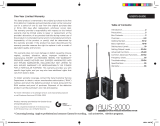Page is loading ...

QUICK USER GUIDEQUICK USER GUIDE
This guide is intended to assist you with initial quick setup and
operation for your Wisycom product.
You can refer to Wisycom Autorized Distributors for technical Sup-
port and information about service and repairs available in your
area or contact us directly by email.
Serial Number: Purchase Date:
WISYCOM ITALY
Via Tiepolo 7/E
35019 Tombolo (PD) - ITALY
+39 0424 382605
WISYCOM USA
5228 Eisenhower Avenue
Alexandria, VA 22304 - USA
+1 (888) WISYCOM
+1 (888) 947-9266
Download Documentation and Firmware
Get latest user manual, tips, specications,
rmware & software on the download page:
wisycom.com/products/d/MCR54
Keep up with Wisycom online
Follow us on Facebook and Instagram. You
can also subscribe on Youtube for more.
wisycom.com/social
Product Registration and Warranty
Register your product to extend your warranty
and receive update on latest rmware:
wisycom.com/registration
EU DECLARATION OF CONFORMITY
Manufacturer’s Name: WISYCOM S.r.l.
Manufacturer’s Address: via Tiepolo , 7/E- 35019 Tombolo (PD) - Italy
declare under our sole responsibility that the product
Model MCR54
Description Wireless ENG receiver
conforms to the essential requirements of the RADIO Directive 2014/53/EU
– Radio Equipment Directive (RED):
EN 300 422-1 v2.1.2
EN 301 489-1 v1.9.2
EN 301 489-9 v1.4.1
EN 62368-1 2014
EN 50581 2012
USA and CANADA
This device complies with part 15 of the FCC Rules. Operation is subject to
the following two conditions:
1 - This device may not cause harmful interference, and
2 - This device must accept any interference received, including interfer-
ence that may cause undesired operation.
In compliance with:
USA 47 CFR 15 Subpart B
CAN RSS-Gen/CNR-Gen
CAM50-3: AF cable (50 cm),mini XLR-5F
/ 2 XLR-3M connectors
CAM50-41: AF cable (50 cm),
mini XLR-5F / 1 XLR-3M connector (Line 1)
CAUSBC1: USB Cable 1m
USB B - USB C Male Black
BCA54: Stand Alone with lithim battery
pack RRC2040 33.2Whr
- 2 mini XLR-5pin male audio outputs
- 1 Hirose connector for external power
MAIN ACCESSORIES (for an updated and exhaustive list visit www.wisycom.com)
SL54-IK: “Slot-in” compatible with
Sound Device SuperSlot, MRK16 Multi Slot
rack,Unislot (Ikegami, Panasonic cameras)
BPA54: “Stand alone” rear panel
(2 mini XLR-5pin male outputs + 1 Hirose
for power
CDC34: External power feeding cable,
hirose 4pin Male/raw wires (50 cm)
SL54-SX: “Slot-in” kit for Sony camera
MCR54 Quick user guide v1.01
MCR54MCR54

PWR Button
Press & hold to switch
ON/OFF the unit.
Short press to step
back into menu
Sync/Up
Press & hold to launch a
SYNC with a Wisycom
transmitter.
Short Press to scroll up
into the main menu or to
access the rotary quick
menu.
Fn
Short Press Scan+Sync
to access custom func-
tion menu
Scan/Down
Press & hold
to launch a freq. SCAN.
Short Press to scroll down into the
main menu or to access the rotary
quick menu.
Menu Button
Press this button to en-
ter the main menu and
select menu options.
Press and hold to SAVE
Aux/Top Output
Mini XLR 5pin connector
for 2 analog channels or
4 digital channels out-
puts (2 x AES3)
Headphones
Short Press PWR+MENU
to access headphone menu
Antenna A/B(**)
When the MCR54 turns
on, a message will tell
you which antennas to
use
Bluetooth Status
A
B
ON
1
3
2
4
PWR
EXIT
MENU
SEL
SYNC
SCAN
fn
BT
OFF: receiver is not active
RED: RF level/quality below audio squelch (mute)
RED BLINK: frequency out of current lter band (32MHz)
GREEN: level above audio squelch & antenna A is active
BLUE: level above audio squelch & antenna B is active
(*) RX STATUS LED (1/2/3/4)
RX status LEDs (*)
A
B
ON
1
3
2
4
PWR
EXIT
MENU
SEL
SYNCSCAN
fn
BT
Receiver
Squelch mode
Audio bar (VU/Peak)
Group/Channel
RF Bars
Battery status
Frequency
Color Code Band MHz L (mm)
Antenna type (**)
black
AWS-BK
470-608
132
yellow
AWS-YL
570-694
111
green
AWS-GN
670-870
78
blue
AWS-BL
940-1160
63
red
AWS-RD
1240-1260
55
/