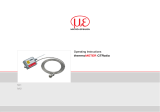- 8 -
Table 1 valid for softstarter order code 1SFA894xxxR7000 (600V-version)
Softstarter
size
CT Ratio
Ir
Int ByPass ByPass
AC3
SOP1 SOP2 SOP3 SOP4 PST(B)
PST30 30 No 0 0,85 4 0,77 4 30
PST37 40 No 0 0,85 3 0,63 4 37
PST44 50 No 0 0,8 2,2 0,44 4 44
PST50 50 No 0 0,8 2,2 0,44 4 50
PST60 60 No 0 0,8 1,5 0,31 4 60
PST72 75 No 0 0,8 1,2 0,26 4 72
PST85 100 No 0 0,8 1,2 0,26 4 85
PST105 125 No 0 0,9 0,55 0,19 4 105
PST142 150 No 0 0,85 0,45 0,18 4 142
PST175 200 No 0 0,85 0,45 0,18 4 175
PST210 250 No 0 0,85 0,3 0,157 4 210
PST250 250 No 0 0,93 0,27 0,085 4 250
PST300 300 No 0 0,93 0,27 0,085 4 300
PSTB370 400 Yes 305 1,03 0,48 0,05 4 370
PSTB470 500 Yes 305 1 0,35 0,032 4 470
PSTB570 600 Yes 460 1 0,35 0,032 4 570
PSTB720 750 Yes 580 0,98 0,17 0,024 4 720
PSTB840 1000 Yes 750 0,86 0,17 0,024 4 840
PSTB1050 1200 Yes 750 0,88 0,12 0,017 4 1050
Table 2 valid for softstarter order code 1SFA895xxxR7000 (690V-version)
Softstarter
size
CT Ratio
Ir
Int ByPass ByPass
AC3
SOP1 SOP2 SOP3 SOP4 PST(B)
PST30 30 No 0 0,85 4 0,77 4 30
PST37 40 No 0 0,85 3 0,63 4 37
PST44 50 No 0 0,8 2,2 0,44 4 44
PST50 50 No 0 0,8 2,2 0,44 4 50
PST60 60 No 0 0,8 1,5 0,31 4 60
PST72 75 No 0 0,8 1,2 0,26 4 72
PST85 100 No 0 0,8 1,2 0,26 4 85
PST105 125 No 0 0,9 0,55 0,19 4 105
PST142 150 No 0 0,85 0,45 0,18 4 142
PST175 200 No 0 0,85 0,45 0,18 4 175
PST210 250 No 0 0,85 0,3 0,157 4 210
PST250 250 No 0 0,93 0,27 0,085 4 250
PST300 300 No 0 0,93 0,27 0,085 4 300
PSTB370 400 Yes 280 1,03 0,48 0,05 4 370
PSTB470 500 Yes 280 1 0,35 0,032 4 470
PSTB570 600 Yes 400 1 0,35 0,032 4 570
PSTB720 750 Yes 500 0,98 0,17 0,024 4 720
PSTB840 1000 Yes 650 0,96 0,15 0,017 4 840
PSTB1050 1200 Yes 650 0,97 0,1 0,011 4 1050
Ready for start!!