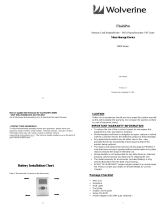Page is loading ...

April 2016 1
© 2016 Microsemi Corporation
FlashPro4 Device Programmer Quickstart Guide
This quickstart guide applies only to the FlashPro4 device programmer.
Kit Contents
Software Installation
If you are already using Microsemi's Libero
®
Integrated Design Environment (IDE) and Libero System-on-Chip (SoC),
you have the FlashPro software installed as part of Libero IDE. If you are using the FlashPro4 device programmer for
standalone programming or on a dedicated machine, download and install the latest release of the FlashPro software
from the Microsemi website. The installation will guide you through the setup. Complete the software installation before
connecting the FlashPro4 device programmer to your PC.
Note: Libero IDE v8.6 SP1 or FlashPro v8.6 SP1 are the minimum versions required to run FlashPro4.
Software releases: http://www.microsemi.com/products/fpga-soc/design-resources/programming/flashpro#software
Hardware Installation
After installing the software successfully, connect one end of the USB cable to the FlashPro4 device programmer and
the other end to your PC’s USB port. The Found Hardware Wizard will open twice. Use the wizard to install the driver
automatically (recommended). If the Found Hardware Wizard cannot find the drivers automatically, then ensure you
have properly installed the FlashPro software prior to installing the hardware. If the drivers still cannot be installed
automatically, then install them from a list or specific location (advanced).
If FlashPro was installed as part of the Libero IDE default installation, the drivers are located at
C:/Libero/Designer/Drivers/Manual. For a standalone FlashPro default installation, the drivers are located at
C:/Microsemi/FlashPro/Drivers/Manual. Microsemi recommends the automatic driver installation.
Note: FlashPro4 uses pin 4 of the JTAG connector whereas FlashPro3 had no connection to this pin. FlashPro4 pin 4 of
the JTAG header is a PROG_MODE output drive signal. PROG_MODE toggles between programming and
normal operation. The PROG_MODE signal is intended to drive an N or P Channel MOSFET to control the output
of a voltage regulator between the programming voltage of 1.5 V and normal operation voltage of 1.2 V. This is
required for ProASIC
®
3L, IGLOO
®
V2, and IGLOO PLUS V2 devices because, although they can operate at 1.2
V, they must be programmed with a VCC core voltage of 1.5 V. Refer to AC357: FlashPro5 Backward
Compatibility with FlashPro3 and Using FlashPro4 PROG_MODE for 1.5 V Programming of ProASIC3L,
IGLOOV2, and IGLOO PLUS V2 Devices for more information.
Figure 1 • Pin Assignments
Pin 4 on FlashPro4 programmers MUST NOT be connected or used for anything other than its intended purpose.
Quantity Description
1 FlashPro4 programmer standalone unit
1 USB A to mini-B USB cable
1 FlashPro4 10-pin ribbon cable
12
34
56
78
9
TCK
TDO
TMS
VPUMP
TDI
GND
PROG_MODE
TRST
GND10
VJTAG

50200198-2/4.16
Microsemi Corporate
Headquarters
One Enterprise, Aliso Viejo,
CA 92656 USA
Within the USA: +1 (800) 713-4113
Outside the USA: +1 (949) 380-6100
Sales: +1 (949) 380-6136
Fax: +1 (949) 215-4996
E-mail: [email protected]
Microsemi Corporation (Nasdaq: MSCC) offers a comprehensive portfolio of semiconductor
and system solutions for communications, defense and security, aerospace, and industrial
markets. Products include high-performance and radiation-hardened analog mixed-signal
integrated circuits, FPGAs, SoCs, and ASICs; power management products; timing and
synchronization devices and precise time solutions; voice processing devices; RF solutions;
discrete components; enterprise storage and communications solutions, security technologies,
and scalable anti-tamper products; Ethernet solutions; Power-over-Ethernet ICs and midspans;
custom design capabilities and services. Microsemi is headquartered in Aliso Viejo, California,
and has approximately 4,800 employees worldwide. Learn more at www.microsemi.com.
© 2016 Microsemi Corporation. All
rights reserved. Microsemi and the
Microsemi logo are trademarks of
Microsemi Corporation. All other
trademarks and service marks are the
property of their respective owners.
Microsemi makes no warranty, representation, or guarantee regarding the information contained herein or
the suitability of its products and services for any particular purpose, nor does Microsemi assume any
liability whatsoever arising out of the application or use of any product or circuit. The products sold
hereunder and any other products sold by Microsemi have been subject to limited testing and should not
be used in conjunction with mission-critical equipment or applications. Any performance specifications are
believed to be reliable but are not verified, and Buyer must conduct and complete all performance and
other testing of the products, alone and together with, or installed in, any end-products. Buyer shall not rely
on any data and performance specifications or parameters provided by Microsemi. It is the Buyer's
responsibility to independently determine suitability of any products and to test and verify the same. The
information provided by Microsemi hereunder is provided “as is, where is” and with all faults, and the entire
risk associated with such information is entirely with the Buyer. Microsemi does not grant, explicitly or
implicitly, to any party any patent rights, licenses, or any other IP rights, whether with regard to such
information itself or anything described by such information. Information provided in this document is
proprietary to Microsemi, and Microsemi reserves the right to make any changes to the information in this
document or to any products and services at any time without notice.
Common Issues
If the On LED does not light up after FlashPro4 driver installation, the driver might not be installed correctly and you
must troubleshoot the installation. For more information, refer to the FlashPro Software and Hardware Installation
Guide and the “Known Issues and Workarounds” section of the FlashPro software release notes:
http://www.microsemi.com/products/fpga-soc/design-resources/programming/flashpro#software.
FlashPro4 may not operate correctly if pin 4 of the JTAG connector is improperly used. See the note information on
page 1.
Documentation Resources
Refer to the FlashPro software page for further information:
http://www.microsemi.com/products/fpga-soc/design-resources/programming/flashpro#documents
Technical Support and Contacts
Technical support is available online at www.microsemi.com/soc/support and by email at [email protected].
Microsemi SoC Sales offices, including Representatives and Distributors, are located worldwide. To find your local
representative visit www.microsemi.com/soc/company/contact.
/