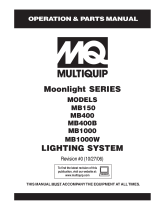Page is loading ...

Thank you for choosing eLEDing!
It is important that you read this set-up instruction before installing
Any questions or issues, please contact us before returning
Our goal is 100% customer satisfaction
Please post your positive feedback on the web-stores
We appreciate your business! Thanks again!
EESGI: info@eesgi.com 1-877-579-3889 USA or 626-579-3889 (M-F, 10:00am to 5:00pm PST)
(Refer Page 2 for detail of Installation)
INSTANT DISCOUNT COUPON for Purchasing High Performance Solar Lights
EE805W56
(BP)
Contact Info: (877)579-3889, [email protected], www.eleding.com
EE818PLUS
Equivalent to 100W+ Halogen Lamp or
200 pieces traditional LED matrix illuminators
Dusk to Dawn continuous illumination
EE815WDC
Equivalent to 60W+ Standard Lamp
Upgraded dual operating SMART modes
Dusk to Dawn continuous illumination
EE814PLUS
Equivalent to 60W+ Halogen Lamp or
100+ pieces traditional LED matrix illuminators
Dusk to Dawn continuous illumination
Rev. EE805W56 12262017 Page 1
(WP)

eLEDing EE805W56 Quick Set-up Reference
First-Time Activate/Turn on the Light
On the top edge of the light body, you will find a switch hole with “ON/OFF” notification word beside. Insert the provided
activation needle or your own small paperclip into the switch hole, and then momentary press the inside switch, the light
will be activated and turn on (Refer Fig 1). If this process launched in daylight condition, the unit will shut off
automatically within a few seconds and then will turn on only in darkness.
When dusk comes the unit will turn on in darkness when it senses a lower ambient light level. When dawn comes the
unit will automatically turn off when it senses an increasing ambient light level. Activating the unit during nighttime or in
dark environment is recommended. For daytime setup and activation make sure the solar panel surface is totally
covered.
Mounting:
Choose a flat and stable mounting surface with maximum exposure to direct sunlight. It is essential that the panel
receives 4 hours of direct sunlight every day in order to ensure dusk to dawn performance. For Northern hemisphere
installations the light should be mounted with a southerly exposure and visa-versa for Southern hemisphere installation.
East and West mounting locations with good sun exposure can also be good mounting locations.
Mark the four screws position using the mounting bracket (Refer Fig 2). Then drill the screws into the pre-marked
positions and slide the light from side way to the mounting base. This light is suggested to mount horizontally in a higher
position (up to 5’ and above) to project light toward the desired area.
For wood surfaces, drill the screws into the pre-marked locations and mount the light base.
For surfaces of concrete, brick or stucco, use a masonry bit (with appropriate size & length) to drill clearance holes.
Insert the plastic anchors and screws. Then mount the unit on the mounting base.
True Dusk to Dawn Illuminating Profile:
This unit senses its surrounding ambient light level and it will turn on in darkness providing moonlight soft glow lighting
all night long. When motion is detected it lights up to its full brightness within the default sensitivity range (up to 30’ when
it is mounted 7’ above the ground). When motion is no longer sensed the unit will automatically dim down back to
moonlight illumination.
Fig.1 Fig.2
Notes:
Avoid placing objects in front of the motion detector that may affect detecting performance.
Avoid installing the unit near air conditioners, central heaters, or high voltage systems.
Avoid placing the motion detector head towards high movement areas
Clean the solar panel with a moist soft cloth at least once a year.
Clean accumulated snow as soon as possible during the snowing season.
Do not expose the light to fire/intense heat or immerse in water.
Never look directly into the light or shine it into another person’s eyes.
If the light doesn’t activate when it is first turned on then allow 1-2 days for the panel to re-charge the battery.
Rev. EE805W56 12262017 Page 2
Contact Info: (877)579-3889, sa[email protected], www.eleding.com
/