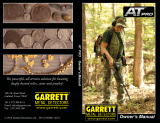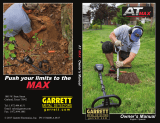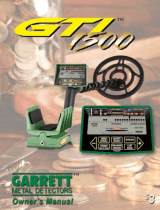Page is loading ...


2
FEATURES
ON/OFF Button
Pinpointing Tip
360° Side-Scan Area
Exclusive Scraping Blade
LED Flashlight
Speaker
Lanyard Attachment Loop
Sealed Battery Cover

3
Powering On
Press and release the button () while holding the detector away from any
metallic objects. You will hear 2 beeps and the LED () will remain on.
Powering Off
Press and release the button to power off. The unit emits a single beep during
its power down.
LED Light
The white LED will remain illuminated while the unit is on, providing power-
on indication and acting as a flashlight when needed.
Lost Pinpointer Alarm
After 5 minutes of being ON without a button press, the Pro-Pointer II will
begin emitting progressively faster warning chirps for 60 minutes. Press the
power button off and back on to reset.
Auto-Off Feature
After one hour of warning chirps, the Pro-Pointer II will power off automatically.
Scraping Blade
This rugged edge is ideal for sifting through dirt while searching for the target.
The Pro-Pointer II’s 360º-side-scan detection allows the detector to alarm
when the unit is passed in close proximity to a metallic target.

4
Use a quick power off/
power on process to tune
out mineralized ground,
saltwater, wet sand, and other
challenging environments.
Lanyard Attachment Clip
Use to attach the Pro-Pointer II to your belt, digging pouch or your detector
(if desired).
Holster
Secure to any standard size belt. A metal snap within the holster will cause
the pinpointer to alarm if put away while powered on.
Low Battery Alarm
When the battery becomes low, the detector will sound an alternating dual-
tone alarm. Replace the 9V battery as soon as possible.
Retuning for Mineralized Ground or Wet Salt Sand
To tune out the detection of saltwater, wet sand or highly mineralized
ground, hold the tip of the Pro-Pointer II to the water, sand or soil and
quickly press the power button () off and back on again. If necessary,
repeat this retune process to further eliminate any environmental response.

5
Precisely Pinpointing Large Targets
When locating large metal objects—whether in the ground or in a
wall—you can improve the pinpointing capability by retuning the Pro-
Pointer II in order to narrow the detection field.
Slowly scan toward the object until the response increases to full/
constant alarm. Then, without moving the detector, quickly press the
power off and back on again in order to retune and narrow the detection
field. Continue scanning toward the object to find its precise location.
Repeat this quick retune to further narrow the detection field as needed.
Return the Pro-Pointer II to full detection strength by simply switching
the power off and back on while holding it away from metal.
Battery Replacement
Simply rotate the battery cover counterclockwise to remove and
clockwise to tighten by hand. To properly install the 9V battery, match
the larger battery terminal to the larger opening in the compartment.
Remove the battery when the unit is to be stored more than 30 days.

6
Operational Information and Tips
• Operation is completely automatic. All metals will be detected
including ferrous and non-ferrous.
• When a target is detected, the Pro-Pointer II will produce
an audio and vibration alert. The rate of the pulsing audio and
vibrations increase proportionately as the pinpointer is moved closer
to a metallic target.
• Maximum detection of very small targets is obtained against the side
about ½” from the tip.
• To avoid cancelling out a target, do not turn on the Pro-Pointer II while
it is adjacent to the target.
• Because the Pro-Pointer II is a static, non-motion detector, optimum
operation is achieved when the unit is switched off between uses.
• Avoid using the Pro-Pointer II as a digging or prying tool. It is designed
for flat side-scanning and precise pinpointing with its tip. It is not
intended to be used with excessive force.
• Make sure the battery cap threads are free of sand, sediment, etc. and
that the O-ring is periodically lubricated with silicone grease to maintain
a tight seal.
• To remove dried dirt, mud or other debris from the unit, simply hand
wash with soap, water, and a soft cloth. Rinse with running water.
Do not use any type of abrasive or chemical cleaners which could scratch
or erode its surface. The Pro-Pointer II is water resistant; however, avoid
spraying water directly into the speaker grill and do not submerge the
entire detector in water.

7
• Do not affix metallic labels (or any material that might cause the
detector to alarm) to the detection area of the Pro-Pointer II.
• The Pro-Pointer’s static mode makes it an excellent utility locator to
find metal studs and pipes in walls or nails in the drywall. Use a side-
scan technique to quickly cover large areas and then use the pinpointing
tip to precisely locate the target.
Weather Resistancy and Water Use Information
The Garrett Pro-Pointer II meets IEC 60529 IP 66 dust and water-
resistancy standards. This allows you to search muddy and wet areas, and to
hunt in the rain, without concern of damaging your pinpointer. The detection
portion of the Pro-Pointer II may be submerged. It is recommended that the
unit not be submerged beyond the power switch.

The Garrett Pro-Pointer II is manufactured in the United States of
America and in accordance with Garrett’s ISO 9001 internationally
certified Quality Management System and meets the following
international standards:
• FCC • CE • RoHS • ICNIRP • IEC 529-IP 66
SPECIFICATIONS
Model Name: Garrett Pro-Pointer II
Model Number: 1166050
Operating Temperatures: -35ºF (-37ºC) to 158ºF (70ºC)
Operating Frequency: 12 kHz
Environmental Rating: Weatherproof; IP 66
Tuning: Automatic
Indicators: Proportional audio/vibration pulse rate
Controls: Power switch
Dimensions: Length: 9” (22.9 cm)
Thickness: 1.5” (3.8 cm) tapered to
.875” (2.2 cm)
Weight: 6.5 oz. (0.2 kg.), with battery in
Battery: Single 9V (included)
Battery Life: Carbon: 16 hours
Alkaline: 30 hours
Rechargeable: 8 hours
Warranty: 2 Years, Limited Parts/Labor
Patent Information: US 7,575,065; D583,261 and
patents pending
Garrett Metal Detectors, garrett.com and Pro-Pointer II are
trademarks and registered trademarks of Garrett Electronics
Inc. © 2015 Garrett Metal Detectors. 1532650.B.0915
MADE IN
THE USA
/