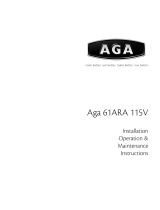Page is loading ...

Installaon
Operaon
and
Maintenance
Instrucons
Hazardous Locaon Models
MS24FASHRW Freezer
MS24RASHRW Refrigerator
MS24RFSHRW Combinaon Refrigerator /
Freezer

CONTENTS
Important Safety Instrucons
Warnings and safety instrucons appearing in this guide are not
meant to cover all possible condions and situaons that may
occur. Common sense, cauon, and care must be exercised when
installing, maintaining, or operang this appliance.
Recognize Safety Symbols,
Words, and Labels.
WARNING-Hazards or unsafe pracces which could result in
personal injury.
CAUTION-Hazards or unsafe pracces which could result in
personal injury or property or product damage.
NOTE
NOTE-Important informaon to make a problem free installa-
on.
Unpacking your refrigerator .................................................
Removing the packaging .....................................................
Warranty registraon .........................................................
Installing your refrigerator ...................................................
Select locaon ....................................................................
Installaon ..........................................................................
Cabinet clearances .............................................................
Leveling legs .......................................................................
Electrical Connecon .........................................................
Wiring .................................................................................
Sealing ...............................................................................
Handle installaon ...............................................................
Door alignment ....................................................................
Dimensions for 4EAF, 6EAR, 6ERF ........................................
Rough in opening dimensions for 4EAF, 6EAR, 6ERF ..........
Adjusng the temperature control.......................................
Defrosng instrucons .......................................................
Energy Saving Tips ................................................................
Care and Cleaning ................................................................
Trouble shoong your refrigerator ......................................
Obtaining service ...............................................................
Commercial product warranty ...........................................
3
3
3
4
4
4
4
4
4
4
4
5
5
6
6
7
7
7
8
9
10
11
2

Remove Packaging
Your refrigerator has been packed for shipment with all parts
that could be damaged by movement securely fastened. Cut
the banding material at the boom of the carton, unfold the
carton at the boom and remove the carton from the appliance.
Remove the plasc bag, styrofoam corner posts, and any tape
holding the door closed and internal components in place. The
owners manual is shipped inside the refrigerator in a plasc bag
along with the warranty registraon card.
Important
Keep your carton packaging unl your refrigerator has been
thoroughly inspected and found to be in good condion. If there
is damage, the packaging will be needed as proof of damage
in transit. Aerwards please dispose of all items responsibly in
parcular the plasc bags which can be a suocaon hazard.
Note to Customer
This merchandise was carefully packed and thoroughly inspected
before leaving our plant. Responsibility for its safe delivery
was assumed by the retailer upon acceptance of the shipment.
Claims for loss or damage sustained in transit must be made to
the retailer.
DO NOT RETURN DAMAGED MERCHANDISE TO THE MANUFAC-
TURER - FILE THE CLAIM WITH THE RETAILER.
Help Prevent Tragedies
Child entrapment and suocaon are not problems of the past.
Junked or abandoned refrigerators are sll dangerous, even if
they sit out for “just a few days”.
If you are geng rid of your old refrigerator, please follow the
instrucons below to help prevent accidents.
Before you throw away your old refrigerator or freezer:
• Take o the doors or remove the drawers.
• Leave the shelves in place so children may not easily climb
inside.
If the unit was shipped or has been laying on its back for any
period of me allow the refrigerator to sit upright for a period of
at least 24 hours before plugging in. This will assure oil returns
to the compressor. Plugging the refrigerator in immediately may
cause damage to internal parts.
It is important you send in your warranty registraon card im-
mediately aer taking delivery of your refrigerator or you can
register online at www.marvelrefrigeraon.com.
The following informaon will be required when registering your
unit.
Model Number
Serial Number
Date of Purchase
Dealer’s name and address
The model number and serial number can be found on the serial
plate which is located inside the cabinet on the le side near the
top.
Warranty Registraon
NOTE
UNPACKING YOUR REFRIGERATOR
3

These refrigerators and freezers have been engineered for in-
stuonal and industrial hazardous locaons and meet Under-
writers Laboratories specicaons for Class 1 Groups C and D.
Approved by the New York City Board of Standards and Appeals
under Calendar Number 496-80-SA.
Select Locaon
The proper locaon will ensure peak performance of your ap-
pliance. Choose a locaon where the unit will be out of direct
sunlight and away from heat sources.
The condenser is mounted on the back of the cabinet so the unit
cannot be built in. At least 1-1/2 inches (3.8cm) of clearance
from the back wall is required for proper venlaon.
Installaon
The 4.5 and 6.1 cu. . refrigerators are designed for recessed as
well as freestanding installaon.
To recess the 4.5 and 6.1 cu. . models make the opening
25-7/8” (657.4mm) wide x 35-3/4” (908.1mm) high x 27-1/2”
(698.5mm) deep with ample provision for wiring as described
in the following paragraph “Sealing” instrucons. Other service
informaon can be found on pages 8 and 9. Provisions should be
made to easily remove the unit for servicing.
Do not back the unit up to heat ducts or hot water lines.
Cabinet Clearance
Venlaon is required from the boom front secon of the unit.
Keep this area open and clear of any obstrucons.
Leveling Legs
Adjustable legs at the front and rear corners of the unit should
be set so the unit is rmly posioned on the oor and level from
side to side and front to back. Turn leveling legs clockwise to
raise unit, counterclockwise to lower it. (See Figure 1).
Electrical Connecon
Check serial plate for correct power supply. Use only electrical
power supply as specied on your appliance serial plate.
Wiring
Hazardous locaon models are not supplied with power cords or
plugs. All wiring methods must comply with the latest Naonal
Electrical Code, Arcle 501-4 for Class 1, Divisions 1 and 2.
Leveling Legs
Front Grille, keep
this
area open.
Figure 1
Sealing
Arcle 501-5 of the Naonal Electrical Code Class 1, Division 1
requires that in Class 1 Division 1 locaons, seals shall be located
as follows:
In each conduit run entering an enclosure for switches , circuit
breakers, fuses, relays, resistors, or other apparatus which may
produce arcs, sparks, or high temperatures, seals shall be placed
as close as praccable and in no case more than 18” (45.7cm) for
such enclosures.
INSTALLING YOUR REFRIGERATOR
Temperature
Control access
4
Front Grille
Do not obstruct the front grill. The openings within the front grill
allow air to ow through the condenser heat exchanger. Restric-
ons to this air ow will result in increased energy usage and
loss of cooling capacity. For this reason it is important this area
to not be obstructed and the grill openings kept clean. Marvel
does not recommend the use of custom made grills as air ow
may be restricted because of inadequate openings. (See Figure
1).

Handle Installaon
1. Remove the handle, (2) screws, and 5/32” hex key wrench
from the bag shipped inside the cabinet.
2. Locate handle opposite the hinges and secure in place using
the (2) screws and the hex key wrench.
(See Figure 2).
Screws
Handle
Figure 2
Right hand hinged
door shown
HANDLE INSTALLATION
NOTE
Figure 3
Hinge adapter bracket lo-
cated on the top and boom
of the door
Remove top
hinge pin to re-
move the door.
Door should be
parallel to top
and sides of
refrigerator
9/32”
(7.1mm)
5
Step 1: Verify door alignment
The door should be parallel to the sides and top of the refrig-
erator. If alignment is necessary the door may be adjusted by
loosening the 2 screws which secure the hinge adapter brackets
on the top and boom of the door and adjusng the door side
to side. Use a 5/32” allen wrench for this procedure. (See Figure
3 below). When nished aligning the door, ghten the screws
securely.
For the door to close properly, it is necessary to maintain a
minimum space of 9/32” (7mm) between the door and cabinet
ange (See Figure 3). This space can be adjusted by adjusng the
top and boom hinge adapter brackets.

*24” (61 cm)
standard cabinet
depth
35-3/4”
(90.2 cm)
25-7/8” (65.7 cm)
* Depth dimension may vary depending on
each individual installaon. A minimum depth
of 27-1/2” (69.9cm) is required with ample
provision for wiring.
DIMENSIONS FOR 4EAF, 6EAR, 6ERF WITH SOLID DOOR
ROUGH IN OPENING FOR 4EAF, 6EAR, 6ERF WITH SOLID DOOR
23-7/8”
(60.7CM)
22”
(55.9cm)
24-3/32”
(64.19cm)
25-11/32”
(64.36cm)
33-3/4” to 34-3/4”
(85.7 to 88.3cm)
3” to 4”
(7.6 to 10.2cm)
47-3/32”
(119.61cm)
24-7/8”
(63.20cm)
1” (2.54cm)
6

ADJUSTING THE TEMPERATURE CONTROL
Adjusng the temperature control
The temperature control sha is located behind the front grill on
the right side of the cabinet. (See Figure 1, on page 4). It can be
adjusted with a at bladed screwdriver.
Inially set the control midway between the turning ranges.
Then adjust to the temperature that suits your applicaon. The
more the sha is turned clockwise, the cooler the temperature.
To turn o the refrigeraon system turn the sha counterclock-
wise unl it stops.
Defrosng Instrucons
Model 6EAR (all-refrigerator) automacally defrosts its cooling
plate during each compressor o cycle. No manual defrosng is
required.
The combinaon refrigerator / freezer (6ERF) and the freezer
(4EAF) are manual defrost models and require occasional de-
frosng. Never use a scraper or any tool that might scratch or
pierce the cooling plate. Follow these steps whenever 1/4 inch or
more of frost accumulates.
1. Set the temperature control to the “OFF” posion by turn-
ing the temperature control sha counterclockwise unl it
stops. This will turn o the refrigeraon system.
2. Remove the contents from the unit.
3. Place pans of hot water on the cooling plate if you wish to
speed up defrosng.
4. Wipe out the interior and replace the contents.
5. Set the temperature control to the desired level.
In the Event of a Power Failure
Minimize the number of door openings to prevent a gradual rise
in temperature while the power is o.
NOTE: If a power interrupon occurs, the unit may take ve (5) to
ten (10) minutes to restart.
Energy Saving Tips
The following suggesons will minimize the cost of operang
your refrigeraon appliance.
1. Do not install your appliance next to a hot appliance, (cook-
er, dishwasher, etc.). heang air duct, or other heat sources.
2. Install product out of direct sunlight.
3. Assure the toe grille vents at front of unit beneath door are
not obstructed and kept clean to allow venlaon for the
refrigeraon system to expel heat.
4. Plug your appliance into a dedicated power circuit. (Not
shared with other appliances).
5. When inially loading your new product, or whenever large
quanes of warm contents are placed within refrigerated
storage compartment, minimize door openings for the next
12 hours to allow contents to pull down to compartment
set-point temperature.
6. Maintaining a relavely full storage compartment will re-
quire less appliance run me than an empty compartment.
7. Assure door closing is not obstructed by contents stored in
your appliance.
8. Allow hot items to reach room temperature before placing
in product.
9. Minimize door openings and duraon of door openings.
10. Use the warmest temperature control set-point that meets
your personal preference and provides the proper storage
for your stored contents.
11. For wine storage products:
a. When serving temperatures are not required, re-
turn the compartment(s) set-point to the ideal red
and white wine long term storage temperature of
13°C / 55°F.
b. For Dual-Zone product with two (2) independent
temperature controlled compartments, use the
lower compartment for the coldest storage /
serving temperature, (i.e.- red wines on top, white
wines in lower).
12. Minimize use of display lighng opon on glass door
products, (light stays on with door closed).
13. When on vacaon or away from home for extended pe-
riods, set the appliance to warmest acceptable tempera-
ture for the stored contents.
14. Set the control to the “o” posion if cleaning the unit
requires the door to be open for an extended period of
me.
15) Annually clean condenser heat exchange coil located
on the back of the unit. See page 8.
7

Cleaning instrucons
Condenser
The condenser tubing or ns behind the cabinet do not require
frequent cleaning; however, sasfactory cooling depends on
adequate venlaon over the condenser. Be sure that nothing
obstructs the air ow openings in the front grill (see Figure 1).
At least once or twice a year brush or vacuum the condenser for
ecient performance.
Use care when cleaning the condenser. The condenser ns are
sharp and could cause cuts.
Cabinet
The painted cabinet can be washed with mild soap and water and
thoroughly rinsed with clear water. NEVER use abrasive scouring
cleaners.
Interior
Wash interior compartment with mild soap and water. DO NOT
use an abrasive cleaner, solvent, polish cleaner, or undiluted de-
tergent.
Door Gasket
The vinyl gasket may be cleaned with mild soap and water, a bak-
ing soda soluon, or a mild scouring powder.
CARE AND CLEANING
8

Problem Possible Cause Remedy
Unit not cold enough. • Control set too warm.
• Airow to front grille blocked.
• Excessive usage or prolonged door
openings.
• Door gasket not sealing properly.
• Adjust temperature colder. See page
7 for adjusng thermostat. Allow 24
hours for temperature to stabilize.
• Airow must not be obstructed to
front grille. See “clearances” on page
4.
• Allow temperature to stabilize for at
least 24 hours.
• Check door alignment and/or adjust
or replace door gasket.
Unit too cold. • Control set too cold. • Adjust temperature warmer. See page
7 for adjusng thermostat. Allow 24
hours for temperature to stabilize.
Noise or Vibraon. • Unit not level. • Level unit, see “Leveling Legs” on
page 4.
Unit will not run. • No power to unit. • Circuit breaker tripped, reset circuit
breaker.
TROUBLESHOOTING YOUR REFRIGERATOR
9
Before You Call for Service
If the unit appears to be malfunconing, read through this
manual rst. If the problem persists, check the troubleshoong
guide below. Locate the problem in the guide and refer to the
cause and its remedy before calling for service. The problem may
be something very simple that can be solved without a service
call. However, it may be required to contact your dealer or a
qualied service technician.
Electrocuon Hazard - Never aempt to repair or perform main-
tenance on the unit unl the main electrical power has been
disconnected. Turning the unit control “OFF” does not remove
electrical power from the units wiring.

OBTAINING SERVICE
For Your Records
Date of Purchase
Dealer’s name
Dealer’s Address
Dealer’s City
Dealer’s State
Dealer’s Zip Code
Appliance Serial Number
Appliance Model Number
Date Warranty Card Sent (Must be
within 10 days of purchase).
If Service is Required:
• If the product is within the rst year warranty period please
contact your dealer or call Marvel Customer Service at
800.223.3900 for direcons on how to obtain warranty
coverage in your area.
• If the product is outside the rst year warranty period,
Marvel Customer Service can provide recommendaons of
service centers in your area. A lisng of authorized service
centers is also available at www.marvelrefrigeraon.com
under the service and support secon.
• In all correspondence regarding service, be sure to give the
model number, serial number, and proof of purchase.
• Try to have informaon or descripon of nature of the prob-
lem, how long the unit has been running, the room temper-
ature, and any addional informaon that may be helpful in
quickly solving the problem.
• Table A is provided for recording pernent informaon
regarding your product for future reference.
10
Table A

COMMERCIAL PRODUCT WARRANTY
11
Marvel Refrigeration (Marvel) Limited Warranty
ONE YEAR LIMITED PARTS & LABOR WARRANTY
For one year from the date of original purchase, this warranty covers all parts and labor to repair or replace any part of the product that proves to
be defecve in materials or workmanship. For products installed and used for normal residenal use, material cosmec defects are included in this
warranty, with coverage limited to 60 days from the date of original purchase. All service provided by Marvel under the above warranty must be
performed by a Marvel factory authorized servicer, unless otherwise specied by Marvel. Service provided during normal business hours.
TWO YEAR LIMITED PARTS & LABOR WARRANTY (MARVEL PROFESSIONAL PRODUCTS)
For two years from the date of original purchase, this warranty covers all parts and labor to repair or replace any part of the product that proves to
be defecve in materials or workmanship. For products installed and used for normal residenal use, material cosmec defects are included in this
warranty, with coverage limited to 60 days from the date of original purchase. All service provided by Marvel under the above warranty must be
performed by a Marvel factory authorized servicer, unless otherwise specied by Marvel. Service provided during normal business hours.
AVAILABLE THIRD YEAR LIMITED WARRANTY (MARVEL PROFESSIONAL PRODUCTS)
For designated Marvel Professional product, Marvel oers a one year extension of the two year warranty coverage from the date of purchase, free
of charge. To take advantage of this third year warranty, you must register your product with Marvel within 60 days from the date of purchase at
marvelrefrigeraon.com and provide proof of purchase.
LIMITED FIVE YEAR SEALED SYSTEM WARRANTY
For ve years from the date of original purchase, Marvel will repair or replace the following parts, labor not included, that prove to be defecve in
materials or workmanship: compressor, condenser, evaporator, drier, and all connecng tubing. All service provided by Marvel under the above war-
ranty must be performed by a Marvel factory authorized servicer, unless otherwise specied by Marvel. Service provided during normal business
hours.
WARRANTY TERMS
These warranes apply only to products installed in any one of the y states of the United States, the District of Columbia, or the ten provinces of
Canada. The warranes do not cover any parts or labor to correct any defect caused by negligence, accident or improper use, maintenance, instal-
laon, service, repair, acts of God, re, ood or other natural disasters. The product must be installed, operated, and maintained in accordance with
the Marvel User Guide.
The remedies described above for each warranty are the only ones that Marvel will provide, either under these warranes or under any warranty
arising by operaon of law. Marvel will not be responsible for any consequenal or incidental damages arising from the breach of these warranes
or any other warranty, whether express, implied, or statutory. Some states do not allow the exclusion or limitaon of incidental or consequenal
damages, so the above limitaon or exclusion may not apply to you. These warranes give you specic legal rights, and you may also have other
rights which vary from state to state.
Any warranty that may be implied in connecon with your purchase or use of the product, including any warranty of merchantability or any war-
ranty t for a parcular purpose is limited to the duraon of these warranes, and only extends to ve years in duraon for the parts described
in the secon related to the ve year limited warranty above. Some states do not allow limitaons on how long an implied warranty lasts, so the
above limitaons may not apply to you.
• The warranes only apply to the original purchaser and are non-transferable.
• These warranes cover products installed and used for normal residenal use only.
• The warranes apply to units operated outside only if designed for outdoor use by model and serial number.
• Replacement water lters, light bulbs, and other consumable parts are not covered by these warranes.
• The start of Marvel’s obligaon is limited to four years aer the shipment date from Marvel.
• In-home instrucon on how to use your product is not covered by these warranes.
• Food, beverage, and medicine loss are not covered by these warranes.
• If the product is located in an area where Marvel factory authorized service is not available, you may be responsible for a trip charge or
you may be required to bring the product to a Marvel factory authorized service locaon at your own cost and expense.
• Units purchased aer use as oor displays, and/or cered recondioned units, are covered by the limited one year warranty only and no
coverage is provided for cosmec defects.
• Signal issues related to Wi-Fi connecvity are not covered by these warranes.
For parts and service assistance, or to nd Marvel factory authorized service near you, contact Marvel Refrigeraon:
MarvelRefrigeraon.com • techsupport@MarvelRefrigeraon.com • +616.754.5601
1260 E. Van Deinse St., Greenville, MI 48838

All specicaons and product designs subject to change without noce. Such revisions do not entle the
buyer to corresponding changes, improvements, addions, replacements or compensaon for previously
purchased products.
www.marvelrefrigeraon.com
1260 E. VanDeinse St.
Greenville MI 48838
800.223.3900
41004297 Rev K
1/14/20
Marvel Refrigeraon
/