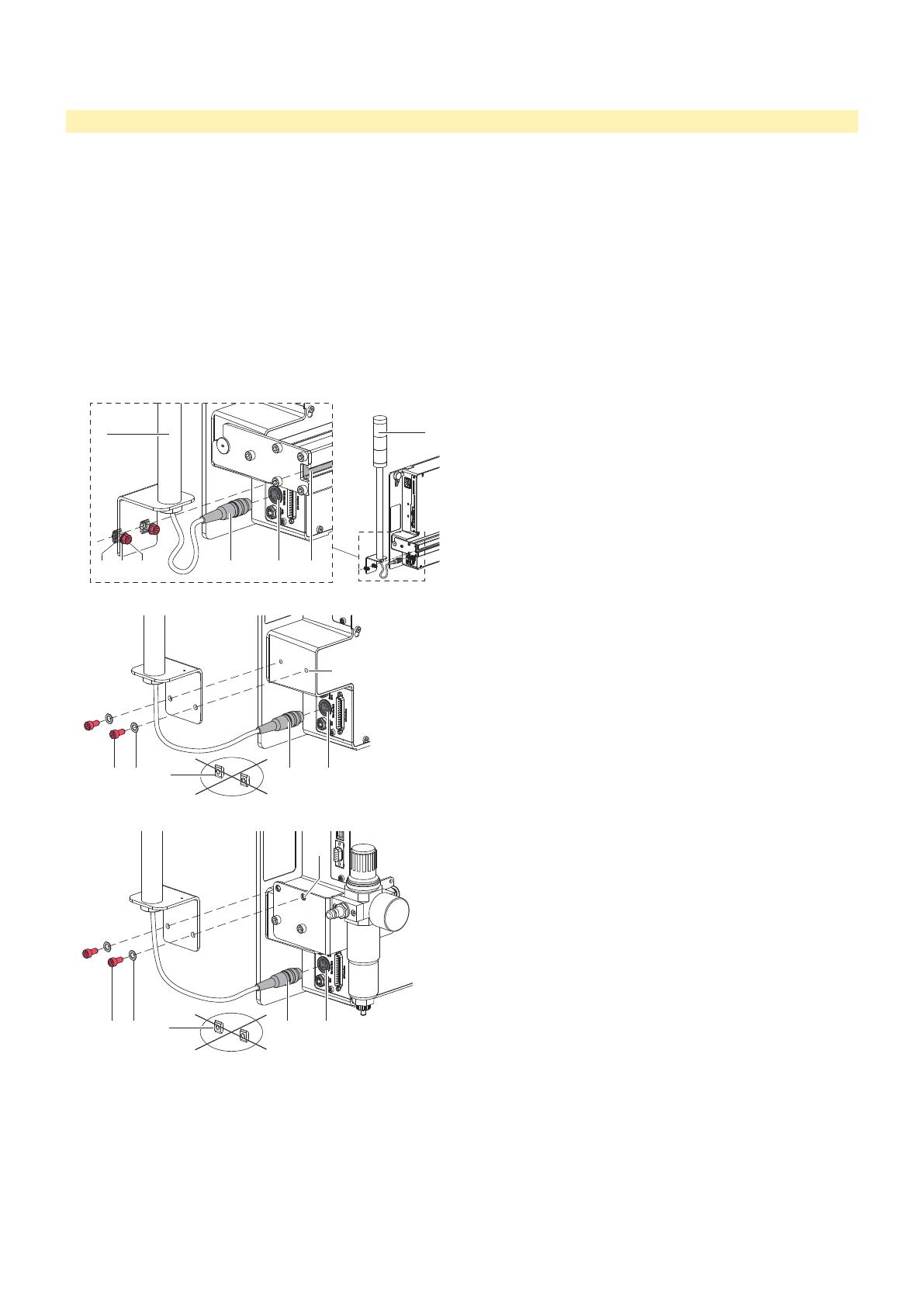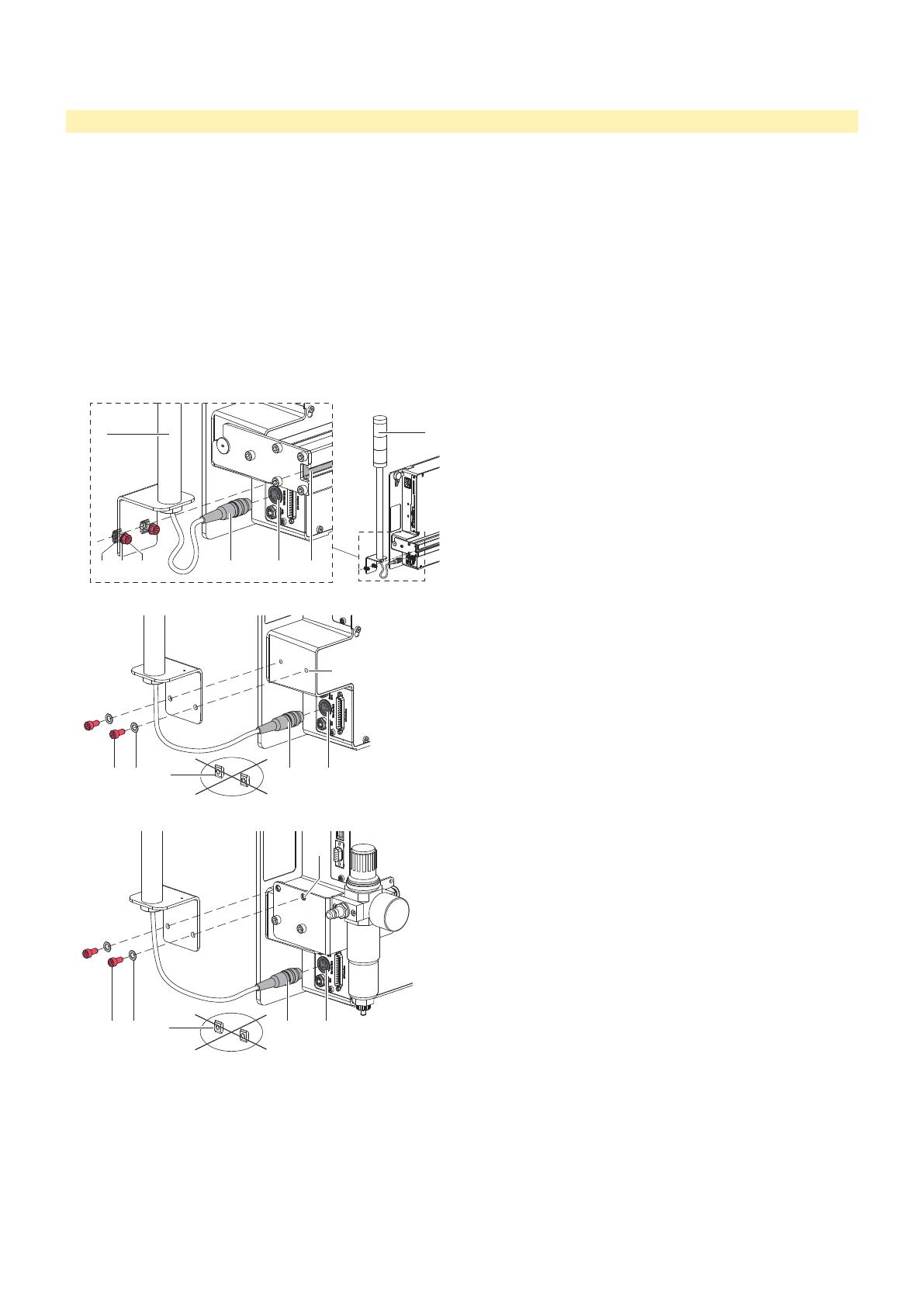
Mounting Instructions
Warning Light Hermes+
Edition: 03/12 · Part No. 9009214
Contents of Delivery
Warning Light (1) inc.
- 2 Slot Nuts (2)
- 2 Spring Washers (3)
- 2 Screws M6x14 (4)
- 2 Screws M6x10 (8)
Mounting
1
1
2 3 4 5 6 7
to the bracket
► Switch off the printer.
► Insert the slot nuts (2) of the warning light (1) into the slot
(7) of the bracket.
► Tighten the screws (4).
► Connect the plug (5) to the socket (6).
38 5 62
9
to the bracket of the service unit
► Switch off the printer.
► Dismount the slot nuts (2).
► Attach the warning light (1) with 2 screws (8) and 2 spring
washers (3) at the drillings (10) in the bracket of the ser-
vice unit.
► Connect the plug (5) to the socket (6).
38 5 62
10
to the frame of the printer
► Switch off the printer.
► Dismount the slot nuts (2).
► Attach the warning light (1) with 2 screws (8) and 2 spring
washers (3) at the drillings (9) in the frame.
► Connect the plug (5) to the socket (6).